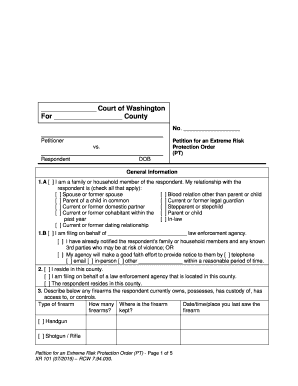
Petition for an Extreme Risk Form


What is the Petition For An Extreme Risk
The Petition For An Extreme Risk is a legal document used in the United States to request the temporary removal of firearms from individuals deemed to pose a significant risk to themselves or others. This petition is typically filed by family members, law enforcement, or other concerned parties. The process aims to prevent potential harm by allowing authorities to intervene before a crisis occurs. Each state may have specific laws governing the petition, including who can file it and the criteria that must be met.
How to use the Petition For An Extreme Risk
Using the Petition For An Extreme Risk involves several steps that must be followed carefully to ensure compliance with legal requirements. First, the petitioner must gather relevant information about the individual in question, including any documented threats or behaviors that indicate a risk. Next, the completed petition form must be filed with the appropriate court. After submission, a hearing may be scheduled where evidence is presented to support the claim. It is crucial for the petitioner to be prepared to articulate their concerns clearly during this process.
Steps to complete the Petition For An Extreme Risk
Completing the Petition For An Extreme Risk involves a systematic approach:
- Gather necessary information about the individual, including any incidents that demonstrate risk.
- Obtain the official petition form from the relevant court or legal authority.
- Fill out the form accurately, providing all required details and documentation.
- File the completed petition with the appropriate court, ensuring to adhere to any filing deadlines.
- Prepare for the court hearing by organizing evidence and potential witness statements.
Legal use of the Petition For An Extreme Risk
The legal use of the Petition For An Extreme Risk is governed by state laws, which outline the circumstances under which the petition can be filed. It is essential to understand these laws, as they dictate the process and the criteria for granting the petition. The petition serves as a legal mechanism to protect individuals and the community by allowing for the temporary removal of firearms from those who may pose a danger. Compliance with legal standards is vital to ensure the petition is upheld in court.
Key elements of the Petition For An Extreme Risk
Key elements of the Petition For An Extreme Risk include:
- The identity of the petitioner and the individual at risk.
- A detailed account of the behaviors or threats that prompted the petition.
- Supporting evidence, such as witness statements or police reports.
- The specific relief sought, typically the temporary removal of firearms.
- Information about any prior incidents or mental health evaluations, if applicable.
State-specific rules for the Petition For An Extreme Risk
Each state in the U.S. has its own set of rules and regulations regarding the Petition For An Extreme Risk. These can include variations in the filing process, the required documentation, and the criteria for evaluating risk. It is important for petitioners to familiarize themselves with their state's specific laws to ensure that they follow the correct procedures. Consulting with a legal professional can also provide guidance on navigating these state-specific regulations.
Quick guide on how to complete petition for an extreme risk
Complete Petition For An Extreme Risk seamlessly on any device
Digital document management has become increasingly popular among businesses and individuals. It offers an ideal eco-friendly substitute for conventional printed and signed documents, as you can locate the correct template and securely store it online. airSlate SignNow provides you with all the tools necessary to create, edit, and eSign your documents quickly without delays. Manage Petition For An Extreme Risk on any device using the airSlate SignNow Android or iOS applications and enhance any document-based process today.
How to edit and eSign Petition For An Extreme Risk effortlessly
- Obtain Petition For An Extreme Risk and click Get Form to begin.
- Utilize the tools we provide to complete your document.
- Emphasize important sections of the documents or conceal sensitive information using tools that airSlate SignNow specifically offers for that purpose.
- Produce your eSignature with the Sign tool, which takes mere seconds and has the same legal validity as a conventional wet ink signature.
- Review the information and click the Done button to save your modifications.
- Choose your preferred method for delivering your form, whether by email, text message (SMS), or invitation link, or download it to your computer.
Say goodbye to lost or misplaced files, tedious form searches, or errors that require new document copies to be printed. airSlate SignNow meets your document management needs in just a few clicks from any device you prefer. Modify and eSign Petition For An Extreme Risk and ensure excellent communication at every step of the document preparation process with airSlate SignNow.
Create this form in 5 minutes or less
Create this form in 5 minutes!
People also ask
-
What is a Petition For An Extreme Risk?
A Petition For An Extreme Risk is a legal document that allows individuals to seek court intervention for someone who poses a signNow threat to themselves or others. This petition typically outlines the reasons for the request and provides evidence supporting the claim. Understanding the process can help ensure that the petition is filed correctly and efficiently.
-
How can airSlate SignNow assist with filing a Petition For An Extreme Risk?
airSlate SignNow simplifies the process of filing a Petition For An Extreme Risk by allowing users to create, sign, and send documents electronically. With its user-friendly interface, individuals can easily prepare their petitions, gather necessary signatures, and track the document status. This makes the filing process quick and hassle-free.
-
What features does airSlate SignNow offer for managing legal documents?
With airSlate SignNow, users can access features such as secure eSignatures, document templates, and real-time tracking for their Petition For An Extreme Risk. The platform also allows for easy collaboration with legal professionals, ensuring that all aspects of the document are reviewed and approved. This enhances the overall efficiency of managing legal documents.
-
Is there a cost associated with using airSlate SignNow for a Petition For An Extreme Risk?
Yes, airSlate SignNow offers a range of pricing plans to accommodate different user needs. Whether you are an individual or a business, you'll find a plan that fits your budget while providing all the necessary tools for filing a Petition For An Extreme Risk. Investing in this service can save time and resources in the long run.
-
Can I use airSlate SignNow for other legal documents besides a Petition For An Extreme Risk?
Absolutely! airSlate SignNow can be utilized for various legal documents beyond a Petition For An Extreme Risk. This includes contracts, agreements, and other legal forms that require signature and documentation. The versatility of the platform makes it an excellent choice for all your legal document management needs.
-
How does airSlate SignNow ensure the security of my Petition For An Extreme Risk?
airSlate SignNow prioritizes security, utilizing advanced encryption protocols to protect your documents, including your Petition For An Extreme Risk. User authentication features are also in place to ensure that only authorized individuals can access or modify documents. This commitment to security provides peace of mind as you handle sensitive legal information.
-
What integrations does airSlate SignNow offer for legal professionals?
airSlate SignNow integrates seamlessly with various platforms popular among legal professionals, enhancing its capabilities for filing a Petition For An Extreme Risk. Users can connect with tools such as Google Drive, Dropbox, and CRM systems to streamline their document workflow. These integrations help legal teams manage their processes effectively.
Get more for Petition For An Extreme Risk
- Business license north charleston sc form
- Confined space permit pdf form
- Fillable form ds109 separation statement us department
- Application for regional center designation under theimmigrant investor program form
- Elevator work experience verification form
- Wakisha mocks 2020 pdf 391261855 form
- Plumbing permit application washington county maryland washco md form
- Combustion toxicology colloquium faagov form
Find out other Petition For An Extreme Risk
- eSign Georgia Legal Last Will And Testament Fast
- eSign Oklahoma Insurance Business Associate Agreement Mobile
- eSign Louisiana Life Sciences Month To Month Lease Online
- eSign Legal Form Hawaii Secure
- eSign Hawaii Legal RFP Mobile
- How To eSign Hawaii Legal Agreement
- How Can I eSign Hawaii Legal Moving Checklist
- eSign Hawaii Legal Profit And Loss Statement Online
- eSign Hawaii Legal Profit And Loss Statement Computer
- eSign Hawaii Legal Profit And Loss Statement Now
- How Can I eSign Hawaii Legal Profit And Loss Statement
- Can I eSign Hawaii Legal Profit And Loss Statement
- How To eSign Idaho Legal Rental Application
- How To eSign Michigan Life Sciences LLC Operating Agreement
- eSign Minnesota Life Sciences Lease Template Later
- eSign South Carolina Insurance Job Description Template Now
- eSign Indiana Legal Rental Application Free
- How To eSign Indiana Legal Residential Lease Agreement
- eSign Iowa Legal Separation Agreement Easy
- How To eSign New Jersey Life Sciences LLC Operating Agreement