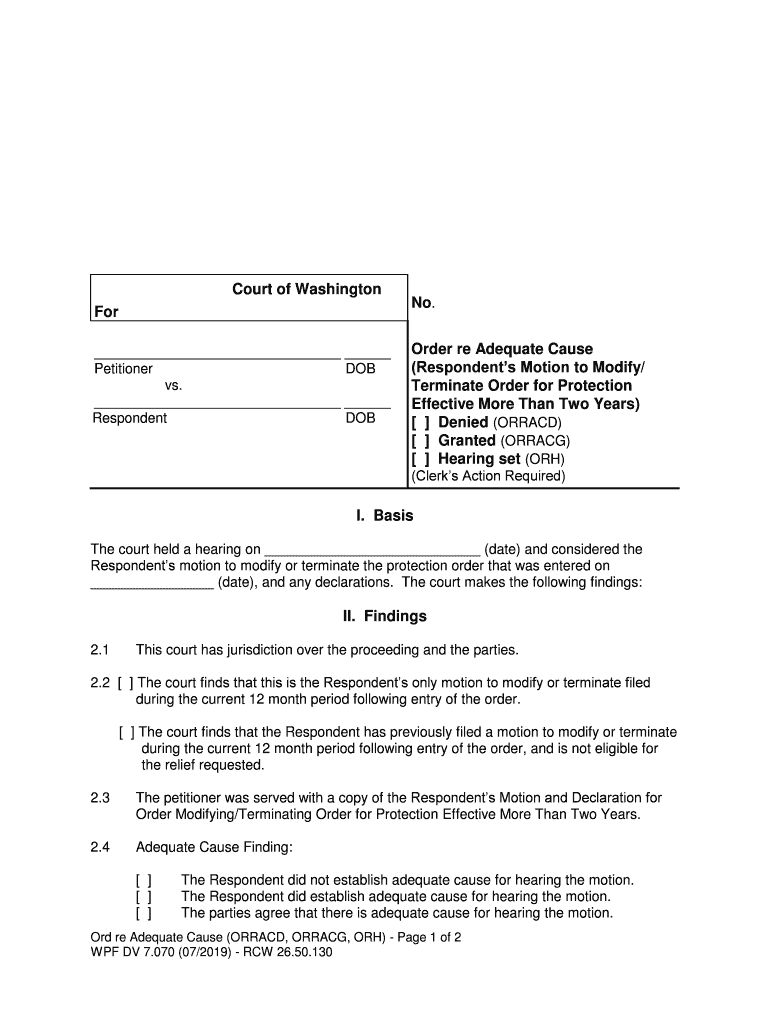
Respondents Motion to Modify Form


What is the Respondents Motion To Modify
The Respondents Motion To Modify is a legal document filed in court by a respondent who seeks to change a previous court order or judgment. This motion is typically used in family law cases, such as child custody or support modifications, but can also apply to various legal contexts. The purpose of this motion is to request the court to reconsider and alter the terms of an existing order based on new evidence or changed circumstances that justify the modification.
How to use the Respondents Motion To Modify
Using the Respondents Motion To Modify involves several steps. First, the respondent must gather relevant information and documentation that supports the request for modification. This may include financial records, changes in living conditions, or evidence of the other party's non-compliance with the original order. Once the necessary information is compiled, the respondent can complete the motion form, ensuring that all required sections are filled out accurately. After completing the form, the respondent must file it with the appropriate court and serve a copy to the other party involved in the case.
Steps to complete the Respondents Motion To Modify
Completing the Respondents Motion To Modify requires careful attention to detail. Here are the essential steps:
- Identify the correct court where the original order was issued.
- Obtain the Respondents Motion To Modify form from the court or a legal resource.
- Fill out the form, providing all necessary information, including the case number, parties involved, and specific reasons for the modification.
- Attach any supporting documents that substantiate the request for modification.
- Review the completed form for accuracy and completeness.
- File the motion with the court and pay any required filing fees.
- Serve the other party with a copy of the filed motion, following the court's rules for service.
Key elements of the Respondents Motion To Modify
When preparing the Respondents Motion To Modify, several key elements must be included to ensure its effectiveness:
- Case Information: Include the case number, names of the parties, and the court where the case is filed.
- Grounds for Modification: Clearly state the reasons for requesting the modification, such as changes in financial circumstances or the needs of the child.
- Supporting Evidence: Attach any relevant documents that support the request, such as pay stubs, medical records, or affidavits.
- Proposed Changes: Specify the exact changes being requested to the original order.
Legal use of the Respondents Motion To Modify
The Respondents Motion To Modify is legally binding when properly filed and served. For the court to consider the motion, it must comply with local rules and procedures. This includes ensuring that the motion is filed within any applicable time limits and that it meets the legal standards for modification. Courts typically require that the requesting party demonstrate a significant change in circumstances that warrants a modification of the original order.
Filing Deadlines / Important Dates
Filing deadlines for the Respondents Motion To Modify can vary based on jurisdiction and the specific circumstances of the case. It is crucial to be aware of any deadlines imposed by the court to avoid delays or dismissal of the motion. Generally, respondents should file the motion as soon as they identify a change in circumstances that justifies the modification. Consulting with a legal professional can help ensure compliance with all relevant deadlines.
Quick guide on how to complete respondents motion to modify
Effortlessly Prepare Respondents Motion To Modify on Any Device
Managing documents online has become increasingly popular among businesses and individuals. It serves as an ideal environmentally friendly alternative to traditional printed and signed documents, allowing you to access the correct form and securely store it online. airSlate SignNow provides all the necessary tools to swiftly create, edit, and eSign your documents without delays. Manage Respondents Motion To Modify on any device using airSlate SignNow's Android or iOS applications and streamline any document-related process today.
The Easiest Way to Modify and eSign Respondents Motion To Modify with Ease
- Obtain Respondents Motion To Modify and click Get Form to initiate the process.
- Utilize the tools we offer to complete your form.
- Identify important parts of your documents or obscure sensitive information with specialized tools provided by airSlate SignNow.
- Generate your eSignature using the Sign tool, which takes just seconds and carries the same legal validity as a conventional wet ink signature.
- Review the information and click the Done button to save your modifications.
- Select how you wish to submit your form—via email, SMS, invite link, or download it to your computer.
Eliminate concerns about lost or misfiled documents, tedious form searching, or mistakes that necessitate printing additional document copies. airSlate SignNow fulfills all your document management needs in just a few clicks from any device of your choosing. Edit and eSign Respondents Motion To Modify and ensure seamless communication at every stage of the form preparation process with airSlate SignNow.
Create this form in 5 minutes or less
Create this form in 5 minutes!
People also ask
-
What is a Respondents Motion To Modify in the context of document signing?
A Respondents Motion To Modify is a formal request made by a respondent to change existing court orders or agreements. Using airSlate SignNow, you can easily eSign and send these motions securely, ensuring that all parties involved can access and modify documents quickly and effectively.
-
How can airSlate SignNow help with creating a Respondents Motion To Modify?
airSlate SignNow simplifies the creation of a Respondents Motion To Modify by allowing users to customize document templates. These templates can be readily modified to suit specific needs, making the signing process more efficient and reducing legal delays.
-
What features does airSlate SignNow offer for managing Respondents Motion To Modify documents?
airSlate SignNow offers a variety of features such as document tracking, in-app notifications, and secure eSigning. These tools ensure that your Respondents Motion To Modify documents are managed effectively, allowing you to stay updated on their status and progress.
-
Is airSlate SignNow a cost-effective solution for processing Respondents Motion To Modify?
Yes, airSlate SignNow is designed to be cost-effective, with flexible pricing plans that cater to businesses of all sizes. This affordability makes it a practical choice for those frequently dealing with documents like a Respondents Motion To Modify.
-
Can I integrate airSlate SignNow with other applications for handling Respondents Motion To Modify documents?
Absolutely! airSlate SignNow provides seamless integrations with various applications such as Google Drive, Dropbox, and CRM systems. These integrations allow for easy access to documents related to your Respondents Motion To Modify, streamlining your workflow.
-
What are the benefits of using airSlate SignNow for a Respondents Motion To Modify?
Using airSlate SignNow for a Respondents Motion To Modify offers numerous benefits including enhanced security, faster turnaround times, and user-friendly interfaces. These advantages greatly reduce the administrative burden associated with document processing.
-
How secure is airSlate SignNow when dealing with Respondents Motion To Modify?
airSlate SignNow is committed to security, employing advanced encryption and compliance measures. This ensures that your Respondents Motion To Modify documents remain confidential and protected throughout the signing process.
Get more for Respondents Motion To Modify
- 2020 irs instructions 8889 form
- How to fill gtbank reference form
- Form phs 7047
- Sf 85p applicant tips for successful e qip submission form
- 6627 form
- Expiration date 11302023 form
- Fillable online use this form to notify arise health plan
- Use this form to notify arise health plan and wps health insurance of any changes additions
Find out other Respondents Motion To Modify
- Help Me With eSignature Michigan High Tech Emergency Contact Form
- eSignature Louisiana Insurance Rental Application Later
- eSignature Maryland Insurance Contract Safe
- eSignature Massachusetts Insurance Lease Termination Letter Free
- eSignature Nebraska High Tech Rental Application Now
- How Do I eSignature Mississippi Insurance Separation Agreement
- Help Me With eSignature Missouri Insurance Profit And Loss Statement
- eSignature New Hampshire High Tech Lease Agreement Template Mobile
- eSignature Montana Insurance Lease Agreement Template Online
- eSignature New Hampshire High Tech Lease Agreement Template Free
- How To eSignature Montana Insurance Emergency Contact Form
- eSignature New Jersey High Tech Executive Summary Template Free
- eSignature Oklahoma Insurance Warranty Deed Safe
- eSignature Pennsylvania High Tech Bill Of Lading Safe
- eSignature Washington Insurance Work Order Fast
- eSignature Utah High Tech Warranty Deed Free
- How Do I eSignature Utah High Tech Warranty Deed
- eSignature Arkansas Legal Affidavit Of Heirship Fast
- Help Me With eSignature Colorado Legal Cease And Desist Letter
- How To eSignature Connecticut Legal LLC Operating Agreement