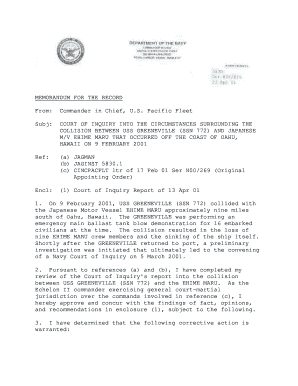
Navy Memorandum Format


What is the Navy Memorandum Format
The Navy memorandum format is a standardized method of communication used within the United States Navy. This format ensures clarity and uniformity in official correspondence. It typically includes specific sections such as the date, subject line, and the body of the memo. The structure is designed to facilitate effective communication among personnel, ensuring that all necessary information is conveyed succinctly. The use of a navy memo template can help streamline the process of drafting these documents, making it easier for users to adhere to the required format.
Key Elements of the Navy Memorandum Format
Understanding the key elements of the navy memorandum format is essential for effective communication. A typical navy memo includes:
- Date: The date the memo is created.
- To: The recipient's name and title.
- From: The sender's name and title.
- Subject: A brief statement of the memo's purpose.
- Body: The main content of the memo, organized into clear paragraphs.
- Signature block: The sender's signature and printed name.
Each of these elements plays a vital role in ensuring that the memo is professional and easy to read.
How to Use the Navy Memorandum Format
Using the navy memorandum format effectively requires attention to detail. Start by selecting a navy memo template that aligns with the official guidelines. Fill in the required fields, ensuring that the date, recipient, and subject line are accurate. When drafting the body of the memo, maintain a clear and concise style, focusing on the main points without unnecessary detail. Finally, review the document for any errors before signing and distributing it to the intended recipient.
Steps to Complete the Navy Memorandum Format
Completing a navy memorandum follows a straightforward process:
- Choose an appropriate navy memo template.
- Insert the date at the top of the document.
- Fill in the 'To' and 'From' fields with the appropriate names and titles.
- Add a clear subject line that summarizes the memo's content.
- Draft the body of the memo, ensuring clarity and relevance.
- Include a signature block at the end, with your name and title.
- Proofread the memo for accuracy and completeness.
Following these steps will help ensure that the memo is correctly formatted and ready for distribution.
Legal Use of the Navy Memorandum Format
The legal use of the navy memorandum format is crucial for maintaining official records and communications within the Navy. When properly formatted and executed, a navy memo can serve as a legally binding document. It is essential to comply with relevant regulations and standards, such as ensuring that all required signatures are present. Utilizing a reliable electronic signature solution can further enhance the legal validity of the document, providing an additional layer of security and compliance.
Examples of Using the Navy Memorandum Format
Examples of the navy memorandum format include various types of official communications, such as:
- Internal announcements regarding policy changes.
- Requests for information or action from other departments.
- Documentation of meetings or discussions.
- Reports on operational matters or personnel updates.
These examples illustrate the versatility of the navy memo format in facilitating effective communication within the Navy.
Quick guide on how to complete navy memorandum format
Easily Prepare Navy Memorandum Format on Any Device
Digital document management has become increasingly favored by businesses and individuals alike. It serves as an ideal eco-friendly alternative to conventional printed and signed documents, allowing you to obtain the necessary form and securely store it online. airSlate SignNow equips you with all the tools needed to create, modify, and eSign your documents quickly and efficiently. Manage Navy Memorandum Format across any platform with the airSlate SignNow Android or iOS applications and enhance any document-centric process today.
The Simplest Way to Modify and eSign Navy Memorandum Format Effortlessly
- Locate Navy Memorandum Format and click on Get Form to commence.
- Utilize the tools we provide to fill out your form.
- Highlight key segments of your documents or redact sensitive information using tools that airSlate SignNow offers specifically for this purpose.
- Create your eSignature using the Sign tool, which takes just seconds and holds the same legal validity as a traditional wet ink signature.
- Review the details and click on the Done button to save your modifications.
- Select your preferred method to send your form, whether by email, SMS, invitation link, or download it directly to your computer.
Eliminate concerns over lost or mislaid documents, the hassle of searching for forms, or mistakes that necessitate printing new copies. airSlate SignNow fulfills your document management needs with just a few clicks from any device you choose. Edit and eSign Navy Memorandum Format and ensure exceptional communication throughout your document preparation journey with airSlate SignNow.
Create this form in 5 minutes or less
Create this form in 5 minutes!
How to create an eSignature for the navy memorandum format
How to create an electronic signature for a PDF online
How to create an electronic signature for a PDF in Google Chrome
How to create an e-signature for signing PDFs in Gmail
How to create an e-signature right from your smartphone
How to create an e-signature for a PDF on iOS
How to create an e-signature for a PDF on Android
People also ask
-
What is the navy memo format and how can airSlate SignNow help?
The navy memo format is a structured document style used by the United States Navy for official communications. airSlate SignNow simplifies the creation and signing of documents in this format by offering customizable templates and an easy-to-use interface, making it straightforward for users to comply with official guidelines.
-
Is there a cost associated with using airSlate SignNow for creating navy memo format documents?
Yes, airSlate SignNow offers various pricing plans suitable for different needs. These plans provide access to features specifically designed to create, send, and eSign documents in navy memo format efficiently, ensuring that you get the most cost-effective solution for your business.
-
What features does airSlate SignNow offer for navy memo format documents?
airSlate SignNow includes features such as customizable templates, electronic signatures, document collaboration, and tracking. These tools make it easy to prepare and manage navy memo format documents while ensuring compliance and improving workflow efficiency.
-
Can I integrate airSlate SignNow with other applications for managing navy memo format documents?
Absolutely! airSlate SignNow integrates seamlessly with various applications like Google Drive, Dropbox, and Microsoft Office. This allows users to streamline their document management processes, including storing and sending navy memo format documents directly from their preferred platforms.
-
How does eSigning work for navy memo format documents in airSlate SignNow?
eSigning in airSlate SignNow is fast and secure, allowing users to sign navy memo format documents electronically. The platform provides a legally-binding signature process, ensuring that your signed documents comply with all relevant regulations, thereby enhancing the credibility of your communications.
-
What benefits can I expect from using airSlate SignNow for navy memo format documents?
Using airSlate SignNow for navy memo format documents comes with numerous benefits, including enhanced efficiency, reduced turnaround time, and improved compliance with Navy standards. Additionally, it allows for easier collaboration within teams, as multiple users can access and edit documents simultaneously.
-
Is there customer support available for issues related to navy memo format in airSlate SignNow?
Yes, airSlate SignNow provides excellent customer support to assist users with any issues related to navy memo format or other functionalities. Whether you need guidance on document preparation or troubleshooting, the support team is available to help ensure a smooth experience.
Get more for Navy Memorandum Format
- Carolina under an assumed name other than its corporate name hereby certifies that form
- Its now easier to register and maintain assumed names in form
- Certificate of assumed name for a limited liability duplin form
- Certificate of withdrawal of assumed name kentucky form
- The undersigned proposing to engage in business in form
- Dba doing business under an assumed namect form
- Nc do 10 form
- Nc do 10a form
Find out other Navy Memorandum Format
- eSign Colorado Legal Operating Agreement Safe
- How To eSign Colorado Legal POA
- eSign Insurance Document New Jersey Online
- eSign Insurance Form New Jersey Online
- eSign Colorado Life Sciences LLC Operating Agreement Now
- eSign Hawaii Life Sciences Letter Of Intent Easy
- Help Me With eSign Hawaii Life Sciences Cease And Desist Letter
- eSign Hawaii Life Sciences Lease Termination Letter Mobile
- eSign Hawaii Life Sciences Permission Slip Free
- eSign Florida Legal Warranty Deed Safe
- Help Me With eSign North Dakota Insurance Residential Lease Agreement
- eSign Life Sciences Word Kansas Fast
- eSign Georgia Legal Last Will And Testament Fast
- eSign Oklahoma Insurance Business Associate Agreement Mobile
- eSign Louisiana Life Sciences Month To Month Lease Online
- eSign Legal Form Hawaii Secure
- eSign Hawaii Legal RFP Mobile
- How To eSign Hawaii Legal Agreement
- How Can I eSign Hawaii Legal Moving Checklist
- eSign Hawaii Legal Profit And Loss Statement Online