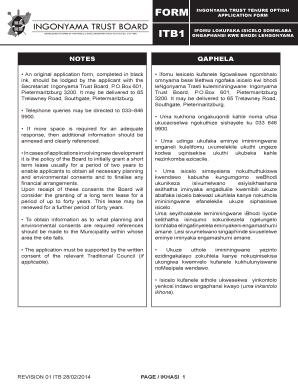
Ingonyama Trust Permission to Occupy Forms PDF


What is the Ingonyama Trust Permission to Occupy Forms PDF
The Ingonyama Trust Permission to Occupy forms PDF is a legal document that grants individuals or entities permission to occupy tribal land managed by the Ingonyama Trust. This form is essential for those seeking to establish their rights to use and inhabit specific areas of land designated as tribal property. The document outlines the terms and conditions under which the permission is granted, ensuring that both the land occupier and the Ingonyama Trust are clear on their rights and responsibilities.
How to Use the Ingonyama Trust Permission to Occupy Forms PDF
Using the Ingonyama Trust Permission to Occupy forms PDF involves several steps. First, download the PDF from a reliable source. Next, fill in the required information accurately, including personal details, the specific land area in question, and any other pertinent information. After completing the form, review it for accuracy. Finally, submit the form according to the instructions provided, which may include online submission, mailing, or in-person delivery to the relevant authority.
Steps to Complete the Ingonyama Trust Permission to Occupy Forms PDF
Completing the Ingonyama Trust Permission to Occupy forms PDF requires careful attention to detail. Follow these steps:
- Download the PDF from an authorized source.
- Open the document using a PDF reader.
- Fill in your personal information, including name, contact details, and identification number.
- Specify the exact location of the land you wish to occupy.
- Review the terms and conditions outlined in the form.
- Sign and date the document to validate your application.
- Submit the completed form as directed.
Legal Use of the Ingonyama Trust Permission to Occupy Forms PDF
The legal use of the Ingonyama Trust Permission to Occupy forms PDF is crucial for ensuring compliance with tribal land regulations. This form serves as a binding agreement between the land occupier and the Ingonyama Trust, outlining rights, obligations, and any restrictions. It is essential to understand that unauthorized occupation of tribal land can lead to legal repercussions, making it vital to use this form correctly and ensure all information is accurate and complete.
Key Elements of the Ingonyama Trust Permission to Occupy Forms PDF
Several key elements are essential in the Ingonyama Trust Permission to Occupy forms PDF. These include:
- Personal Information: Details of the applicant, including full name and contact information.
- Land Description: A clear description of the specific land area being applied for.
- Terms and Conditions: Outlined responsibilities and rights of both the occupier and the Ingonyama Trust.
- Signature: The applicant's signature to validate the application.
Eligibility Criteria for the Ingonyama Trust Permission to Occupy Forms PDF
Eligibility to apply for the Ingonyama Trust Permission to Occupy forms PDF typically includes being a member of a recognized tribal community or having a legitimate interest in the land. Applicants must provide proof of identity and any relevant documentation that supports their claim to occupy the specified land. It is advisable to check specific eligibility requirements with the Ingonyama Trust or relevant authorities to ensure compliance.
Quick guide on how to complete ingonyama trust permission to occupy forms pdf
Complete Ingonyama Trust Permission To Occupy Forms Pdf effortlessly on any gadget
Digital document management has gained traction among companies and individuals alike. It offers an ideal eco-friendly alternative to conventional printed and signed documents, allowing you to obtain the necessary form and securely store it online. airSlate SignNow provides you with all the tools needed to produce, modify, and eSign your files quickly and efficiently. Handle Ingonyama Trust Permission To Occupy Forms Pdf on any device using airSlate SignNow's Android or iOS applications and simplify any document-related task today.
How to alter and eSign Ingonyama Trust Permission To Occupy Forms Pdf without any hassle
- Obtain Ingonyama Trust Permission To Occupy Forms Pdf and then click Get Form to begin.
- Utilize the tools we offer to fill out your form.
- Highlight pertinent sections of the documents or obscure sensitive information with the tools that airSlate SignNow provides specifically for that purpose.
- Generate your eSignature with the Sign tool, which takes seconds and carries the same legal validity as a conventional wet ink signature.
- Review all the details and then click on the Done button to preserve your modifications.
- Select your preferred method of delivering your form, whether by email, SMS, invite link, or download it to your computer.
Forget about lost or misplaced documents, tedious form searches, or errors that require printing new copies. airSlate SignNow takes care of your document management needs in just a few clicks from any device you choose. Edit and eSign Ingonyama Trust Permission To Occupy Forms Pdf and ensure seamless communication during any phase of the form preparation process with airSlate SignNow.
Create this form in 5 minutes or less
Create this form in 5 minutes!
How to create an eSignature for the ingonyama trust permission to occupy forms pdf
How to create an electronic signature for a PDF online
How to create an electronic signature for a PDF in Google Chrome
How to create an e-signature for signing PDFs in Gmail
How to create an e-signature right from your smartphone
How to create an e-signature for a PDF on iOS
How to create an e-signature for a PDF on Android
People also ask
-
What is a permission to occupy template South Africa?
A permission to occupy template South Africa is a legally binding document that allows a tenant or occupant to reside in a property before a lease agreement is formally signed. This template outlines the rights and responsibilities of both parties to protect their interests. Using a template can simplify the process and ensure compliance with local laws.
-
How can I create a permission to occupy template South Africa using airSlate SignNow?
Creating a permission to occupy template South Africa with airSlate SignNow is straightforward. You can utilize our easy-to-use interface to customize your document to fit your specific needs. Simply input your details and use our eSigning feature to formalize the agreement electronically.
-
Is there a cost associated with the permission to occupy template South Africa on airSlate SignNow?
Yes, there is a subscription cost for using airSlate SignNow, but it's designed to be cost-effective compared to other solutions. We offer different pricing plans to suit various business sizes and needs, ensuring you get value while managing your permission to occupy template South Africa.
-
What are the benefits of using airSlate SignNow for my permission to occupy template South Africa?
By using airSlate SignNow for your permission to occupy template South Africa, you benefit from a streamlined signing process that saves time and enhances security. Our platform allows for easy collaboration and tracking, so all parties are up-to-date. Additionally, you can access your documents from anywhere, ensuring flexibility.
-
Can I integrate airSlate SignNow with other software for my permission to occupy template South Africa?
Yes, airSlate SignNow offers various integrations that can enhance your workflow. You can connect with CRM systems, document management tools, and other applications to streamline the process of managing your permission to occupy template South Africa. This enables seamless data flow and improves overall efficiency.
-
How does airSlate SignNow ensure the security of my permission to occupy template South Africa?
AirSlate SignNow prioritizes the security of your documents, including your permission to occupy template South Africa. We utilize industry-standard encryption protocols to protect your data during transmission and storage. Additionally, you can set permissions and access controls for enhanced security.
-
What makes airSlate SignNow a preferred choice for managing permission to occupy templates in South Africa?
AirSlate SignNow is preferred for managing permission to occupy templates in South Africa due to its user-friendly interface and comprehensive features. Our platform places a strong emphasis on efficiency and collaboration, making it easier for users to create, send, and sign documents quickly while ensuring compliance with local regulations.
Get more for Ingonyama Trust Permission To Occupy Forms Pdf
- Mc 354 0507 medi cal contact update california department dhcs ca form
- Floridadmvbooklet com english form
- Therabreath ozonator form
- 89 107 texas prepaid higher education tuition program contract cancellation 89 107 texas prepaid higher education tuition form
- Notice of commencement new york form
- Trec unimproved contract no 9 11 form
- Internship application template 405794497 form
- Fnma safety hazard checklist safeguard properties form
Find out other Ingonyama Trust Permission To Occupy Forms Pdf
- How Can I eSignature New Jersey Police Document
- How Can I eSignature New Jersey Real Estate Word
- Can I eSignature Tennessee Police Form
- How Can I eSignature Vermont Police Presentation
- How Do I eSignature Pennsylvania Real Estate Document
- How Do I eSignature Texas Real Estate Document
- How Can I eSignature Colorado Courts PDF
- Can I eSignature Louisiana Courts Document
- How To Electronic signature Arkansas Banking Document
- How Do I Electronic signature California Banking Form
- How Do I eSignature Michigan Courts Document
- Can I eSignature Missouri Courts Document
- How Can I Electronic signature Delaware Banking PDF
- Can I Electronic signature Hawaii Banking Document
- Can I eSignature North Carolina Courts Presentation
- Can I eSignature Oklahoma Courts Word
- How To Electronic signature Alabama Business Operations Form
- Help Me With Electronic signature Alabama Car Dealer Presentation
- How Can I Electronic signature California Car Dealer PDF
- How Can I Electronic signature California Car Dealer Document