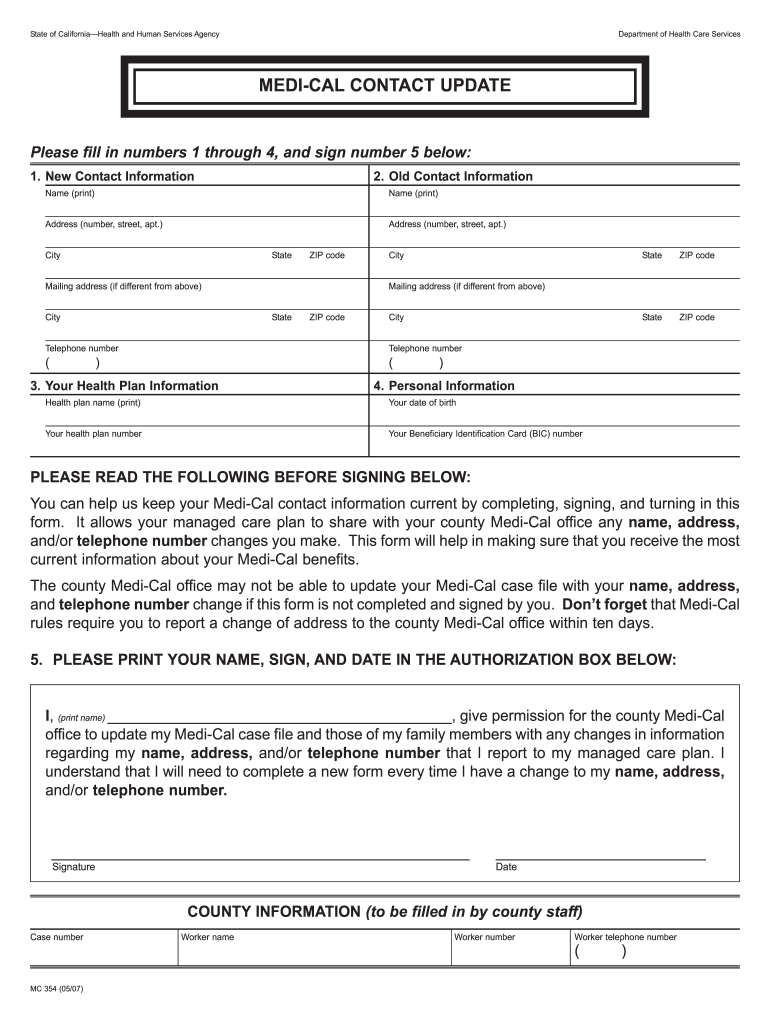
MC 354 0507 Medi Cal Contact Update California Department Dhcs Ca Form


What is the MC Medi Cal Contact Update?
The MC Medi Cal Contact Update is a form used by the California Department of Health Care Services (DHCS) to update contact information for individuals enrolled in the Medi-Cal program. This form ensures that the DHCS has accurate and current information regarding beneficiaries, which is crucial for effective communication and service delivery. Keeping contact details up to date helps in the timely processing of claims, notifications, and other essential communications related to healthcare services.
Steps to Complete the MC Medi Cal Contact Update
Completing the MC form involves several key steps to ensure accuracy and compliance:
- Gather necessary information, including your Medi-Cal number, current contact details, and any changes you wish to report.
- Fill out the form clearly, ensuring all sections are completed accurately. Double-check for any errors or omissions.
- Sign and date the form to validate your updates. An electronic signature is acceptable if submitting the form online.
- Submit the completed form according to the specified submission methods, which may include online submission, mailing, or in-person delivery.
How to Obtain the MC Medi Cal Contact Update
The MC form can be obtained through various channels:
- Visit the official website of the California Department of Health Care Services to download the form directly.
- Request a physical copy from your local Medi-Cal office or health care provider.
- Access the form through community health organizations that assist with Medi-Cal enrollment and updates.
Legal Use of the MC Medi Cal Contact Update
The MC form is legally binding when completed and submitted according to the guidelines set by the California DHCS. It is essential to ensure that the information provided is truthful and accurate, as any discrepancies may lead to complications in your Medi-Cal benefits. The form adheres to legal standards that govern electronic signatures and document submissions, ensuring that your updates are recognized and processed appropriately.
Key Elements of the MC Medi Cal Contact Update
Important elements of the MC form include:
- Beneficiary Information: This includes your name, Medi-Cal number, and other identifying details.
- Contact Details: Sections for your current and updated phone numbers, email addresses, and mailing addresses.
- Signature Section: A space for your signature, which is necessary for the validation of the form.
Form Submission Methods
The MC form can be submitted through various methods, allowing for flexibility based on your preferences:
- Online: Submit the form through the California DHCS online portal for a quick and efficient process.
- Mail: Send the completed form to the designated address provided by DHCS.
- In-Person: Deliver the form directly to your local Medi-Cal office for immediate processing.
Quick guide on how to complete mc 354 0507 medi cal contact update california department dhcs ca
Effortlessly Prepare MC 354 0507 Medi Cal Contact Update California Department Dhcs Ca on Any Device
Digital document management has gained popularity among companies and individuals. It offers an excellent eco-friendly substitute for traditional printed and signed documents, enabling you to obtain the necessary form and securely store it online. airSlate SignNow equips you with all the tools required to create, edit, and eSign your documents swiftly without delays. Handle MC 354 0507 Medi Cal Contact Update California Department Dhcs Ca on any device with airSlate SignNow Android or iOS applications and streamline any document-related procedure today.
How to Edit and eSign MC 354 0507 Medi Cal Contact Update California Department Dhcs Ca with Ease
- Obtain MC 354 0507 Medi Cal Contact Update California Department Dhcs Ca and then click Get Form to begin.
- Utilize the tools we offer to complete your document.
- Emphasize relevant sections of the documents or obscure sensitive information with tools that airSlate SignNow provides specifically for that purpose.
- Create your eSignature using the Sign feature, which only takes seconds and holds the same legal validity as a traditional handwritten signature.
- Verify the details and then click on the Done button to save your modifications.
- Select how you wish to send your form, whether by email, SMS, or invitation link, or download it to your computer.
Eliminate the worries of lost or misplaced documents, time-consuming form searches, or errors that necessitate printing new copies. airSlate SignNow meets all your document management needs in just a few clicks from any device you prefer. Edit and eSign MC 354 0507 Medi Cal Contact Update California Department Dhcs Ca and ensure excellent communication throughout the document preparation process with airSlate SignNow.
Create this form in 5 minutes or less
Create this form in 5 minutes!
How to create an eSignature for the mc 354 0507 medi cal contact update california department dhcs ca
How to create an electronic signature for a PDF online
How to create an electronic signature for a PDF in Google Chrome
How to create an e-signature for signing PDFs in Gmail
How to create an e-signature right from your smartphone
How to create an e-signature for a PDF on iOS
How to create an e-signature for a PDF on Android
People also ask
-
What is mc354 in relation to airSlate SignNow?
The mc354 designation refers to a specific feature set within the airSlate SignNow platform that enhances the eSigning experience. This feature allows users to quickly and securely send documents for signature, streamlining the signing process for both senders and signers. Leveraging mc354, businesses can increase efficiency and reduce turnaround times.
-
How much does airSlate SignNow cost with mc354 features?
AirSlate SignNow offers competitive pricing plans that include mc354 features, ensuring businesses get the most value. Monthly and annual plans are available, allowing organizations to choose the best fit for their budget. By opting for airSlate SignNow, users gain access to powerful document signing capabilities at an affordable price.
-
What are the key features of airSlate SignNow's mc354?
The mc354 features include advanced eSignature capabilities, customizable templates, and user-friendly interface. With these capabilities, users can efficiently manage their document workflows, ensuring a seamless signing experience. Additionally, mc354 supports various file types, making it a versatile choice for businesses.
-
What benefits does mc354 provide for businesses using airSlate SignNow?
With mc354, businesses benefit from increased operational efficiency and improved document management. The streamlined eSigning process reduces the time it takes to finalize agreements, allowing teams to focus on core activities. Furthermore, mc354 enhances security, ensuring all signed documents are safe and compliant.
-
Can airSlate SignNow integrate with other software using mc354?
Yes, airSlate SignNow, with its mc354 features, easily integrates with a variety of third-party applications. This includes CRM systems, project management tools, and cloud storage solutions, facilitating a more connected workflow. These integrations help businesses manage their documents and signatures seamlessly across platforms.
-
Is training available for users of mc354 features in airSlate SignNow?
Absolutely! AirSlate SignNow offers comprehensive training and support for users implementing mc354 features. This includes tutorials, webinars, and customer support to help users maximize the platform's capabilities. Our goal is to ensure all clients can confidently utilize mc354 to enhance their document workflows.
-
What types of documents can I send for eSignature with mc354?
You can send a wide range of documents for eSignature using mc354 features on airSlate SignNow. This includes contracts, agreements, and consent forms, among others. The platform supports various formats such as PDF, Word, and Excel, catering to diverse business needs.
Get more for MC 354 0507 Medi Cal Contact Update California Department Dhcs Ca
Find out other MC 354 0507 Medi Cal Contact Update California Department Dhcs Ca
- eSign Minnesota Construction Purchase Order Template Safe
- Can I eSign South Dakota Doctors Contract
- eSign Mississippi Construction Rental Application Mobile
- How To eSign Missouri Construction Contract
- eSign Missouri Construction Rental Lease Agreement Easy
- How To eSign Washington Doctors Confidentiality Agreement
- Help Me With eSign Kansas Education LLC Operating Agreement
- Help Me With eSign West Virginia Doctors Lease Agreement Template
- eSign Wyoming Doctors Living Will Mobile
- eSign Wyoming Doctors Quitclaim Deed Free
- How To eSign New Hampshire Construction Rental Lease Agreement
- eSign Massachusetts Education Rental Lease Agreement Easy
- eSign New York Construction Lease Agreement Online
- Help Me With eSign North Carolina Construction LLC Operating Agreement
- eSign Education Presentation Montana Easy
- How To eSign Missouri Education Permission Slip
- How To eSign New Mexico Education Promissory Note Template
- eSign New Mexico Education Affidavit Of Heirship Online
- eSign California Finance & Tax Accounting IOU Free
- How To eSign North Dakota Education Rental Application