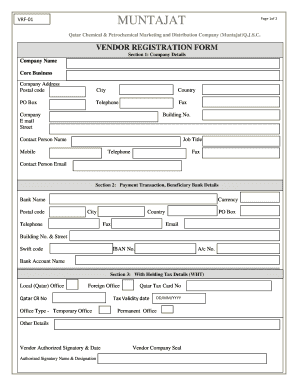
Qatar Vendor Registration Form


What is the Qatar Vendor Registration
The Qatar Vendor Registration is a formal process that allows businesses to register as suppliers for various government and private sector projects in Qatar. This registration is essential for companies wishing to participate in tenders and contracts, ensuring they meet the necessary qualifications and standards. The vendor registration form typically requires detailed information about the business, including its legal status, financial standing, and operational capabilities. This process not only helps streamline procurement but also enhances transparency and accountability in the vendor selection process.
Steps to complete the Qatar Vendor Registration
Completing the Qatar Vendor Registration involves several key steps to ensure compliance and successful submission. First, gather all necessary documentation, including business licenses, tax identification numbers, and financial statements. Next, fill out the vendor registration form accurately, providing detailed information about your company’s structure, services, and experience. After completing the form, review it for accuracy and completeness to avoid delays. Finally, submit the form through the designated online portal or in person, depending on the specific requirements outlined by the registering authority.
Required Documents
To successfully complete the Qatar Vendor Registration, several documents are typically required. These may include:
- Business license or commercial registration certificate
- Tax identification number
- Financial statements for the past two years
- Proof of previous contracts or experience in relevant fields
- Company profile detailing services offered
Having these documents ready will facilitate a smoother registration process and help demonstrate your company’s credibility and capability as a vendor.
Legal use of the Qatar Vendor Registration
The legal use of the Qatar Vendor Registration ensures that businesses comply with local laws and regulations when conducting transactions. Registered vendors are recognized as legitimate suppliers, which can enhance their reputation and trustworthiness in the market. Compliance with the registration process also protects vendors from potential legal issues, as it establishes a formal record of their business operations and qualifications. Ensuring that all information provided is accurate and up-to-date is crucial for maintaining legal standing and eligibility for future contracts.
How to use the Qatar Vendor Registration
Once your company is registered as a vendor in Qatar, you can utilize this status to participate in various procurement opportunities. This includes responding to tenders, submitting proposals, and engaging in contracts with government agencies and private entities. Being registered allows you to access exclusive bidding opportunities and ensures that your company is considered for projects that align with your services. Regularly updating your vendor profile and maintaining compliance with any new regulations is essential for ongoing eligibility and success in the marketplace.
Who Issues the Form
The Qatar Vendor Registration form is typically issued by government procurement offices or specific agencies responsible for managing vendor relationships. Each agency may have its own requirements and processes for vendor registration, so it is important to check with the relevant authority for specific guidelines. Understanding who issues the form can also help in identifying the appropriate channels for submitting your application and any follow-up inquiries regarding your registration status.
Quick guide on how to complete qatar vendor registration
Accomplish Qatar Vendor Registration effortlessly on any device
Digital document management has become increasingly favored by organizations and individuals alike. It serves as an ideal sustainable alternative to traditional printed and signed documents, as you can easily locate the correct form and securely store it online. airSlate SignNow provides you with all the necessary tools to create, modify, and eSign your documents rapidly without interruptions. Handle Qatar Vendor Registration on any device using airSlate SignNow's Android or iOS applications and streamline any document-related process today.
How to alter and eSign Qatar Vendor Registration with ease
- Obtain Qatar Vendor Registration and then click Get Form to begin.
- Utilize the tools we provide to complete your form.
- Emphasize important parts of the documents or obscure sensitive data with tools that airSlate SignNow specifically offers for that purpose.
- Create your signature using the Sign tool, which takes mere seconds and carries the same legal standing as a conventional wet ink signature.
- Review all the details and then click the Done button to save your modifications.
- Select your preferred method for sending your form, whether by email, SMS, invitation link, or download it to your computer.
Put aside concerns about lost or mislaid files, tedious form searching, or errors that necessitate printing additional document copies. airSlate SignNow meets your document management requirements in just a few clicks from any device you choose. Modify and eSign Qatar Vendor Registration and ensure exceptional communication throughout the entire form preparation process with airSlate SignNow.
Create this form in 5 minutes or less
Create this form in 5 minutes!
How to create an eSignature for the qatar vendor registration
How to create an electronic signature for a PDF online
How to create an electronic signature for a PDF in Google Chrome
How to create an e-signature for signing PDFs in Gmail
How to create an e-signature right from your smartphone
How to create an e-signature for a PDF on iOS
How to create an e-signature for a PDF on Android
People also ask
-
What is vendor registration Qatar and why is it important for businesses?
Vendor registration Qatar is the process through which businesses register as official vendors to conduct transactions within the marketplace. This process is crucial as it helps streamline procurement and ensures compliance with local regulations. By registering, companies can gain access to government contracts and increase their visibility among potential partners.
-
How can airSlate SignNow facilitate vendor registration Qatar?
airSlate SignNow simplifies the vendor registration Qatar process by enabling businesses to electronically sign and submit necessary documents efficiently. With its user-friendly interface, companies can quickly manage their paperwork without unnecessary delays. This helps to expedite the registration process and enhances overall operational efficiency.
-
What are the key features of airSlate SignNow for vendor registration Qatar?
Key features of airSlate SignNow include secure eSigning, document management, and real-time collaboration tools. These features are designed to streamline the vendor registration Qatar process, helping businesses save time and reduce errors. Additionally, users can track the status of their documents and ensure compliance effortlessly.
-
Is airSlate SignNow cost-effective for managing vendor registration Qatar?
Yes, airSlate SignNow provides a cost-effective solution for managing vendor registration Qatar. With flexible pricing plans suitable for businesses of all sizes, companies can choose a plan that fits their budget. Investing in this tool can lead to long-term savings through increased efficiency and reduced administrative costs.
-
Can airSlate SignNow integrate with other software for vendor registration Qatar?
Absolutely. airSlate SignNow offers seamless integrations with various business software applications, enhancing the vendor registration Qatar experience. These integrations enable users to automate workflows, sync data, and ensure that all necessary documents are easily accessible from one platform.
-
What are the benefits of using airSlate SignNow for vendor registration Qatar?
Using airSlate SignNow for vendor registration Qatar comes with numerous benefits including improved efficiency, reduced paper usage, and enhanced security. Businesses can enjoy faster processing of documents, which translates to quicker registration times. Additionally, the platform ensures that all data is securely stored and easily retrievable.
-
How does airSlate SignNow ensure the security of documents during vendor registration Qatar?
airSlate SignNow employs advanced encryption and security protocols to ensure the safety of documents during vendor registration Qatar. This includes SSL encryption and secure cloud storage to protect sensitive information from unauthorized access. Businesses can trust that their data is handled with the utmost care and compliance.
Get more for Qatar Vendor Registration
- Critical analysis template word form
- Countries and capitals flashcards pdf form
- Form dh261
- Equity institutional distribution request form
- Medunsa application form
- Duplicate diploma request form pdf university of dayton udayton
- Lease violation 1430 material noncompliance form
- Army da form 1750 fillable army da form 1750 fillable
Find out other Qatar Vendor Registration
- eSign Oregon Legal Cease And Desist Letter Free
- eSign Oregon Legal Credit Memo Now
- eSign Oregon Legal Limited Power Of Attorney Now
- eSign Utah Non-Profit LLC Operating Agreement Safe
- eSign Utah Non-Profit Rental Lease Agreement Mobile
- How To eSign Rhode Island Legal Lease Agreement
- How Do I eSign Rhode Island Legal Residential Lease Agreement
- How Can I eSign Wisconsin Non-Profit Stock Certificate
- How Do I eSign Wyoming Non-Profit Quitclaim Deed
- eSign Hawaii Orthodontists Last Will And Testament Fast
- eSign South Dakota Legal Letter Of Intent Free
- eSign Alaska Plumbing Memorandum Of Understanding Safe
- eSign Kansas Orthodontists Contract Online
- eSign Utah Legal Last Will And Testament Secure
- Help Me With eSign California Plumbing Business Associate Agreement
- eSign California Plumbing POA Mobile
- eSign Kentucky Orthodontists Living Will Mobile
- eSign Florida Plumbing Business Plan Template Now
- How To eSign Georgia Plumbing Cease And Desist Letter
- eSign Florida Plumbing Credit Memo Now