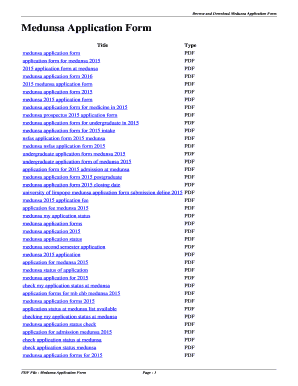
Medunsa Application Form


What is the Medunsa Application Form
The Medunsa application form is a crucial document for prospective students seeking admission to the Medunsa University. This form collects essential information about applicants, including personal details, educational background, and program preferences. It serves as the first step in the application process, allowing the university to assess candidates' qualifications and suitability for their desired programs.
How to use the Medunsa Application Form
To effectively use the Medunsa application form, applicants should first ensure they have all necessary information readily available. This includes academic records, identification documents, and any supporting materials required by the university. After completing the form, applicants should review their entries for accuracy before submitting it through the designated method, whether online or via mail.
Steps to complete the Medunsa Application Form
Completing the Medunsa application form involves several key steps:
- Gather all required documents, including transcripts and identification.
- Access the application form through the official Medunsa website.
- Fill out the form carefully, ensuring all information is accurate.
- Review the completed form for any errors or omissions.
- Submit the form according to the specified guidelines, either online or by mail.
Legal use of the Medunsa Application Form
The legal use of the Medunsa application form is essential for ensuring that the application process adheres to relevant regulations. This includes compliance with privacy laws and educational standards. Applicants must provide truthful information, as any discrepancies can lead to disqualification from the admission process.
Eligibility Criteria
Eligibility criteria for the Medunsa application typically include academic qualifications, such as specific grades or subjects completed. Additionally, applicants may need to meet age requirements or provide proof of residency. Understanding these criteria is vital for prospective students to ensure they qualify for the programs they wish to apply for.
Required Documents
When filling out the Medunsa application form, several documents are generally required. These may include:
- High school transcripts or equivalent educational records.
- Identification documents, such as a passport or driver's license.
- Letters of recommendation, if specified by the program.
- Proof of residency, if applicable.
Application Process & Approval Time
The application process for Medunsa involves submitting the completed form along with all required documents. After submission, the university will review applications and may take several weeks to process them. Applicants can typically expect to receive notifications regarding their admission status within a specified timeframe, which varies by program.
Quick guide on how to complete medunsa application form
Complete Medunsa Application Form effortlessly on any device
Digital document management has gained popularity among businesses and individuals. It serves as an ideal environmentally friendly alternative to traditional printed and signed documents, allowing you to locate the correct form and securely store it online. airSlate SignNow provides you with all the tools necessary to create, modify, and eSign your documents quickly without delays. Manage Medunsa Application Form on any device using the airSlate SignNow Android or iOS applications and streamline any document-related task today.
How to modify and eSign Medunsa Application Form with ease
- Locate Medunsa Application Form and then select Get Form to begin.
- Employ the tools we provide to complete your document.
- Mark important sections of your documents or obscure sensitive information with tools that airSlate SignNow offers specifically for that purpose.
- Create your signature using the Sign tool, which takes seconds and has the same legal validity as a conventional wet ink signature.
- Review all the details and then click on the Done button to save your changes.
- Choose your preferred method of delivering your form, whether by email, text message (SMS), invitation link, or download it to your computer.
Forget about lost or misplaced documents, tedious form searches, or mistakes that require printing new copies. airSlate SignNow addresses your document management needs in just a few clicks from any device you prefer. Modify and eSign Medunsa Application Form and ensure effective communication at any stage of your form preparation process with airSlate SignNow.
Create this form in 5 minutes or less
Create this form in 5 minutes!
How to create an eSignature for the medunsa application form
How to create an electronic signature for a PDF online
How to create an electronic signature for a PDF in Google Chrome
How to create an e-signature for signing PDFs in Gmail
How to create an e-signature right from your smartphone
How to create an e-signature for a PDF on iOS
How to create an e-signature for a PDF on Android
People also ask
-
What are medunsa application forms, and how can I access them?
Medunsa application forms are official documents required for applying to the Medunsa health sciences programs. You can access these forms from the Medunsa official website or directly through airSlate SignNow, which provides a streamlined solution for eSigning and managing your application process.
-
How does airSlate SignNow enhance the process of filling out medunsa application forms?
AirSlate SignNow offers a user-friendly platform that simplifies filling out medunsa application forms. With features like templates and real-time collaboration, applicants can easily complete and submit their forms, ensuring that all necessary information is included.
-
Are there any costs associated with using airSlate SignNow for medunsa application forms?
While medunsa application forms themselves may not incur a fee, using airSlate SignNow provides an affordable solution for managing these forms electronically. airSlate SignNow offers various pricing plans to meet different user needs, ensuring cost-effectiveness without compromising on features.
-
What features does airSlate SignNow offer for managing medunsa application forms?
AirSlate SignNow provides key features such as electronic signatures, document templates, and secure cloud storage for your medunsa application forms. Additionally, advanced tracking capabilities allow you to monitor the status of your application and ensure timely submissions.
-
Can I integrate airSlate SignNow with other applications for medunsa application forms?
Yes, airSlate SignNow seamlessly integrates with various applications to manage medunsa application forms efficiently. You can connect it with services like Google Drive, Dropbox, and CRM systems to enhance your workflow and streamline document management.
-
What are the benefits of using airSlate SignNow for medunsa application forms?
Using airSlate SignNow for medunsa application forms provides numerous benefits, including increased efficiency, reduced paperwork, and enhanced security for your sensitive information. The platform ensures that you can complete and submit your applications quickly while maintaining compliance.
-
Is technical support available for users of airSlate SignNow handling medunsa application forms?
Absolutely! AirSlate SignNow offers dedicated technical support to help users navigate any issues related to medunsa application forms. Our support team is available through various channels and can assist with troubleshooting, ensuring you have a smooth experience.
Get more for Medunsa Application Form
- State farm claim form pdf
- Necac rental assistance form
- Application for approval as a continuing education provider for op nysed form
- Atv worksheet form
- Residential lease for apartment or unit in multi family rental housing other than a duplex including a mobile home condominium form
- Revised petition for reinstatement of license application bformb bvnpt ca
- Hazina sacco loan calculator form
- Aima pdf form
Find out other Medunsa Application Form
- Electronic signature North Dakota Plumbing Emergency Contact Form Mobile
- Electronic signature North Dakota Plumbing Emergency Contact Form Easy
- Electronic signature Rhode Island Plumbing Business Plan Template Later
- Electronic signature Louisiana Real Estate Quitclaim Deed Now
- Electronic signature Louisiana Real Estate Quitclaim Deed Secure
- How Can I Electronic signature South Dakota Plumbing Emergency Contact Form
- Electronic signature South Dakota Plumbing Emergency Contact Form Myself
- Electronic signature Maryland Real Estate LLC Operating Agreement Free
- Electronic signature Texas Plumbing Quitclaim Deed Secure
- Electronic signature Utah Plumbing Last Will And Testament Free
- Electronic signature Washington Plumbing Business Plan Template Safe
- Can I Electronic signature Vermont Plumbing Affidavit Of Heirship
- Electronic signature Michigan Real Estate LLC Operating Agreement Easy
- Electronic signature West Virginia Plumbing Memorandum Of Understanding Simple
- Electronic signature Sports PDF Alaska Fast
- Electronic signature Mississippi Real Estate Contract Online
- Can I Electronic signature Missouri Real Estate Quitclaim Deed
- Electronic signature Arkansas Sports LLC Operating Agreement Myself
- How Do I Electronic signature Nevada Real Estate Quitclaim Deed
- How Can I Electronic signature New Jersey Real Estate Stock Certificate