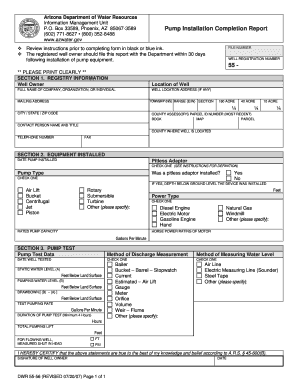
Installation Form


What is the Installation Form
The installation form is a document used to gather essential information regarding the setup and configuration of a product or service. It typically includes details such as the customer's name, address, contact information, and specific requirements related to the installation process. This form serves as a formal record that ensures both parties understand the expectations and responsibilities involved in the installation. The completion of this form is crucial for maintaining clear communication and accountability throughout the installation process.
Steps to Complete the Installation Form
Completing the installation form involves several key steps to ensure accuracy and completeness. First, gather all necessary information, including personal details and specific installation requirements. Next, carefully fill out each section of the form, ensuring that all fields are completed accurately. It is important to review the form for any errors or omissions before submission. Finally, sign and date the form to validate the information provided. This structured approach helps streamline the installation process and minimizes potential delays.
Legal Use of the Installation Form
The installation form is legally binding when completed correctly and in compliance with relevant regulations. To ensure its legal standing, it must be signed by all parties involved, and the signatures should be obtained through a secure method, such as electronic signature solutions that comply with the ESIGN Act and UETA. Additionally, retaining a copy of the completed form is essential for future reference and potential legal needs. Understanding the legal implications of the installation form can help protect both the service provider and the customer.
Key Elements of the Installation Form
Several key elements are essential for a comprehensive installation form. These include:
- Customer Information: Name, address, and contact details of the individual or organization requesting the installation.
- Product Details: Description of the product or service to be installed, including model numbers and specifications.
- Installation Requirements: Specific instructions or preferences regarding the installation process.
- Terms and Conditions: Legal stipulations that outline the responsibilities of both parties.
- Signature Section: Space for signatures to validate the agreement.
How to Use the Installation Form
Using the installation form effectively requires understanding its purpose and following a structured approach. Start by providing accurate information in the designated fields. If the form is being filled out electronically, ensure that you utilize a reliable platform that offers secure submission options. Once completed, submit the form to the appropriate party, whether that be a service provider or internal department. Following up after submission can help confirm receipt and clarify any questions that may arise during the installation process.
Form Submission Methods
The installation form can typically be submitted through various methods, depending on the preferences of the service provider. Common submission methods include:
- Online Submission: Many companies offer digital platforms where forms can be filled out and submitted electronically.
- Mail: Completed forms can be printed and sent via postal service to the designated address.
- In-Person: Some situations may require the form to be submitted directly to a representative during a scheduled appointment.
Quick guide on how to complete installation form template
Effortlessly Prepare installation form template on Any Device
Digital document management has gained traction among businesses and individuals alike. It serves as an ideal environmentally friendly alternative to conventional printed and signed documents, allowing you to locate the necessary form and store it securely online. airSlate SignNow equips you with all the necessary tools to create, modify, and electronically sign your documents quickly without delays. Manage installation form template on any device with airSlate SignNow's Android or iOS applications and streamline your document-related processes today.
How to Edit and Electronically Sign installation form with Ease
- Obtain form installation and click Get Form to begin.
- Utilize the tools we offer to fill out your form.
- Select pertinent sections of your documents or obscure sensitive information using the tools provided by airSlate SignNow specifically for this purpose.
- Create your signature with the Sign feature, which takes mere seconds and holds the same legal validity as a traditional handwritten signature.
- Review the details and then click the Done button to save your changes.
- Decide how you want to send your form, whether by email, text message (SMS), or invite link, or download it to your computer.
Eliminate concerns about lost or mislaid documents, frustrating form searches, or errors that require printing new copies. airSlate SignNow meets your document management needs with just a few clicks from any device you prefer. Modify and electronically sign instaalation report to ensure excellent communication throughout your form preparation process with airSlate SignNow.
Create this form in 5 minutes or less
Related searches to installation form template
Create this form in 5 minutes!
How to create an eSignature for the installation form
How to create an electronic signature for a PDF online
How to create an electronic signature for a PDF in Google Chrome
How to create an e-signature for signing PDFs in Gmail
How to create an e-signature right from your smartphone
How to create an e-signature for a PDF on iOS
How to create an e-signature for a PDF on Android
People also ask instaalation report
-
What is an installation form template?
An installation form template is a pre-designed document that helps streamline the process of gathering installation requests and related information from clients. With airSlate SignNow, you can easily customize this template to fit your specific needs, ensuring that you capture all necessary details efficiently.
-
How can I create an installation form template using airSlate SignNow?
Creating an installation form template in airSlate SignNow is simple and straightforward. You can start by selecting a pre-built template or designing your own from scratch using our user-friendly interface. Once customized, you can easily share the form with clients for completion and electronic signature.
-
What are the benefits of using an installation form template?
Using an installation form template helps reduce errors and save time by standardizing the information collection process. It allows for quicker submission and approval, leading to a smoother installation workflow for your business. Additionally, it enhances professionalism in client communications.
-
Is there a cost associated with using the installation form template?
airSlate SignNow offers flexible pricing plans that include the use of installation form templates. You can choose a plan that best fits your business needs, allowing you to leverage this feature alongside eSigning and document management capabilities without any hidden fees.
-
Can I integrate the installation form template with other software?
Yes, airSlate SignNow supports various integrations that allow you to connect your installation form template with other applications. This feature helps streamline your workflow by automatically syncing data and improving efficiency across your business processes.
-
What types of businesses can benefit from an installation form template?
Any business that requires installation services can benefit from using an installation form template. This includes contractors, IT service providers, and equipment installers, among others. By utilizing this template, they can enhance their operational efficiency and client engagement.
-
How secure is the installation form template feature on airSlate SignNow?
The installation form template feature on airSlate SignNow is built with security in mind. Our platform uses advanced encryption technologies to protect sensitive client information, ensuring that all data collected via the form remains confidential and secure.
Get more for installation form template
Find out other installation form
- Sign California Distributor Agreement Template Myself
- How Do I Sign Louisiana Startup Business Plan Template
- Can I Sign Nevada Startup Business Plan Template
- Sign Rhode Island Startup Business Plan Template Now
- How Can I Sign Connecticut Business Letter Template
- Sign Georgia Business Letter Template Easy
- Sign Massachusetts Business Letter Template Fast
- Can I Sign Virginia Business Letter Template
- Can I Sign Ohio Startup Costs Budget Worksheet
- How Do I Sign Maryland 12 Month Sales Forecast
- How Do I Sign Maine Profit and Loss Statement
- How To Sign Wisconsin Operational Budget Template
- Sign North Carolina Profit and Loss Statement Computer
- Sign Florida Non-Compete Agreement Fast
- How Can I Sign Hawaii Non-Compete Agreement
- Sign Oklahoma General Partnership Agreement Online
- Sign Tennessee Non-Compete Agreement Computer
- Sign Tennessee Non-Compete Agreement Mobile
- Sign Utah Non-Compete Agreement Secure
- Sign Texas General Partnership Agreement Easy