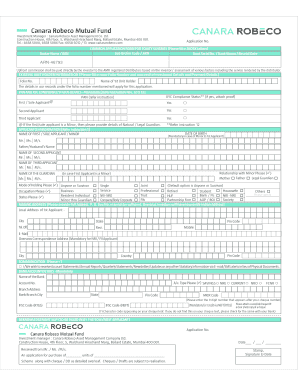
Canara Robeco Common Application Form


What is the Canara Robeco Common Application Form
The Canara Robeco Common Application Form is a standardized document used for investing in mutual funds managed by Canara Robeco. This form simplifies the investment process by allowing investors to apply for multiple mutual fund schemes under a single application. It is essential for both new and existing investors who wish to invest in Canara Robeco's diverse range of mutual fund products.
How to use the Canara Robeco Common Application Form
Using the Canara Robeco Common Application Form involves several straightforward steps. First, ensure you have the correct version of the form, which can be obtained online or from authorized distributors. Fill in your personal details, including your name, address, and contact information. Specify the mutual fund schemes you wish to invest in and the amount for each scheme. Finally, sign the form and submit it to your financial advisor or directly to Canara Robeco for processing.
Steps to complete the Canara Robeco Common Application Form
Completing the Canara Robeco Common Application Form requires attention to detail. Start by providing your personal information accurately. Next, select the mutual fund schemes you are interested in and indicate the investment amount for each. You will also need to provide your bank details for the transaction. Ensure that you read and understand the terms and conditions before signing the form. Double-check all entries for accuracy before submission to avoid processing delays.
Legal use of the Canara Robeco Common Application Form
The Canara Robeco Common Application Form is legally recognized as a valid document for mutual fund investments. To ensure its legality, it must be filled out completely and signed by the investor. Compliance with relevant regulations, such as the Securities and Exchange Board of India (SEBI) guidelines, is crucial. Using a reliable e-signature solution, like airSlate SignNow, can enhance the legal standing of your application by ensuring compliance with eSignature laws.
Key elements of the Canara Robeco Common Application Form
Key elements of the Canara Robeco Common Application Form include personal identification details, investment choices, and payment instructions. Investors must provide their full name, address, and contact information. The form also requires the selection of specific mutual fund schemes and the corresponding investment amounts. Additionally, it includes sections for bank account details and a declaration of understanding the risks involved in mutual fund investments.
Form Submission Methods (Online / Mail / In-Person)
The Canara Robeco Common Application Form can be submitted through various methods to accommodate investor preferences. Investors can submit the form online via the Canara Robeco website or through authorized financial advisors. Alternatively, the form can be mailed to designated processing centers or submitted in person at Canara Robeco branch offices. Each method has its own processing times, so investors should choose the one that best suits their needs.
Quick guide on how to complete canara robeco common application form
Complete Canara Robeco Common Application Form effortlessly on any device
Digital document management has gained traction among businesses and individuals. It offers an ideal eco-friendly alternative to conventional printed and signed documents, as you can obtain the correct form and securely store it online. airSlate SignNow provides you with all the tools necessary to create, edit, and eSign your documents quickly without any hold-ups. Manage Canara Robeco Common Application Form on any device using the airSlate SignNow Android or iOS applications and enhance any document-related activity today.
How to edit and eSign Canara Robeco Common Application Form effortlessly
- Find Canara Robeco Common Application Form and click Get Form to begin.
- Utilize the tools we offer to complete your document.
- Emphasize pertinent sections of the documents or obscure sensitive information with tools that airSlate SignNow provides specifically for that purpose.
- Create your eSignature using the Sign tool, which takes mere seconds and carries the same legal validity as a conventional wet ink signature.
- Review all the details and then click on the Done button to finalize your changes.
- Select how you wish to send your form—via email, SMS, invite link, or download it to your computer.
Say goodbye to lost or misplaced documents, tedious form searches, or errors that require printing new document copies. airSlate SignNow meets all your document management needs in just a few clicks from any device of your choice. Revise and eSign Canara Robeco Common Application Form to ensure outstanding communication throughout the document preparation process with airSlate SignNow.
Create this form in 5 minutes or less
Create this form in 5 minutes!
How to create an eSignature for the canara robeco common application form
How to create an electronic signature for a PDF online
How to create an electronic signature for a PDF in Google Chrome
How to create an e-signature for signing PDFs in Gmail
How to create an e-signature right from your smartphone
How to create an e-signature for a PDF on iOS
How to create an e-signature for a PDF on Android
People also ask
-
What is the Canara Robeco common application form?
The Canara Robeco common application form is a streamlined document that investors use to apply for various financial products offered by Canara Robeco. This form simplifies the application process, making it easier for clients to manage their investments in mutual funds.
-
How can I access the Canara Robeco common application form?
You can access the Canara Robeco common application form directly on the Canara Robeco website or through authorized distributors. Additionally, the form may be available for download or request at local Canara Robeco branches.
-
What are the key features of the Canara Robeco common application form?
The key features of the Canara Robeco common application form include easy navigation, clear instructions, and the ability to apply for various schemes in one single application. This makes it convenient for investors to submit their applications without hassle.
-
Is there a fee associated with using the Canara Robeco common application form?
There is no fee specifically associated with using the Canara Robeco common application form. However, standard investment fees and charges may apply depending on the chosen investment vehicle or scheme.
-
What benefits does the Canara Robeco common application form offer to investors?
The Canara Robeco common application form offers several benefits, including efficient processing of applications and a unified approach to applying for multiple investment products. This enhances the overall experience for investors looking to build their portfolios.
-
Can the Canara Robeco common application form be submitted online?
Yes, the Canara Robeco common application form can often be submitted online through their digital channels. This feature allows investors to complete their applications efficiently and securely, eliminating the need for physical paperwork.
-
What documents are required to accompany the Canara Robeco common application form?
When filling out the Canara Robeco common application form, investors typically need to provide identity proof, address proof, and possibly income proof depending on the investment amount. It's important to check the specific requirements for a smooth application process.
Get more for Canara Robeco Common Application Form
- Filing fee paid receipt no state of new york form
- Bristol myers squibb co v superior court wikipedia form
- Control number ny 026 77 form
- New york bargain and sale deed without covenants forms
- Control number ny 027 77 form
- Control number ny 027 78 form
- Quitclaim deed conveying a life form
- Control number ny 028 78 form
Find out other Canara Robeco Common Application Form
- Electronic signature Oregon Legal Last Will And Testament Online
- Electronic signature Life Sciences Document Pennsylvania Simple
- Electronic signature Legal Document Pennsylvania Online
- How Can I Electronic signature Pennsylvania Legal Last Will And Testament
- Electronic signature Rhode Island Legal Last Will And Testament Simple
- Can I Electronic signature Rhode Island Legal Residential Lease Agreement
- How To Electronic signature South Carolina Legal Lease Agreement
- How Can I Electronic signature South Carolina Legal Quitclaim Deed
- Electronic signature South Carolina Legal Rental Lease Agreement Later
- Electronic signature South Carolina Legal Rental Lease Agreement Free
- How To Electronic signature South Dakota Legal Separation Agreement
- How Can I Electronic signature Tennessee Legal Warranty Deed
- Electronic signature Texas Legal Lease Agreement Template Free
- Can I Electronic signature Texas Legal Lease Agreement Template
- How To Electronic signature Texas Legal Stock Certificate
- How Can I Electronic signature Texas Legal POA
- Electronic signature West Virginia Orthodontists Living Will Online
- Electronic signature Legal PDF Vermont Online
- How Can I Electronic signature Utah Legal Separation Agreement
- Electronic signature Arizona Plumbing Rental Lease Agreement Myself