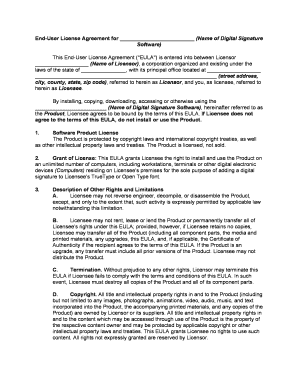
Agreement Software Form


What is the license agreement software?
The license agreement software is a digital tool designed to facilitate the creation, management, and execution of license agreements. This software streamlines the process of drafting documents, allowing users to generate legally binding contracts with ease. By utilizing templates and customizable fields, businesses can ensure that all necessary legal stipulations are included, reducing the risk of errors and omissions. The software typically supports various formats, making it compatible with other document management systems.
Steps to complete the license agreement software
Completing a license agreement using the software involves several straightforward steps:
- Select a template: Choose a pre-designed template that suits your specific licensing needs.
- Customize the document: Fill in the required fields with relevant information, such as the names of the parties involved, terms of the agreement, and any specific conditions.
- Review the content: Carefully check the document for accuracy and completeness to ensure all necessary details are included.
- Sign the agreement: Utilize the electronic signature feature to sign the document digitally, ensuring a legally binding agreement.
- Store and share: Save the completed agreement securely and share it with all parties involved for their records.
Legal use of the license agreement software
For a license agreement to be legally binding, it must comply with specific legal standards. The software ensures adherence to the Electronic Signatures in Global and National Commerce (ESIGN) Act and the Uniform Electronic Transactions Act (UETA), which govern the validity of electronic signatures and contracts in the United States. By using the software, businesses can create enforceable agreements that meet legal requirements, protecting their interests and minimizing disputes.
Key elements of the license agreement software
Several key elements are crucial for effective license agreement software:
- User-friendly interface: The software should be intuitive, allowing users to navigate easily and complete agreements without extensive training.
- Customizable templates: Providing a variety of templates tailored to different licensing scenarios enhances usability and efficiency.
- Compliance features: The software must include tools that ensure compliance with relevant laws and regulations, safeguarding the legality of agreements.
- Security measures: Robust security protocols, such as encryption and secure storage, are essential to protect sensitive information.
- Audit trails: The ability to track changes and access history adds transparency and accountability to the agreement process.
Examples of using the license agreement software
License agreement software can be applied in various scenarios, including:
- Software licensing: Companies can create agreements that define the terms for software usage, protecting intellectual property.
- End user agreements: Businesses can draft agreements that outline the rights and responsibilities of end users, ensuring compliance with usage policies.
- Franchise agreements: The software can assist in formulating agreements that govern the relationship between franchisors and franchisees.
- Content licensing: Creators can license their work to others while retaining ownership rights, facilitating collaboration and distribution.
Digital vs. paper version of the license agreement
The choice between digital and paper versions of a license agreement presents several advantages and disadvantages. Digital agreements offer greater convenience, allowing for instant access, easy sharing, and efficient storage. They also reduce printing costs and environmental impact. Conversely, paper agreements may be preferred in situations where physical signatures are required or where parties are more comfortable with traditional methods. Regardless of the format chosen, ensuring that the agreement meets legal standards is essential for enforceability.
Quick guide on how to complete agreement software
Accomplish Agreement Software with ease on any device
Digital document management has become increasingly popular among businesses and individuals. It offers an ideal eco-friendly substitute for conventional printed and signed documents, as you can access the correct form and securely store it online. airSlate SignNow provides all the tools necessary to create, modify, and electronically sign your papers quickly without any holdups. Handle Agreement Software on any platform with airSlate SignNow's Android or iOS applications and enhance any document-related process today.
The simplest way to modify and eSign Agreement Software effortlessly
- Locate Agreement Software and click Get Form to begin.
- Utilize the tools we provide to finalize your form.
- Emphasize relevant sections of your documents or obscure sensitive information with tools specifically designed for that purpose by airSlate SignNow.
- Create your eSignature using the Sign tool, which takes seconds and carries the same legal validity as a conventional ink signature.
- Review all details and click the Done button to save your changes.
- Select your preferred method to send your form, whether by email, text message (SMS), invite link, or download it to your computer.
Eliminate concerns about lost or misfiled documents, tedious form searching, or mistakes that necessitate reprinting new document copies. airSlate SignNow addresses your document management needs in just a few clicks from a device of your choosing. Modify and eSign Agreement Software and guarantee outstanding communication at every stage of the form preparation process with airSlate SignNow.
Create this form in 5 minutes or less
Create this form in 5 minutes!
People also ask
-
What is a license signature and how does it work with airSlate SignNow?
A license signature is a legally binding electronic signature used to approve documents digitally. With airSlate SignNow, users can create and sign license signatures securely, ensuring compliance and authenticity while streamlining the document process.
-
How much does the airSlate SignNow service cost for obtaining a license signature?
airSlate SignNow offers various pricing plans designed to fit different business needs. Customers can choose a plan that best suits their requirements for obtaining a license signature, with options that include monthly and annual subscriptions for added savings.
-
What features does airSlate SignNow offer for license signatures?
airSlate SignNow provides numerous features to enhance the use of license signatures, including document templates, team collaboration, and real-time tracking. These features make it easier for businesses to gather license signatures efficiently and securely.
-
Is airSlate SignNow compliant with legal standards for license signatures?
Yes, airSlate SignNow is fully compliant with electronic signature laws such as the ESIGN Act and UETA. This ensures that license signatures created through our platform are legally recognized and admissible in court.
-
Can I integrate airSlate SignNow with other applications for license signatures?
Absolutely! airSlate SignNow offers seamless integration with a wide range of applications, including CRM systems and cloud storage services, making it easier to manage your documents and secure license signatures across platforms.
-
What are the benefits of using airSlate SignNow for license signatures?
Using airSlate SignNow for license signatures reduces processing time and costs associated with traditional paper signatures. It also enhances security and document tracking, providing a more efficient workflow for businesses.
-
How can I get support for using airSlate SignNow for license signatures?
airSlate SignNow provides comprehensive customer support, including a detailed knowledge base and live chat assistance. Whether you have questions about setting up your license signature or need help with specific features, our support team is ready to assist you.
Get more for Agreement Software
- Independent contractor chemist agreement form
- Construction contract invitation for bids for form
- Cook services contract form
- Kk car insurance onlinesave money when you compare form
- Independent contractor breeder agreement form
- Number 18 pages 4361 4540 new jersey state library form
- Specifications department of administrative services ctgov form
- Independent contractor psychic services contract form
Find out other Agreement Software
- eSignature South Dakota Plumbing Emergency Contact Form Mobile
- eSignature South Dakota Plumbing Emergency Contact Form Safe
- Can I eSignature South Dakota Plumbing Emergency Contact Form
- eSignature Georgia Real Estate Affidavit Of Heirship Later
- eSignature Hawaii Real Estate Operating Agreement Online
- eSignature Idaho Real Estate Cease And Desist Letter Online
- eSignature Idaho Real Estate Cease And Desist Letter Simple
- eSignature Wyoming Plumbing Quitclaim Deed Myself
- eSignature Colorado Sports Living Will Mobile
- eSignature Iowa Real Estate Moving Checklist Simple
- eSignature Iowa Real Estate Quitclaim Deed Easy
- eSignature Real Estate Form Louisiana Simple
- eSignature Louisiana Real Estate LLC Operating Agreement Myself
- Can I eSignature Louisiana Real Estate Quitclaim Deed
- eSignature Hawaii Sports Living Will Safe
- eSignature Hawaii Sports LLC Operating Agreement Myself
- eSignature Maryland Real Estate Quitclaim Deed Secure
- eSignature Idaho Sports Rental Application Secure
- Help Me With eSignature Massachusetts Real Estate Quitclaim Deed
- eSignature Police Document Florida Easy