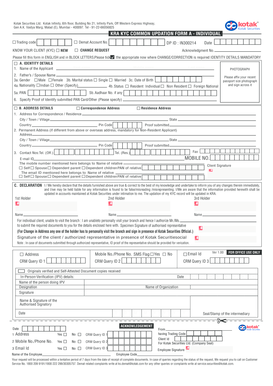
Kotak Securities Kyc Form


What is the Kotak Securities KYC Form
The Kotak Securities KYC (Know Your Customer) form is a crucial document required for individuals seeking to open or maintain an account with Kotak Securities. This form collects essential information about the account holder, including personal details, financial background, and identification verification. The purpose of the KYC process is to ensure compliance with regulatory requirements and to prevent fraud. By filling out this form, customers provide Kotak Securities with the necessary data to assess their suitability for various financial products and services.
Steps to Complete the Kotak Securities KYC Form
Completing the Kotak Securities KYC form involves several straightforward steps:
- Gather required documents, such as proof of identity, proof of address, and any other necessary financial documents.
- Download the Kotak Securities KYC form from the official website or obtain a physical copy from a local branch.
- Fill out the form with accurate information, ensuring all details match the supporting documents.
- Sign the form where indicated to authenticate the information provided.
- Submit the completed form along with the required documents either online, via mail, or in person at a Kotak Securities branch.
Legal Use of the Kotak Securities KYC Form
The Kotak Securities KYC form is legally binding and must be filled out accurately to comply with financial regulations. It serves as a verification tool for Kotak Securities to confirm the identity of its clients and to ensure that they meet the necessary criteria for account opening. Compliance with KYC regulations helps prevent money laundering and other financial crimes, making the accurate completion of this form essential for both the institution and the client.
Required Documents for the Kotak Securities KYC Form
When completing the Kotak Securities KYC form, specific documents are required to verify your identity and address. These typically include:
- A government-issued photo ID, such as a driver's license or passport.
- Proof of address, which can be a utility bill, bank statement, or lease agreement.
- Recent passport-sized photographs.
- Additional financial documents, if applicable, to support your financial background.
Form Submission Methods
The Kotak Securities KYC form can be submitted through various methods to accommodate customer preferences:
- Online Submission: Customers can fill out and submit the form electronically through the Kotak Securities website.
- Mail Submission: The completed form and supporting documents can be sent via postal mail to the designated Kotak Securities address.
- In-Person Submission: Clients may also visit a local Kotak Securities branch to submit the form directly to a representative.
How to Obtain the Kotak Securities KYC Form
The Kotak Securities KYC form is readily available for customers. It can be obtained in the following ways:
- Downloading the form from the official Kotak Securities website, where it is usually available in PDF format.
- Requesting a physical copy at any Kotak Securities branch, where staff members can assist you.
- Contacting customer service for assistance in obtaining the form if you encounter difficulties accessing it online.
Quick guide on how to complete kotak securities kyc form
Easily Prepare Kotak Securities Kyc Form on Any Device
Digital document management has gained traction among businesses and individuals alike. It offers an ideal eco-friendly alternative to conventional printed and signed papers, allowing you to locate the necessary form and securely store it online. airSlate SignNow equips you with all the resources needed to create, modify, and eSign your documents promptly without complications. Handle Kotak Securities Kyc Form on any device using airSlate SignNow's Android or iOS applications and streamline any document-related process today.
Effortlessly Edit and eSign Kotak Securities Kyc Form
- Obtain Kotak Securities Kyc Form and then click Get Form to initiate.
- Utilize the tools we offer to complete your document.
- Emphasize important sections of the documents or redact sensitive information with tools specifically provided by airSlate SignNow for that purpose.
- Create your eSignature with the Sign feature, which takes mere seconds and holds the same legal validity as a conventional wet ink signature.
- Review the information and click on the Done button to save your updates.
- Choose how you wish to deliver your form: via email, text message (SMS), invite link, or download it to your computer.
Leave behind concerns over lost or misplaced papers, tedious form searching, or mistakes that necessitate printing new document copies. airSlate SignNow fulfills all your document management needs in just a few clicks from any device you prefer. Revise and eSign Kotak Securities Kyc Form and ensure excellent communication at every stage of the form preparation process with airSlate SignNow.
Create this form in 5 minutes or less
Create this form in 5 minutes!
How to create an eSignature for the kotak securities kyc form
How to create an electronic signature for a PDF online
How to create an electronic signature for a PDF in Google Chrome
How to create an e-signature for signing PDFs in Gmail
How to create an e-signature right from your smartphone
How to create an e-signature for a PDF on iOS
How to create an e-signature for a PDF on Android
People also ask
-
What is the kotak securities kyc form?
The kotak securities kyc form is a document required by Kotak Securities to verify the identity of their clients. This form collects essential details such as personal identification and financial information. Completing the kotak securities kyc form is crucial for opening and maintaining your trading account.
-
How can I fill out the kotak securities kyc form?
You can fill out the kotak securities kyc form online through Kotak Securities' official website or mobile app. Ensure that you have all relevant documents ready, such as proof of identity and address. Once completed, you can submit the kotak securities kyc form electronically for a faster verification process.
-
What are the benefits of using the kotak securities kyc form?
Using the kotak securities kyc form streamlines the verification process, allowing you to start trading rapidly. The form helps maintain compliance with regulatory standards and protects your financial information. Additionally, submitting your kotak securities kyc form online can make the entire process more convenient and efficient.
-
Is there a fee associated with the kotak securities kyc form?
No, there is no fee associated with completing the kotak securities kyc form. This process is part of Kotak Securities' commitment to providing a cost-effective solution for their clients. However, be aware of potential fees associated with account maintenance or trading services.
-
What happens if my kotak securities kyc form is rejected?
If your kotak securities kyc form is rejected, you will receive a notification detailing the reasons for the rejection. You can address the issues, correct your form, and resubmit it for verification. It’s essential to ensure all information is accurate to avoid rejections.
-
Do I need to submit the kotak securities kyc form annually?
Generally, once you successfully submit the kotak securities kyc form, you don’t need to resubmit it annually unless your personal details change. However, Kotak Securities may request updated KYC documents periodically to remain compliant with regulations. Always check for any communications regarding your account status.
-
Can I update my information on the kotak securities kyc form after submission?
Yes, if you need to update your information after submitting the kotak securities kyc form, you can do so by contacting Kotak Securities customer support. They will guide you on the steps to update your data accurately. Keeping your KYC details current is important for smooth account operations.
Get more for Kotak Securities Kyc Form
- Adoption formsnycourtsgov unified court system
- Form 15 b
- Fillable form 1023 free fill online printable fillable blank
- Domestic relations law 112 b form
- Matrimonial court report unified court system form
- Form 2 b download fillable pdf agreement of adoption
- 1 300 19 httphistorymeigslibrarycomfilesoriginal form
- Form 2 d download fillable pdf consent of child over 14
Find out other Kotak Securities Kyc Form
- Electronic signature Wisconsin Charity Lease Agreement Mobile
- Can I Electronic signature Wisconsin Charity Lease Agreement
- Electronic signature Utah Business Operations LLC Operating Agreement Later
- How To Electronic signature Michigan Construction Cease And Desist Letter
- Electronic signature Wisconsin Business Operations LLC Operating Agreement Myself
- Electronic signature Colorado Doctors Emergency Contact Form Secure
- How Do I Electronic signature Georgia Doctors Purchase Order Template
- Electronic signature Doctors PDF Louisiana Now
- How To Electronic signature Massachusetts Doctors Quitclaim Deed
- Electronic signature Minnesota Doctors Last Will And Testament Later
- How To Electronic signature Michigan Doctors LLC Operating Agreement
- How Do I Electronic signature Oregon Construction Business Plan Template
- How Do I Electronic signature Oregon Construction Living Will
- How Can I Electronic signature Oregon Construction LLC Operating Agreement
- How To Electronic signature Oregon Construction Limited Power Of Attorney
- Electronic signature Montana Doctors Last Will And Testament Safe
- Electronic signature New York Doctors Permission Slip Free
- Electronic signature South Dakota Construction Quitclaim Deed Easy
- Electronic signature Texas Construction Claim Safe
- Electronic signature Texas Construction Promissory Note Template Online