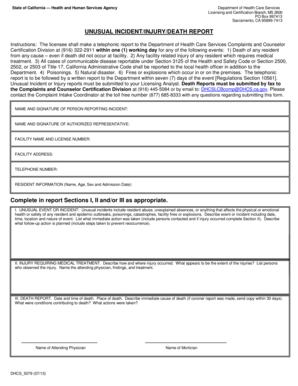
Unusual Incident Report Dhcs Form


What is the Unusual Incident Report Dhcs
The unusual incident report dhcs is a specialized document used to record incidents that deviate from standard operational procedures within the Department of Health Care Services (DHCS). This form is essential for maintaining compliance with regulatory requirements and ensuring that all unusual occurrences are documented for review and analysis. It serves as a crucial tool for organizations to identify patterns, implement corrective actions, and improve overall safety and service quality.
How to use the Unusual Incident Report Dhcs
Using the unusual incident report dhcs involves several key steps. First, individuals must accurately describe the incident, including the date, time, and location. Next, it is important to detail the individuals involved and any witnesses present. The report should also include a thorough description of the events leading up to the incident and any immediate actions taken in response. Finally, the completed report must be submitted to the appropriate department for review and follow-up.
Steps to complete the Unusual Incident Report Dhcs
Completing the unusual incident report dhcs requires careful attention to detail. Follow these steps for effective completion:
- Begin by gathering all relevant information about the incident.
- Fill in the required fields, including the date, time, and location of the incident.
- Provide a detailed description of what occurred, including any contributing factors.
- List the names and roles of individuals involved, including witnesses.
- Document any immediate actions taken in response to the incident.
- Review the report for accuracy before submission.
Legal use of the Unusual Incident Report Dhcs
The unusual incident report dhcs is a legally recognized document that can be used in various contexts, including investigations and compliance audits. It is important to ensure that the report is completed accurately and submitted in a timely manner to maintain its legal validity. Proper documentation can protect organizations by providing a clear account of events and actions taken, which may be crucial in case of disputes or regulatory inquiries.
Key elements of the Unusual Incident Report Dhcs
Key elements of the unusual incident report dhcs include:
- Date and time: When the incident occurred.
- Location: Where the incident took place.
- Description of the incident: A detailed account of what happened.
- Individuals involved: Names and roles of those present during the incident.
- Immediate actions taken: Steps taken in response to the incident.
Examples of using the Unusual Incident Report Dhcs
Examples of situations that may require the unusual incident report dhcs include:
- Accidents involving clients or staff within a facility.
- Unusual behavioral incidents that may affect safety.
- Any occurrence that deviates from standard operating procedures.
- Incidents involving potential violations of health and safety regulations.
Quick guide on how to complete unusual incident report dhcs
Complete unusual incident report dhcs effortlessly on any device
Managing documents online has become increasingly popular with businesses and individuals alike. It offers a perfect eco-friendly substitute to conventional printed and signed documents, allowing you to access the correct form and securely store it online. airSlate SignNow equips you with all the necessary tools to create, alter, and eSign your documents swiftly and without delays. Handle unusual incident report dhcs on any device with airSlate SignNow’s Android or iOS applications and simplify your document-based processes today.
How to alter and eSign dhcs unusual incident report with ease
- Locate unusual incident report dhcs and then click Get Form to begin.
- Utilize the tools we offer to complete your form.
- Emphasize pertinent sections of your documents or cover sensitive information with tools that airSlate SignNow provides specifically for this purpose.
- Create your eSignature using the Sign feature, which takes mere seconds and carries the same legal validity as a traditional ink signature.
- Verify all the details and then click the Done button to save your modifications.
- Choose how you prefer to send your form, whether by email, SMS, invitation link, or download it to your computer.
Eliminate concerns about lost or misplaced files, tedious searches for forms, or errors that necessitate printing new document copies. airSlate SignNow fulfills all your document management needs in just a few clicks from any device you prefer. Modify and eSign dhcs unusual incident report and ensure smooth communication at every stage of your form preparation process with airSlate SignNow.
Create this form in 5 minutes or less
Related searches to unusual incident report dhcs
Create this form in 5 minutes!
How to create an eSignature for the dhcs unusual incident report
How to create an electronic signature for a PDF online
How to create an electronic signature for a PDF in Google Chrome
How to create an e-signature for signing PDFs in Gmail
How to create an e-signature right from your smartphone
How to create an e-signature for a PDF on iOS
How to create an e-signature for a PDF on Android
People also ask dhcs unusual incident report
-
What is a DHCS unusual incident report?
A DHCS unusual incident report is a specific document used to capture and report unusual incidents occurring in a healthcare setting. It ensures compliance with the California Department of Health Care Services regulations. By using airSlate SignNow, organizations can easily create and manage these reports digitally.
-
How does airSlate SignNow facilitate DHCS unusual incident reports?
AirSlate SignNow streamlines the process of creating and signing DHCS unusual incident reports electronically. With customizable templates and eSignature capabilities, users can efficiently complete reports without the hassle of paper documentation. This not only saves time but also enhances accuracy.
-
Is there a cost associated with using airSlate SignNow for DHCS unusual incident reports?
AirSlate SignNow offers affordable pricing plans tailored to different organizational needs, including options for those specifically handling DHCS unusual incident reports. By assessing your usage requirements, you can find a plan that fits your budget while ensuring compliance and efficiency.
-
What features of airSlate SignNow are beneficial for DHCS unusual incident reporting?
Key features include customizable templates, real-time collaboration, and the ability to track the status of your DHCS unusual incident reports. Additionally, robust security measures ensure that all sensitive information within these reports is protected and compliant with regulations.
-
Can I integrate airSlate SignNow with other software for incident reporting?
Yes, airSlate SignNow seamlessly integrates with various software systems, enhancing the management of DHCS unusual incident reports. This integration allows for smoother workflows by connecting with platforms you already use, ensuring all incident data is easily accessible in one place.
-
What are the benefits of using airSlate SignNow for DHCS unusual incident reports?
Using airSlate SignNow for DHCS unusual incident reports provides increased efficiency, streamlined collaboration, and quicker turnaround times. The electronic process reduces the risk of errors and ensures that all incidents are documented properly and submitted promptly for review.
-
How secure are DHCS unusual incident reports created with airSlate SignNow?
AirSlate SignNow prioritizes security, utilizing encryption and secure cloud storage to protect your DHCS unusual incident reports. This ensures that all sensitive data remains confidential and complies with industry regulations, giving users peace of mind.
Get more for unusual incident report dhcs
Find out other dhcs unusual incident report
- eSignature Texas Healthcare / Medical Bill Of Lading Simple
- eSignature Virginia Healthcare / Medical Living Will Computer
- eSignature West Virginia Healthcare / Medical Claim Free
- How To eSignature Kansas High Tech Business Plan Template
- eSignature Kansas High Tech Lease Agreement Template Online
- eSignature Alabama Insurance Forbearance Agreement Safe
- How Can I eSignature Arkansas Insurance LLC Operating Agreement
- Help Me With eSignature Michigan High Tech Emergency Contact Form
- eSignature Louisiana Insurance Rental Application Later
- eSignature Maryland Insurance Contract Safe
- eSignature Massachusetts Insurance Lease Termination Letter Free
- eSignature Nebraska High Tech Rental Application Now
- How Do I eSignature Mississippi Insurance Separation Agreement
- Help Me With eSignature Missouri Insurance Profit And Loss Statement
- eSignature New Hampshire High Tech Lease Agreement Template Mobile
- eSignature Montana Insurance Lease Agreement Template Online
- eSignature New Hampshire High Tech Lease Agreement Template Free
- How To eSignature Montana Insurance Emergency Contact Form
- eSignature New Jersey High Tech Executive Summary Template Free
- eSignature Oklahoma Insurance Warranty Deed Safe