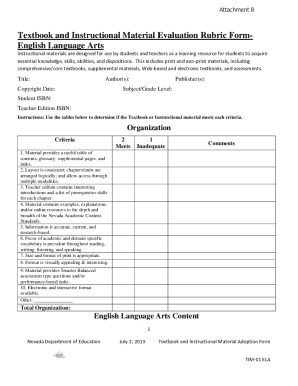
Evaluation Form for Instructional Materials


What is the evaluation form for instructional materials
The evaluation form for instructional materials is a structured tool designed to assess the quality and effectiveness of educational resources. This form helps educators and administrators systematically review materials based on specific criteria, ensuring that they meet the needs of learners. By utilizing a rubric, users can evaluate aspects such as content accuracy, relevance, instructional design, and alignment with educational standards. This process is essential for selecting high-quality instructional materials that support effective teaching and learning.
How to use the evaluation form for instructional materials
Using the evaluation form for instructional materials involves several straightforward steps. First, identify the specific materials to be evaluated, such as textbooks, digital resources, or lesson plans. Next, review the rubric criteria, which typically include factors like clarity, engagement, and accessibility. As you assess each material, provide ratings or comments based on your observations. This structured approach allows for a comprehensive evaluation, helping educators make informed decisions about which materials to adopt or recommend.
Key elements of the evaluation form for instructional materials
The key elements of the evaluation form for instructional materials typically include criteria categories such as content quality, usability, and instructional support. Each category may contain specific indicators that define what constitutes effective materials. For example, under content quality, evaluators might assess accuracy, depth, and relevance to the curriculum. Usability may focus on ease of navigation and clarity of instructions, while instructional support could evaluate the presence of teacher guides or supplementary resources. These elements ensure a thorough and objective assessment process.
Steps to complete the evaluation form for instructional materials
Completing the evaluation form for instructional materials involves a series of methodical steps. Begin by gathering all relevant materials and the evaluation rubric. Next, read through the materials carefully, taking notes on each criterion. For each section of the rubric, assign scores based on your observations and provide qualitative feedback where necessary. After filling out the form, review your evaluations to ensure consistency and clarity. Finally, compile the results to make informed decisions regarding the adoption or improvement of the instructional materials.
Legal use of the evaluation form for instructional materials
The legal use of the evaluation form for instructional materials is crucial for ensuring compliance with educational standards and regulations. When using this form, it is important to adhere to any relevant state or federal guidelines regarding the selection of educational resources. Additionally, maintaining transparency in the evaluation process helps protect against potential disputes regarding material selection. By documenting evaluations and decisions, educators can demonstrate due diligence and accountability in their choices.
Examples of using the evaluation form for instructional materials
Examples of using the evaluation form for instructional materials can vary widely across educational settings. For instance, a school district might use the form to evaluate a new science textbook series, assessing its alignment with state standards and its effectiveness in engaging students. Alternatively, a teacher may apply the rubric to review digital learning platforms, focusing on user experience and content relevance. These examples illustrate how the evaluation form can be tailored to different contexts, ensuring that instructional materials meet diverse educational needs.
Quick guide on how to complete evaluation form for instructional materials
Prepare Evaluation Form For Instructional Materials effortlessly on any device
Digital document management has gained popularity among companies and individuals. It serves as an ideal environmentally friendly substitute for conventional printed and signed documents, allowing you to locate the necessary form and securely archive it online. airSlate SignNow provides all the tools you require to design, alter, and electronically sign your documents promptly without any hold-ups. Manage Evaluation Form For Instructional Materials on any device using the airSlate SignNow apps for Android or iOS and streamline any document-related process today.
The easiest way to edit and electronically sign Evaluation Form For Instructional Materials without any hassle
- Obtain Evaluation Form For Instructional Materials and click on Get Form to begin.
- Utilize the tools we provide to finalize your document.
- Emphasize pertinent sections of the documents or redact sensitive information using tools that airSlate SignNow offers specifically for that purpose.
- Generate your signature with the Sign tool, which takes mere seconds and holds the same legal authority as a conventional ink signature.
- Verify all the details and click on the Done button to save your changes.
- Choose how you want to share your form: via email, SMS, invite link, or download it to your computer.
Put an end to lost or misplaced files, tedious form searching, or mistakes that require printing new copies of documents. airSlate SignNow addresses all your document management needs in just a few clicks from your preferred device. Edit and electronically sign Evaluation Form For Instructional Materials to ensure exceptional communication at every stage of the form preparation process with airSlate SignNow.
Create this form in 5 minutes or less
Create this form in 5 minutes!
How to create an eSignature for the evaluation form for instructional materials
How to create an electronic signature for a PDF online
How to create an electronic signature for a PDF in Google Chrome
How to create an e-signature for signing PDFs in Gmail
How to create an e-signature right from your smartphone
How to create an e-signature for a PDF on iOS
How to create an e-signature for a PDF on Android
People also ask
-
What is an instructional materials evaluation rubric?
An instructional materials evaluation rubric is a tool designed to assess the quality and effectiveness of educational resources. It provides clear criteria for evaluating materials based on alignment with educational goals, usability, and pedagogical value, ensuring that educators select the best resources for their teaching needs.
-
How can airSlate SignNow help in creating an instructional materials evaluation rubric?
With airSlate SignNow, you can easily create and customize documents like instructional materials evaluation rubrics. Our platform allows you to collaborate with stakeholders, incorporate feedback, and finalize rubrics quickly, making the evaluation process smooth and efficient.
-
What features does airSlate SignNow offer for document creation?
airSlate SignNow offers a variety of features such as templates, drag-and-drop editing, and eSignature capabilities, allowing you to craft comprehensive instructional materials evaluation rubrics. These features streamline the document creation process, saving you time and ensuring accuracy.
-
Is airSlate SignNow cost-effective for creating instructional materials evaluation rubrics?
Yes, airSlate SignNow provides a cost-effective solution for creating instructional materials evaluation rubrics. Our pricing plans are designed to meet the needs of various businesses and educational institutions, allowing you to access powerful tools without breaking the budget.
-
Can I integrate airSlate SignNow with other platforms for more effective evaluations?
Absolutely! airSlate SignNow easily integrates with various applications and platforms, enhancing the functionality of your instructional materials evaluation rubric. These integrations allow for seamless data transfer, collaboration, and improved workflow management.
-
What benefits does using an instructional materials evaluation rubric provide?
Using an instructional materials evaluation rubric ensures that materials meet specific quality standards, fostering better learning experiences. It promotes consistency in evaluations and enables educators to make informed decisions about the resources they use in their teaching.
-
How can I customize my instructional materials evaluation rubric with airSlate SignNow?
airSlate SignNow allows for extensive customization of your instructional materials evaluation rubric. You can modify criteria, add specific evaluation sections, and adjust the layout to fit the unique needs of your educational context, ensuring your rubric is tailored for maximum relevance.
Get more for Evaluation Form For Instructional Materials
- Except lessee form
- And this agreement shall be construed in all respects as if such invalid illegal or unenforceable form
- Notes payable unsecuredschedule g form
- How to qualify as a foreign business in oklahomanolo form
- If you need helplegal aid services of oklahoma form
- Procedures for organizing an oklahoma profit corporation form
- Certificate of incorporation 0002pdf fpdf doc docx form
- Procedures for organizing an oklahoma not for profit form
Find out other Evaluation Form For Instructional Materials
- eSignature South Carolina Charity Confidentiality Agreement Easy
- Can I eSignature Tennessee Car Dealer Limited Power Of Attorney
- eSignature Utah Car Dealer Cease And Desist Letter Secure
- eSignature Virginia Car Dealer Cease And Desist Letter Online
- eSignature Virginia Car Dealer Lease Termination Letter Easy
- eSignature Alabama Construction NDA Easy
- How To eSignature Wisconsin Car Dealer Quitclaim Deed
- eSignature California Construction Contract Secure
- eSignature Tennessee Business Operations Moving Checklist Easy
- eSignature Georgia Construction Residential Lease Agreement Easy
- eSignature Kentucky Construction Letter Of Intent Free
- eSignature Kentucky Construction Cease And Desist Letter Easy
- eSignature Business Operations Document Washington Now
- How To eSignature Maine Construction Confidentiality Agreement
- eSignature Maine Construction Quitclaim Deed Secure
- eSignature Louisiana Construction Affidavit Of Heirship Simple
- eSignature Minnesota Construction Last Will And Testament Online
- eSignature Minnesota Construction Last Will And Testament Easy
- How Do I eSignature Montana Construction Claim
- eSignature Construction PPT New Jersey Later