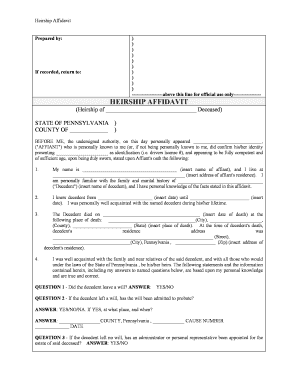
Heirship Form


What is the Heirship
The heirship affidavit is a legal document used in Pennsylvania to establish the heirs of a deceased individual. This form is particularly important when the deceased did not leave a will, as it helps to identify who is entitled to inherit the deceased's assets. The affidavit serves as a declaration of the relationship between the heirs and the deceased, providing necessary information for the transfer of property and assets. It is crucial for heirs to understand their rights and responsibilities when dealing with the estate of a deceased family member.
Steps to Complete the Heirship
Completing the Pennsylvania affidavit form involves several important steps to ensure its validity. First, gather essential information about the deceased, including their full name, date of death, and last known address. Next, list all potential heirs, detailing their relationship to the deceased, and include any relevant documentation that supports these claims, such as birth certificates or marriage licenses. After filling out the form, all heirs must sign it in the presence of a notary public to validate the document. Finally, submit the completed affidavit to the appropriate court or agency overseeing estate matters.
Legal Use of the Heirship
The legal use of the Pennsylvania heirship affidavit is primarily to facilitate the transfer of assets when a person dies without a will. This document is often required by banks, financial institutions, and other entities holding the deceased's assets. By providing proof of heirship, the affidavit allows heirs to access accounts, claim property, and settle the estate in accordance with Pennsylvania law. It is important for heirs to ensure that the affidavit is completed accurately and submitted to the proper authorities to avoid any legal complications.
Required Documents
To successfully complete the Pennsylvania affidavit form, several documents may be required. These typically include:
- Death certificate of the deceased
- Identification for all heirs, such as driver's licenses or state IDs
- Proof of relationship to the deceased, including birth certificates, marriage licenses, or adoption papers
- Any existing estate documents, if applicable
Having these documents ready can streamline the process and ensure that the affidavit is completed correctly.
Form Submission Methods
The Pennsylvania affidavit form can be submitted through various methods, depending on the requirements of the local court or agency. Common submission methods include:
- Online submission through designated court portals
- Mailing the completed form to the appropriate court
- In-person submission at the local courthouse
It is advisable to check with the specific court for their submission preferences and any associated fees.
State-Specific Rules for the Heirship
Each state has its own regulations governing the use of heirship affidavits. In Pennsylvania, specific rules dictate who can file the affidavit and the information that must be included. For instance, the affidavit must be signed by all heirs, and it may need to be filed within a certain timeframe following the death of the individual. Understanding these state-specific rules is essential for ensuring compliance and facilitating the smooth transfer of assets.
Quick guide on how to complete heirship 481378150
Complete Heirship effortlessly on any device
Online document management has become increasingly favored by businesses and individuals alike. It offers an ideal environmentally friendly substitute for traditional printed and signed documents, allowing you to locate the right form and securely store it online. airSlate SignNow equips you with all the necessary tools to generate, modify, and eSign your documents quickly without delays. Manage Heirship on any device with the airSlate SignNow applications for Android or iOS and enhance any document-related process today.
How to alter and eSign Heirship with ease
- Locate Heirship and click Get Form to begin.
- Utilize the tools we provide to fill out your form.
- Emphasize pertinent sections of your documents or redact sensitive information with tools that airSlate SignNow offers specifically for that purpose.
- Create your eSignature with the Sign tool, which takes seconds and carries the same legal authority as a conventional wet ink signature.
- Review the details and click on the Done button to save your changes.
- Select your preferred method to share your form, be it via email, text message (SMS), invitation link, or download it to your computer.
Put an end to lost or misplaced documents, tedious form searches, or mistakes that necessitate reprinting new document copies. airSlate SignNow meets your document management needs in just a few clicks from any device you prefer. Modify and eSign Heirship and ensure outstanding communication at every stage of the form preparation process with airSlate SignNow.
Create this form in 5 minutes or less
Create this form in 5 minutes!
People also ask
-
What is a Pennsylvania affidavit form and when is it used?
A Pennsylvania affidavit form is a written statement confirmed by oath or affirmation, used in various legal scenarios to provide evidence or establish facts. It is commonly required in situations like property transfers, court issues, or financial matters where a formal declaration is necessary.
-
How can airSlate SignNow help me with Pennsylvania affidavit forms?
airSlate SignNow provides a streamlined solution for creating, signing, and managing Pennsylvania affidavit forms electronically. Our platform allows you to easily fill out, eSign, and send your affidavit forms, ensuring a faster and more efficient process.
-
Is airSlate SignNow cost-effective for managing Pennsylvania affidavit forms?
Yes, airSlate SignNow offers competitive pricing plans designed to be budget-friendly for individuals and businesses alike. By choosing our platform for your Pennsylvania affidavit forms, you save both time and money compared to traditional methods of document handling.
-
What features does airSlate SignNow offer for Pennsylvania affidavit forms?
With airSlate SignNow, you have access to features such as customizable templates, secure digital signatures, document tracking, and collaborative tools that make managing Pennsylvania affidavit forms simple and efficient. These features ensure you have everything you need to complete your affidavits accurately and securely.
-
Can I integrate airSlate SignNow with other applications for my Pennsylvania affidavit forms?
Absolutely! airSlate SignNow offers seamless integrations with various applications such as Google Drive, Dropbox, and CRM systems, allowing you to streamline your workflow when managing Pennsylvania affidavit forms and other documents. This connectivity enhances productivity and efficiency.
-
Is my data secure when using airSlate SignNow for Pennsylvania affidavit forms?
Yes, security is a top priority for airSlate SignNow. We employ robust encryption and adhere to strict compliance standards to ensure that your data, including Pennsylvania affidavit forms, is protected at all times during storage and transmission.
-
What are the benefits of eSigning Pennsylvania affidavit forms with airSlate SignNow?
eSigning Pennsylvania affidavit forms with airSlate SignNow provides convenience, speed, and legality. Our electronic signatures comply with all legal standards, allowing for a faster turnaround since documents can be signed from anywhere, reducing the need for physical meetings.
Get more for Heirship
- Pennsylvania pennsylvania ucc1 financing statement addendum form
- Alabama bill of sale for watercraft or boat form
- Alabama bill of sale in connection with sale of business by individual or corporate seller form
- Arkansas odometer disclosure statement form
- Arkansas marital legal separation and property settlement agreement where no children or no joint property or debts and divorce 481375194 form
- Colorado odometer disclosure statement form
- Colorado seller form
- Connecticut bill of sale of automobile and odometer statement for as is sale form
Find out other Heirship
- eSignature Hawaii Legal Separation Agreement Now
- How To eSignature Indiana Legal Lease Agreement
- eSignature Kansas Legal Separation Agreement Online
- eSignature Georgia Lawers Cease And Desist Letter Now
- eSignature Maryland Legal Quitclaim Deed Free
- eSignature Maryland Legal Lease Agreement Template Simple
- eSignature North Carolina Legal Cease And Desist Letter Safe
- How Can I eSignature Ohio Legal Stock Certificate
- How To eSignature Pennsylvania Legal Cease And Desist Letter
- eSignature Oregon Legal Lease Agreement Template Later
- Can I eSignature Oregon Legal Limited Power Of Attorney
- eSignature South Dakota Legal Limited Power Of Attorney Now
- eSignature Texas Legal Affidavit Of Heirship Easy
- eSignature Utah Legal Promissory Note Template Free
- eSignature Louisiana Lawers Living Will Free
- eSignature Louisiana Lawers Last Will And Testament Now
- How To eSignature West Virginia Legal Quitclaim Deed
- eSignature West Virginia Legal Lease Agreement Template Online
- eSignature West Virginia Legal Medical History Online
- eSignature Maine Lawers Last Will And Testament Free