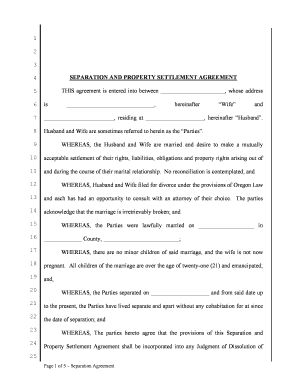
Separation Property Form


What is the Oregon property agreement?
The Oregon property agreement is a legal document that outlines the terms and conditions related to the ownership and division of property between parties, often used in cases of separation or divorce. This agreement serves to clarify the rights and responsibilities of each party regarding shared assets, ensuring that both individuals understand their entitlements and obligations. It is important for the agreement to be comprehensive, covering all relevant aspects of property division, including real estate, personal property, and financial assets.
Key elements of the Oregon property agreement
Several key elements must be included in an Oregon property agreement to ensure its effectiveness and legal validity. These elements typically include:
- Identification of parties: Clearly state the names and addresses of all parties involved in the agreement.
- Description of property: Provide a detailed list of all properties and assets being addressed in the agreement, including real estate and personal belongings.
- Division of assets: Outline how the property will be divided, specifying which party will receive which assets.
- Debt allocation: Detail how any debts associated with the property will be handled, including mortgages and loans.
- Signatures: Ensure that all parties sign the document, which is essential for its legal enforceability.
Steps to complete the Oregon property agreement
Completing an Oregon property agreement involves several important steps to ensure that all parties are in agreement and that the document is legally binding. These steps include:
- Gather necessary information: Collect all relevant information regarding the property, assets, and debts.
- Draft the agreement: Create a draft of the agreement, including all key elements and terms.
- Review with all parties: Share the draft with all involved parties to discuss and make any necessary revisions.
- Finalize the document: Once all parties agree on the terms, finalize the document for signatures.
- Sign and date: Ensure all parties sign and date the agreement to validate it.
Legal use of the Oregon property agreement
The Oregon property agreement is legally binding when properly executed, meaning it must meet specific legal requirements to be enforceable in court. This includes compliance with state laws regarding property division and eSignature regulations. It is advisable for parties to consult with a legal professional to ensure that their agreement adheres to all applicable laws and adequately protects their interests.
How to obtain the Oregon property agreement
Obtaining an Oregon property agreement can be done through various means. Parties can access templates online, consult with an attorney for a customized agreement, or utilize legal document preparation services. It is important to ensure that any template used complies with Oregon state laws and is tailored to the specific circumstances of the parties involved.
Form submission methods for the Oregon property agreement
The Oregon property agreement can be submitted through various methods, depending on the requirements of the parties and any relevant legal proceedings. Common submission methods include:
- Online submission: Some courts may allow electronic filing of property agreements.
- Mail: Parties can send the signed agreement via postal mail to the appropriate court or legal entity.
- In-person submission: Delivering the agreement in person to the relevant court or legal office is also an option.
Quick guide on how to complete separation property form
Complete Separation Property Form effortlessly on any device
Online document management has gained popularity among businesses and individuals. It serves as an ideal environmentally friendly alternative to conventional printed and signed documents, allowing you to access the necessary form and securely store it online. airSlate SignNow provides you with all the resources needed to create, alter, and eSign your paperwork swiftly without delays. Handle Separation Property Form on any device using airSlate SignNow's Android or iOS applications and enhance any document-driven process today.
The easiest way to edit and eSign Separation Property Form without hassle
- Find Separation Property Form and click Get Form to begin.
- Utilize the tools we offer to complete your document.
- Highlight relevant sections of your documents or redact sensitive information with tools that airSlate SignNow offers specifically for that purpose.
- Create your eSignature with the Sign tool, which takes mere seconds and carries the same legal authority as a traditional ink signature.
- Verify all the information and click the Done button to save your changes.
- Select your preferred method to share your form, via email, SMS, or invitation link, or download it to your computer.
Eliminate concerns about lost or misplaced documents, exhausting form hunts, or mistakes that require printing new document copies. airSlate SignNow addresses all your document management needs in just a few clicks from any device of your choice. Edit and eSign Separation Property Form and ensure outstanding communication at every stage of your form preparation process with airSlate SignNow.
Create this form in 5 minutes or less
Create this form in 5 minutes!
People also ask
-
What is an Oregon property agreement?
An Oregon property agreement is a legal document that outlines the terms and conditions related to the sale or rental of real estate within the state. It ensures both parties understand their rights and responsibilities, thus providing clarity and protection during a property transaction. Utilizing airSlate SignNow can simplify the process of creating and signing these agreements.
-
How can airSlate SignNow help with Oregon property agreements?
airSlate SignNow offers a user-friendly platform that allows you to easily create, send, and eSign Oregon property agreements. With its intuitive templates and customization options, you can ensure your agreements are tailored to your specific needs. This streamlines the process, making it efficient and hassle-free.
-
Is there a cost associated with using airSlate SignNow for Oregon property agreements?
Yes, airSlate SignNow provides various pricing plans that cater to different business needs. Whether you are a solo agent or a large firm, you can find a plan that suits your budget while giving you the necessary tools for managing Oregon property agreements. The cost-effective solution ensures you stay within your budget while benefiting from robust features.
-
What features does airSlate SignNow offer for Oregon property agreements?
airSlate SignNow includes several features that enhance the management of Oregon property agreements, such as customizable templates, real-time collaboration, and automated reminders for signing. The platform also supports document tracking to monitor the status of agreements, ensuring transparency throughout the process.
-
Can I integrate airSlate SignNow with other applications for Oregon property agreements?
Yes, airSlate SignNow supports various integrations with popular applications such as CRMs, cloud storage services, and productivity tools. This allows you to seamlessly incorporate Oregon property agreements into your existing workflow, enhancing efficiency and data management across platforms.
-
What are the benefits of using airSlate SignNow for property transactions in Oregon?
Using airSlate SignNow for Oregon property agreements provides numerous benefits, including increased speed in document processing and improved accuracy in agreement terms. Its secure eSigning features also ensure that your agreements are legally binding, giving you peace of mind during real estate transactions. Additionally, the ability to access documents from anywhere enhances flexibility for real estate agents and clients alike.
-
How does airSlate SignNow ensure the security of Oregon property agreements?
airSlate SignNow prioritizes the security of your Oregon property agreements by employing industry-standard encryption and compliance protocols. All documents signed through the platform are protected, ensuring that sensitive information remains confidential. This rigorous security framework builds trust with users and protects against potential data bsignNowes.
Get more for Separation Property Form
- California rent payment form
- Letter landlord tenant 481375140 form
- California landlord eviction form
- California letter from tenant to landlord containing notice of wrongful deductions from security deposit and demand for return form
- Letter tenant notice 481375143 form
- Notice default form
- Colorado letter from landlord to tenant returning security deposit less deductions form
- Colorado abandoned property law form
Find out other Separation Property Form
- How To eSignature South Carolina Real estate document
- eSignature Florida Real estate investment proposal template Free
- How To eSignature Utah Real estate forms
- How Do I eSignature Washington Real estate investment proposal template
- Can I eSignature Kentucky Performance Contract
- eSignature Nevada Performance Contract Safe
- eSignature California Franchise Contract Secure
- How To eSignature Colorado Sponsorship Proposal Template
- eSignature Alabama Distributor Agreement Template Secure
- eSignature California Distributor Agreement Template Later
- eSignature Vermont General Power of Attorney Template Easy
- eSignature Michigan Startup Cost Estimate Simple
- eSignature New Hampshire Invoice for Services (Standard Format) Computer
- eSignature Arkansas Non-Compete Agreement Later
- Can I eSignature Arizona Non-Compete Agreement
- How Do I eSignature New Jersey Non-Compete Agreement
- eSignature Tennessee Non-Compete Agreement Myself
- How To eSignature Colorado LLC Operating Agreement
- Help Me With eSignature North Carolina LLC Operating Agreement
- eSignature Oregon LLC Operating Agreement Online