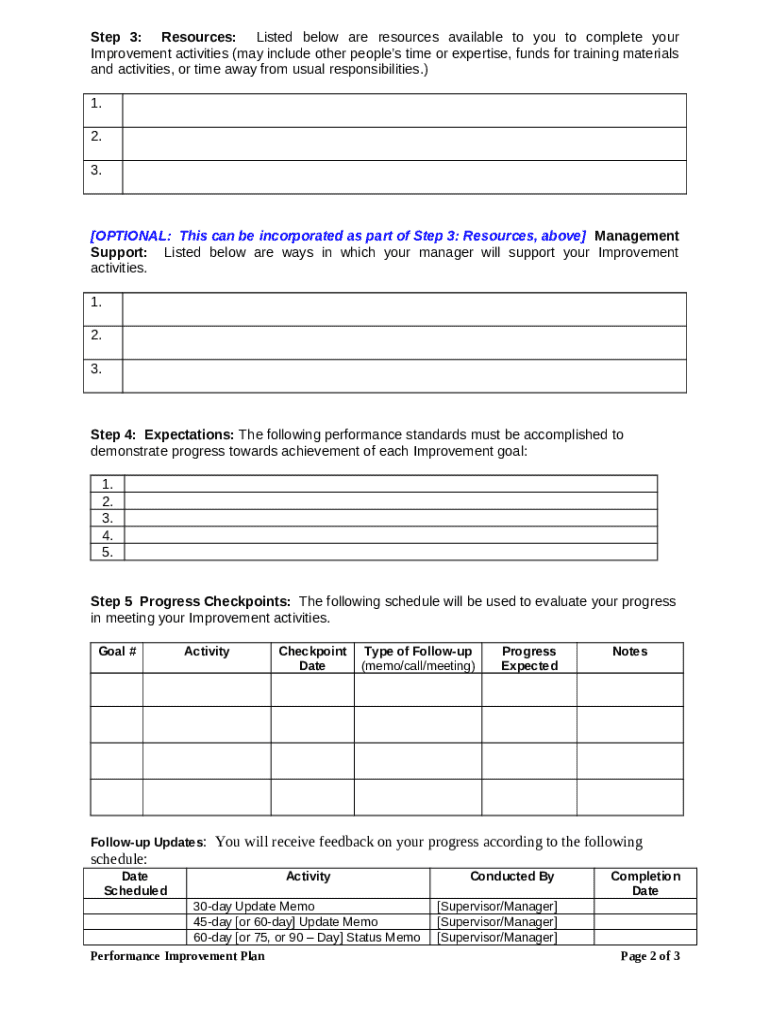
Pip Template Form


What is the PIP Template
The performance improvement plan (PIP) template is a structured document used by organizations to outline specific performance issues and the steps required for improvement. It serves as a formal tool to communicate expectations, provide support, and track progress. Typically utilized in employee performance management, the PIP template includes sections for identifying performance gaps, setting measurable goals, and establishing timelines for improvement.
How to Use the PIP Template
Using the performance improvement plan template involves several key steps. First, identify the areas where performance is lacking and gather relevant data to support your observations. Next, fill out the template by clearly stating the performance issues, outlining specific goals for improvement, and detailing the resources available to assist the employee. Finally, schedule regular check-ins to discuss progress and make adjustments as needed. This structured approach ensures that both the employee and management are aligned on expectations and outcomes.
Steps to Complete the PIP Template
Completing the PIP template requires careful consideration and attention to detail. Begin by reviewing the employee's performance history to identify specific areas for improvement. Next, outline clear and achievable goals that the employee should strive to meet. Each goal should be measurable, allowing for objective evaluation. Include a timeline for achieving these goals, as well as any support or training the employee may need. Finally, ensure that both the employee and their supervisor sign the completed PIP to acknowledge understanding and commitment.
Legal Use of the PIP Template
When utilizing the performance improvement plan template, it is essential to adhere to legal guidelines to protect both the organization and the employee. Ensure that the PIP is free from discriminatory language and that it aligns with company policies and employment laws. Document all communications and meetings related to the PIP process to maintain a clear record. This documentation can be crucial in the event of disputes or legal challenges regarding employment decisions.
Key Elements of the PIP Template
Several key elements should be included in the performance improvement plan template to ensure its effectiveness. These elements typically consist of:
- Performance Issues: Clearly defined areas where the employee's performance is lacking.
- Goals: Specific, measurable, achievable, relevant, and time-bound (SMART) objectives for improvement.
- Action Plan: Steps the employee will take to achieve the outlined goals.
- Support Resources: Training or mentorship opportunities available to assist the employee.
- Review Timeline: Dates for regular check-ins to assess progress.
Examples of Using the PIP Template
Examples of using the performance improvement plan template can vary widely based on the specific performance issues. For instance, if an employee struggles with meeting deadlines, the PIP might outline specific projects with clear deadlines and offer time management training. Alternatively, if an employee has poor communication skills, the plan could include goals for improving interpersonal interactions and participation in communication workshops. Each example illustrates how the PIP template can be tailored to address individual needs while promoting accountability and growth.
Quick guide on how to complete pip template
Effortlessly prepare Pip Template on any device
Managing documents online has become increasingly popular with businesses and individuals alike. It offers a perfect environmentally friendly alternative to traditional printed and signed documents, allowing you to obtain the appropriate form and securely save it online. airSlate SignNow provides all the necessary tools to create, modify, and eSign your documents quickly without any holdups. Handle Pip Template on any device using the airSlate SignNow apps for Android or iOS and simplify any document-centric task today.
Effortlessly modify and eSign Pip Template
- Locate Pip Template and click Get Form to begin.
- Utilize the tools we provide to fill out your form.
- Highlight pertinent sections of the documents or conceal sensitive data with tools specifically offered by airSlate SignNow for that purpose.
- Generate your signature with the Sign feature, which takes just seconds and carries the same legal validity as a traditional handwritten signature.
- Review the details and click on the Done button to save your modifications.
- Select how you wish to send your form, whether via email, SMS, or invitation link, or download it to your computer.
Eliminate concerns about lost or misplaced documents, tedious form navigation, or mistakes that require printing new copies. airSlate SignNow meets your document management needs in just a few clicks from any device you prefer. Modify and eSign Pip Template and ensure outstanding communication at every stage of your form preparation process with airSlate SignNow.
Create this form in 5 minutes or less
Create this form in 5 minutes!
How to create an eSignature for the pip template
How to create an electronic signature for a PDF online
How to create an electronic signature for a PDF in Google Chrome
How to create an e-signature for signing PDFs in Gmail
How to create an e-signature right from your smartphone
How to create an e-signature for a PDF on iOS
How to create an e-signature for a PDF on Android
People also ask
-
What is a pip form template, and how can it benefit my business?
A pip form template is a customizable document that helps businesses streamline their processes by capturing important information efficiently. Using a pip form template can enhance productivity, reduce errors, and ensure consistency across your documents. By implementing this template, you can save time and resources while fostering better communication within your team.
-
Is there a cost associated with using a pip form template?
AirSlate SignNow offers a range of pricing plans to accommodate various business needs, including access to pip form templates. The cost will depend on the plan you choose, which can include features such as unlimited eSignatures, integrations, and document tracking. Visit our pricing page for more details on what each plan offers.
-
Can I customize my pip form template?
Absolutely! The pip form template in airSlate SignNow is highly customizable, allowing you to tailor it to fit your organization's specific requirements. You can modify the fields, add branding elements, and adjust the layout, ensuring that the template meets your operational needs effectively.
-
What features are included with the pip form template?
The pip form template includes essential features such as easy document editing, eSignature capabilities, and secure data storage. Additionally, you can access tracking and collaboration tools, making it simple to manage and review documents. These features ensure that you can handle your forms efficiently and securely.
-
How does the pip form template integrate with other applications?
AirSlate SignNow offers various integrations that allow your pip form template to work seamlessly with your favorite applications, such as CRM systems, cloud storage, and productivity tools. This interoperability helps you create a cohesive workflow, allowing you to manage all your documents and data more effectively.
-
Can I access my pip form template on mobile devices?
Yes, the pip form template can be accessed from any device, including smartphones and tablets. With the mobile app from airSlate SignNow, you can fill out, edit, and send your pip form template while on the go, ensuring that you can manage your documents regardless of your location.
-
What are the benefits of using the airSlate SignNow pip form template?
Using the airSlate SignNow pip form template brings numerous benefits including enhanced efficiency, streamlined workflows, and improved collaboration. By digitizing your forms, you can quickly gather information, get signatures, and ensure quick turnaround times. Additionally, you reduce the reliance on paper documents, contributing to a more sustainable business approach.
Get more for Pip Template
- Subject to the terms and conditions hereinafter set forth the assignor does hereby transfer assign and form
- Harrisonburg homes for rent houses for rent in form
- Locat ion of leased pr em ises form
- Locat ion of apar t m en t form
- For landlords use only form
- Sought by all parties and the name of your attorney form
- Dont forget to be sure you have form
- Or to maintain property in a condition adequate and reasonably safe for use by tenants and form
Find out other Pip Template
- Sign New York Education Business Plan Template Free
- Sign Education Form North Carolina Safe
- Sign North Carolina Education Purchase Order Template Safe
- Sign North Dakota Education Promissory Note Template Now
- Help Me With Sign North Carolina Education Lease Template
- Sign Oregon Education Living Will Easy
- How To Sign Texas Education Profit And Loss Statement
- Sign Vermont Education Residential Lease Agreement Secure
- How Can I Sign Washington Education NDA
- Sign Wisconsin Education LLC Operating Agreement Computer
- Sign Alaska Finance & Tax Accounting Purchase Order Template Computer
- Sign Alaska Finance & Tax Accounting Lease Termination Letter Free
- Can I Sign California Finance & Tax Accounting Profit And Loss Statement
- Sign Indiana Finance & Tax Accounting Confidentiality Agreement Later
- Sign Iowa Finance & Tax Accounting Last Will And Testament Mobile
- Sign Maine Finance & Tax Accounting Living Will Computer
- Sign Montana Finance & Tax Accounting LLC Operating Agreement Computer
- How Can I Sign Montana Finance & Tax Accounting Residential Lease Agreement
- Sign Montana Finance & Tax Accounting Residential Lease Agreement Safe
- How To Sign Nebraska Finance & Tax Accounting Letter Of Intent