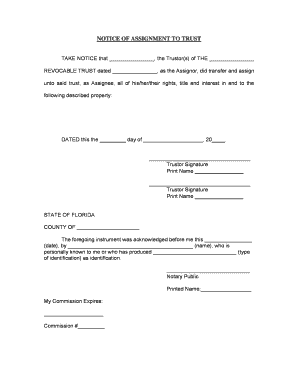
Florida Assignment Form


What is the Florida Assignment?
The Florida assignment form is a legal document used to transfer rights or interests from one party to another within the state of Florida. This form is commonly utilized in various contexts, such as real estate transactions, business agreements, and personal property transfers. It serves to formalize the assignment process, ensuring that both parties understand the terms and conditions of the transfer. By completing this form, the assignor (the party transferring the rights) can effectively communicate their intent and the assignee (the party receiving the rights) can acknowledge acceptance of those rights.
Steps to Complete the Florida Assignment
Completing the Florida assignment form involves several key steps to ensure accuracy and legal compliance. First, gather all necessary information, including the names and addresses of both the assignor and assignee, as well as a clear description of the rights being assigned. Next, fill out the form carefully, ensuring that all sections are completed without omissions. It is important to review the completed form for any errors or inconsistencies. Once finalized, both parties should sign the document in the presence of a notary public to validate the assignment. Finally, retain copies of the signed form for both parties' records.
Legal Use of the Florida Assignment
The Florida assignment form must adhere to specific legal requirements to be considered valid. This includes ensuring that the assignor has the legal authority to transfer the rights and that the rights being assigned are clearly defined. Additionally, the form should comply with any applicable state laws regarding assignments, which may include specific provisions for certain types of contracts or agreements. By following these legal guidelines, the assignment can be enforced in a court of law if necessary.
Key Elements of the Florida Assignment
Several key elements must be included in the Florida assignment form to ensure its effectiveness. These elements typically include:
- Identifying Information: Names and addresses of both the assignor and assignee.
- Description of Rights: A detailed description of the rights or interests being assigned.
- Effective Date: The date when the assignment takes effect.
- Signatures: Signatures of both parties, along with a notary acknowledgment.
Inclusion of these elements helps to prevent disputes and ensures clarity regarding the terms of the assignment.
Examples of Using the Florida Assignment
The Florida assignment form can be applied in various scenarios. For instance, in real estate, a property owner may use the form to assign their lease rights to another tenant. In business, an individual may assign their rights to receive payment from a client to a third party. Additionally, personal property, such as vehicles or equipment, can be transferred using this form. Each example highlights the versatility of the Florida assignment form in facilitating the transfer of rights across different contexts.
Form Submission Methods
Once the Florida assignment form is completed and signed, it can be submitted through various methods depending on the requirements of the specific transaction. Common submission methods include:
- Online: Some transactions may allow for electronic submission through designated platforms.
- Mail: The completed form can be mailed to the appropriate party or agency.
- In-Person: The form can be delivered in person if required by the receiving party.
Choosing the correct submission method is essential to ensure that the assignment is processed efficiently and legally.
Quick guide on how to complete florida assignment
Effortlessly Manage Florida Assignment on Any Device
Digital document management has become increasingly favored by businesses and individuals alike. It offers an ideal environmentally friendly substitute for traditional printed and signed documents, allowing users to find the correct form and securely store it online. airSlate SignNow equips you with all the essential tools to create, modify, and electronically sign your documents efficiently without delays. Manage Florida Assignment on any device using the airSlate SignNow Android or iOS applications and simplify any document-related tasks today.
How to Modify and Electronically Sign Florida Assignment with Ease
- Obtain Florida Assignment and then click Get Form to begin.
- Utilize the tools available to complete your form.
- Emphasize pertinent sections of your documents or conceal sensitive information with the tools airSlate SignNow provides for that purpose.
- Create your signature with the Sign feature, which only takes seconds and holds the same legal validity as a traditional handwritten signature.
- Review the information carefully and then click the Done button to save your modifications.
- Select your preferred delivery method for your form—through email, text message (SMS), or invite link—or download it to your computer.
Eliminate concerns about lost or misplaced files, tedious form navigation, or mistakes that require printing new copies of documents. airSlate SignNow meets your document management requirements in just a few clicks from any device you choose. Modify and electronically sign Florida Assignment to ensure seamless communication throughout your document preparation process with airSlate SignNow.
Create this form in 5 minutes or less
Create this form in 5 minutes!
People also ask
-
What is a Florida assignment form and how does it work?
A Florida assignment form is a legal document that transfers rights or interests from one party to another within the state of Florida. By using airSlate SignNow, you can create, send, and eSign this document easily, ensuring that all parties involved have a clear understanding of the terms. Our platform streamlines the process, allowing for quick modifications and secure sharing.
-
How can I create a Florida assignment form using airSlate SignNow?
Creating a Florida assignment form with airSlate SignNow is simple and user-friendly. You can start by selecting a customizable template or building one from scratch using our drag-and-drop editor. Once you’ve added the necessary fields, you can send it out for eSignature, making the process efficient and effective.
-
What are the costs associated with using airSlate SignNow for Florida assignment forms?
airSlate SignNow offers various pricing plans to suit different business needs, all of which include the ability to create and manage Florida assignment forms. You can choose from monthly or annual subscription options that provide flexibility alongside cost savings. Visit our pricing page for detailed information.
-
Are there any integrations available with airSlate SignNow for Florida assignment forms?
Yes, airSlate SignNow integrates with a variety of applications that can enhance your workflow when managing Florida assignment forms. Popular integrations include Google Drive, Dropbox, and Salesforce, making it easier to store and share documents. This interoperability allows you to streamline processes and boost productivity.
-
What features does airSlate SignNow offer for eSigning Florida assignment forms?
airSlate SignNow provides a comprehensive suite of features for eSigning Florida assignment forms, including customizable templates, secure storage, and audit trails. You can track the signing progress in real-time and ensure compliance with all legal requirements. Our platform prioritizes security and ease of use, making signing documents hassle-free.
-
Can I access the Florida assignment form on mobile devices?
Absolutely! airSlate SignNow is fully optimized for mobile devices, allowing you to create, send, and eSign Florida assignment forms anytime, anywhere. This mobile access ensures that you can manage your documents on the go, increasing your flexibility and productivity.
-
What advantages does eSigning Florida assignment forms provide over traditional paper methods?
eSigning Florida assignment forms through airSlate SignNow offers numerous advantages, including speed, convenience, and cost savings. Digital signatures eliminate the need for printing, scanning, and mailing, reducing turnaround time and increasing efficiency. Furthermore, our platform provides enhanced security measures to protect your documents.
Get more for Florida Assignment
- How restraining order form
- California petition change form
- Living trust california form
- Living trust for individual as single divorced or widow or widower with no children california form
- California widower form
- California living trust sample form
- Trust minor children 497298828 form
- Amendment to living trust california form
Find out other Florida Assignment
- Can I Electronic signature Ohio Consumer Credit Application
- eSignature Georgia Junior Employment Offer Letter Later
- Electronic signature Utah Outsourcing Services Contract Online
- How To Electronic signature Wisconsin Debit Memo
- Electronic signature Delaware Junior Employment Offer Letter Later
- Electronic signature Texas Time Off Policy Later
- Electronic signature Texas Time Off Policy Free
- eSignature Delaware Time Off Policy Online
- Help Me With Electronic signature Indiana Direct Deposit Enrollment Form
- Electronic signature Iowa Overtime Authorization Form Online
- Electronic signature Illinois Employee Appraisal Form Simple
- Electronic signature West Virginia Business Ethics and Conduct Disclosure Statement Free
- Electronic signature Alabama Disclosure Notice Simple
- Electronic signature Massachusetts Disclosure Notice Free
- Electronic signature Delaware Drug Testing Consent Agreement Easy
- Electronic signature North Dakota Disclosure Notice Simple
- Electronic signature California Car Lease Agreement Template Free
- How Can I Electronic signature Florida Car Lease Agreement Template
- Electronic signature Kentucky Car Lease Agreement Template Myself
- Electronic signature Texas Car Lease Agreement Template Easy