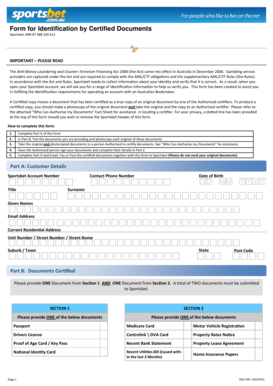
Sportsbet Certified Documents Form


What is the Sportsbet Certified Documents Form
The Sportsbet certified documents form is a crucial document required for verification purposes within the sports betting industry. This form serves to authenticate the identity of individuals participating in sports betting activities, ensuring compliance with regulatory standards. It typically includes personal information such as name, address, date of birth, and sometimes additional identification details. The primary goal of this form is to prevent fraud and maintain the integrity of the betting process.
How to use the Sportsbet Certified Documents Form
Using the Sportsbet certified documents form involves several straightforward steps. First, ensure you have all necessary personal information readily available. Next, access the form through the designated online platform or download it if required. Fill out the form accurately, paying close attention to the details requested. After completing the form, you may need to submit it electronically or print it for physical submission, depending on the requirements set forth by the sports betting organization.
Steps to complete the Sportsbet Certified Documents Form
Completing the Sportsbet certified documents form involves a series of steps to ensure accuracy and compliance. Begin by gathering the required information, including your full name, address, and identification details. Next, follow these steps:
- Access the form online or download it from the appropriate source.
- Fill in your personal details as requested, ensuring all information is accurate.
- Review the completed form for any errors or omissions.
- Submit the form electronically or print it for mailing, as per the guidelines provided.
Legal use of the Sportsbet Certified Documents Form
The legal use of the Sportsbet certified documents form is essential for ensuring compliance with various regulations governing sports betting. This form must be filled out accurately and submitted in accordance with local laws. When properly executed, it serves as a legally binding document that verifies the identity of the bettor. Adhering to the legal requirements associated with this form helps protect both the bettor and the sports betting organization from potential legal issues.
Required Documents
To complete the Sportsbet certified documents form, certain documents are typically required. These may include:
- A government-issued photo ID, such as a driver's license or passport.
- Proof of address, which can be a utility bill or bank statement.
- Any additional identification documents as specified by the sports betting organization.
Having these documents prepared in advance can streamline the process of filling out and submitting the certified documents form.
Form Submission Methods
The Sportsbet certified documents form can be submitted through various methods, depending on the preferences of the sports betting organization. Common submission methods include:
- Online submission via a secure portal, which is often the fastest option.
- Mailing a printed copy of the form to the designated address.
- In-person submission at a local office or betting facility, if applicable.
Choosing the right submission method can help ensure that your form is processed efficiently.
Quick guide on how to complete sportsbet certified documents form
Configure Sportsbet Certified Documents Form effortlessly on any gadget
Digital document management has become widely embraced by businesses and individuals. It serves as an ideal eco-friendly alternative to traditional printed and signed documents, enabling you to locate the right form and securely save it online. airSlate SignNow provides you with all the tools necessary to generate, alter, and electronically sign your documents swiftly without delays. Handle Sportsbet Certified Documents Form on any device with airSlate SignNow Android or iOS applications and enhance any document-oriented workflow today.
How to modify and electronically sign Sportsbet Certified Documents Form with ease
- Locate Sportsbet Certified Documents Form and click on Get Form to begin.
- Utilize the tools we offer to fill out your document.
- Emphasize important sections of the documents or obscure sensitive information with the tools that airSlate SignNow specifically provides for this purpose.
- Create your electronic signature using the Sign feature, which only takes seconds and holds the same legal validity as a conventional wet ink signature.
- Review all the details and click on the Done button to finalize your changes.
- Select how you wish to share your form, via email, text message (SMS), or invite link, or download it to your computer.
Eliminate the worry of lost or misplaced files, tedious form searching, or errors that require printing new document copies. airSlate SignNow fulfills all your requirements in document management in just a few clicks from a device of your choosing. Modify and electronically sign Sportsbet Certified Documents Form and guarantee excellent communication throughout your form preparation process with airSlate SignNow.
Create this form in 5 minutes or less
Create this form in 5 minutes!
How to create an eSignature for the sportsbet certified documents form
How to create an electronic signature for a PDF online
How to create an electronic signature for a PDF in Google Chrome
How to create an e-signature for signing PDFs in Gmail
How to create an e-signature right from your smartphone
How to create an e-signature for a PDF on iOS
How to create an e-signature for a PDF on Android
People also ask
-
What is a sportsbet verification form?
The sportsbet verification form is a crucial document that ensures your identity is confirmed when placing bets online. By filling out this form, users can secure their accounts and enhance their betting experience, knowing that their information is protected.
-
How do I fill out the sportsbet verification form?
Filling out the sportsbet verification form is a straightforward process. You'll need to provide personal details, such as your name, address, and identification. Once completed, simply submit the form through the airSlate SignNow platform for secure eSignature and verification.
-
Is there a fee for using the sportsbet verification form?
No, using the sportsbet verification form through airSlate SignNow is completely free. Our goal is to provide an easy-to-use, cost-effective solution for verifying your identity without any hidden fees or charges.
-
What features does the sportsbet verification form offer?
The sportsbet verification form includes features such as electronic signatures, secure data transfer, and real-time tracking of document status. These features streamline the verification process, making it efficient and user-friendly for all bettors.
-
How does the sportsbet verification form improve security?
The sportsbet verification form enhances security by ensuring that all submitted documents are encrypted and securely stored. This protects sensitive information from unauthorized access and helps prevent fraudulent activities in online betting.
-
Can I integrate the sportsbet verification form with other applications?
Yes, the sportsbet verification form can be easily integrated with various applications and platforms. This allows for seamless workflows and ensures that you can manage your betting documentation alongside other essential business operations.
-
What are the benefits of using airSlate SignNow for the sportsbet verification form?
Using airSlate SignNow for the sportsbet verification form provides numerous benefits, including a user-friendly interface and quick document processing times. Additionally, it ensures compliance with regulations and enhances overall efficiency in managing verification documents.
Get more for Sportsbet Certified Documents Form
- And state of pennsylvania to wit form
- Administrative procedures us bankruptcy court eastern form
- Local bankruptcy forms united states bankruptcy court for
- This agreement gives up the protection of your bankruptcy discharge for this debt form
- As a result of this agreement the creditor may be able to take your property or wages if you do not pay the agreed form
- Local forms united states bankruptcy court for the western
- Mandatory creditor listmatrix middle district of pennsylvania form
- Judge pimentel crim transcript book 2justicecrime ampamp justice form
Find out other Sportsbet Certified Documents Form
- Sign Minnesota Construction Business Plan Template Mobile
- Sign Construction PPT Mississippi Myself
- Sign North Carolina Construction Affidavit Of Heirship Later
- Sign Oregon Construction Emergency Contact Form Easy
- Sign Rhode Island Construction Business Plan Template Myself
- Sign Vermont Construction Rental Lease Agreement Safe
- Sign Utah Construction Cease And Desist Letter Computer
- Help Me With Sign Utah Construction Cease And Desist Letter
- Sign Wisconsin Construction Purchase Order Template Simple
- Sign Arkansas Doctors LLC Operating Agreement Free
- Sign California Doctors Lease Termination Letter Online
- Sign Iowa Doctors LLC Operating Agreement Online
- Sign Illinois Doctors Affidavit Of Heirship Secure
- Sign Maryland Doctors Quitclaim Deed Later
- How Can I Sign Maryland Doctors Quitclaim Deed
- Can I Sign Missouri Doctors Last Will And Testament
- Sign New Mexico Doctors Living Will Free
- Sign New York Doctors Executive Summary Template Mobile
- Sign New York Doctors Residential Lease Agreement Safe
- Sign New York Doctors Executive Summary Template Fast