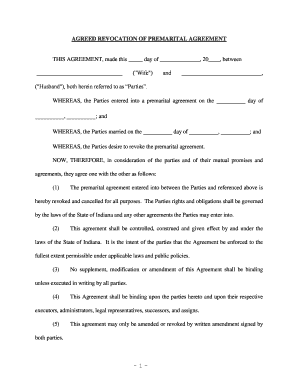
Premarital Prenuptial Agreement Form


What is the Premarital Prenuptial Agreement
A prenuptial agreement, often referred to as a prenup, is a legal contract created by two individuals prior to marriage. This agreement outlines the distribution of assets and responsibilities in the event of divorce or separation. It serves to protect both parties' interests and can address various matters, including property division, debt allocation, and spousal support. Understanding the purpose and implications of a prenuptial agreement is essential for couples considering marriage, as it provides clarity and security regarding financial matters.
Key Elements of the Premarital Prenuptial Agreement
When drafting a prenuptial agreement, several key elements should be included to ensure its effectiveness and enforceability. These elements typically encompass:
- Identification of Assets: A comprehensive list of each party's assets and debts at the time of marriage.
- Property Division: Clear guidelines on how property will be divided in the event of divorce.
- Spousal Support: Provisions regarding alimony or spousal support, if applicable.
- Dispute Resolution: Methods for resolving disputes arising from the agreement, such as mediation or arbitration.
- Amendment and Revocation: Procedures for modifying or revoking the agreement in the future.
Steps to Complete the Premarital Prenuptial Agreement
Completing a prenuptial agreement involves several important steps to ensure that it is legally binding and reflective of both parties' intentions. The process typically includes:
- Consultation with Legal Professionals: Both parties should seek independent legal advice to understand their rights and obligations.
- Full Disclosure: Each party must provide complete and honest disclosure of their financial situation, including assets and liabilities.
- Drafting the Agreement: Collaboratively create a draft of the agreement, ensuring that it addresses all necessary elements.
- Review and Revise: Each party should review the draft, suggest changes, and make necessary revisions.
- Signing the Agreement: Both parties must sign the agreement in the presence of witnesses or a notary, depending on state requirements.
Legal Use of the Premarital Prenuptial Agreement
To ensure that a prenuptial agreement is legally enforceable, it must adhere to specific legal standards. These standards vary by state but generally include:
- Voluntary Agreement: Both parties must enter into the agreement voluntarily, without coercion or undue pressure.
- Fair and Reasonable Terms: The terms must be fair and not excessively one-sided, as this may lead to challenges in court.
- Written Document: The agreement must be in writing; verbal agreements are not enforceable.
- Proper Execution: The agreement must be signed and dated by both parties, with appropriate witnesses or notarization as required by state law.
State-Specific Rules for the Premarital Prenuptial Agreement
Each state in the U.S. has its own laws governing prenuptial agreements, which can affect their validity and enforceability. Key considerations include:
- Statutory Requirements: Some states have specific statutory requirements that must be met for a prenup to be valid.
- Enforceability Standards: Courts in different states may have varying standards for what constitutes a fair agreement.
- Disclosure Obligations: States may have different requirements regarding the disclosure of assets and liabilities.
How to Obtain the Premarital Prenuptial Agreement
Obtaining a prenuptial agreement involves several steps, from drafting to final execution. Couples can follow these guidelines:
- Consult with Attorneys: Engage with family law attorneys who specialize in prenuptial agreements to ensure legal compliance.
- Use Templates: Consider utilizing state-specific prenuptial agreement templates as a starting point for drafting.
- Negotiate Terms: Discuss and negotiate the terms of the agreement openly and honestly to ensure mutual understanding.
- Finalize and Sign: Once the agreement is drafted and reviewed, both parties should sign the document in accordance with state laws.
Quick guide on how to complete premarital prenuptial agreement 481379554
Effortlessly Create Premarital Prenuptial Agreement on Any Device
Web-based document management has become increasingly favored by businesses and individuals alike. It offers a superior environmentally-friendly substitute for traditional printed and signed documents, allowing you to find the right template and securely save it online. airSlate SignNow equips you with all the necessary tools to create, modify, and electronically sign your documents swiftly without delays. Manage Premarital Prenuptial Agreement on any device using the airSlate SignNow Android or iOS applications and enhance any document-related workflow today.
The easiest way to edit and electronically sign Premarital Prenuptial Agreement effortlessly
- Find Premarital Prenuptial Agreement and click on Get Form to begin.
- Utilize the features we offer to fill out your form.
- Highlight relevant sections of the documents or obscure sensitive information using tools specifically provided by airSlate SignNow for that purpose.
- Create your electronic signature using the Sign tool, which takes mere seconds and holds the same legal validity as a classic wet ink signature.
- Verify all the details and click on the Done button to save your modifications.
- Select your method of delivering your form, via email, SMS, or invitation link, or download it to your computer.
Eliminate concerns of lost or misfiled documents, tedious form searches, or errors requiring the printing of new document copies. airSlate SignNow meets all your document management needs within a few clicks from any device of your choice. Edit and electronically sign Premarital Prenuptial Agreement and ensure excellent communication throughout the document preparation process with airSlate SignNow.
Create this form in 5 minutes or less
Create this form in 5 minutes!
People also ask
-
What is the purpose of using airSlate SignNow in prenuptial agreements?
airSlate SignNow provides a streamlined platform for creating and signing prenuptial agreements. It ensures that both parties can eSign documents securely and conveniently, reducing the chances of disputes later on. This service helps in organizing the necessary paperwork effectively, making the process smoother.
-
How much does airSlate SignNow cost for managing prenuptial agreements?
The pricing for airSlate SignNow is designed to be budget-friendly, especially for legal documents like prenuptial agreements. Plans start at a competitive rate, ensuring you get the necessary features without overspending. A trial period is available to explore its functionality at no cost.
-
What features does airSlate SignNow offer for prenuptial agreements?
airSlate SignNow includes essential features like templates for prenuptial agreements, document tracking, and customizable signing workflows. You can also add fields for signatures, dates, and other necessary information, making the process user-friendly. These features enhance efficiency and clarity while executing legal documents.
-
Can airSlate SignNow help with multiple parties in prenuptial agreements?
Yes, airSlate SignNow can accommodate multiple signers for prenuptial agreements. This feature is signNow for couples who may wish to involve legal representatives or witnesses during the signing process. This ensures that all parties can easily sign and authorize the agreement.
-
Is airSlate SignNow compatible with other software for prenuptial agreements?
Absolutely, airSlate SignNow integrates seamlessly with various applications like Google Drive and Dropbox, making document storage and sharing effortless. This compatibility allows you to manage your prenuptial agreements alongside other essential business processes. Enhanced integrations add to the convenience of handling legal documents.
-
How secure is using airSlate SignNow for prenuptial agreements?
Security is a top priority for airSlate SignNow, especially when dealing with sensitive documents like prenuptial agreements. The platform employs high-level encryption and complies with industry standards to protect your data. You can trust that your information is handled with the utmost care and confidentiality.
-
What are the benefits of using airSlate SignNow for prenuptial agreements?
The primary benefits of using airSlate SignNow for prenuptial agreements include time-saving efficiencies and enhanced security. Users can prepare, send, and store documents all in one place, streamlining the legal process. This ultimately leads to a smoother journey for couples preparing for their future.
Get more for Premarital Prenuptial Agreement
- Maryland property form
- Md postnuptial agreement form
- Quitclaim deed from husband and wife to an individual maryland form
- Warranty deed from husband and wife to an individual maryland form
- Maryland garnishment 497310151 form
- Maryland quitclaim deed form
- Warranty deed husband and wife to three individuals maryland form
- Garnishment wages form
Find out other Premarital Prenuptial Agreement
- eSign Delaware Doctors Quitclaim Deed Free
- eSign Colorado Doctors Operating Agreement Computer
- Help Me With eSign Florida Doctors Lease Termination Letter
- eSign Florida Doctors Lease Termination Letter Myself
- eSign Hawaii Doctors Claim Later
- eSign Idaho Construction Arbitration Agreement Easy
- eSign Iowa Construction Quitclaim Deed Now
- How Do I eSign Iowa Construction Quitclaim Deed
- eSign Louisiana Doctors Letter Of Intent Fast
- eSign Maine Doctors Promissory Note Template Easy
- eSign Kentucky Construction Claim Online
- How Can I eSign Maine Construction Quitclaim Deed
- eSign Colorado Education Promissory Note Template Easy
- eSign North Dakota Doctors Affidavit Of Heirship Now
- eSign Oklahoma Doctors Arbitration Agreement Online
- eSign Oklahoma Doctors Forbearance Agreement Online
- eSign Oregon Doctors LLC Operating Agreement Mobile
- eSign Hawaii Education Claim Myself
- eSign Hawaii Education Claim Simple
- eSign Hawaii Education Contract Simple