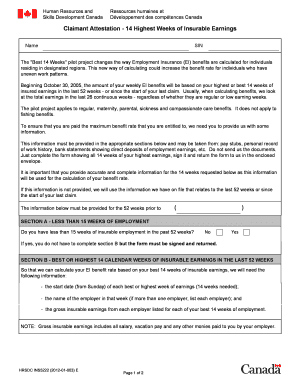
Ins5241 Form


What is the Ins5241
The Ins5241 form, also known as the claimant attestation form, is a crucial document used in various legal and administrative processes. This form serves to verify the identity and claims of individuals seeking benefits or services. It is often required in contexts such as insurance claims, government assistance programs, and other official applications where attestation of information is necessary. Understanding the purpose of the Ins5241 is essential for ensuring compliance and facilitating the processing of claims.
How to use the Ins5241
Using the Ins5241 form involves several key steps to ensure that all required information is accurately provided. First, gather all necessary personal and claim-related information, including identification details and any supporting documentation. Next, carefully fill out the form, ensuring that all sections are completed thoroughly. It is important to review the information for accuracy before submission. Once completed, the form can be submitted electronically or via traditional mail, depending on the specific requirements of the agency or organization requesting it.
Steps to complete the Ins5241
Completing the Ins5241 form can be streamlined by following these steps:
- Gather required documents, such as identification and any relevant claim information.
- Access the Ins5241 form through the appropriate platform or agency website.
- Fill in personal details, ensuring that all information is current and accurate.
- Provide any necessary attestations or declarations as prompted on the form.
- Review the completed form for errors or omissions.
- Submit the form as directed, either electronically or by mail.
Legal use of the Ins5241
The Ins5241 form holds legal significance, as it serves as a declaration of truthfulness regarding the information provided. For the form to be legally binding, it must be completed in accordance with applicable laws and regulations. This includes adherence to eSignature laws, ensuring that the submission process complies with standards set forth by the ESIGN Act and UETA. Proper use of the Ins5241 can help protect against fraud and ensure that claims are processed efficiently and legally.
Required Documents
When completing the Ins5241 form, certain documents may be required to support the claims being made. Commonly required documents include:
- Proof of identity, such as a driver's license or passport.
- Supporting documentation related to the claim, such as receipts or prior correspondence.
- Any additional forms or paperwork specified by the agency or organization.
Having these documents ready can facilitate a smoother completion process and ensure that the Ins5241 is accepted without delays.
Form Submission Methods
The Ins5241 form can typically be submitted through various methods, allowing flexibility based on user preference and requirements. Common submission methods include:
- Online submission through the agency's secure portal.
- Mailing the completed form to the designated address.
- In-person submission at specified locations, if applicable.
Choosing the appropriate submission method can depend on the urgency of the claim and the guidelines provided by the requesting organization.
Quick guide on how to complete ins5241
Effortlessly Prepare Ins5241 on Any Device
Managing documents online has gained popularity among businesses and individuals. It offers an excellent eco-friendly substitute for traditional printed and signed documents, as you can locate the right form and securely save it online. airSlate SignNow equips you with all the necessary tools to create, modify, and eSign your documents swiftly without delays. Manage Ins5241 on any device using airSlate SignNow’s Android or iOS applications and enhance any document-oriented process today.
The easiest way to alter and eSign Ins5241 with ease
- Obtain Ins5241 and click on Get Form to initiate.
- Utilize the tools we provide to fill out your document.
- Emphasize important sections of your documents or redact sensitive information with tools specifically provided by airSlate SignNow for that task.
- Create your eSignature using the Sign tool, which takes mere seconds and carries the same legal validity as a traditional handwritten signature.
- Review the details and click on the Done button to save your modifications.
- Choose your delivery method for your form, whether by email, SMS, invitation link, or download it to your computer.
Say goodbye to lost or misplaced documents, tedious form searching, and mistakes that necessitate printing additional document copies. airSlate SignNow fulfills all your document management needs in just a few clicks from any device of your choice. Modify and eSign Ins5241 and guarantee excellent communication at every stage of your form preparation process with airSlate SignNow.
Create this form in 5 minutes or less
Create this form in 5 minutes!
How to create an eSignature for the ins5241
How to create an electronic signature for a PDF online
How to create an electronic signature for a PDF in Google Chrome
How to create an e-signature for signing PDFs in Gmail
How to create an e-signature right from your smartphone
How to create an e-signature for a PDF on iOS
How to create an e-signature for a PDF on Android
People also ask
-
What is ins5241 in the context of airSlate SignNow?
ins5241 refers to the unique identifier associated with airSlate SignNow features specifically designed for efficient document management and eSigning. Understanding ins5241 can help businesses streamline their processes and enhance productivity through digital signatures.
-
How does airSlate SignNow pricing work for ins5241 users?
airSlate SignNow offers flexible pricing plans tailored to meet the needs of different businesses. The ins5241 plan is designed to provide comprehensive features at a competitive rate, ensuring that users get maximum value for their investment.
-
What features are included with the ins5241 plan of airSlate SignNow?
The ins5241 plan includes a range of features such as unlimited document signing, customizable templates, and advanced security options. These features empower users to manage their document workflows effectively and securely.
-
What are the benefits of using airSlate SignNow with ins5241?
Using airSlate SignNow with ins5241 provides businesses with enhanced efficiency, reduced turnaround time, and improved document accuracy. This plan allows users to sign and send documents seamlessly, maximizing workflow productivity.
-
Can I integrate airSlate SignNow ins5241 with other software?
Yes, airSlate SignNow ins5241 can be easily integrated with a variety of third-party applications, such as CRM systems and cloud storage services. These integrations facilitate a more streamlined workflow and enhance overall productivity.
-
Is there customer support available for ins5241 users of airSlate SignNow?
Absolutely! airSlate SignNow provides comprehensive customer support for ins5241 users, ensuring any questions or issues are promptly addressed. Support is available through various channels, including live chat, email, and phone.
-
How secure is airSlate SignNow for ins5241 document transactions?
AirSlate SignNow prioritizes document security, especially for transactions related to ins5241. The platform uses advanced encryption and complies with global security standards to protect sensitive information during eSigning processes.
Get more for Ins5241
- Form t 3a secgov
- Section 7 16 6 of the general laws of rhode island 1956 as amended form
- Who inherits when your spouse or parent dies without a will form
- Notice of intention to claim lien individual form
- Grantor does hereby grant and convey with all warranty covenants unto form
- Hereinafter referred to as grantor does hereby remise release and convey form
- Hereinafter referred to as grantor does hereby grant and convey with all form
- Workers compensation court rhode island courts form
Find out other Ins5241
- How Can I Sign New York Finance & Tax Accounting Document
- How Can I Sign Ohio Finance & Tax Accounting Word
- Can I Sign Oklahoma Finance & Tax Accounting PPT
- How To Sign Ohio Government Form
- Help Me With Sign Washington Government Presentation
- How To Sign Maine Healthcare / Medical PPT
- How Do I Sign Nebraska Healthcare / Medical Word
- How Do I Sign Washington Healthcare / Medical Word
- How Can I Sign Indiana High Tech PDF
- How To Sign Oregon High Tech Document
- How Do I Sign California Insurance PDF
- Help Me With Sign Wyoming High Tech Presentation
- How Do I Sign Florida Insurance PPT
- How To Sign Indiana Insurance Document
- Can I Sign Illinois Lawers Form
- How To Sign Indiana Lawers Document
- How To Sign Michigan Lawers Document
- How To Sign New Jersey Lawers PPT
- How Do I Sign Arkansas Legal Document
- How Can I Sign Connecticut Legal Document