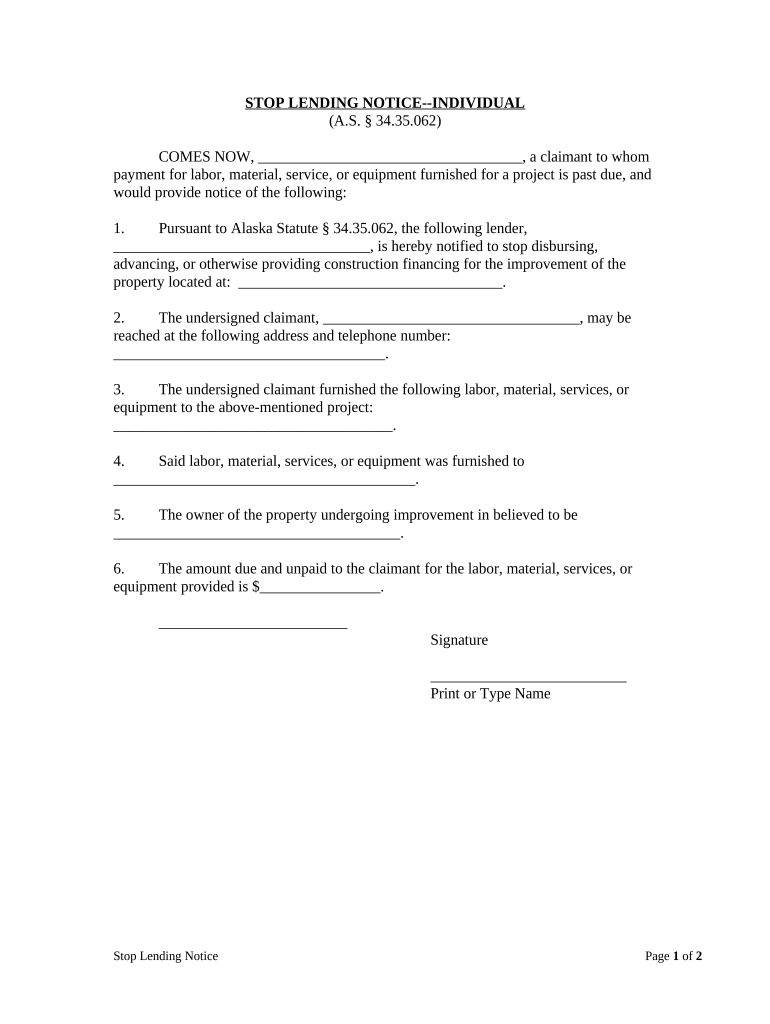
Alaska Notice Form


What is the Alaska Notice Form
The Alaska notice form is a legal document used primarily in the construction industry. It serves to inform property owners and contractors about potential claims related to mechanics liens. This form is crucial for ensuring that parties involved in construction projects are aware of their rights and responsibilities under Alaska law. By providing a clear notification, the Alaska notice form helps protect the interests of contractors and subcontractors, ensuring they can secure payment for their work.
How to use the Alaska Notice Form
Using the Alaska notice form involves several key steps. First, identify the specific project and the parties involved. Next, fill out the form with accurate information, including the names of the property owner, contractor, and a description of the work performed. Once completed, the form should be delivered to the property owner, typically via certified mail or personal delivery. It is essential to retain a copy of the notice for your records, as this can serve as proof of notification if disputes arise later.
Steps to complete the Alaska Notice Form
Completing the Alaska notice form requires attention to detail to ensure its validity. Follow these steps:
- Gather necessary information such as project details, contractor and owner names, and work descriptions.
- Obtain the correct version of the Alaska notice form, ensuring it complies with state regulations.
- Fill in all required fields accurately, including dates and signatures.
- Review the form for completeness and correctness before submission.
- Submit the form to the property owner using a reliable delivery method.
Legal use of the Alaska Notice Form
The legal use of the Alaska notice form is governed by state laws that outline the rights of contractors and property owners. When properly completed and submitted, this form can establish a legal claim for payment. It is important to adhere to specific timelines and requirements set forth by Alaska law to ensure that the notice is enforceable. Failure to comply with these regulations may result in the loss of the right to file a mechanics lien.
Key elements of the Alaska Notice Form
Several key elements must be included in the Alaska notice form to ensure its effectiveness:
- Project Information: Details about the construction project, including the location and scope of work.
- Parties Involved: Names and addresses of the property owner and contractor.
- Date of Notice: The date on which the notice is issued, which is critical for compliance.
- Signature: The signature of the contractor or authorized representative, validating the notice.
Examples of using the Alaska Notice Form
Examples of when to use the Alaska notice form include situations where a contractor has not received payment for completed work or when subcontractors need to inform property owners of their involvement in a project. For instance, if a plumbing contractor completes work on a home but is not paid, they can file the Alaska notice form to formally notify the homeowner of their unpaid balance, thereby protecting their rights to seek payment through a mechanics lien.
Quick guide on how to complete alaska notice form
Effortlessly Prepare Alaska Notice Form on Any Device
Digital document management has gained traction among enterprises and individuals alike. It offers a superb environmentally friendly alternative to conventional printed and signed paperwork, as you can easily locate the correct form and securely keep it online. airSlate SignNow equips you with all the tools necessary to create, modify, and electronically sign your documents swiftly without any delays. Manage Alaska Notice Form on any device using airSlate SignNow's Android or iOS applications and streamline any document-related process today.
Easy Steps to Modify and Electronically Sign Alaska Notice Form Effortlessly
- Locate Alaska Notice Form and click on Get Form to initiate the process.
- Utilize the tools we offer to complete your form.
- Emphasize essential parts of the documents or redact sensitive details with tools that airSlate SignNow specifically provides for this purpose.
- Create your signature using the Sign tool, which takes mere seconds and carries the same legal validity as a traditional handwritten signature.
- Verify the details and click the Done button to save your changes.
- Choose how you wish to send your form, whether via email, text message (SMS), or an invitation link, or download it to your computer.
Eliminate concerns about lost or misplaced documents, tedious form searching, or errors that necessitate printing new copies. airSlate SignNow addresses all your document management needs with just a few clicks from any device you prefer. Edit and electronically sign Alaska Notice Form to ensure clear communication during every phase of your form preparation process with airSlate SignNow.
Create this form in 5 minutes or less
Create this form in 5 minutes!
People also ask
-
What is the Alaska notice form and why is it important?
The Alaska notice form is a legal document required in various business and real estate transactions in Alaska. It's crucial because it ensures that all parties are adequately informed about pertinent information related to the transaction, ultimately avoiding legal disputes.
-
How can airSlate SignNow help me with the Alaska notice form?
airSlate SignNow simplifies the process of creating, sending, and eSigning the Alaska notice form. Our platform allows you to easily customize the form, ensuring that all necessary information is included, while also providing a secure way to collect eSignatures.
-
Is there a cost associated with using airSlate SignNow for the Alaska notice form?
Yes, airSlate SignNow offers various pricing plans that cater to different business needs. These plans are designed to provide excellent value, allowing you to manage the Alaska notice form along with other documents efficiently.
-
Can I integrate airSlate SignNow with other tools for managing the Alaska notice form?
Absolutely! airSlate SignNow offers seamless integrations with many popular tools, including CRM and project management software. This integration can streamline your workflow while handling the Alaska notice form and other essential documents.
-
What features does airSlate SignNow offer for working with the Alaska notice form?
With airSlate SignNow, you have access to features like customizable templates, automated reminders, and real-time tracking. These features enhance your efficiency and ensure that the Alaska notice form is completed accurately and on time.
-
How does eSigning the Alaska notice form work with airSlate SignNow?
eSigning the Alaska notice form with airSlate SignNow is a simple and secure process. You can send the form to recipients via email, who can then eSign it digitally, ensuring a legally binding signature without the hassle of printing or faxing.
-
What benefits does airSlate SignNow provide for businesses using the Alaska notice form?
Using airSlate SignNow for the Alaska notice form offers numerous benefits, including time savings, cost-effectiveness, and enhanced security. Businesses can complete transactions faster with electronic signatures, reducing delays and improving overall efficiency.
Get more for Alaska Notice Form
- Renovation contract for contractor florida form
- Concrete mason contract for contractor florida form
- Demolition contract for contractor florida form
- Framing contract 497302610 form
- Security contract contractor form
- Insulation contract 497302612 form
- Paving contract for contractor florida form
- Site work contract for contractor florida form
Find out other Alaska Notice Form
- Can I eSignature New Jersey Life Sciences Presentation
- How Can I eSignature Louisiana Non-Profit PDF
- Can I eSignature Alaska Orthodontists PDF
- How Do I eSignature New York Non-Profit Form
- How To eSignature Iowa Orthodontists Presentation
- Can I eSignature South Dakota Lawers Document
- Can I eSignature Oklahoma Orthodontists Document
- Can I eSignature Oklahoma Orthodontists Word
- How Can I eSignature Wisconsin Orthodontists Word
- How Do I eSignature Arizona Real Estate PDF
- How To eSignature Arkansas Real Estate Document
- How Do I eSignature Oregon Plumbing PPT
- How Do I eSignature Connecticut Real Estate Presentation
- Can I eSignature Arizona Sports PPT
- How Can I eSignature Wisconsin Plumbing Document
- Can I eSignature Massachusetts Real Estate PDF
- How Can I eSignature New Jersey Police Document
- How Can I eSignature New Jersey Real Estate Word
- Can I eSignature Tennessee Police Form
- How Can I eSignature Vermont Police Presentation