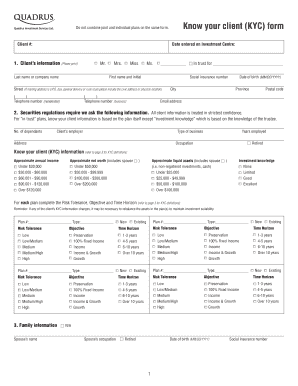
Know Your Client Form


What is the Know Your Client Form
The Know Your Client form is a crucial document used primarily in the financial and legal sectors. It serves to gather essential information about clients to ensure compliance with regulations aimed at preventing fraud and money laundering. This form collects personal and financial details, including identification, contact information, and the nature of the client’s business or financial activities. By completing this form, institutions can better understand their clients and assess potential risks associated with their services.
How to use the Know Your Client Form
Using the Know Your Client form involves several straightforward steps. First, obtain the form from a reliable source, such as your financial institution or legal advisor. Next, fill out the required fields accurately, providing all necessary personal and financial information. Ensure that you review the completed form for any errors or omissions. Once finalized, submit the form as directed by the institution, whether online, via mail, or in person. Proper completion and submission are essential for compliance and to facilitate a smooth client onboarding process.
Steps to complete the Know Your Client Form
Completing the Know Your Client form involves a series of methodical steps:
- Gather necessary documents, such as identification and proof of address.
- Fill in personal information, including your full name, date of birth, and contact details.
- Provide details about your financial situation, including income sources and assets.
- Disclose the purpose of your relationship with the institution, such as investment or banking services.
- Review the form for accuracy and completeness before submission.
Legal use of the Know Your Client Form
The legal use of the Know Your Client form is governed by various regulations designed to promote transparency and prevent illicit activities. In the United States, financial institutions are required to adhere to the Bank Secrecy Act and the USA PATRIOT Act, which mandate the collection of client information to identify and verify clients. This form must be filled out accurately to ensure compliance with these laws, as failure to do so can result in penalties for both the institution and the client.
Key elements of the Know Your Client Form
The Know Your Client form typically includes several key elements necessary for effective client verification:
- Personal Information: Full name, date of birth, and contact details.
- Identification: Government-issued ID numbers, such as Social Security numbers or driver's license numbers.
- Financial Information: Income sources, employment details, and asset declarations.
- Purpose of Account: A description of the intended use of the services provided by the institution.
Examples of using the Know Your Client Form
Examples of the Know Your Client form in action can be found across various sectors. Financial institutions use it to assess the risk profile of clients before approving loans or investment accounts. Law firms may require this form to ensure compliance with anti-money laundering regulations when onboarding new clients. Additionally, real estate agencies often use it to verify the identities of buyers and sellers, ensuring all parties involved are legitimate and trustworthy.
Quick guide on how to complete know your client form 36736213
Finish Know Your Client Form effortlessly on any device
Digital document management has gained traction among businesses and individuals. It offers an excellent environmentally friendly alternative to traditional printed and signed documents, as you can easily locate the necessary form and securely store it online. airSlate SignNow equips you with all the resources needed to create, edit, and eSign your documents swiftly without any delays. Handle Know Your Client Form on any device using the airSlate SignNow Android or iOS applications and enhance any document-based workflow today.
How to edit and eSign Know Your Client Form effortlessly
- Find Know Your Client Form and click on Get Form to begin.
- Use the tools we provide to fill out your form.
- Emphasize crucial sections of the documents or conceal sensitive details with tools specifically designed for that purpose by airSlate SignNow.
- Create your signature using the Sign feature, which takes mere moments and holds the same legal validity as a conventional wet ink signature.
- Review all the details thoroughly and click the Done button to finalize your changes.
- Select your preferred method of delivering your form, whether by email, text message (SMS), invitation link, or download it to your PC.
Say goodbye to lost or misplaced files, tedious form searching, or mistakes that necessitate printing new document copies. airSlate SignNow addresses your document management needs in just a few clicks from any device you choose. Edit and eSign Know Your Client Form and guarantee excellent communication at every stage of the form preparation process with airSlate SignNow.
Create this form in 5 minutes or less
Create this form in 5 minutes!
How to create an eSignature for the know your client form 36736213
How to create an electronic signature for a PDF online
How to create an electronic signature for a PDF in Google Chrome
How to create an e-signature for signing PDFs in Gmail
How to create an e-signature right from your smartphone
How to create an e-signature for a PDF on iOS
How to create an e-signature for a PDF on Android
People also ask
-
What is a know your client form and why is it important?
A know your client form is a document used by businesses to verify the identity of their clients. It is important because it helps prevent fraud, ensures compliance with regulations, and fosters trust in business relationships.
-
How can airSlate SignNow help with my know your client form?
airSlate SignNow allows you to easily create, send, and eSign your know your client form digitally. This streamlines the process, reduces paperwork, and accelerates client onboarding while maintaining security and compliance.
-
What features does airSlate SignNow offer for know your client forms?
With airSlate SignNow, you can customize your know your client form, add fields for signatures, and automate reminders for clients to complete the form. Additionally, the platform provides secure document storage and tracking for effective management.
-
Is there a cost associated with using airSlate SignNow for know your client forms?
Yes, airSlate SignNow offers various pricing plans to suit different business needs. The cost is competitive and includes features tailored for efficient document management, including the use of know your client forms.
-
Can I integrate airSlate SignNow with other tools for managing my know your client forms?
Absolutely! airSlate SignNow can be integrated with various applications, such as CRM systems and email platforms, to streamline your workflow. This integration helps you manage your know your client forms more effectively.
-
What are the benefits of using airSlate SignNow for my know your client form?
Using airSlate SignNow for your know your client form provides signNow benefits, including faster processing times and improved client experience. It also enhances security with encrypted eSignatures and maintains compliance with industry regulations.
-
Is it easy to get started with airSlate SignNow for know your client forms?
Yes, getting started with airSlate SignNow is very easy. You can sign up for a free trial to explore features designed for know your client forms, and the user-friendly interface ensures that you can begin sending forms quickly.
Get more for Know Your Client Form
- Commercial sublease arkansas form
- Residential lease renewal agreement arkansas form
- Notice to lessor exercising option to purchase arkansas form
- Assignment of lease and rent from borrower to lender arkansas form
- Assignment of lease from lessor with notice of assignment arkansas form
- Letter from landlord to tenant as notice of abandoned personal property arkansas form
- Guaranty or guarantee of payment of rent arkansas form
- Letter from landlord to tenant as notice of default on commercial lease arkansas form
Find out other Know Your Client Form
- eSignature Montana Real Estate Quitclaim Deed Mobile
- eSignature Montana Real Estate Quitclaim Deed Fast
- eSignature Montana Real Estate Cease And Desist Letter Easy
- How Do I eSignature Nebraska Real Estate Lease Agreement
- eSignature Nebraska Real Estate Living Will Now
- Can I eSignature Michigan Police Credit Memo
- eSignature Kentucky Sports Lease Agreement Template Easy
- eSignature Minnesota Police Purchase Order Template Free
- eSignature Louisiana Sports Rental Application Free
- Help Me With eSignature Nevada Real Estate Business Associate Agreement
- How To eSignature Montana Police Last Will And Testament
- eSignature Maine Sports Contract Safe
- eSignature New York Police NDA Now
- eSignature North Carolina Police Claim Secure
- eSignature New York Police Notice To Quit Free
- eSignature North Dakota Real Estate Quitclaim Deed Later
- eSignature Minnesota Sports Rental Lease Agreement Free
- eSignature Minnesota Sports Promissory Note Template Fast
- eSignature Minnesota Sports Forbearance Agreement Online
- eSignature Oklahoma Real Estate Business Plan Template Free