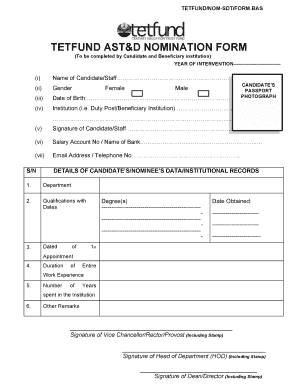
Ast D Form


What is the Ast D?
The Ast D form, also known as the tetfund ast nomination form, is a document utilized in various administrative processes. It serves as a formal request for specific actions or approvals within organizations, particularly in educational and funding contexts. Understanding the purpose and function of the Ast D is essential for individuals and businesses that engage with funding bodies or educational institutions.
How to Use the Ast D
Using the Ast D form effectively involves several key steps. First, ensure that you have the correct version of the form, as updates may occur. Next, gather all necessary information and documentation required for completion. This may include personal identification details, financial information, or specific project descriptions. After filling out the form, review it for accuracy before submission to avoid delays in processing.
Steps to Complete the Ast D
Completing the Ast D form requires careful attention to detail. Follow these steps for successful completion:
- Obtain the latest version of the Ast D form.
- Fill in all required fields accurately, ensuring clarity in your responses.
- Attach any necessary supporting documents that may be requested.
- Review the form thoroughly for any errors or omissions.
- Submit the form through the designated method, whether online, by mail, or in person.
Legal Use of the Ast D
The legal validity of the Ast D form hinges on compliance with relevant laws and regulations. When completed electronically, it must adhere to the standards set forth by the ESIGN Act and UETA. This ensures that the digital signatures and submissions are recognized as legally binding. It is crucial to use a reliable eSignature platform to ensure compliance and security throughout the process.
Required Documents
When completing the Ast D form, certain documents may be required to support your application. Commonly required documents include:
- Proof of identity, such as a government-issued ID.
- Financial statements or records relevant to the request.
- Project proposals or descriptions, if applicable.
- Any previous correspondence related to the application.
Eligibility Criteria
Eligibility for using the Ast D form typically depends on specific criteria set by the issuing organization. This may include factors such as:
- Affiliation with an educational institution or funding body.
- Compliance with financial or academic standards.
- Submission within designated deadlines.
Understanding these criteria is crucial for ensuring that your application is considered valid and complete.
Quick guide on how to complete ast d
Effortlessly Prepare Ast D on Any Device
Managing documents online has become increasingly popular among businesses and individuals. It offers an ideal eco-friendly substitute to conventional printed and signed paperwork, as you can easily access the right form and securely keep it online. airSlate SignNow provides all the necessary tools to create, modify, and electronically sign your documents swiftly and without delays. Handle Ast D on any device using airSlate SignNow's Android or iOS applications and enhance your document-driven process today.
The Easiest Way to Modify and Electronically Sign Ast D Without Effort
- Find Ast D and click Get Form to begin.
- Utilize the tools available to fill out your form.
- Select important sections of the documents or redact sensitive information using the specialized tools that airSlate SignNow provides for that purpose.
- Create your eSignature with the Sign tool, which requires just seconds and carries the same legal validity as a traditional handwritten signature.
- Review the information and click on the Done button to save your changes.
- Select how you would prefer to deliver your form, via email, SMS, invite link, or download it to your computer.
Forget about lost or misplaced documents, tedious form searches, or mistakes that necessitate printing new copies. airSlate SignNow caters to your document management needs with just a few clicks from any device you choose. Modify and electronically sign Ast D to guarantee excellent communication throughout the document preparation process with airSlate SignNow.
Create this form in 5 minutes or less
Create this form in 5 minutes!
How to create an eSignature for the ast d
How to create an electronic signature for a PDF online
How to create an electronic signature for a PDF in Google Chrome
How to create an e-signature for signing PDFs in Gmail
How to create an e-signature right from your smartphone
How to create an e-signature for a PDF on iOS
How to create an e-signature for a PDF on Android
People also ask
-
What is airSlate SignNow and how does it utilize ast d?
airSlate SignNow is a powerful eSignature solution designed to streamline the process of sending and signing documents. It empowers businesses to utilize ast d technology to create legally binding electronic signatures efficiently, ensuring a smooth workflow and maximum productivity.
-
What are the pricing plans for airSlate SignNow?
airSlate SignNow offers flexible pricing plans that cater to businesses of all sizes. Each plan includes features that harness ast d capabilities, making it a cost-effective solution for sending and eSigning documents without compromising on quality or functionality.
-
Can I integrate airSlate SignNow with other applications?
Yes, airSlate SignNow seamlessly integrates with various applications to enhance your workflow. By leveraging ast d functionalities, you can connect it with tools like Google Drive, Salesforce, and others, allowing for a more cohesive digital experience in document management.
-
What features does airSlate SignNow offer for document management?
airSlate SignNow includes a range of features such as customizable templates, team management, and advanced tracking capabilities. Utilizing ast d technology, it ensures secure and efficient document handling while also maintaining compliance with legal standards.
-
Is airSlate SignNow secure for handling sensitive documents?
Absolutely, airSlate SignNow prioritizes security and compliance for all users. With ast d encryption methods, your sensitive documents are protected throughout the signing process, ensuring that your business data remains confidential and secure.
-
How does airSlate SignNow benefit remote teams?
airSlate SignNow is particularly beneficial for remote teams by enabling them to send and eSign documents from anywhere. Thanks to its ast d capabilities, all team members can collaborate in real-time, speeding up processes and enhancing productivity, regardless of their location.
-
What industries can benefit from using airSlate SignNow?
A variety of industries can benefit from airSlate SignNow, including healthcare, real estate, and finance. The platform's ast d features make it versatile enough to cater to different needs, ensuring that businesses can adapt the solution to fit their specific workflows and compliance requirements.
Get more for Ast D
- Request for civil no contact order polk county iowa form
- Justia affidavit motion and order for court forms
- 85 7 433 forms interim waiver and release justia law
- Form 207 limited partnership texas secretary of state
- Certified mail return receipt requested epa form
- Control number tx 029 77 form
- Affidavit of payment by contractor corporation form
- Tax deferral affidavit age 65 or older or disabled homeowner form
Find out other Ast D
- How To Sign Delaware Orthodontists PPT
- How Can I Sign Massachusetts Plumbing Document
- How To Sign New Hampshire Plumbing PPT
- Can I Sign New Mexico Plumbing PDF
- How To Sign New Mexico Plumbing Document
- How To Sign New Mexico Plumbing Form
- Can I Sign New Mexico Plumbing Presentation
- How To Sign Wyoming Plumbing Form
- Help Me With Sign Idaho Real Estate PDF
- Help Me With Sign Idaho Real Estate PDF
- Can I Sign Idaho Real Estate PDF
- How To Sign Idaho Real Estate PDF
- How Do I Sign Hawaii Sports Presentation
- How Do I Sign Kentucky Sports Presentation
- Can I Sign North Carolina Orthodontists Presentation
- How Do I Sign Rhode Island Real Estate Form
- Can I Sign Vermont Real Estate Document
- How To Sign Wyoming Orthodontists Document
- Help Me With Sign Alabama Courts Form
- Help Me With Sign Virginia Police PPT