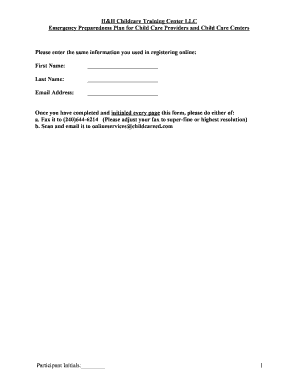
Project Security Blanket Form


What is the Project Security Blanket
The project security blanket serves as a crucial document designed to outline the necessary measures for safeguarding sensitive information and ensuring compliance with relevant regulations. It is particularly significant in contexts where data protection and risk management are paramount. This form typically details the protocols and resources needed to maintain security throughout a project's lifecycle, especially in environments that increasingly rely on digital documentation.
How to use the Project Security Blanket
Using the project security blanket involves several key steps. First, individuals or organizations must assess their specific security needs based on the nature of the project. Next, they should fill out the form accurately, detailing the security measures and protocols that will be implemented. Once completed, the project security blanket should be reviewed by relevant stakeholders to ensure all aspects are covered. Finally, it is essential to keep the document updated as project requirements evolve.
Legal use of the Project Security Blanket
The legal validity of the project security blanket hinges on adherence to established regulations governing data protection and electronic documentation. To be legally binding, the form must meet specific criteria, such as obtaining appropriate signatures and ensuring compliance with laws like the ESIGN Act and UETA. These laws affirm the legitimacy of electronic signatures and records, making it essential to utilize a reliable eSignature solution to enhance legal standing.
Steps to complete the Project Security Blanket
Completing the project security blanket involves a systematic approach:
- Identify the project's scope and security requirements.
- Gather necessary information and documentation related to security measures.
- Fill out the project security blanket form, ensuring all sections are complete.
- Review the document for accuracy and compliance with legal standards.
- Obtain signatures from all required parties to validate the document.
- Store the completed form securely for future reference and audits.
Key elements of the Project Security Blanket
Several key elements are critical to the effectiveness of the project security blanket:
- Identification of Sensitive Data: Clearly outline what constitutes sensitive information within the project.
- Security Protocols: Detail the specific measures that will be taken to protect this information.
- Compliance Standards: Reference applicable laws and regulations that govern data protection.
- Stakeholder Responsibilities: Define the roles and responsibilities of all parties involved in maintaining security.
- Review and Update Procedures: Establish a process for regularly reviewing and updating the security measures outlined in the document.
Examples of using the Project Security Blanket
Examples of utilizing the project security blanket can vary widely depending on the industry and specific project requirements. For instance, in a technology project, the blanket may outline encryption methods for data storage and transmission. In a healthcare setting, it may detail compliance with HIPAA regulations concerning patient information. Each example underscores the importance of tailoring the project security blanket to fit the unique security landscape of the project at hand.
Quick guide on how to complete project security blanket
Complete Project Security Blanket effortlessly on any device
Digital document management has gained traction among businesses and individuals alike. It offers an ideal environmentally friendly alternative to traditional printed and signed documents, allowing you to obtain the necessary form and securely save it online. airSlate SignNow equips you with all the tools needed to create, modify, and electronically sign your documents swiftly without delays. Handle Project Security Blanket on any device with airSlate SignNow's Android or iOS applications and simplify any document-related task today.
The easiest way to alter and eSign Project Security Blanket without hassle
- Find Project Security Blanket and click Get Form to initiate.
- Utilize the tools we provide to fill out your document.
- Emphasize pertinent sections of the documents or conceal confidential information using the tools that airSlate SignNow offers specifically for that purpose.
- Create your eSignature with the Sign tool, which takes seconds and carries the same legal validity as a conventional ink signature.
- Review all the details and click on the Done button to save your changes.
- Choose your preferred method to send your form, via email, text message (SMS), invite link, or download it to your computer.
Forget about lost or misplaced documents, tedious form searching, or mistakes that require reprinting new document copies. airSlate SignNow addresses all your needs in document management in just a few clicks from any device you prefer. Modify and eSign Project Security Blanket to ensure outstanding communication at every stage of the form preparation process with airSlate SignNow.
Create this form in 5 minutes or less
Create this form in 5 minutes!
How to create an eSignature for the project security blanket
How to create an electronic signature for a PDF online
How to create an electronic signature for a PDF in Google Chrome
How to create an e-signature for signing PDFs in Gmail
How to create an e-signature right from your smartphone
How to create an e-signature for a PDF on iOS
How to create an e-signature for a PDF on Android
People also ask
-
What is a project security blanket in the context of airSlate SignNow?
A project security blanket refers to the comprehensive protection that airSlate SignNow offers for your sensitive documents during the signing process. With advanced encryption and secure access controls, your project security blanket ensures that only authorized individuals can view or sign your documents, maintaining the integrity of your information.
-
How does airSlate SignNow enhance project security blanket for businesses?
airSlate SignNow enhances your project security blanket by implementing multi-factor authentication and audit trails. These features provide an extra layer of security and transparency, allowing you to track document activity and ensure compliance with your industry's regulations.
-
What pricing options are available for the airSlate SignNow project security blanket?
AirSlate SignNow offers a variety of pricing plans that cater to different business needs, ensuring you can find a suitable project security blanket within your budget. The plans range from a basic tier with essential features to more advanced options that include enhanced security features and integrations, providing flexibility for all types of organizations.
-
Can airSlate SignNow integrate with other tools to enhance my project security blanket?
Yes, airSlate SignNow can seamlessly integrate with various third-party applications, enhancing the overall project security blanket. These integrations allow for smoother workflows and more robust data protection, ensuring that your documents remain secure across different platforms.
-
What are the key features of airSlate SignNow's project security blanket?
Key features of airSlate SignNow’s project security blanket include multi-layered encryption, customizable permissions, and real-time notifications. These features work together to provide a secure environment for your documents while maintaining ease of use for all parties involved.
-
How can I ensure the project security blanket is effective for remote teams?
To ensure the project security blanket is effective for remote teams, airSlate SignNow provides easy-to-use tools that allow team members to sign and manage documents from anywhere. Additionally, with features like cloud storage and secure sharing links, your remote teams can collaborate without compromising document security.
-
What are the benefits of using airSlate SignNow for a project security blanket?
Using airSlate SignNow for your project security blanket means gaining peace of mind knowing that your documents are well-protected. The platform not only simplifies the e-signing process but also ensures that sensitive data is secure, helping reduce risks associated with document handling and management.
Get more for Project Security Blanket
- New home insulation addendum form
- Trec no 16 5 buyers temporary residential lease solid realty form
- All cash assumption third party conventional or seller form
- Texas promulgated contract forms slideshare
- Notice not for use for condominium transactions or closings form
- Bill of sale form unimproved property contract templates
- Texas real estate commission residential sales contract form
- Trec no 28 2 environmental assessment addendum form
Find out other Project Security Blanket
- eSign Alaska Construction Business Plan Template Mobile
- eSign Charity PPT North Carolina Now
- eSign New Mexico Charity Lease Agreement Form Secure
- eSign Charity PPT North Carolina Free
- eSign North Dakota Charity Rental Lease Agreement Now
- eSign Arkansas Construction Permission Slip Easy
- eSign Rhode Island Charity Rental Lease Agreement Secure
- eSign California Construction Promissory Note Template Easy
- eSign Colorado Construction LLC Operating Agreement Simple
- Can I eSign Washington Charity LLC Operating Agreement
- eSign Wyoming Charity Living Will Simple
- eSign Florida Construction Memorandum Of Understanding Easy
- eSign Arkansas Doctors LLC Operating Agreement Free
- eSign Hawaii Construction Lease Agreement Mobile
- Help Me With eSign Hawaii Construction LLC Operating Agreement
- eSign Hawaii Construction Work Order Myself
- eSign Delaware Doctors Quitclaim Deed Free
- eSign Colorado Doctors Operating Agreement Computer
- Help Me With eSign Florida Doctors Lease Termination Letter
- eSign Florida Doctors Lease Termination Letter Myself