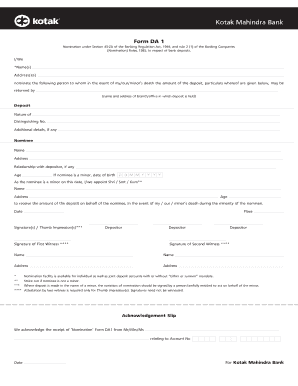
Kotak Dd Form PDF


What is the Kotak DD Form PDF?
The Kotak DD Form PDF is a standardized document used to request a demand draft from Kotak Mahindra Bank. A demand draft is a secure payment method that allows individuals or businesses to transfer funds without the need for a personal check. This form captures essential details such as the amount, payee information, and the account holder's details. It is crucial for ensuring that the transaction is processed smoothly and securely.
How to Obtain the Kotak DD Form PDF
To obtain the Kotak DD Form PDF, you can visit the official Kotak Mahindra Bank website or your nearest bank branch. The form is typically available for download in a PDF format, making it easy to access and print. Alternatively, you may request a physical copy directly from the bank staff during your visit. Ensure you have the necessary identification and account details ready when making your request.
Steps to Complete the Kotak DD Form PDF
Completing the Kotak DD Form PDF involves several straightforward steps:
- Begin by entering your account number and branch details at the top of the form.
- Specify the amount you wish to transfer in both numerical and written formats.
- Provide the payee’s name and any additional required information, such as their address.
- Sign the form to authorize the transaction.
- Review all entered details for accuracy before submission.
Legal Use of the Kotak DD Form PDF
The Kotak DD Form PDF is legally binding once completed and submitted, provided it meets the necessary requirements set forth by Kotak Mahindra Bank. This includes accurate information and the appropriate signatures. The form serves as a formal request for the bank to issue a demand draft, which can be used as a secure payment method in various transactions.
Key Elements of the Kotak DD Form PDF
Several key elements are essential for the Kotak DD Form PDF:
- Account Holder Information: This includes the name, account number, and branch details.
- Payee Details: The name and address of the recipient of the demand draft.
- Amount: The total sum to be transferred, which must be clearly stated.
- Signature: The account holder's signature is required to authorize the transaction.
Form Submission Methods
The completed Kotak DD Form PDF can be submitted through various methods:
- In-Person: Visit your local Kotak Mahindra Bank branch to submit the form directly.
- Online: Some branches may allow electronic submission through the bank's online portal.
- Mail: If applicable, you may also send the completed form via postal mail to your bank branch.
Quick guide on how to complete kotak dd form pdf
Effortlessly Prepare Kotak Dd Form Pdf on Any Device
Managing documents online has gained signNow traction among businesses and individuals alike. It serves as an ideal environmentally-friendly substitute for traditional printed and signed documents, as you can obtain the right form and securely store it online. airSlate SignNow equips you with all the tools necessary to create, modify, and eSign your documents promptly without delays. Manage Kotak Dd Form Pdf on any platform using airSlate SignNow’s Android or iOS applications and enhance any document-related operation today.
The Easiest Way to Edit and eSign Kotak Dd Form Pdf with Ease
- Obtain Kotak Dd Form Pdf and click on Get Form to begin.
- Utilize the tools we provide to fill out your form.
- Emphasize important sections of your documents or redact sensitive information with tools specifically offered by airSlate SignNow for that purpose.
- Generate your eSignature using the Sign tool, which requires just seconds and holds the same legal significance as a conventional wet ink signature.
- Verify the information and click on the Done button to save your adjustments.
- Select your preferred method for sending your form, whether by email, SMS, invitation link, or download it to your computer.
Say goodbye to lost or misplaced files, endless searches for forms, or errors that necessitate printing new document copies. airSlate SignNow accommodates all your document management requirements in just a few clicks from any device you choose. Modify and eSign Kotak Dd Form Pdf while ensuring outstanding communication at every stage of your form preparation process with airSlate SignNow.
Create this form in 5 minutes or less
Create this form in 5 minutes!
How to create an eSignature for the kotak dd form pdf
How to create an electronic signature for a PDF online
How to create an electronic signature for a PDF in Google Chrome
How to create an e-signature for signing PDFs in Gmail
How to create an e-signature right from your smartphone
How to create an e-signature for a PDF on iOS
How to create an e-signature for a PDF on Android
People also ask
-
What is a kotak dd form?
The kotak dd form is a document used for handling demand drafts in banking transactions. It is essential for customers who wish to transfer money without having to go through a checking account. Understanding how to fill out a kotak dd form correctly can streamline your financial processes.
-
How can airSlate SignNow help with kotak dd form management?
airSlate SignNow simplifies the management of your kotak dd form by allowing you to create, edit, and eSign documents seamlessly. With its user-friendly interface, businesses can easily prepare these forms, ensuring that they are completed accurately and efficiently. This enhances document handling for financial transactions.
-
Is there a cost associated with using airSlate SignNow for kotak dd form?
Yes, there is a subscription fee for using airSlate SignNow, but it offers a cost-effective solution for managing your kotak dd form. Pricing is competitive, providing businesses with value considering the ease and security it offers for electronic signatures and document management. You can choose from different plans based on your specific needs.
-
Can I integrate other tools with airSlate SignNow for kotak dd form processing?
Absolutely! airSlate SignNow is designed to integrate with a variety of tools and platforms. This connectivity supports a smoother workflow for processing your kotak dd form, allowing you to manage all documents from a centralized location. Popular integrations include CRM systems and cloud storage services.
-
What are the benefits of eSigning a kotak dd form with airSlate SignNow?
eSigning your kotak dd form using airSlate SignNow offers multiple benefits. It enhances security by ensuring that only authorized personnel can sign, and it also speeds up the overall process by allowing instant approvals. Additionally, this feature is environmentally friendly, eliminating the need for paper documents.
-
How secure is the process of handling kotak dd form with airSlate SignNow?
Security is a priority when using airSlate SignNow for your kotak dd form. The platform employs advanced encryption standards to protect your data and offers features like two-factor authentication for added security. You can confidently manage your sensitive documents knowing they are well-protected.
-
Can I access my kotak dd form from mobile devices?
Yes, airSlate SignNow allows you to access your kotak dd form from any mobile device. This flexibility means you can manage and sign your documents on-the-go, ensuring you never miss important transactions. The mobile app provides a complete solution for document handling anytime, anywhere.
Get more for Kotak Dd Form Pdf
- Musician work for hire agreement public domain template form
- Music publisher assignment free sample form
- Affidavit verifying a claim form
- Assignment of residential lease with landlord consent form
- Request for contractor references form
- Whereas the board of directors deems it desirable and in the best interests of the corporation form
- Exclusive agency rental agreement mls voro nyc form
- Employment application imperial health form
Find out other Kotak Dd Form Pdf
- Help Me With eSign North Carolina Life Sciences PDF
- How Can I eSign North Carolina Life Sciences PDF
- How Can I eSign Louisiana Legal Presentation
- How To eSign Louisiana Legal Presentation
- Can I eSign Minnesota Legal Document
- How Do I eSign Hawaii Non-Profit PDF
- How To eSign Hawaii Non-Profit Word
- How Do I eSign Hawaii Non-Profit Presentation
- How Do I eSign Maryland Non-Profit Word
- Help Me With eSign New Jersey Legal PDF
- How To eSign New York Legal Form
- How Can I eSign North Carolina Non-Profit Document
- How To eSign Vermont Non-Profit Presentation
- How Do I eSign Hawaii Orthodontists PDF
- How Can I eSign Colorado Plumbing PDF
- Can I eSign Hawaii Plumbing PDF
- How Do I eSign Hawaii Plumbing Form
- Can I eSign Hawaii Plumbing Form
- How To eSign Hawaii Plumbing Word
- Help Me With eSign Hawaii Plumbing Document