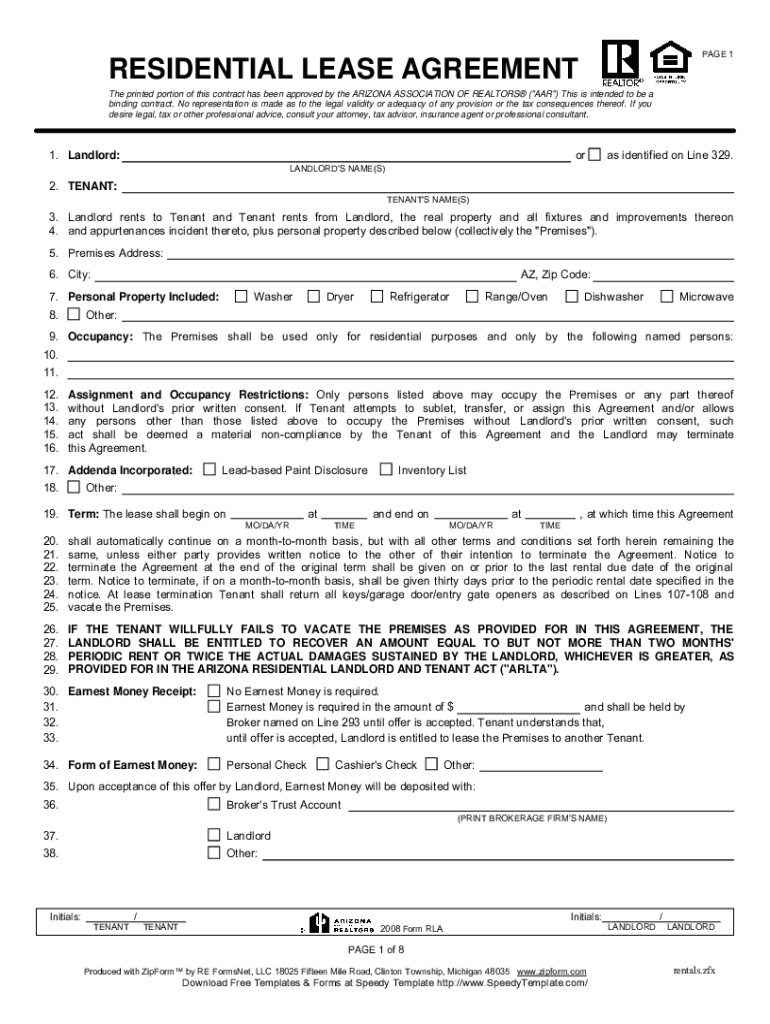
ARIZONA ASSOCIATION of REALTORS TENANT ATTACHMENT This Attachment Should Be Given to the Tenant Prior to the Submission of Any O Form


Understanding the Arizona Association of Realtors Tenant Attachment
The Arizona Association of Realtors Tenant Attachment is a crucial document that landlords must provide to tenants before any offer is submitted. This attachment serves as a preliminary disclosure and is not part of the terms outlined in the residential lease agreement. It is designed to inform tenants about their rights and responsibilities, ensuring transparency in the leasing process. By delivering this attachment, landlords comply with state regulations and foster a clear understanding between both parties.
How to Use the Arizona Association of Realtors Tenant Attachment
To effectively use the Arizona Association of Realtors Tenant Attachment, landlords should ensure that it is presented to the tenant prior to any offer submission. This involves providing the document in a timely manner, allowing tenants to review its contents thoroughly. It is advisable for landlords to discuss the attachment with potential tenants, clarifying any points that may require further explanation. This proactive approach helps build trust and ensures that tenants are well-informed before making a decision.
Steps to Complete the Arizona Association of Realtors Tenant Attachment
Completing the Arizona Association of Realtors Tenant Attachment involves several straightforward steps:
- Download the attachment from a reliable source or obtain it from a real estate professional.
- Fill in the required information, including tenant details and property specifics.
- Review the document for accuracy and completeness.
- Provide the attachment to the tenant along with any necessary explanations.
Following these steps ensures that the attachment is completed correctly and serves its intended purpose.
Legal Use of the Arizona Association of Realtors Tenant Attachment
The legal use of the Arizona Association of Realtors Tenant Attachment is governed by state laws that mandate transparency in landlord-tenant relationships. This attachment must be provided before any offers are made to ensure compliance with Arizona's real estate regulations. By adhering to these legal requirements, landlords protect themselves from potential disputes and foster a fair leasing environment.
Key Elements of the Arizona Association of Realtors Tenant Attachment
Key elements of the Arizona Association of Realtors Tenant Attachment include:
- Identification of the tenant and landlord.
- Description of the rental property.
- Disclosure of any relevant terms and conditions.
- Information regarding tenant rights and responsibilities.
These components are vital for ensuring that tenants have a comprehensive understanding of their lease agreement and the associated obligations.
State-Specific Rules for the Arizona Association of Realtors Tenant Attachment
In Arizona, specific rules govern the use of the Tenant Attachment. Landlords must ensure that the document is compliant with state laws, which may include providing additional disclosures or adhering to specific formatting guidelines. Familiarity with these regulations is essential for landlords to avoid legal issues and ensure that the leasing process is conducted smoothly.
Examples of Using the Arizona Association of Realtors Tenant Attachment
Examples of using the Arizona Association of Realtors Tenant Attachment can vary based on different scenarios. For instance, a landlord may present the attachment during an open house or while conducting private showings. Another example is when a tenant expresses interest in a property, and the landlord provides the attachment as part of the initial paperwork. These examples highlight the importance of timely communication and transparency in the leasing process.
Quick guide on how to complete arizona association of realtors tenant attachment this attachment should be given to the tenant prior to the submission of any
Prepare ARIZONA ASSOCIATION OF REALTORS TENANT ATTACHMENT This Attachment Should Be Given To The Tenant Prior To The Submission Of Any O effortlessly on any device
Managing documents online has gained traction among businesses and individuals alike. It offers an ideal eco-friendly alternative to traditional printed and signed documents, allowing you to locate the appropriate form and securely store it online. airSlate SignNow provides you with all the tools necessary to create, modify, and electronically sign your documents swiftly without any delays. Manage ARIZONA ASSOCIATION OF REALTORS TENANT ATTACHMENT This Attachment Should Be Given To The Tenant Prior To The Submission Of Any O on any device with airSlate SignNow's apps for Android or iOS and streamline any document-centric process today.
How to modify and electronically sign ARIZONA ASSOCIATION OF REALTORS TENANT ATTACHMENT This Attachment Should Be Given To The Tenant Prior To The Submission Of Any O with ease
- Locate ARIZONA ASSOCIATION OF REALTORS TENANT ATTACHMENT This Attachment Should Be Given To The Tenant Prior To The Submission Of Any O and then click Get Form to begin.
- Utilize the tools we offer to complete your document.
- Highlight pertinent sections of the documents or redact sensitive information with tools provided by airSlate SignNow specifically for that purpose.
- Create your electronic signature using the Sign feature, which takes mere seconds and carries the same legal validity as a conventional wet ink signature.
- Review all the details and then click the Done button to save your updates.
- Choose how you wish to share your form, via email, SMS, or invitation link, or download it directly to your computer.
Eliminate worries about lost or misplaced documents, tedious form searching, or mistakes that require printing new copies. airSlate SignNow meets your document management needs in just a few clicks from any device of your choice. Modify and electronically sign ARIZONA ASSOCIATION OF REALTORS TENANT ATTACHMENT This Attachment Should Be Given To The Tenant Prior To The Submission Of Any O to ensure excellent communication at every phase of your form preparation process with airSlate SignNow.
Create this form in 5 minutes or less
Create this form in 5 minutes!
How to create an eSignature for the arizona association of realtors tenant attachment this attachment should be given to the tenant prior to the submission of any
How to create an electronic signature for a PDF online
How to create an electronic signature for a PDF in Google Chrome
How to create an e-signature for signing PDFs in Gmail
How to create an e-signature right from your smartphone
How to create an e-signature for a PDF on iOS
How to create an e-signature for a PDF on Android
People also ask
-
What is the ARIZONA ASSOCIATION OF REALTORS TENANT ATTACHMENT?
The ARIZONA ASSOCIATION OF REALTORS TENANT ATTACHMENT is a required document that provides important information to tenants before any offers are submitted. This attachment clarifies that it is not part of the residential lease agreement's terms. It is crucial for both landlords and tenants to understand this attachment's implications.
-
Why is the ARIZONA ASSOCIATION OF REALTORS TENANT ATTACHMENT important?
This attachment is important as it ensures that tenants are well-informed about their rights and obligations before signing any lease agreement. Moreover, it helps to clarify that the terms of the attachment do not form part of the residential lease agreement, which helps avoid potential disputes later on.
-
How can airSlate SignNow assist with the ARIZONA ASSOCIATION OF REALTORS TENANT ATTACHMENT?
airSlate SignNow allows real estate professionals to easily send and eSign the ARIZONA ASSOCIATION OF REALTORS TENANT ATTACHMENT quickly and efficiently. This service ensures that all parties receive the document on time and can provide their signatures securely, streamlining the offer process.
-
Is there a cost associated with using airSlate SignNow for the ARIZONA ASSOCIATION OF REALTORS TENANT ATTACHMENT?
Yes, airSlate SignNow offers various pricing plans to accommodate different business needs. While there is a cost for utilizing our electronic signature solution, many customers find it to be a cost-effective way to manage document processes, including the ARIZONA ASSOCIATION OF REALTORS TENANT ATTACHMENT.
-
What features does airSlate SignNow provide for managing the ARIZONA ASSOCIATION OF REALTORS TENANT ATTACHMENT?
airSlate SignNow offers features such as customizable templates, automated workflows, and real-time document tracking, which help streamline the process of preparing and sending the ARIZONA ASSOCIATION OF REALTORS TENANT ATTACHMENT. These features improve efficiency and reduce the potential for errors.
-
Can airSlate SignNow integrate with other tools for the ARIZONA ASSOCIATION OF REALTORS TENANT ATTACHMENT?
Yes, airSlate SignNow integrates seamlessly with a variety of other business tools and applications, which enhances its usability for managing the ARIZONA ASSOCIATION OF REALTORS TENANT ATTACHMENT. These integrations allow users to incorporate eSigning into their existing workflows and systems effectively.
-
What are the benefits of using airSlate SignNow for real estate documentation?
Using airSlate SignNow for real estate documentation such as the ARIZONA ASSOCIATION OF REALTORS TENANT ATTACHMENT provides benefits like improved turnaround times and enhanced security for sensitive documents. It also offers an easy-to-use interface, making the process accessible for all stakeholders involved.
Get more for ARIZONA ASSOCIATION OF REALTORS TENANT ATTACHMENT This Attachment Should Be Given To The Tenant Prior To The Submission Of Any O
Find out other ARIZONA ASSOCIATION OF REALTORS TENANT ATTACHMENT This Attachment Should Be Given To The Tenant Prior To The Submission Of Any O
- eSignature Kansas Plumbing Lease Agreement Template Myself
- eSignature Louisiana Plumbing Rental Application Secure
- eSignature Maine Plumbing Business Plan Template Simple
- Can I eSignature Massachusetts Plumbing Business Plan Template
- eSignature Mississippi Plumbing Emergency Contact Form Later
- eSignature Plumbing Form Nebraska Free
- How Do I eSignature Alaska Real Estate Last Will And Testament
- Can I eSignature Alaska Real Estate Rental Lease Agreement
- eSignature New Jersey Plumbing Business Plan Template Fast
- Can I eSignature California Real Estate Contract
- eSignature Oklahoma Plumbing Rental Application Secure
- How Can I eSignature Connecticut Real Estate Quitclaim Deed
- eSignature Pennsylvania Plumbing Business Plan Template Safe
- eSignature Florida Real Estate Quitclaim Deed Online
- eSignature Arizona Sports Moving Checklist Now
- eSignature South Dakota Plumbing Emergency Contact Form Mobile
- eSignature South Dakota Plumbing Emergency Contact Form Safe
- Can I eSignature South Dakota Plumbing Emergency Contact Form
- eSignature Georgia Real Estate Affidavit Of Heirship Later
- eSignature Hawaii Real Estate Operating Agreement Online