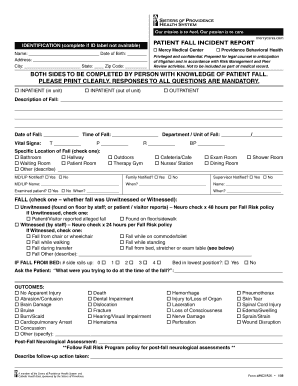
Patient Fall Incident Report M021RSK 1 08 PDF Sisters of Form


Key elements of the patient fall incident report
The patient fall incident report is a crucial document that captures essential information regarding a fall event in a healthcare setting. Key elements to include in this report are:
- Patient Information: Full name, date of birth, and medical record number.
- Date and Time of Incident: Exact date and time when the fall occurred.
- Location: Specific area within the facility where the fall took place.
- Witnesses: Names and contact information of any witnesses present during the incident.
- Description of the Incident: Detailed account of how the fall happened, including any contributing factors.
- Injuries Sustained: Description of any injuries the patient may have incurred as a result of the fall.
- Immediate Actions Taken: Steps taken to assist the patient immediately after the fall.
- Follow-Up Actions: Recommendations for further care or monitoring of the patient.
Steps to complete the patient fall incident report
Completing a patient fall incident report involves several important steps to ensure accuracy and compliance. Follow these steps to create a comprehensive report:
- Gather Information: Collect all relevant details about the incident, including patient information and witness accounts.
- Document the Incident: Write a clear and concise description of the fall, including the circumstances leading up to it.
- Assess Injuries: Evaluate the patient for any injuries and document them in the report.
- Complete the Report: Fill out the incident report form with all gathered information, ensuring accuracy.
- Review: Have the report reviewed by a supervisor or designated personnel for completeness.
- Submit: Submit the completed report to the appropriate department for record-keeping and follow-up.
Legal use of the patient fall incident report
The patient fall incident report serves not only as a record of the event but also has legal implications. It is essential to understand its legal use:
- Documentation for Liability: The report can be used as evidence in legal proceedings if the fall results in a claim.
- Compliance with Regulations: Ensures adherence to healthcare regulations and standards regarding patient safety.
- Quality Improvement: Analyzing reports can help identify trends and improve safety protocols within the facility.
- Protection of Patient Rights: Ensures that patient care and safety are prioritized, which can mitigate legal risks.
Examples of using the patient fall incident report
Understanding practical applications of the patient fall incident report can enhance its effectiveness. Here are some examples:
- Post-Fall Analysis: Use the report to analyze the circumstances of the fall and implement preventive measures.
- Training Tool: Incorporate real-life examples from incident reports into staff training sessions to improve awareness.
- Policy Development: Utilize data collected from reports to inform policy changes that enhance patient safety.
- Communication with Families: Share relevant findings from the report with the patient’s family to keep them informed and involved.
How to use the patient fall incident report
Using the patient fall incident report effectively involves understanding its purpose and application. Here’s how to utilize it:
- Filling Out the Report: Ensure all sections are completed accurately to provide a comprehensive overview of the incident.
- Sharing with Relevant Parties: Distribute the report to appropriate healthcare staff and departments for further action.
- Reviewing for Trends: Regularly analyze completed reports to identify patterns that may require intervention.
- Storing Securely: Maintain confidentiality by storing reports in a secure location, accessible only to authorized personnel.
Quick guide on how to complete patient fall incident report m021rsk 1 08 pdf sisters of
Complete Patient Fall Incident Report M021RSK 1 08 pdf Sisters Of effortlessly on any device
Digital document management has gained popularity among businesses and individuals. It offers a perfect eco-friendly alternative to conventional printed and signed paperwork, allowing you to access the necessary form and securely store it online. airSlate SignNow equips you with all the tools required to create, modify, and eSign your documents promptly without delays. Manage Patient Fall Incident Report M021RSK 1 08 pdf Sisters Of on any device using the airSlate SignNow Android or iOS applications and enhance any document-centric process today.
How to modify and eSign Patient Fall Incident Report M021RSK 1 08 pdf Sisters Of with ease
- Locate Patient Fall Incident Report M021RSK 1 08 pdf Sisters Of and then click Get Form to begin.
- Utilize the tools we provide to complete your document.
- Highlight pertinent sections of your documents or obscure sensitive information with tools specifically provided by airSlate SignNow for that purpose.
- Create your eSignature using the Sign feature, which takes moments and holds the same legal validity as a traditional handwritten signature.
- Review all the details and then click the Done button to save your changes.
- Select your preferred delivery method for your form, whether by email, SMS, invitation link, or download it to your computer.
Eliminate concerns regarding lost or misplaced documents, tedious form searches, or errors that require reprinting new document copies. airSlate SignNow fulfills all your document management needs in just a few clicks from any device you choose. Edit and eSign Patient Fall Incident Report M021RSK 1 08 pdf Sisters Of and ensure excellent communication at every stage of the document preparation process with airSlate SignNow.
Create this form in 5 minutes or less
Create this form in 5 minutes!
How to create an eSignature for the patient fall incident report m021rsk 1 08 pdf sisters of
How to create an electronic signature for a PDF online
How to create an electronic signature for a PDF in Google Chrome
How to create an e-signature for signing PDFs in Gmail
How to create an e-signature right from your smartphone
How to create an e-signature for a PDF on iOS
How to create an e-signature for a PDF on Android
People also ask
-
What is a patient fall incident report example?
A patient fall incident report example is a standardized document used to record details about a fall experienced by a patient. This report typically includes the date, time, location, and circumstances surrounding the incident, ensuring that all relevant information is captured accurately for future reference and analysis.
-
How can airSlate SignNow help with creating patient fall incident report examples?
AirSlate SignNow provides an easy-to-use platform that enables healthcare professionals to create patient fall incident report examples quickly and efficiently. With customizable templates and electronic signing features, users can streamline their reporting processes, making it easier to document and manage incidents.
-
Is airSlate SignNow cost-effective for creating patient fall incident report examples?
Yes, airSlate SignNow is a cost-effective solution for creating patient fall incident report examples. Its pricing plans are designed to cater to various organizational needs, ensuring that healthcare facilities can access the necessary tools for proper incident reporting without breaking the bank.
-
What features come with airSlate SignNow that assist in patient fall incident reporting?
AirSlate SignNow offers features like customizable templates, electronic signatures, and secure cloud storage, all of which streamline the creation of patient fall incident report examples. Additionally, the platform facilitates real-time collaboration and seamless sharing of documents among healthcare teams.
-
Can I integrate airSlate SignNow with my existing healthcare software for incident reporting?
Absolutely! AirSlate SignNow integrates with a wide range of healthcare software, ensuring that your patient fall incident report examples can be seamlessly incorporated into your existing workflows. This helps maintain consistency across documentation and improves overall efficiency.
-
How does airSlate SignNow improve compliance for patient fall incident reports?
By using airSlate SignNow for patient fall incident report examples, healthcare providers can ensure compliance with regulations and standards. The platform's electronic record-keeping and secure signature features help maintain accurate, legally binding documentation of incidents, which is crucial for compliance.
-
What benefits can we expect when using airSlate SignNow for incident reporting?
Using airSlate SignNow for patient fall incident report examples provides numerous benefits, including improved efficiency, reduced paperwork, and enhanced data accuracy. The platform simplifies the reporting process, allowing staff to focus on patient care rather than administrative tasks.
Get more for Patient Fall Incident Report M021RSK 1 08 pdf Sisters Of
- Philmont participant information worksheet
- Worked examples to eurocode 2 volume 2 form
- Form approved o m b 2060 0095 united states environmental protection agency declaration form importation of motor vehicles and
- Hawaii form n 301
- Purolator letter of authorization form
- Avid community service log form
- Berkheimer annual reconciliation form
- Please include a completed r44 form as
Find out other Patient Fall Incident Report M021RSK 1 08 pdf Sisters Of
- How Can I Sign Kansas Real Estate Residential Lease Agreement
- Sign Hawaii Sports LLC Operating Agreement Free
- Sign Georgia Sports Lease Termination Letter Safe
- Sign Kentucky Real Estate Warranty Deed Myself
- Sign Louisiana Real Estate LLC Operating Agreement Myself
- Help Me With Sign Louisiana Real Estate Quitclaim Deed
- Sign Indiana Sports Rental Application Free
- Sign Kentucky Sports Stock Certificate Later
- How Can I Sign Maine Real Estate Separation Agreement
- How Do I Sign Massachusetts Real Estate LLC Operating Agreement
- Can I Sign Massachusetts Real Estate LLC Operating Agreement
- Sign Massachusetts Real Estate Quitclaim Deed Simple
- Sign Massachusetts Sports NDA Mobile
- Sign Minnesota Real Estate Rental Lease Agreement Now
- How To Sign Minnesota Real Estate Residential Lease Agreement
- Sign Mississippi Sports Confidentiality Agreement Computer
- Help Me With Sign Montana Sports Month To Month Lease
- Sign Mississippi Real Estate Warranty Deed Later
- How Can I Sign Mississippi Real Estate Affidavit Of Heirship
- How To Sign Missouri Real Estate Warranty Deed