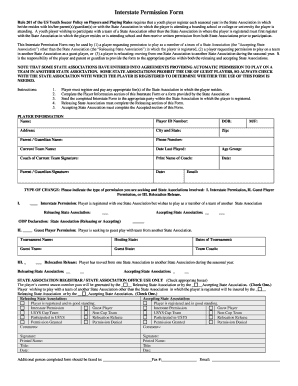
Interstate Form


What is the Interstate Permission Form
The interstate permission form is a legal document that grants permission for a minor to travel across state lines, typically when one parent or guardian is not accompanying the child. This form is crucial for ensuring that the traveling parent or guardian has the necessary legal authority to take the child out of state, thereby preventing potential custody disputes. It is often required by airlines, schools, or other organizations when minors are involved in travel arrangements.
How to Use the Interstate Permission Form
Using the interstate permission form involves several steps to ensure it is filled out correctly and legally binding. First, the parent or guardian must gather all relevant information, including the child's full name, travel dates, destination, and the name of the accompanying adult. Next, the form should be signed by the non-traveling parent or guardian, ideally in the presence of a notary public to enhance its legal validity. Once completed, the form should be provided to the traveling adult, who may need to present it during travel.
Steps to Complete the Interstate Permission Form
Completing the interstate permission form requires careful attention to detail. Here are the steps to follow:
- Obtain the interstate permission form from a reliable source.
- Fill in the child's details, including name, date of birth, and travel itinerary.
- Provide the name and contact information of the adult accompanying the child.
- Include the dates of travel and any specific destinations.
- Sign the form, preferably in front of a notary public.
- Distribute copies to the traveling adult and keep one for your records.
Legal Use of the Interstate Permission Form
The legal use of the interstate permission form is essential for ensuring compliance with custody laws. This form serves as evidence that the traveling parent or guardian has the consent of the non-traveling parent. It is important to note that without this form, the traveling adult may face legal challenges or delays during travel. Additionally, some states may have specific regulations regarding the form's use, so it is advisable to check local laws before travel.
State-Specific Rules for the Interstate Permission Form
Each state may have its own rules regarding the interstate permission form, which can affect its requirements and validity. For example, some states may require additional documentation, such as a copy of the custody agreement or proof of guardianship. It is important to research the specific requirements of both the state of departure and the destination state to ensure compliance and avoid any legal issues during travel.
Examples of Using the Interstate Permission Form
There are various scenarios in which the interstate permission form is utilized. For instance, a divorced parent may need to provide this form when sending their child to visit relatives in another state. Similarly, a guardian taking a child on a school trip out of state may be required to present this form to the school or travel agency. These examples highlight the importance of having a properly completed interstate permission form to facilitate smooth travel.
Quick guide on how to complete interstate form
Effortlessly Prepare Interstate Form on Any Device
Online document management has gained popularity among businesses and individuals. It offers a perfect environmentally friendly alternative to traditional printed and signed papers, as you can obtain the necessary form and securely store it online. airSlate SignNow provides you with all the resources you need to generate, edit, and eSign your documents quickly without delays. Handle Interstate Form on any platform with airSlate SignNow Android or iOS applications and enhance any document-driven process today.
How to Alter and eSign Interstate Form with Ease
- Obtain Interstate Form and click Get Form to begin.
- Utilize the tools we offer to complete your form.
- Highlight relevant sections of your documents or obscure sensitive information with tools that airSlate SignNow provides specifically for that purpose.
- Create your eSignature using the Sign tool, which takes seconds and carries the same legal validity as a conventional wet ink signature.
- Review all the information and click on the Done button to save your changes.
- Select how you wish to deliver your form, via email, SMS, or invitation link, or download it to your computer.
Eliminate concerns about lost or misplaced documents, tedious form searching, or mistakes that necessitate printing new document copies. airSlate SignNow manages all your document management needs in just a few clicks from any device of your choice. Alter and eSign Interstate Form and ensure outstanding communication at every stage of the form preparation process with airSlate SignNow.
Create this form in 5 minutes or less
Create this form in 5 minutes!
How to create an eSignature for the interstate form
How to create an electronic signature for a PDF online
How to create an electronic signature for a PDF in Google Chrome
How to create an e-signature for signing PDFs in Gmail
How to create an e-signature right from your smartphone
How to create an e-signature for a PDF on iOS
How to create an e-signature for a PDF on Android
People also ask
-
What is an interstate permission form?
An interstate permission form is a legal document that allows a minor to travel across state lines with permission from their parents or guardians. It is essential for ensuring the child's safety and compliance with both state laws and airline regulations. By using airSlate SignNow, you can easily create, send, and eSign your interstate permission form in a few simple steps.
-
How do I create an interstate permission form using airSlate SignNow?
Creating an interstate permission form with airSlate SignNow is straightforward. Simply log in or create an account, use our template library to find the interstate permission form, customize it to meet your requirements, and then send it for eSignature. Our platform makes it easy to handle all your document needs without any hassle.
-
Is airSlate SignNow cost-effective for creating interstate permission forms?
Yes, airSlate SignNow offers competitive pricing plans that cater to individuals and businesses alike. With our subscription options, you can create unlimited interstate permission forms and enjoy essential features without breaking the bank. Our cost-effective solution ensures that you have everything you need to manage your documents efficiently.
-
What features does airSlate SignNow offer for interstate permission forms?
AirSlate SignNow provides various features to enhance your interstate permission form process. These include customizable templates, team collaboration tools, real-time tracking, and cloud storage. Our platform also enables you to add secure electronic signatures, making the process faster and more reliable.
-
Can I integrate airSlate SignNow with other applications for my interstate permission forms?
Yes, airSlate SignNow seamlessly integrates with numerous applications, including CRM systems, workflow automation tools, and cloud storage services. These integrations allow you to streamline your document management process and keep all your interstate permission forms organized. This versatility enhances your productivity and simplifies your workflows.
-
What are the benefits of using airSlate SignNow for my interstate permission form needs?
Using airSlate SignNow for your interstate permission form allows for greater efficiency and convenience. The platform’s user-friendly interface and eSigning capabilities speed up the approval process, while secure storage ensures your documents are protected. Additionally, you can access your forms from any device, giving you flexibility when on the go.
-
How secure is the interstate permission form created with airSlate SignNow?
Security is a priority with airSlate SignNow, especially for sensitive documents like the interstate permission form. Our platform utilizes advanced encryption, secure access controls, and complies with leading industry standards to ensure that your documents and personal information are safeguarded. You can trust that your interstate permission forms are protected against unauthorized access.
Get more for Interstate Form
- Msi timesheet form
- Canadian citizenship application form 14620443
- 50 question answer sheet pdf form
- Odsp income report online form
- Vaf 10 form
- Sample will for married couple with stepchildren form
- Is it truehttpwww kidneyhealth cawpwp form
- This is for a declaration of a legal existing well as defined by bernalillo county ordinance 19 form
Find out other Interstate Form
- eSign Legal Form Hawaii Secure
- eSign Hawaii Legal RFP Mobile
- How To eSign Hawaii Legal Agreement
- How Can I eSign Hawaii Legal Moving Checklist
- eSign Hawaii Legal Profit And Loss Statement Online
- eSign Hawaii Legal Profit And Loss Statement Computer
- eSign Hawaii Legal Profit And Loss Statement Now
- How Can I eSign Hawaii Legal Profit And Loss Statement
- Can I eSign Hawaii Legal Profit And Loss Statement
- How To eSign Idaho Legal Rental Application
- How To eSign Michigan Life Sciences LLC Operating Agreement
- eSign Minnesota Life Sciences Lease Template Later
- eSign South Carolina Insurance Job Description Template Now
- eSign Indiana Legal Rental Application Free
- How To eSign Indiana Legal Residential Lease Agreement
- eSign Iowa Legal Separation Agreement Easy
- How To eSign New Jersey Life Sciences LLC Operating Agreement
- eSign Tennessee Insurance Rental Lease Agreement Later
- eSign Texas Insurance Affidavit Of Heirship Myself
- Help Me With eSign Kentucky Legal Quitclaim Deed