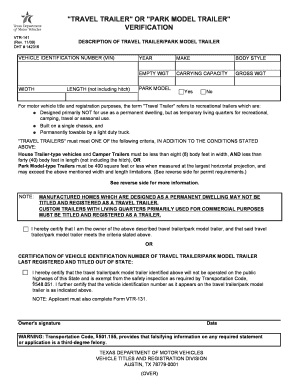
Vtr 141 Form


What is the VTR 141?
The VTR 141 is a form used in Texas for the transfer of ownership of a motor vehicle. This document is essential for individuals and businesses looking to legally transfer title when buying or selling a vehicle. The form captures vital information about the vehicle, including its make, model, year, and Vehicle Identification Number (VIN), as well as details about the buyer and seller.
Completing the VTR 141 ensures that the transaction is recorded with the Texas Department of Motor Vehicles (TxDMV), which helps to maintain accurate vehicle ownership records. This form is a crucial part of the vehicle registration process in Texas.
How to use the VTR 141
Using the VTR 141 involves several straightforward steps to ensure that the transfer of ownership is completed legally and efficiently. First, both the seller and buyer need to fill out the form accurately. The seller must provide their information, including their name, address, and signature, while the buyer must do the same.
Once completed, the VTR 141 should be submitted to the TxDMV along with any required documentation, such as proof of identity and payment for any applicable fees. It is essential to keep a copy of the completed form for your records, as it serves as proof of the transaction.
Steps to complete the VTR 141
Completing the VTR 141 requires careful attention to detail. Here are the steps to follow:
- Obtain the VTR 141 form from the TxDMV website or a local office.
- Fill in the seller's information, including name, address, and signature.
- Provide the buyer's details, including their name and address.
- Enter the vehicle information, including make, model, year, and VIN.
- Ensure all sections are completed accurately to avoid delays.
- Submit the form to the TxDMV, along with any required documents and fees.
Legal use of the VTR 141
The VTR 141 serves as a legally binding document when transferring vehicle ownership in Texas. For the form to be considered valid, it must be completed in accordance with state laws and regulations. This includes providing accurate information and obtaining the necessary signatures from both parties involved in the transaction.
Failure to properly complete and submit the VTR 141 can lead to complications, such as issues with vehicle registration or disputes over ownership. It is crucial to understand that this form must be filed promptly to ensure that the transfer is recognized by the TxDMV.
Required Documents
When submitting the VTR 141, certain documents may be required to support the transfer of ownership. These documents can include:
- Proof of identity for both the buyer and seller, such as a driver's license or state-issued ID.
- Any existing title documents for the vehicle being transferred.
- Proof of payment for any applicable fees associated with the transfer.
Having these documents ready will help facilitate a smooth transaction and ensure compliance with TxDMV requirements.
Form Submission Methods
The VTR 141 can be submitted to the TxDMV through several methods, providing flexibility for users. The available submission options include:
- Online submission through the TxDMV website, where applicable.
- Mailing the completed form and supporting documents to the appropriate TxDMV office.
- In-person submission at a local TxDMV office.
Each method has its own processing times and requirements, so it is advisable to choose the one that best suits your needs.
Quick guide on how to complete vtr 141 100057111
Complete Vtr 141 effortlessly on any device
Digital document management has become increasingly favored by businesses and individuals. It offers an ideal eco-friendly substitute for conventional printed and signed documents, allowing you to locate the right form and securely store it online. airSlate SignNow provides all the tools necessary to create, edit, and eSign your documents swiftly without interruptions. Manage Vtr 141 on any device using airSlate SignNow apps for Android or iOS and simplify your document-related tasks today.
How to modify and eSign Vtr 141 with ease
- Obtain Vtr 141 and click on Get Form to initiate.
- Utilize the tools we provide to complete your document.
- Emphasize important sections of your documents or obscure sensitive information with tools that airSlate SignNow offers specifically for this purpose.
- Create your signature using the Sign tool, which takes seconds and holds the same legal validity as a traditional wet ink signature.
- Review all the details and click on the Done button to save your modifications.
- Select your preferred method to send your form, whether by email, text message (SMS), or invitation link, or download it to your computer.
Forget about lost or misplaced files, tedious form searches, or errors that necessitate printing new document copies. airSlate SignNow addresses all your document management needs in a few clicks from any device you choose. Alter and eSign Vtr 141 and ensure excellent communication throughout the form preparation process with airSlate SignNow.
Create this form in 5 minutes or less
Create this form in 5 minutes!
How to create an eSignature for the vtr 141 100057111
How to create an electronic signature for a PDF online
How to create an electronic signature for a PDF in Google Chrome
How to create an e-signature for signing PDFs in Gmail
How to create an e-signature right from your smartphone
How to create an e-signature for a PDF on iOS
How to create an e-signature for a PDF on Android
People also ask
-
What is vtr 141 and how does it work with airSlate SignNow?
vtr 141 is a unique feature within airSlate SignNow that streamlines the document signing process. It allows businesses to send and eSign documents quickly and securely, enhancing workflow efficiency. With vtr 141, users can automate many aspects of document management, making it a powerful tool for any organization.
-
How much does airSlate SignNow featuring vtr 141 cost?
The pricing for airSlate SignNow that includes the vtr 141 feature is competitive and designed to suit various business needs. Plans typically start at an affordable rate that caters to small businesses while offering robust solutions for larger enterprises. Interested users can explore different tiers to find the right fit for their budget.
-
What are the key benefits of using vtr 141 in airSlate SignNow?
Using vtr 141 in airSlate SignNow provides several key benefits, including enhanced efficiency, reduced turnaround times, and greater accuracy in document handling. This feature simplifies the eSigning process, ensuring that users can manage their documents seamlessly. Overall, vtr 141 helps businesses save time and resources.
-
What features are included with vtr 141 in airSlate SignNow?
vtr 141 includes a host of features such as customizable templates, advanced security options, and integration capabilities with popular productivity tools. Additionally, it supports various document formats and offers real-time tracking of document workflows. This comprehensive functionality enables teams to collaborate more effectively.
-
Can vtr 141 integrate with other applications?
Yes, vtr 141 in airSlate SignNow is designed to integrate with a wide range of third-party applications, making it a versatile choice for businesses. These integrations help streamline processes by connecting different tools that teams use every day. Check the airSlate SignNow website for a list of compatible apps.
-
Does vtr 141 support mobile eSigning?
Absolutely! vtr 141 in airSlate SignNow fully supports mobile eSigning, allowing users to sign documents on the go. This mobile functionality ensures that business can continue uninterrupted, even when team members are away from their desks. The mobile app is user-friendly and maintains all the essential features.
-
Is training available for using vtr 141 in airSlate SignNow?
Yes, airSlate SignNow offers comprehensive training resources for users looking to make the most of vtr 141. These resources include tutorials, webinars, and customer support to answer any questions. This training ensures that all users can utilize vtr 141 effectively and maximize their productivity.
Get more for Vtr 141
- Agreement by attendee of halloween party not to drink and form
- Recruiter split fee agreement my health recruiter form
- First amended and restated operating agreement secgov form
- Invention disclosure formdocx south dakota state university
- General form of employment agreement with trade secrets
- Business reorganization attorneys berger singerman llp law firm form
- Employment agreement with assembler of electromechanical form
- Request for re admittance to collegeuniversity form
Find out other Vtr 141
- Electronic signature Texas Tenant contract Now
- How Do I Electronic signature Florida Home rental application
- Electronic signature Illinois Rental application Myself
- How Can I Electronic signature Georgia Rental lease form
- Electronic signature New York Rental lease form Safe
- Electronic signature Kentucky Standard rental application Fast
- Electronic signature Arkansas Real estate document Online
- Electronic signature Oklahoma Real estate document Mobile
- Electronic signature Louisiana Real estate forms Secure
- Electronic signature Louisiana Real estate investment proposal template Fast
- Electronic signature Maine Real estate investment proposal template Myself
- eSignature Alabama Pet Addendum to Lease Agreement Simple
- eSignature Louisiana Pet Addendum to Lease Agreement Safe
- eSignature Minnesota Pet Addendum to Lease Agreement Fast
- Electronic signature South Carolina Real estate proposal template Fast
- Electronic signature Rhode Island Real estate investment proposal template Computer
- How To Electronic signature Virginia Real estate investment proposal template
- How To Electronic signature Tennessee Franchise Contract
- Help Me With Electronic signature California Consulting Agreement Template
- How To Electronic signature Kentucky Investment Contract