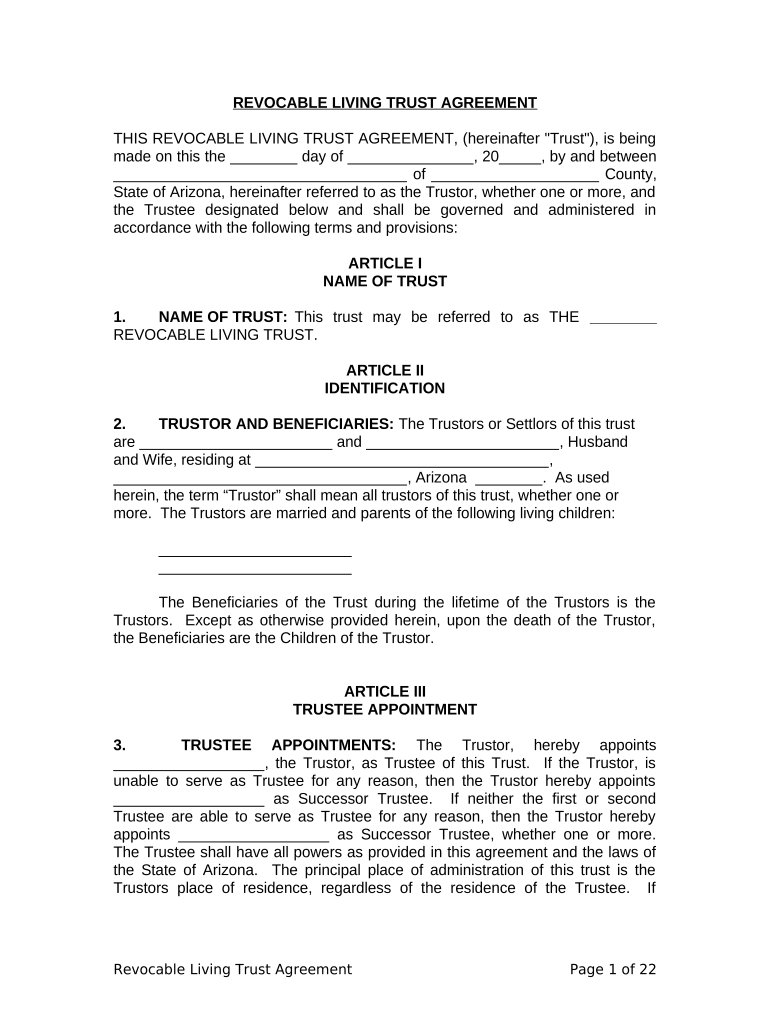
Trust Minor Children Form


What is the Trust Minor Children?
The trust minor children is a legal instrument designed to manage and protect assets intended for minors. This form establishes a trust that holds property or funds until the child reaches a specified age or meets certain conditions. The trust ensures that the assets are used for the benefit of the minor, safeguarding their financial future. It is often utilized in estate planning to provide for children in a structured manner, ensuring that their needs are met without direct access to the funds until they are deemed responsible.
How to use the Trust Minor Children
Using the trust minor children involves several steps to ensure it is set up correctly. First, the grantor must decide on the assets to be placed in the trust. Next, they will need to select a trustee, who will manage the trust according to the terms specified. The grantor should clearly outline how and when the funds will be distributed to the minor. Once these details are established, the trust document must be executed, typically requiring notarization for legal validity. It is advisable to consult with a legal professional to ensure compliance with state laws.
Steps to complete the Trust Minor Children
Completing the trust minor children form requires careful attention to detail. The following steps outline the process:
- Gather necessary information about the minor, including their full name and date of birth.
- Identify the assets to be included in the trust, such as bank accounts, real estate, or investments.
- Select a trustworthy individual or institution to serve as the trustee.
- Draft the trust document, specifying the terms of the trust, including distribution conditions.
- Sign the document in the presence of a notary public to ensure its legal standing.
Legal use of the Trust Minor Children
The legal use of the trust minor children is governed by state laws, which dictate how trusts are created and administered. This form is legally binding once executed correctly, providing a framework for managing assets on behalf of a minor. It is crucial to adhere to the specific requirements set forth by state law to ensure that the trust is enforceable. Additionally, the trust must comply with relevant tax regulations to avoid penalties.
Key elements of the Trust Minor Children
Several key elements must be included in the trust minor children to ensure its effectiveness:
- Grantor: The individual creating the trust.
- Trustee: The person or entity responsible for managing the trust.
- Beneficiary: The minor child who will benefit from the trust.
- Assets: The property or funds placed in the trust.
- Terms of distribution: Conditions under which the minor will receive the assets.
State-specific rules for the Trust Minor Children
State-specific rules govern the creation and management of trusts for minor children. These rules can vary significantly, affecting how trusts are funded, administered, and terminated. It is essential to review the laws in the state where the trust is established to ensure compliance. Some states may have specific requirements regarding the age at which a minor can access trust funds or the qualifications needed for a trustee. Consulting with a legal expert familiar with local regulations can help navigate these complexities.
Quick guide on how to complete trust minor children 497297523
Streamline Trust Minor Children effortlessly on any device
Digital document management has become increasingly popular among businesses and individuals alike. It offers an ideal eco-conscious substitute for traditional printed and signed documents, as you can easily locate the appropriate form and store it securely online. airSlate SignNow equips you with all the resources necessary to create, edit, and eSign your documents swiftly without delays. Manage Trust Minor Children on any device using airSlate SignNow’s Android or iOS applications and simplify any document-related task today.
How to edit and eSign Trust Minor Children with ease
- Locate Trust Minor Children and then click Obtain Form to begin.
- Utilize the features we offer to finalize your form.
- Emphasize important sections of your documents or obscure sensitive data with tools that airSlate SignNow supplies specifically for this task.
- Generate your signature using the Sign feature, which takes mere seconds and carries the same legal validity as a traditional handwritten signature.
- Review the information and then click on the Complete button to save your modifications.
- Choose how you would like to send your form, either via email, SMS, or an invitation link, or download it to your computer.
Eliminate concerns about lost or misfiled documents, tedious form searches, or errors that necessitate printing new copies. airSlate SignNow addresses your document management needs in just a few clicks from any device you prefer. Edit and eSign Trust Minor Children and ensure excellent communication throughout the document preparation journey with airSlate SignNow.
Create this form in 5 minutes or less
Create this form in 5 minutes!
People also ask
-
What does it mean to trust minor children?
To trust minor children means to make responsible decisions regarding their financial and legal future. This can include setting up trusts or guardianships that ensure their well-being. Legal documents, like those managed through airSlate SignNow, help formalize these arrangements in a secure way.
-
How can airSlate SignNow help with setting up a trust for minor children?
airSlate SignNow streamlines the process of creating and signing documents necessary for establishing a trust for minor children. With an intuitive interface, users can easily create custom trusts and have them eSigned. This efficiency ensures that your minor children's assets are protected promptly.
-
What are the costs associated with using airSlate SignNow for minor children's trusts?
airSlate SignNow offers a range of pricing plans that cater to individuals and businesses looking to manage trusts for minor children. Our plans are cost-effective, ensuring you can access essential features without breaking the bank. Specific pricing details can be found on our website to fit your needs.
-
Are electronic signatures valid for trusts set up for minor children?
Yes, electronic signatures created using airSlate SignNow are valid and legally binding in most jurisdictions, including for trusts set up for minor children. Our platform complies with the ESIGN Act and UETA, ensuring that all signatures are secure. This allows for a seamless experience in legally binding arrangements.
-
What features does airSlate SignNow offer for managing documents related to minor children's trusts?
airSlate SignNow provides various features tailored for managing trusts for minor children, including document templates, collaboration tools, and eSigning capabilities. Users can customize agreements easily and track the signing process in real time. These features ensure that your documents are well-organized and compliant.
-
Can airSlate SignNow integrate with other tools to support minor children's trust management?
Absolutely! airSlate SignNow integrates seamlessly with various business applications, enhancing your ability to manage minor children's trusts. You can connect with tools for document storage, financial planning, and communication, creating an efficient ecosystem that supports your needs. Integrations enhance overall productivity.
-
What benefits does using airSlate SignNow provide when setting up a trust for minor children?
Using airSlate SignNow to set up a trust for minor children offers several benefits, including increased efficiency and enhanced security. The platform not only simplifies document management but also ensures that sensitive information is protected. This peace of mind allows you to focus on what truly matters—your children's future.
Get more for Trust Minor Children
Find out other Trust Minor Children
- How Can I Sign West Virginia Courts Quitclaim Deed
- Sign Courts Form Wisconsin Easy
- Sign Wyoming Courts LLC Operating Agreement Online
- How To Sign Wyoming Courts Quitclaim Deed
- eSign Vermont Business Operations Executive Summary Template Mobile
- eSign Vermont Business Operations Executive Summary Template Now
- eSign Virginia Business Operations Affidavit Of Heirship Mobile
- eSign Nebraska Charity LLC Operating Agreement Secure
- How Do I eSign Nevada Charity Lease Termination Letter
- eSign New Jersey Charity Resignation Letter Now
- eSign Alaska Construction Business Plan Template Mobile
- eSign Charity PPT North Carolina Now
- eSign New Mexico Charity Lease Agreement Form Secure
- eSign Charity PPT North Carolina Free
- eSign North Dakota Charity Rental Lease Agreement Now
- eSign Arkansas Construction Permission Slip Easy
- eSign Rhode Island Charity Rental Lease Agreement Secure
- eSign California Construction Promissory Note Template Easy
- eSign Colorado Construction LLC Operating Agreement Simple
- Can I eSign Washington Charity LLC Operating Agreement