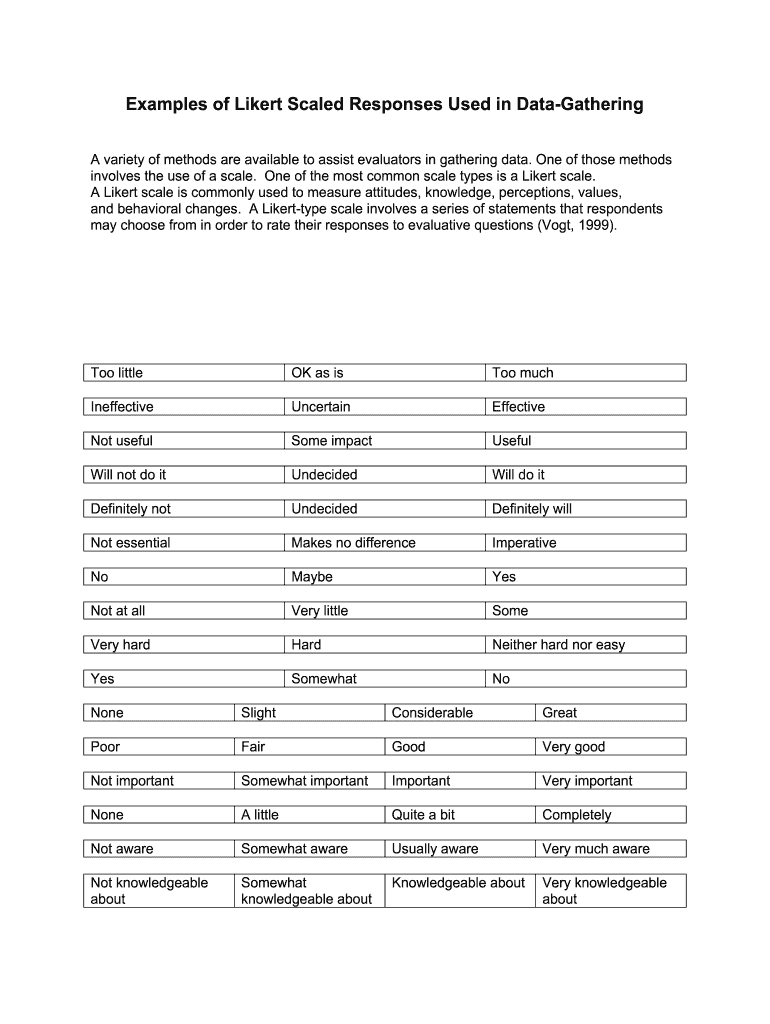
Scale Questionnaire Template Form


What is the Likert Scale Template
A Likert scale template is a structured tool used to measure attitudes, opinions, or perceptions across a range of responses. Typically, it employs a five-point scale, allowing respondents to express varying degrees of agreement or disagreement with a given statement. The scale often includes options such as "strongly agree," "agree," "neutral," "disagree," and "strongly disagree." This format helps in quantifying subjective data, making it easier for researchers and organizations to analyze feedback effectively.
How to Use the Likert Scale Template
Using a Likert scale template involves several straightforward steps. First, define the objective of your survey or questionnaire. Next, create clear and concise statements related to the topic of interest. Each statement should be designed to elicit a specific response from participants. After that, distribute the template to your target audience, ensuring that they understand how to select their responses. Finally, collect and analyze the data to derive insights that can inform decision-making or further research.
Steps to Complete the Likert Scale Template
Completing a Likert scale template involves the following steps:
- Begin by reviewing the statements provided in the template.
- Read each statement carefully to understand its context.
- Select the response that best reflects your opinion or experience for each statement.
- Ensure that you answer all statements to provide comprehensive feedback.
- Submit the completed template as instructed, whether online or in print.
Legal Use of the Likert Scale Template
When utilizing a Likert scale template, it is essential to ensure compliance with relevant legal standards, especially regarding data collection and privacy. Organizations must inform participants about how their data will be used and obtain consent where necessary. Additionally, maintaining confidentiality and adhering to regulations such as the General Data Protection Regulation (GDPR) can help protect respondents' rights and enhance the credibility of the survey results.
Key Elements of the Likert Scale Template
Several key elements contribute to the effectiveness of a Likert scale template:
- Clarity: Statements should be straightforward and easily understood.
- Balanced Scale: The scale should provide an equal number of positive and negative options, along with a neutral choice.
- Relevance: Each statement must be pertinent to the overall objective of the survey.
- Instructions: Clear guidance on how to complete the template enhances response accuracy.
Examples of Using the Likert Scale Template
Likert scale templates can be applied in various contexts, such as:
- Employee satisfaction surveys to gauge workplace morale.
- Customer feedback forms to assess product or service quality.
- Academic research to evaluate student perceptions of course content.
- Market research to understand consumer preferences and trends.
Quick guide on how to complete scale questionnaire template
Complete Scale Questionnaire Template effortlessly on any device
Digital document management has become increasingly favored by companies and individuals alike. It offers an ideal eco-friendly substitute for traditional printed and signed documents, allowing you to access the correct form and securely store it online. airSlate SignNow provides all the tools necessary to create, edit, and eSign your documents swiftly without any delays. Manage Scale Questionnaire Template on any platform using airSlate SignNow's Android or iOS applications and streamline your document-based processes today.
How to edit and eSign Scale Questionnaire Template with ease
- Obtain Scale Questionnaire Template and then click Get Form to begin.
- Utilize the tools we provide to finalize your document.
- Emphasize pertinent sections of the documents or redact sensitive information using tools specifically designed for that purpose by airSlate SignNow.
- Create your eSignature with the Sign tool, which takes seconds and carries the same legal significance as a conventional wet ink signature.
- Review the details and then click the Done button to save your modifications.
- Choose your preferred method for delivering your form, whether by email, SMS, invite link, or download it to your computer.
Say goodbye to lost or misplaced documents, tedious form searches, and mistakes that require printing new document copies. airSlate SignNow meets all your document management needs in just a few clicks from any device you choose. Modify and eSign Scale Questionnaire Template and ensure exceptional communication throughout the form preparation process with airSlate SignNow.
Create this form in 5 minutes or less
Create this form in 5 minutes!
How to create an eSignature for the scale questionnaire template
How to create an electronic signature for a PDF online
How to create an electronic signature for a PDF in Google Chrome
How to create an e-signature for signing PDFs in Gmail
How to create an e-signature right from your smartphone
How to create an e-signature for a PDF on iOS
How to create an e-signature for a PDF on Android
People also ask
-
What is a Likert scale template and how can it be used?
A Likert scale template is a structured format that allows respondents to express their level of agreement or opinion on a given statement. It usually consists of a range of options, such as 'strongly agree' to 'strongly disagree.' This template can be effectively used in surveys and feedback forms to gauge customer satisfaction and opinions.
-
How does airSlate SignNow facilitate the creation of a Likert scale template?
airSlate SignNow offers tools that simplify the process of creating a Likert scale template. Users can easily design custom forms that include Likert scale questions, making it simple to gather qualitative feedback from respondents. The intuitive interface ensures even novice users can implement these templates effortlessly.
-
Is airSlate SignNow a cost-effective solution for businesses needing a Likert scale template?
Yes, airSlate SignNow provides a highly cost-effective solution for businesses looking to utilize a Likert scale template. With competitive pricing and plans that cater to various business sizes, airSlate SignNow ensures that organizations can access powerful document management tools without overspending.
-
Can I integrate my Likert scale template with other software applications?
Absolutely! airSlate SignNow supports integrations with numerous software applications, allowing you to seamlessly use your Likert scale template across different platforms. Whether it's CRM tools or project management software, the ability to integrate ensures a smooth workflow for your surveys and feedback collection.
-
What are the benefits of using a Likert scale template in surveys?
Using a Likert scale template in surveys provides numerous benefits, including quantifying attitudes and opinions effectively. This structured approach allows for easily analyzing results and visualizing data trends. Additionally, incorporating a Likert scale enhances the overall quality of feedback gathered.
-
How can I customize a Likert scale template in airSlate SignNow?
Customizing a Likert scale template in airSlate SignNow is simple and user-friendly. You can easily modify the statements, response options, and layout to fit your specific needs. This flexibility ensures your surveys resonate with your target audience while capturing meaningful insights.
-
What industries benefit from using a Likert scale template?
Various industries can benefit from using a Likert scale template, particularly those focused on customer feedback and employee engagement. Marketing, education, healthcare, and human resources professionals often utilize these templates to gather actionable insights. This versatility makes them a valuable tool across sectors.
Get more for Scale Questionnaire Template
- Termination of lease agreement by mutual consentupon termination of lessees businessin consideration of lessee transferring form
- Request to be added to waiting list apartmentcondo tenant to landlord form
- Dear mitch form
- Independent contractors agreement the business of form
- Consulting agreement robert c hagerty and the company form
- Welcome discount for new enterprise form
- Employment of president of logistics and freight forwarding form
- Property management agreementapartment complex form
Find out other Scale Questionnaire Template
- How To Integrate Sign in Banking
- How To Use Sign in Banking
- Help Me With Use Sign in Banking
- Can I Use Sign in Banking
- How Do I Install Sign in Banking
- How To Add Sign in Banking
- How Do I Add Sign in Banking
- How Can I Add Sign in Banking
- Can I Add Sign in Banking
- Help Me With Set Up Sign in Government
- How To Integrate eSign in Banking
- How To Use eSign in Banking
- How To Install eSign in Banking
- How To Add eSign in Banking
- How To Set Up eSign in Banking
- How To Save eSign in Banking
- How To Implement eSign in Banking
- How To Set Up eSign in Construction
- How To Integrate eSign in Doctors
- How To Use eSign in Doctors