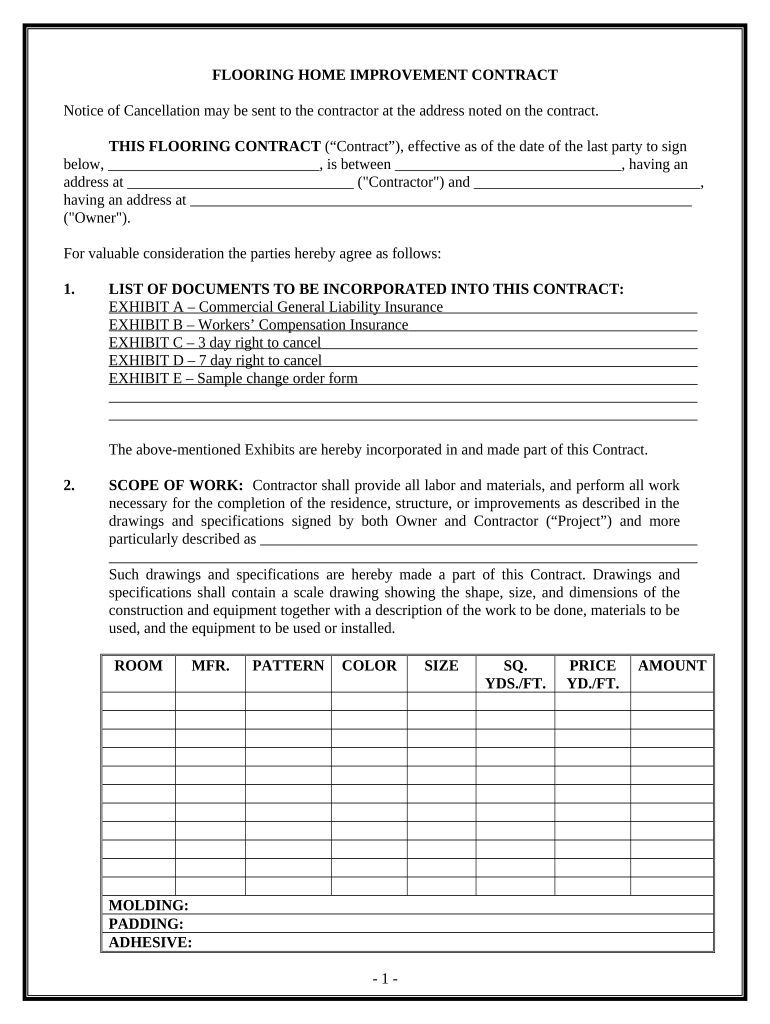
Flooring Contract for Contractor California Form


What is the Flooring Contract For Contractor California
The Flooring Contract for Contractor California is a legal document that outlines the terms and conditions between a contractor and a client regarding flooring installation or repair services. This contract specifies the scope of work, materials to be used, timelines, payment schedules, and other essential details that govern the contractor-client relationship. It serves to protect both parties by clearly defining expectations and responsibilities, ensuring that the project proceeds smoothly and disputes are minimized.
Key Elements of the Flooring Contract For Contractor California
Several critical components must be included in the Flooring Contract for Contractor California to ensure it is comprehensive and legally binding:
- Parties Involved: Clearly identify the contractor and client, including their contact information.
- Scope of Work: Detail the specific flooring services to be performed, including any installation or repair tasks.
- Materials: Specify the types and brands of flooring materials to be used, along with any warranties or guarantees.
- Timeline: Outline the expected start and completion dates for the project.
- Payment Terms: Define the total cost, payment schedule, and any deposit requirements.
- Change Orders: Address how changes to the project will be managed and documented.
- Termination Clause: Include conditions under which either party may terminate the contract.
Steps to Complete the Flooring Contract For Contractor California
Completing the Flooring Contract for Contractor California involves several straightforward steps:
- Gather Information: Collect all necessary details about the project, including client and contractor information.
- Define the Scope: Clearly outline the work to be done, specifying materials and timelines.
- Draft the Contract: Use a template or create a new document that includes all key elements.
- Review: Both parties should review the contract to ensure all details are accurate and agreed upon.
- Sign the Contract: Utilize an electronic signature solution to sign the contract securely.
- Distribute Copies: Provide signed copies to both the contractor and client for their records.
Legal Use of the Flooring Contract For Contractor California
The Flooring Contract for Contractor California is legally binding when it meets specific requirements. To be enforceable, the contract must be signed by both parties, clearly outline the terms of the agreement, and comply with California contract laws. Utilizing electronic signatures through a reliable platform ensures that the contract adheres to the ESIGN and UETA acts, making it valid in the eyes of the law. It is essential to retain a copy of the signed contract for future reference and potential legal disputes.
How to Use the Flooring Contract For Contractor California
Using the Flooring Contract for Contractor California effectively involves understanding its purpose and following the outlined steps for completion. Once the contract is drafted and signed, it serves as a reference point throughout the project. Both parties should consult the contract to clarify responsibilities, payment schedules, and timelines. In case of any changes or disputes, the contract provides a framework for resolution, ensuring that both parties adhere to the agreed-upon terms.
State-Specific Rules for the Flooring Contract For Contractor California
California has specific regulations that affect flooring contracts, including licensing requirements for contractors and consumer protection laws. Contractors must hold a valid license issued by the California Contractors State License Board (CSLB) to legally perform flooring work. Additionally, the contract must comply with state laws regarding disclosures, warranties, and payment practices. Understanding these regulations helps ensure that the contract is enforceable and protects both parties' rights.
Quick guide on how to complete flooring contract for contractor california
Complete Flooring Contract For Contractor California effortlessly on any device
Digital document management has gained signNow traction among businesses and individuals alike. It offers an ideal eco-friendly substitute for traditional printed and signed documents, enabling you to obtain the correct format and securely store it online. airSlate SignNow equips you with all the necessary tools to create, edit, and electronically sign your documents swiftly and without hassle. Manage Flooring Contract For Contractor California on any platform using airSlate SignNow's Android or iOS applications and enhance any document-related process today.
The ultimate method to edit and electronically sign Flooring Contract For Contractor California effortlessly
- Find Flooring Contract For Contractor California and click Get Form to begin.
- Utilize the tools we offer to fill out your form.
- Emphasize important sections of the documents or obscure sensitive information with tools specifically provided by airSlate SignNow for that purpose.
- Generate your electronic signature using the Sign tool, which takes mere seconds and holds the same legal standing as a traditional handwritten signature.
- Review all the details and click the Done button to save your modifications.
- Select your preferred method to share your form—by email, SMS, or invite link—or download it to your computer.
Say goodbye to lost or mislaid files, tedious form searching, or mistakes that require printing new document copies. airSlate SignNow fulfills all your document management needs in just a few clicks from any device you choose. Edit and electronically sign Flooring Contract For Contractor California to ensure seamless communication at every step of your form preparation process with airSlate SignNow.
Create this form in 5 minutes or less
Create this form in 5 minutes!
People also ask
-
What is a Flooring Contract For Contractor California?
A Flooring Contract For Contractor California is a legally binding agreement between a contractor and a client for flooring installation services. It outlines project specifics, including materials, timelines, and payment terms to ensure clarity and protection for both parties.
-
How much does a Flooring Contract For Contractor California cost?
The cost of a Flooring Contract For Contractor California can vary depending on the scope of work and the contractor's fees. On average, you might expect costs to be reflective of project complexity, material requirements, and labor involved, helping clients budget effectively.
-
What are the benefits of using a Flooring Contract For Contractor California?
Using a Flooring Contract For Contractor California ensures that both parties have a clear understanding of the project expectations. This contract protects your investment by detailing responsibilities and reduces the risk of disputes throughout the project.
-
What features should I look for in a Flooring Contract For Contractor California?
When drafting a Flooring Contract For Contractor California, ensure it includes essential features such as payment schedules, timelines, material specifications, and liability clauses. These elements help guarantee transparency and accountability during the flooring project.
-
Can I customize a Flooring Contract For Contractor California to fit my project?
Yes, a Flooring Contract For Contractor California can be customized to meet your specific project needs. Including project-specific details such as exact flooring types, labor requirements, and unique timelines will enhance its effectiveness.
-
How does airSlate SignNow help in managing my Flooring Contract For Contractor California?
airSlate SignNow streamlines the process of managing your Flooring Contract For Contractor California by allowing you to eSign and store important documents securely. This ensures accessibility and organization, making it easier for both contractors and clients to keep track of agreements.
-
What integrations are available for flooring contracts with airSlate SignNow?
airSlate SignNow offers various integrations with popular business tools, which can simplify how you manage your Flooring Contract For Contractor California. This ensures you can keep all related project documentation synced and readily available across your preferred platforms.
Get more for Flooring Contract For Contractor California
- Surface damage certificate oklahoma form
- Application for transient merchant license oklahoma form
- Transient merchant 90 day license oklahoma form
- Schedule of reimbursement oklahoma form
- Order directing transfer oklahoma form
- Affidavit of cancellation of lien oklahoma form
- Oklahoma visitation form
- Oklahoma notice judgment form
Find out other Flooring Contract For Contractor California
- eSignature New York Affidavit of Service Easy
- How To eSignature Idaho Affidavit of Title
- eSign Wisconsin Real estate forms Secure
- How To eSign California Real estate investment proposal template
- eSignature Oregon Affidavit of Title Free
- eSign Colorado Real estate investment proposal template Simple
- eSign Louisiana Real estate investment proposal template Fast
- eSign Wyoming Real estate investment proposal template Free
- How Can I eSign New York Residential lease
- eSignature Colorado Cease and Desist Letter Later
- How Do I eSignature Maine Cease and Desist Letter
- How Can I eSignature Maine Cease and Desist Letter
- eSignature Nevada Cease and Desist Letter Later
- Help Me With eSign Hawaii Event Vendor Contract
- How To eSignature Louisiana End User License Agreement (EULA)
- How To eSign Hawaii Franchise Contract
- eSignature Missouri End User License Agreement (EULA) Free
- eSign Delaware Consulting Agreement Template Now
- eSignature Missouri Hold Harmless (Indemnity) Agreement Later
- eSignature Ohio Hold Harmless (Indemnity) Agreement Mobile