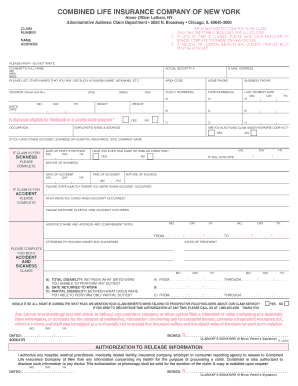
Combined Insurance Claim Form 400641r


What is the Combined Insurance Claim Form 400641r
The Combined Insurance Claim Form 400641r is a standardized document used to file claims for various insurance benefits. This form consolidates multiple insurance claims into one, streamlining the process for policyholders. It is essential for individuals seeking to receive compensation or benefits from their insurance provider. The form requires detailed information about the insured individual, the nature of the claim, and any relevant supporting documentation.
How to use the Combined Insurance Claim Form 400641r
Using the Combined Insurance Claim Form 400641r involves several straightforward steps. First, gather all necessary information, including policy numbers and details about the incident leading to the claim. Next, accurately fill out the form, ensuring all sections are completed to avoid delays. After completing the form, review it for accuracy and attach any required documentation, such as medical records or receipts. Finally, submit the form according to the instructions provided by your insurance company, which may include online submission, mailing, or in-person delivery.
Steps to complete the Combined Insurance Claim Form 400641r
Completing the Combined Insurance Claim Form 400641r requires careful attention to detail. Follow these steps:
- Read the instructions carefully to understand the requirements.
- Fill in your personal information, including name, address, and contact details.
- Provide your insurance policy number and relevant dates.
- Detail the nature of the claim, including dates and descriptions of events.
- Attach supporting documents, such as receipts or medical records.
- Review the completed form for accuracy before submission.
Legal use of the Combined Insurance Claim Form 400641r
The Combined Insurance Claim Form 400641r is legally recognized as a binding document when filled out correctly. It must comply with relevant insurance regulations and laws to ensure its validity. This includes providing accurate information and necessary signatures. Failure to comply with legal requirements may result in delays or denial of the claim. It is advisable to keep copies of the submitted form and any correspondence with the insurance provider for future reference.
Required Documents
When submitting the Combined Insurance Claim Form 400641r, several documents may be required to support your claim. Commonly required documents include:
- Proof of identity, such as a driver's license or passport.
- Medical records or bills related to the claim.
- Receipts for any expenses incurred as a result of the incident.
- Any additional documentation specified by the insurance provider.
Form Submission Methods
The Combined Insurance Claim Form 400641r can be submitted through various methods, depending on the insurance provider's guidelines. Common submission methods include:
- Online submission through the insurance provider's website.
- Mailing the completed form to the designated claims address.
- In-person submission at a local insurance office.
Quick guide on how to complete combined insurance claim form 400641r
Effortlessly Prepare Combined Insurance Claim Form 400641r on Any Device
The management of documents online has become increasingly favored by businesses and individuals alike. It offers an ideal eco-conscious substitute for traditional printed and signed documents, allowing you to easily find the necessary form and securely store it online. airSlate SignNow equips you with all the resources needed to swiftly create, modify, and electronically sign your documents without delays. Handle Combined Insurance Claim Form 400641r on any device using the airSlate SignNow apps for Android or iOS and streamline any document-related task today.
The easiest method to modify and eSign Combined Insurance Claim Form 400641r seamlessly
- Find Combined Insurance Claim Form 400641r and click Get Form to begin.
- Utilize the tools we provide to complete your form.
- Emphasize important sections of your documents or obscure sensitive information with the tools specifically designed by airSlate SignNow for this purpose.
- Create your signature using the Sign feature, which takes mere seconds and carries the same legal validity as a traditional wet ink signature.
- Review all information and click on the Done button to save your changes.
- Choose how you wish to send your form, whether by email, SMS, or an invitation link, or download it to your PC.
Say goodbye to lost or misplaced files, tedious form searching, or errors necessitating the printing of new document copies. airSlate SignNow meets your document management needs in just a few clicks from any device you prefer. Modify and electronically sign Combined Insurance Claim Form 400641r to ensure effective communication throughout the form preparation process with airSlate SignNow.
Create this form in 5 minutes or less
Create this form in 5 minutes!
How to create an eSignature for the combined insurance claim form 400641r
How to create an electronic signature for a PDF online
How to create an electronic signature for a PDF in Google Chrome
How to create an e-signature for signing PDFs in Gmail
How to create an e-signature right from your smartphone
How to create an e-signature for a PDF on iOS
How to create an e-signature for a PDF on Android
People also ask
-
What are combined insurance forms?
Combined insurance forms are documents that consolidate multiple insurance policies into a single form, streamlining the signing process. This feature is crucial for businesses looking to simplify their documentation and manage insurance better. With airSlate SignNow, you can easily create and manage these forms efficiently.
-
How can airSlate SignNow help with combined insurance forms?
airSlate SignNow provides a user-friendly platform for creating, sending, and eSigning combined insurance forms. Our solution ensures that all documents are securely stored and accessible, allowing for a smooth workflow. Plus, you can track the status of each signature in real-time.
-
What pricing options are available for using combined insurance forms?
airSlate SignNow offers flexible pricing plans that cater to different business sizes and needs. You can choose a plan that best fits your requirements for managing combined insurance forms and enjoy features like unlimited eSigning for one flat fee. Check our website for the latest pricing details and choose one that suits your budget.
-
Are there any integrations available for combined insurance forms?
Yes, airSlate SignNow seamlessly integrates with a variety of applications, enhancing the efficiency of managing combined insurance forms. You can connect with CRM systems, cloud storage services, and other tools to streamline your workflow. Our integration options simplify the transfer of data and improve operational efficiency.
-
What are the benefits of using combined insurance forms with airSlate SignNow?
Using combined insurance forms with airSlate SignNow saves time and reduces paperwork for businesses. The eSigning feature eliminates the need for printing and scanning, making the process faster and more eco-friendly. Moreover, it enhances compliance and provides a full audit trail for all signed documents.
-
Is it easy to create combined insurance forms with airSlate SignNow?
Absolutely! airSlate SignNow offers intuitive tools for creating combined insurance forms without any technical skills required. Users can drag and drop fields, customize templates, and easily prepare the documents for eSigning, ensuring a hassle-free experience.
-
Can combined insurance forms be accessed from mobile devices?
Yes, airSlate SignNow is mobile-friendly, allowing users to access combined insurance forms from any device. This feature is particularly useful for those on the go or working remotely, as you can send and sign documents anytime, anywhere. Our mobile app ensures you never miss an important signature.
Get more for Combined Insurance Claim Form 400641r
- Colorado pay rent form
- Assignment of deed of trust by corporate mortgage holder colorado form
- Continuing corporation form
- Colorado lien form
- Notice of default in payment of rent as warning prior to demand to pay or terminate for residential property colorado form
- Notice of default in payment of rent as warning prior to demand to pay or terminate for nonresidential or commercial property 497299919 form
- Notice of intent to vacate at end of specified lease term from tenant to landlord for residential property colorado form
- Notice of intent to vacate at end of specified lease term from tenant to landlord nonresidential colorado form
Find out other Combined Insurance Claim Form 400641r
- Can I Sign Illinois Lawers Form
- How To Sign Indiana Lawers Document
- How To Sign Michigan Lawers Document
- How To Sign New Jersey Lawers PPT
- How Do I Sign Arkansas Legal Document
- How Can I Sign Connecticut Legal Document
- How Can I Sign Indiana Legal Form
- Can I Sign Iowa Legal Document
- How Can I Sign Nebraska Legal Document
- How To Sign Nevada Legal Document
- Can I Sign Nevada Legal Form
- How Do I Sign New Jersey Legal Word
- Help Me With Sign New York Legal Document
- How Do I Sign Texas Insurance Document
- How Do I Sign Oregon Legal PDF
- How To Sign Pennsylvania Legal Word
- How Do I Sign Wisconsin Legal Form
- Help Me With Sign Massachusetts Life Sciences Presentation
- How To Sign Georgia Non-Profit Presentation
- Can I Sign Nevada Life Sciences PPT