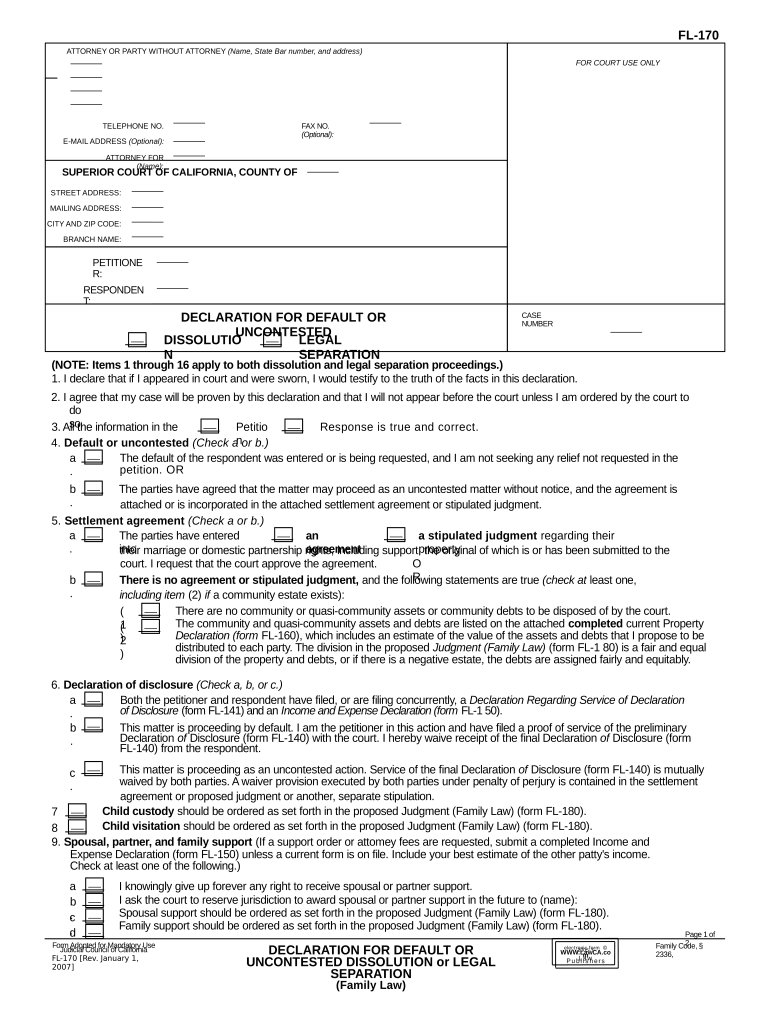
Declaration Uncontested Dissolution Form


What is the Declaration Uncontested Dissolution
The Declaration Uncontested Dissolution is a legal document used in California to formally declare the dissolution of a marriage or domestic partnership without contest. This form is essential for couples who have reached an agreement on all terms of their separation, including property division, child custody, and support obligations. By using this document, parties can expedite the dissolution process, as it simplifies legal proceedings and reduces the need for court appearances.
Steps to complete the Declaration Uncontested Dissolution
Completing the Declaration Uncontested Dissolution involves several key steps:
- Gather necessary information, including both parties' names, addresses, and the date of marriage.
- Detail the terms of the dissolution, ensuring all agreements regarding property and custody are clearly outlined.
- Complete the form accurately, ensuring all sections are filled out according to California law.
- Review the document for accuracy and completeness, as errors can lead to delays.
- Sign the form in the presence of a notary public, if required, to ensure its validity.
- File the completed form with the appropriate court, along with any required fees.
Legal use of the Declaration Uncontested Dissolution
The Declaration Uncontested Dissolution serves a significant legal purpose in the dissolution process. It is recognized by California courts as a valid means of formalizing the end of a marriage or domestic partnership when both parties agree on the terms. This document must comply with state laws to be enforceable. Properly executed, it can help avoid lengthy litigation and facilitate a smoother transition for both parties.
Key elements of the Declaration Uncontested Dissolution
Key elements of the Declaration Uncontested Dissolution include:
- Identification of both parties, including legal names and addresses.
- The date of marriage or domestic partnership.
- A clear statement of agreement on the dissolution terms.
- Details regarding asset division, debts, and any child custody arrangements.
- Signatures of both parties, affirming their consent to the terms outlined.
How to obtain the Declaration Uncontested Dissolution
The Declaration Uncontested Dissolution can be obtained through several channels:
- Visit the California court's website, where downloadable forms are typically available.
- Contact the local courthouse for physical copies of the form.
- Consult with a family law attorney who can provide guidance and ensure the document meets legal standards.
Filing Deadlines / Important Dates
Filing deadlines for the Declaration Uncontested Dissolution are crucial to ensure a smooth process. Generally, the form should be filed as soon as both parties have reached an agreement. It is important to be aware of any specific court deadlines, which can vary by jurisdiction. Additionally, if there are children involved, certain timelines related to custody arrangements may apply. Keeping track of these dates can help avoid complications in the dissolution process.
Quick guide on how to complete declaration uncontested dissolution
Complete Declaration Uncontested Dissolution effortlessly on any device
Digital document management has become prevalent among businesses and individuals. It serves as an ideal eco-friendly alternative to traditional printed and signed documents, allowing you to locate the correct form and securely save it online. airSlate SignNow provides you with all the resources necessary to create, modify, and eSign your documents swiftly without delays. Handle Declaration Uncontested Dissolution on any platform using airSlate SignNow's Android or iOS applications and enhance any document-related process today.
The easiest way to modify and eSign Declaration Uncontested Dissolution without stress
- Locate Declaration Uncontested Dissolution and click Get Form to begin.
- Use the tools available to fill out your document.
- Mark important sections of your files or obscure sensitive information with tools that airSlate SignNow provides specifically for that purpose.
- Generate your eSignature using the Sign tool, which takes seconds and holds the same legal validity as a conventional wet ink signature.
- Review all details and then click on the Done button to save your changes.
- Select how you wish to share your form, via email, SMS, or invitation link, or download it to your computer.
Eliminate worries about lost or misplaced files, tedious form searches, or errors that require printing new document copies. airSlate SignNow meets all your document management needs in just a few clicks from the device of your preference. Modify and eSign Declaration Uncontested Dissolution and ensure effective communication at any stage of your form preparation process with airSlate SignNow.
Create this form in 5 minutes or less
Create this form in 5 minutes!
People also ask
-
What is ca default in airSlate SignNow?
The ca default in airSlate SignNow refers to the standard configuration settings used for document signing. This allows users to create a streamlined experience for eSigning documents without manual adjustments. Understanding how to leverage ca default can improve efficiency in your document workflows.
-
How does airSlate SignNow pricing work concerning ca default?
AirSlate SignNow offers flexible pricing plans that cater to all types of businesses, whether small or large. The ca default settings optimize the eSigning process, which can contribute to cost savings in time and resources. For detailed pricing options related to features, including ca default, please check our pricing page.
-
What features does ca default include in airSlate SignNow?
The ca default feature in airSlate SignNow includes customizable templates, secure eSignatures, and a user-friendly interface. These features are designed to enhance the signing process and ensure compliance. Utilizing ca default will help businesses streamline their document management.
-
Can I integrate other tools with airSlate SignNow and use the ca default settings?
Yes, airSlate SignNow allows seamless integration with various tools like Google Drive, Salesforce, and more while using ca default settings. This integration facilitates easier access to documents and enhances workflow efficiency. Check our integrations page to explore compatible applications.
-
What are the benefits of using ca default for my business?
Using ca default in airSlate SignNow simplifies the eSigning process, saving time and reducing errors. It fosters a more consistent signing experience across your business documents. Enhanced security features also ensure your sensitive information remains protected during the signing process.
-
How do I set up ca default in my airSlate SignNow account?
Setting up ca default in airSlate SignNow is straightforward. Simply navigate to the settings menu, choose 'Document Defaults,' and adjust the parameters to fit your needs. Detailed guidelines can be found in our help center to assist you with this quick setup.
-
Is there a trial period for using ca default features?
Yes, airSlate SignNow offers a free trial that allows users to experience the ca default features. This trial provides direct access to all functionalities, enabling you to explore how it fits your business requirements. Sign up today to start optimizing your document signing process.
Get more for Declaration Uncontested Dissolution
Find out other Declaration Uncontested Dissolution
- How Can I Electronic signature Illinois Finance & Tax Accounting PPT
- How To Electronic signature Maine Government Document
- How To Electronic signature Louisiana Education Presentation
- How Can I Electronic signature Massachusetts Government PDF
- How Do I Electronic signature Montana Government Document
- Help Me With Electronic signature Louisiana Finance & Tax Accounting Word
- How To Electronic signature Pennsylvania Government Document
- Can I Electronic signature Texas Government PPT
- How To Electronic signature Utah Government Document
- How To Electronic signature Washington Government PDF
- How Can I Electronic signature New Mexico Finance & Tax Accounting Word
- How Do I Electronic signature New York Education Form
- How To Electronic signature North Carolina Education Form
- How Can I Electronic signature Arizona Healthcare / Medical Form
- How Can I Electronic signature Arizona Healthcare / Medical Presentation
- How To Electronic signature Oklahoma Finance & Tax Accounting PDF
- How Can I Electronic signature Oregon Finance & Tax Accounting PDF
- How To Electronic signature Indiana Healthcare / Medical PDF
- How Do I Electronic signature Maryland Healthcare / Medical Presentation
- How To Electronic signature Tennessee Healthcare / Medical Word