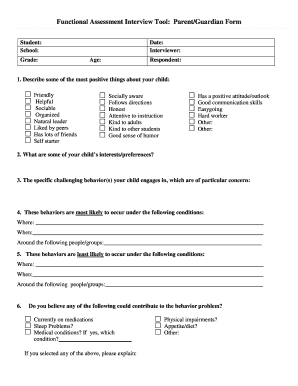
Functional Assessment Interview Tool Parent Guardian Form


What is the Functional Assessment Interview Tool Parent Guardian Form
The Functional Assessment Interview Tool Parent Guardian Form is a structured document designed to gather essential information from parents or guardians regarding a child's functional abilities and needs. This form is typically used in educational and therapeutic settings to assess a child's strengths and challenges. It helps professionals understand how a child functions in various environments, including home and school, and informs the development of individualized support plans.
How to use the Functional Assessment Interview Tool Parent Guardian Form
Using the Functional Assessment Interview Tool Parent Guardian Form involves several straightforward steps. First, ensure that you have the latest version of the form, which can often be obtained from educational institutions or healthcare providers. Next, read through the instructions carefully to understand what information is required. As you fill out the form, provide detailed responses to each question, focusing on specific examples of your child's behavior and abilities. This will help professionals gain a comprehensive understanding of your child's needs.
Steps to complete the Functional Assessment Interview Tool Parent Guardian Form
Completing the Functional Assessment Interview Tool Parent Guardian Form can be broken down into a series of manageable steps:
- Gather relevant information about your child, including their strengths, challenges, and any previous assessments.
- Read each question thoroughly and consider how your child behaves in different settings.
- Provide specific examples to illustrate your child's functional abilities and any areas where they may need support.
- Review your responses for clarity and completeness before submitting the form.
Legal use of the Functional Assessment Interview Tool Parent Guardian Form
The Functional Assessment Interview Tool Parent Guardian Form is legally recognized when completed accurately and submitted in accordance with relevant regulations. It is important to ensure that all information provided is truthful and reflective of your child's situation. Misrepresentation can lead to legal consequences or affect the support your child receives. Utilizing a secure platform for submission, such as a digital signing service, can enhance the legitimacy of the document.
Key elements of the Functional Assessment Interview Tool Parent Guardian Form
Several key elements are essential to the Functional Assessment Interview Tool Parent Guardian Form:
- Demographic Information: Basic details about the child and family, including names, ages, and contact information.
- Functional Abilities: Sections dedicated to assessing the child's skills in areas such as communication, social interactions, and daily living activities.
- Challenges: A space for parents to describe any difficulties their child faces in various environments.
- Goals: An area to outline desired outcomes and objectives for the child's development and support.
Examples of using the Functional Assessment Interview Tool Parent Guardian Form
The Functional Assessment Interview Tool Parent Guardian Form can be utilized in various scenarios. For instance, educators may use the form to tailor individualized education plans (IEPs) for students with special needs. Therapists might employ the form to create effective intervention strategies for children facing developmental challenges. Additionally, the form can assist in identifying resources and support systems available to families, ensuring that children receive comprehensive care and assistance.
Quick guide on how to complete functional assessment interview tool parent guardian form
Easily prepare Functional Assessment Interview Tool Parent Guardian Form on any device
Digital document management has gained popularity among businesses and individuals alike. It offers an ideal eco-friendly alternative to conventional printed and signed documents, allowing you to access the appropriate form and securely save it online. airSlate SignNow equips you with all the necessary tools to create, modify, and electronically sign your documents swiftly without any delays. Handle Functional Assessment Interview Tool Parent Guardian Form on any device using the airSlate SignNow applications for Android or iOS and enhance any document-related task today.
The simplest method to modify and electronically sign Functional Assessment Interview Tool Parent Guardian Form effortlessly
- Locate Functional Assessment Interview Tool Parent Guardian Form and click on Get Form to begin.
- Make use of the provided tools to complete your form.
- Emphasize pertinent sections of your documents or obscure sensitive information with specialized tools that airSlate SignNow offers for that purpose.
- Create your signature using the Sign feature, which takes just seconds and holds the same legal validity as a conventional ink signature.
- Review all details and click on the Done button to save your changes.
- Select how you prefer to send your form, either via email, text message (SMS), invitation link, or download it to your computer.
Eliminate concerns about lost or misplaced documents, tedious form searching, or errors that necessitate printing new copies. airSlate SignNow addresses your document management needs in just a few clicks from your chosen device. Modify and electronically sign Functional Assessment Interview Tool Parent Guardian Form while ensuring excellent communication at any stage of your form preparation process with airSlate SignNow.
Create this form in 5 minutes or less
Create this form in 5 minutes!
How to create an eSignature for the functional assessment interview tool parent guardian form
How to create an electronic signature for a PDF online
How to create an electronic signature for a PDF in Google Chrome
How to create an e-signature for signing PDFs in Gmail
How to create an e-signature right from your smartphone
How to create an e-signature for a PDF on iOS
How to create an e-signature for a PDF on Android
People also ask
-
What is a functional assessment interview parent guardian?
A functional assessment interview parent guardian is a structured conversation designed to gather information about a child's functional abilities and needs from their parent or guardian. This process helps identify any areas where support may be required, ensuring that appropriate interventions are put in place.
-
How can airSlate SignNow facilitate a functional assessment interview parent guardian?
airSlate SignNow simplifies the management of documents required for a functional assessment interview parent guardian by allowing you to send and eSign necessary forms quickly and securely. This ease of use ensures you can efficiently collect vital information from parents or guardians.
-
What features does airSlate SignNow offer for functional assessment interview documents?
airSlate SignNow provides features such as customizable templates for functional assessment interview parent guardian documents, real-time collaboration, and the ability to track document status. These tools enhance the efficiency and effectiveness of the assessment process.
-
Is there a cost associated with using airSlate SignNow for functional assessment interviews?
Yes, there are various pricing plans available for airSlate SignNow to cater to different needs. By choosing a plan that fits your organization, you can maximize the benefits of conducting functional assessment interview parent guardian processes while keeping costs manageable.
-
What are the benefits of using airSlate SignNow for functional assessments?
Using airSlate SignNow for functional assessments streamlines the document workflow, reduces paper usage, and saves time for both practitioners and parents or guardians. This leads to improved communication and quicker turnaround times for assessments.
-
Can airSlate SignNow integrate with other tools I use for functional assessments?
Absolutely! airSlate SignNow seamlessly integrates with a variety of tools and platforms commonly used in functional assessments, enhancing your existing workflows. This integration allows you to keep your processes organized and efficient.
-
How secure is airSlate SignNow for handling sensitive information in functional assessments?
airSlate SignNow prioritizes the security of sensitive information collected during functional assessment interview parent guardian processes. It employs robust encryption and complies with industry standards to ensure that all data remains confidential and secure.
Get more for Functional Assessment Interview Tool Parent Guardian Form
- Testamentary provisions for charitable form
- Ism 3011 final flashcardsquizlet form
- Can life insurance help your estate plan fidelity form
- Cardholders report of lost credit card form
- Promotional letter for nail shop form
- Enclosed please find an original petition to close estate and for other relief which has form
- New hours of operation form
- Enclosed herewith please find the following documents regarding the above styled and 490231698 form
Find out other Functional Assessment Interview Tool Parent Guardian Form
- Sign Arkansas Construction Executive Summary Template Secure
- How To Sign Arkansas Construction Work Order
- Sign Colorado Construction Rental Lease Agreement Mobile
- Sign Maine Construction Business Letter Template Secure
- Can I Sign Louisiana Construction Letter Of Intent
- How Can I Sign Maryland Construction Business Plan Template
- Can I Sign Maryland Construction Quitclaim Deed
- Sign Minnesota Construction Business Plan Template Mobile
- Sign Construction PPT Mississippi Myself
- Sign North Carolina Construction Affidavit Of Heirship Later
- Sign Oregon Construction Emergency Contact Form Easy
- Sign Rhode Island Construction Business Plan Template Myself
- Sign Vermont Construction Rental Lease Agreement Safe
- Sign Utah Construction Cease And Desist Letter Computer
- Help Me With Sign Utah Construction Cease And Desist Letter
- Sign Wisconsin Construction Purchase Order Template Simple
- Sign Arkansas Doctors LLC Operating Agreement Free
- Sign California Doctors Lease Termination Letter Online
- Sign Iowa Doctors LLC Operating Agreement Online
- Sign Illinois Doctors Affidavit Of Heirship Secure