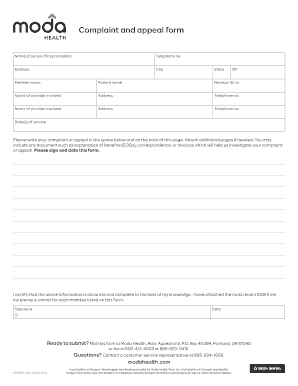
Moda Appeal Form


What is the Moda Appeal Form
The moda health appeal form is a crucial document used by individuals to contest decisions made by their health insurance provider regarding coverage or claims. This form allows policyholders to formally request a review of a denied claim or coverage decision, ensuring that their rights to necessary medical services are upheld. Understanding the specifics of this form is essential for navigating the appeals process effectively.
How to Use the Moda Appeal Form
Using the moda appeal form involves a straightforward process. First, gather all relevant documentation, including the initial claim denial letter and any supporting medical records. Next, fill out the form with accurate information, ensuring that you clearly state the reasons for your appeal. It is important to include any additional evidence that supports your case. Finally, submit the completed form according to the instructions provided, either online or via mail, to ensure it reaches the appropriate department.
Steps to Complete the Moda Appeal Form
Completing the moda appeal form requires careful attention to detail. Follow these steps for a successful submission:
- Review the denial letter: Understand the reasons for the denial to address them effectively in your appeal.
- Gather supporting documents: Collect all necessary medical records, bills, and any correspondence related to your claim.
- Fill out the form: Provide accurate personal information, policy details, and a clear explanation of why you believe the decision should be overturned.
- Include additional evidence: Attach any relevant documentation that supports your case, such as letters from healthcare providers.
- Submit the form: Follow the specified submission method, ensuring that you keep a copy for your records.
Legal Use of the Moda Appeal Form
The moda health appeal form is legally recognized as a formal request for reconsideration of a health insurance decision. When completed and submitted correctly, it adheres to the legal frameworks governing insurance appeals in the United States. This includes compliance with regulations such as the Affordable Care Act, which mandates that insurers provide a fair process for appeals. Understanding these legal aspects can empower individuals to advocate for their health care rights effectively.
Required Documents
When submitting the moda appeal form, certain documents are typically required to support your appeal. These may include:
- Claim denial letter: This document outlines the reasons for the denial and is essential for your appeal.
- Medical records: Relevant medical documentation that supports the necessity of the services in question.
- Billing statements: Any bills related to the denied claim that provide context for the appeal.
- Additional correspondence: Any letters or communications with your insurance provider regarding the claim.
Form Submission Methods
The moda appeal form can be submitted through various methods, depending on the preferences of the individual and the requirements of the insurance provider. Common submission methods include:
- Online submission: Many insurance companies offer a secure portal for submitting appeals electronically.
- Mail: The completed form can be sent via postal service to the address specified in the denial letter.
- In-person submission: Some individuals may choose to deliver the form directly to their insurance provider's office for confirmation of receipt.
Quick guide on how to complete moda appeal form
Complete Moda Appeal Form effortlessly on any gadget
Online document management has gained traction with businesses and individuals alike. It offers an ideal environmentally friendly substitute for traditional printed and signed documents, allowing you to locate the necessary form and securely store it online. airSlate SignNow equips you with all the instruments required to create, modify, and electronically sign your documents quickly without delays. Handle Moda Appeal Form on any device using airSlate SignNow Android or iOS applications and streamline any document-related process today.
How to modify and electronically sign Moda Appeal Form with ease
- Obtain Moda Appeal Form and click Get Form to commence.
- Utilize the features we provide to submit your document.
- Emphasize pertinent sections of the documents or redact sensitive information with tools specifically provided by airSlate SignNow for that purpose.
- Create your electronic signature with the Sign tool, which takes seconds and holds the same legal validity as a conventional wet ink signature.
- Review the information and click on the Done button to save your changes.
- Select how you wish to send your form; via email, SMS, invitation link, or download it to your computer.
Eliminate concerns about lost or misplaced files, tedious form searches, or errors necessitating the printing of new document copies. airSlate SignNow addresses your document management needs in just a few clicks from any device you choose. Modify and electronically sign Moda Appeal Form and ensure excellent communication at every stage of your form preparation process with airSlate SignNow.
Create this form in 5 minutes or less
Create this form in 5 minutes!
How to create an eSignature for the moda appeal form
How to create an electronic signature for a PDF online
How to create an electronic signature for a PDF in Google Chrome
How to create an e-signature for signing PDFs in Gmail
How to create an e-signature right from your smartphone
How to create an e-signature for a PDF on iOS
How to create an e-signature for a PDF on Android
People also ask
-
What is the moda health appeal form and how does it work?
The moda health appeal form is a critical document used to challenge healthcare decisions made by insurance providers. By submitting this form, you can request a review of denied claims or services. airSlate SignNow simplifies this process by allowing you to eSign and send the moda health appeal form quickly and securely.
-
How can airSlate SignNow help with the moda health appeal form submission?
With airSlate SignNow, you can complete and eSign the moda health appeal form online, eliminating the need for printing and faxing. Our platform ensures that your documents are securely stored and easily accessible, making it simpler to track the status of your appeal. This streamlined approach helps you save time and reduce stress during the appeal process.
-
Are there any costs associated with using the moda health appeal form through airSlate SignNow?
Using the moda health appeal form within airSlate SignNow comes at a competitive price, although specific costs may vary depending on your plan. We offer flexible pricing options that cater to both individuals and businesses, ensuring that you can easily manage your document signing needs without breaking the bank. For detailed pricing information, please refer to our pricing page.
-
What features does airSlate SignNow offer for the moda health appeal form?
airSlate SignNow provides features like customizable templates, real-time tracking, and notifications for the moda health appeal form. These capabilities ensure that you can manage your appeal submissions efficiently. Our user-friendly interface allows you to complete the form effortlessly while ensuring all necessary information is accurately captured.
-
Can I integrate airSlate SignNow with other applications for the moda health appeal form?
Yes, airSlate SignNow seamlessly integrates with various applications, allowing you to enhance your workflow for the moda health appeal form. Popular tools like Google Drive, Dropbox, and CRM solutions can be connected for better document management. This integration enables you to organize and access your appeal processes more efficiently.
-
What are the benefits of using airSlate SignNow for the moda health appeal form?
Using airSlate SignNow for the moda health appeal form streamlines your appeal process with fast eSigning and secure document management. The platform ensures compliance and provides a legally binding signature, giving you peace of mind. Additionally, you can efficiently manage document workflows, saving time and effort during a potentially stressful time.
-
Is airSlate SignNow secure for handling the moda health appeal form?
Absolutely, airSlate SignNow prioritizes security for all your documents, including the moda health appeal form. Our platform uses advanced encryption methods and complies with industry standards to protect your sensitive information. You can submit your appeal confidently, knowing your data is safe and secure.
Get more for Moda Appeal Form
- 615 impeachment by inconsistent statement new york state form
- Impeachment inconsistent statement and felony conviction form
- 619 impeachment by conviction new york state unified form
- 615 impeachment by prior inconsistent statement form
- Impeachment inconsistent statement and felony conviction defendant form
- Chapter 2 instructions for use during trial third circuit form
- The sweeping claims exception and the federal rules of form
- When knowledge of a technical subject matter might be helpful to the form
Find out other Moda Appeal Form
- Electronic signature Nebraska Finance & Tax Accounting Business Plan Template Online
- Electronic signature Utah Government Resignation Letter Online
- Electronic signature Nebraska Finance & Tax Accounting Promissory Note Template Online
- Electronic signature Utah Government Quitclaim Deed Online
- Electronic signature Utah Government POA Online
- How To Electronic signature New Jersey Education Permission Slip
- Can I Electronic signature New York Education Medical History
- Electronic signature Oklahoma Finance & Tax Accounting Quitclaim Deed Later
- How To Electronic signature Oklahoma Finance & Tax Accounting Operating Agreement
- Electronic signature Arizona Healthcare / Medical NDA Mobile
- How To Electronic signature Arizona Healthcare / Medical Warranty Deed
- Electronic signature Oregon Finance & Tax Accounting Lease Agreement Online
- Electronic signature Delaware Healthcare / Medical Limited Power Of Attorney Free
- Electronic signature Finance & Tax Accounting Word South Carolina Later
- How Do I Electronic signature Illinois Healthcare / Medical Purchase Order Template
- Electronic signature Louisiana Healthcare / Medical Quitclaim Deed Online
- Electronic signature Louisiana Healthcare / Medical Quitclaim Deed Computer
- How Do I Electronic signature Louisiana Healthcare / Medical Limited Power Of Attorney
- Electronic signature Maine Healthcare / Medical Letter Of Intent Fast
- How To Electronic signature Mississippi Healthcare / Medical Month To Month Lease