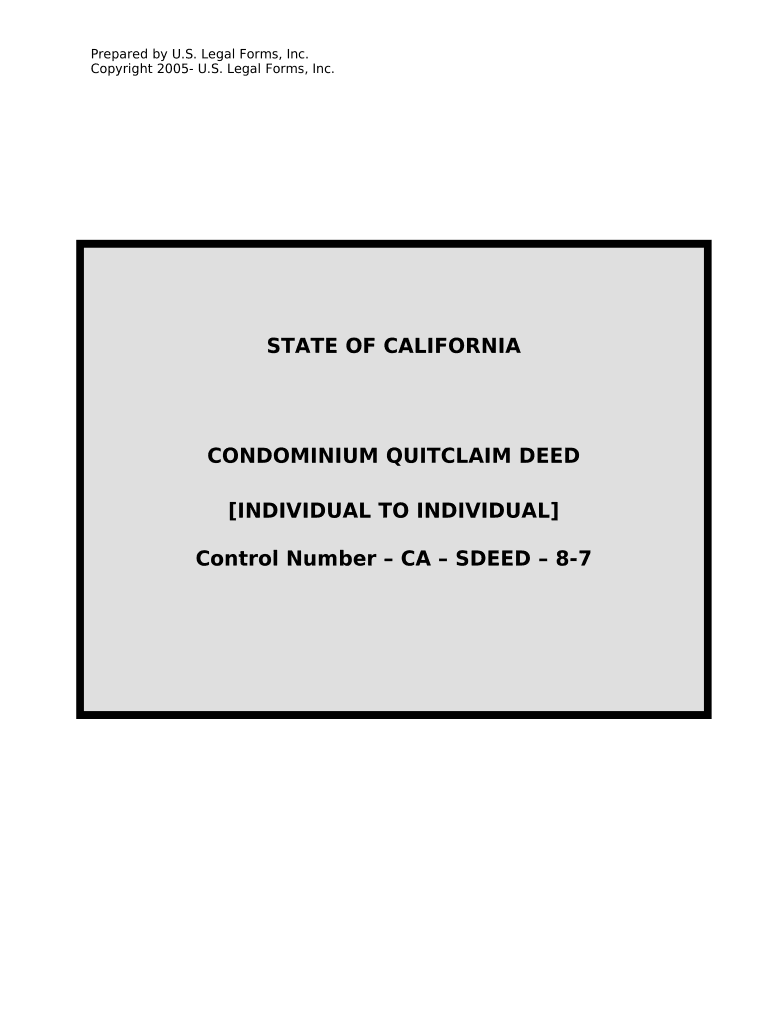
Ca Condominium Form


What is the CA Condominium Form
The CA condominium form is a legal document used in California to facilitate the transfer of ownership of a condominium unit. This form outlines the details of the transaction, including the parties involved, the property description, and any pertinent terms of the sale. It serves as a crucial instrument in real estate transactions, ensuring that both buyers and sellers have a clear understanding of their rights and responsibilities. Understanding this form is essential for anyone involved in the purchase or sale of a condominium in California.
How to Use the CA Condominium Form
Using the CA condominium form requires careful attention to detail. First, gather all necessary information, including the legal description of the property and the names of the parties involved. Next, fill out the form accurately, ensuring that all sections are completed. After filling out the form, both parties should review the document for accuracy before signing. It is advisable to consult with a legal professional to ensure compliance with local laws and regulations. Once signed, the form must be filed with the appropriate county office to formalize the transaction.
Steps to Complete the CA Condominium Form
Completing the CA condominium form involves several key steps:
- Gather required information, including property details and party names.
- Fill out the form, ensuring all sections are completed accurately.
- Review the form with all parties involved to confirm accuracy.
- Sign the form in the presence of a notary, if required.
- File the completed form with the county recorder's office.
By following these steps, you can ensure that the form is completed correctly and is legally binding.
Legal Use of the CA Condominium Form
The CA condominium form is legally binding when completed and signed according to California law. It must comply with state regulations regarding real estate transactions. This includes ensuring that all necessary disclosures are made and that the form is filed with the appropriate authorities. Failure to adhere to these legal requirements can result in disputes or complications in the transfer of ownership. It is essential to understand the legal implications of this form to protect your interests in the transaction.
Key Elements of the CA Condominium Form
Several key elements must be included in the CA condominium form to ensure its validity:
- Property Description: A detailed description of the condominium unit, including its address and legal identification.
- Parties Involved: Names and contact information of the buyer and seller.
- Purchase Price: The agreed-upon price for the condominium.
- Terms and Conditions: Any specific terms related to the sale, such as contingencies or financing conditions.
- Signatures: Signatures of all parties involved, indicating their agreement to the terms.
Including these elements is crucial for the form's acceptance and legal enforceability.
Obtaining the CA Condominium Form
The CA condominium form can be obtained from various sources. Many real estate offices provide copies of the form, as do legal professionals specializing in real estate transactions. Additionally, the form may be available through online legal resources or government websites that cater to real estate documentation in California. It is important to ensure that you are using the most current version of the form to comply with any recent changes in state law.
Quick guide on how to complete ca condominium form
Complete Ca Condominium Form effortlessly on any device
Digital document management has gained popularity among businesses and individuals. It offers an ideal environmentally friendly alternative to conventional printed and signed documents, as you can access the appropriate form and securely keep it online. airSlate SignNow equips you with all the tools necessary to generate, modify, and eSign your documents quickly without delays. Manage Ca Condominium Form on any device using airSlate SignNow Android or iOS applications and simplify any document-related process today.
The easiest way to modify and eSign Ca Condominium Form without hassle
- Find Ca Condominium Form and then click Get Form to begin.
- Utilize the tools we offer to complete your document.
- Emphasize important sections of your documents or obscure sensitive data with tools that airSlate SignNow provides specifically for that purpose.
- Create your signature using the Sign tool, which takes mere seconds and holds the same legal significance as a traditional ink signature.
- Verify all the details and then click the Done button to save your changes.
- Select your preferred method for sharing your form, whether by email, SMS, invite link, or download it to your computer.
Eliminate worries about lost or misfiled documents, tedious form hunting, or errors that require printing new document copies. airSlate SignNow fulfills your document management needs in just a few clicks from any device you choose. Adjust and eSign Ca Condominium Form while ensuring outstanding communication at any phase of the form preparation process with airSlate SignNow.
Create this form in 5 minutes or less
Create this form in 5 minutes!
People also ask
-
What is the CA condominium form and why is it important?
The CA condominium form is a legal document that outlines the regulations and specifications for condominium ownership in California. It's essential for ensuring compliance with local laws and protecting the rights of both buyers and sellers in real estate transactions.
-
How can airSlate SignNow help with the CA condominium form?
airSlate SignNow simplifies the process of completing and signing the CA condominium form by providing easy-to-use eSignature features. With our platform, you can quickly fill out, send, and secure your documents, ensuring that your real estate transactions are efficient and legally binding.
-
What are the pricing options for using airSlate SignNow for the CA condominium form?
airSlate SignNow offers various pricing plans tailored to fit your business needs, ensuring you get the best value when handling the CA condominium form. You can choose from monthly or annual subscriptions, allowing flexibility depending on your document signing requirements.
-
Can I integrate airSlate SignNow with other software for managing the CA condominium form?
Yes, airSlate SignNow provides integrations with popular business applications such as Google Drive, Dropbox, and CRM systems. This allows you to manage the CA condominium form seamlessly within your existing workflows and enhance your document management efficiency.
-
What are the benefits of using airSlate SignNow for eSigning the CA condominium form?
Using airSlate SignNow for the CA condominium form offers numerous benefits, including increased speed in processing documents and enhanced security with encrypted signatures. Additionally, our platform's user-friendly interface makes it easy for all parties involved to complete their signatures quickly.
-
Is airSlate SignNow compliant with legal standards for the CA condominium form?
Absolutely! airSlate SignNow complies with all relevant legal standards, ensuring that electronic signatures on the CA condominium form are valid and enforceable in court. This compliance provides peace of mind as you manage your real estate transactions.
-
How does airSlate SignNow enhance collaboration on the CA condominium form?
With airSlate SignNow, multiple parties can collaborate efficiently when working on the CA condominium form. Our platform allows real-time updates, comments, and password protection to ensure that everyone is on the same page and that the document remains secure throughout the process.
Get more for Ca Condominium Form
Find out other Ca Condominium Form
- Electronic signature New Jersey Lease Renewal Free
- Electronic signature Texas Lease Renewal Fast
- How Can I Electronic signature Colorado Notice of Intent to Vacate
- eSignature Delaware Employee Compliance Survey Later
- eSignature Kansas Employee Compliance Survey Myself
- Can I Electronic signature Colorado Bill of Sale Immovable Property
- How Can I Electronic signature West Virginia Vacation Rental Short Term Lease Agreement
- How Do I Electronic signature New Hampshire Bill of Sale Immovable Property
- Electronic signature North Dakota Bill of Sale Immovable Property Myself
- Can I Electronic signature Oregon Bill of Sale Immovable Property
- How To Electronic signature West Virginia Bill of Sale Immovable Property
- Electronic signature Delaware Equipment Sales Agreement Fast
- Help Me With Electronic signature Louisiana Assignment of Mortgage
- Can I Electronic signature Minnesota Assignment of Mortgage
- Electronic signature West Virginia Sales Receipt Template Free
- Electronic signature Colorado Sales Invoice Template Computer
- Electronic signature New Hampshire Sales Invoice Template Computer
- Electronic signature Tennessee Introduction Letter Free
- How To eSignature Michigan Disclosure Notice
- How To Electronic signature Ohio Product Defect Notice