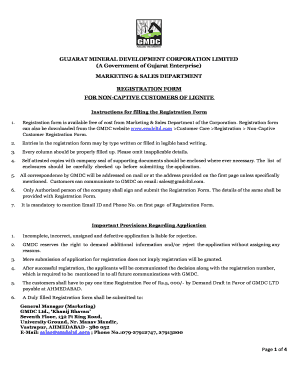
Gmdc Registration Form


What is the Gmdc Registration Form
The Gmdc registration form is a crucial document used by businesses and individuals to register with the relevant authority, ensuring compliance with specific regulations. This form collects essential information that helps in the identification and verification of the entity or individual applying. It serves as a foundational step for various processes, including licensing, taxation, and eligibility for government programs.
How to use the Gmdc Registration Form
Using the Gmdc registration form involves several straightforward steps. First, ensure you have all necessary information at hand, such as personal identification details and any relevant business information. Next, fill out the form accurately, paying close attention to required fields. After completing the form, review it for any errors before submission. Depending on the submission method, you may need to print and mail it, or you can submit it electronically through a designated platform.
Steps to complete the Gmdc Registration Form
Completing the Gmdc registration form requires careful attention to detail. Follow these steps:
- Gather all necessary documents, including identification and business details.
- Access the Gmdc registration form through the appropriate channel.
- Fill in your information, ensuring accuracy in each section.
- Double-check for any missing information or errors.
- Submit the form as per the instructions provided, either online or by mail.
Legal use of the Gmdc Registration Form
The Gmdc registration form must be filled out and submitted in accordance with legal requirements to be considered valid. This includes adhering to regulations set forth by relevant authorities regarding data collection and privacy. Ensuring that the form is signed and dated appropriately is essential for its legal standing. Additionally, electronic submissions should comply with eSignature laws to maintain their legitimacy.
Required Documents
When filling out the Gmdc registration form, certain documents are typically required. These may include:
- Government-issued identification, such as a driver's license or passport.
- Proof of business registration, if applicable.
- Tax identification number or Social Security number.
- Any additional documentation specified by the issuing authority.
Form Submission Methods
The Gmdc registration form can be submitted through various methods, depending on the guidelines provided by the relevant authority. Common submission methods include:
- Online submission via a secure portal.
- Mailing a printed copy of the form to the designated address.
- In-person submission at a local office or designated location.
Quick guide on how to complete gmdc registration form
Complete Gmdc Registration Form seamlessly on any device
Digital document management has become increasingly popular among businesses and individuals. It offers an ideal environmentally friendly substitute for traditional printed and signed documents, allowing you to access the right form and securely store it online. airSlate SignNow provides you with all the necessary tools to create, edit, and eSign your documents swiftly without delays. Manage Gmdc Registration Form on any platform using the airSlate SignNow Android or iOS applications and streamline any document-related process today.
The easiest way to edit and eSign Gmdc Registration Form without hassle
- Obtain Gmdc Registration Form and then click Get Form to begin.
- Use the tools we provide to complete your document.
- Highlight signNow sections of your documents or conceal sensitive information with tools that airSlate SignNow offers specifically for that purpose.
- Create your signature with the Sign tool, which takes only a few seconds and holds the same legal validity as a traditional wet ink signature.
- Review all the details and click on the Done button to save your changes.
- Select how you want to send your form, via email, SMS, or invitation link, or download it to your computer.
Don't worry about lost or misfiled documents, tedious form searching, or errors that necessitate printing new copies. airSlate SignNow fulfills all your document management needs in just a few clicks from any device of your choice. Edit and eSign Gmdc Registration Form to ensure effective communication throughout the form preparation process with airSlate SignNow.
Create this form in 5 minutes or less
Create this form in 5 minutes!
How to create an eSignature for the gmdc registration form
How to create an electronic signature for a PDF online
How to create an electronic signature for a PDF in Google Chrome
How to create an e-signature for signing PDFs in Gmail
How to create an e-signature right from your smartphone
How to create an e-signature for a PDF on iOS
How to create an e-signature for a PDF on Android
People also ask
-
What is the GMDC registration form and how does it work?
The GMDC registration form is a digital document that facilitates the registration process for GMDC-related services. It allows users to enter their information securely and efficiently. By utilizing the airSlate SignNow platform, businesses can ensure their GMDC registration form is completed with electronic signatures, making the process faster and more accessible.
-
How much does it cost to use the GMDC registration form with airSlate SignNow?
Using the GMDC registration form on airSlate SignNow is cost-effective, with various pricing plans available to suit different business sizes. Users can choose from monthly or annual subscriptions depending on their needs. SignNow ensures that even small businesses can afford to utilize the GMDC registration form without compromising on quality or features.
-
What features are included in the GMDC registration form offered by airSlate SignNow?
The GMDC registration form includes features such as customizable templates, eSignature capabilities, and document tracking. These features not only enhance the user experience but also streamline the registration process. With airSlate SignNow, users can effectively manage their GMDC registration form, ensuring a smooth workflow.
-
How can the GMDC registration form benefit my business?
Implementing the GMDC registration form can signNowly reduce the time and resources spent on manual paperwork. It offers a digital solution that enhances efficiency, allowing teams to focus on core business activities. Additionally, the GMDC registration form ensures compliance and security, giving businesses peace of mind.
-
Does airSlate SignNow integrate with other software for the GMDC registration form?
Yes, airSlate SignNow seamlessly integrates with various software, enhancing the functionality of the GMDC registration form. Popular integrations include CRM tools, cloud storage services, and document management systems. This compatibility allows users to connect their existing workflows with the GMDC registration form for improved efficiency.
-
What type of support is available when using the GMDC registration form?
When utilizing the GMDC registration form through airSlate SignNow, users have access to comprehensive support options. This includes online tutorials, a knowledge base, and customer service representatives who can assist with any queries. Ensuring a smooth experience with the GMDC registration form is a top priority for airSlate SignNow.
-
Is the GMDC registration form legally binding?
Absolutely! The GMDC registration form completed via airSlate SignNow is considered legally binding, as it complies with eSignature laws. This ensures that all electronic signatures captured on the GMDC registration form meet legal standards. Businesses can confidently use the GMDC registration form, knowing it holds up in court.
Get more for Gmdc Registration Form
- Lgbt status qualifiers fo r business owners my nglcc form
- Hsbc dispute form fill online printable fillable blank
- Content form 34890040
- Embank m broad bonus rewards program level 8 me form
- Form for reservation of a registration mark national transport
- Www imbankgroup com10online banking formonline banking application form
- Application for educational funding for scholars a form
- Buy american act certificationdoc form
Find out other Gmdc Registration Form
- Electronic signature Virginia Courts Business Plan Template Fast
- How To Electronic signature Utah Courts Operating Agreement
- Electronic signature West Virginia Courts Quitclaim Deed Computer
- Electronic signature West Virginia Courts Quitclaim Deed Free
- Electronic signature Virginia Courts Limited Power Of Attorney Computer
- Can I Sign Alabama Banking PPT
- Electronic signature Washington Sports POA Simple
- How To Electronic signature West Virginia Sports Arbitration Agreement
- Electronic signature Wisconsin Sports Residential Lease Agreement Myself
- Help Me With Sign Arizona Banking Document
- How Do I Sign Arizona Banking Form
- How Can I Sign Arizona Banking Form
- How Can I Sign Arizona Banking Form
- Can I Sign Colorado Banking PPT
- How Do I Sign Idaho Banking Presentation
- Can I Sign Indiana Banking Document
- How Can I Sign Indiana Banking PPT
- How To Sign Maine Banking PPT
- Help Me With Sign Massachusetts Banking Presentation
- Can I Sign Michigan Banking PDF