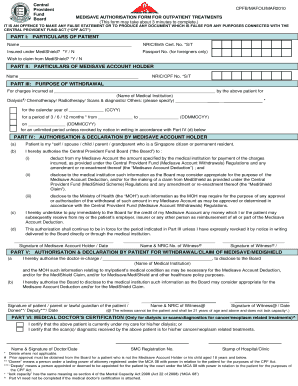
Medisave Authorisation Form Online


What is the Medisave Authorisation Form Online
The Medisave authorisation form is a crucial document used in the healthcare sector, enabling patients to authorize the use of their Medisave funds for medical expenses. This form is essential for ensuring that healthcare providers can access the necessary funds on behalf of the patient, facilitating timely medical treatment. The online version of the Medisave authorisation form streamlines the process, allowing users to fill it out and submit it digitally, which enhances efficiency and reduces paperwork.
How to use the Medisave Authorisation Form Online
Using the Medisave authorisation form online is straightforward. First, access the digital form through a secure platform. Fill in the required fields, which typically include personal details, the specific medical services for which funds are being requested, and the amount to be withdrawn. After completing the form, review all entries for accuracy. Finally, eSign the document to validate it, ensuring compliance with legal standards for electronic signatures.
Steps to complete the Medisave Authorisation Form Online
Completing the Medisave authorisation form online involves several key steps:
- Access the online form through a secure website.
- Enter your personal information, including full name, identification number, and contact details.
- Specify the medical services and corresponding costs that you wish to cover using your Medisave funds.
- Review the information for accuracy and completeness.
- eSign the form to confirm your authorization.
- Submit the completed form electronically to the designated healthcare provider or institution.
Legal use of the Medisave Authorisation Form Online
The legal validity of the Medisave authorisation form online hinges on compliance with federal and state eSignature laws. To ensure that the form is legally binding, it must be completed using a secure platform that adheres to the Electronic Signatures in Global and National Commerce (ESIGN) Act and the Uniform Electronic Transactions Act (UETA). These regulations confirm that electronic signatures hold the same legal weight as handwritten signatures, provided that all parties involved consent to use electronic methods.
Key elements of the Medisave Authorisation Form Online
Several key elements must be included in the Medisave authorisation form online to ensure its effectiveness and legality:
- Patient Information: Full name, identification number, and contact details.
- Healthcare Provider Details: Name and contact information of the healthcare provider or institution.
- Service Description: Clear description of the medical services for which Medisave funds are being requested.
- Amount Requested: Specific dollar amount to be withdrawn from the Medisave account.
- Patient Signature: An electronic signature to authorize the transaction.
Who Issues the Form
The Medisave authorisation form is typically issued by healthcare providers or institutions that accept Medisave as a payment method for medical services. Patients may also find the form available through official healthcare websites or patient portals, where they can complete it digitally. It is essential for patients to ensure they are using the correct form issued by a legitimate provider to avoid any issues with fund access.
Quick guide on how to complete medisave authorisation form online
Complete Medisave Authorisation Form Online easily on any device
Digital document management has become increasingly popular among businesses and individuals. It offers an ideal eco-friendly substitute for conventional printed and signed documents, as you can obtain the necessary form and securely keep it online. airSlate SignNow equips you with all the features required to create, modify, and electronically sign your documents swiftly without delays. Handle Medisave Authorisation Form Online on any device using airSlate SignNow's Android or iOS applications and simplify any document-related process today.
How to modify and eSign Medisave Authorisation Form Online effortlessly
- Find Medisave Authorisation Form Online and then click Get Form to begin.
- Make use of the tools we provide to complete your document.
- Highlight relevant sections of the documents or obscure sensitive data with tools that airSlate SignNow provides specifically for that purpose.
- Generate your eSignature using the Sign tool, which takes mere seconds and holds the same legal validity as a conventional wet ink signature.
- Review the information and then click on the Done button to save your changes.
- Select how you wish to send your form, via email, text (SMS), or an invite link, or download it to your computer.
Eliminate concerns about lost or misplaced documents, cumbersome form handling, or mistakes that require printing new document copies. airSlate SignNow addresses your document management needs in just a few clicks from any device you prefer. Modify and eSign Medisave Authorisation Form Online while ensuring excellent communication at any point in the form preparation process with airSlate SignNow.
Create this form in 5 minutes or less
Create this form in 5 minutes!
How to create an eSignature for the medisave authorisation form online
How to create an electronic signature for a PDF online
How to create an electronic signature for a PDF in Google Chrome
How to create an e-signature for signing PDFs in Gmail
How to create an e-signature right from your smartphone
How to create an e-signature for a PDF on iOS
How to create an e-signature for a PDF on Android
People also ask
-
What is the medisave authorisation form?
The medisave authorisation form is a document that allows individuals to use their medisave funds for medical expenses. This form is essential for healthcare providers to process claims and ensures that patients can access necessary treatments without upfront costs. Understanding how to complete this form correctly can facilitate a smoother transaction.
-
How can airSlate SignNow assist with the medisave authorisation form?
airSlate SignNow streamlines the process of sending and signing the medisave authorisation form electronically. By utilizing our user-friendly platform, medical professionals can ensure that patients complete and authorize the form quickly and securely. This efficiency reduces processing time and enhances overall patient satisfaction.
-
Is there a cost associated with using airSlate SignNow for the medisave authorisation form?
Yes, airSlate SignNow offers various pricing plans that cater to businesses of all sizes. Our plans are designed to be cost-effective while providing all necessary features to manage the medisave authorisation form and other documents seamlessly. You can choose a plan that best fits your needs and budget.
-
What features does airSlate SignNow provide for managing the medisave authorisation form?
airSlate SignNow includes features such as customizable templates, secure electronic signatures, and real-time document tracking for the medisave authorisation form. These functionalities enable healthcare providers to manage documents efficiently while maintaining compliance and security. Our platform also facilitates collaboration among team members.
-
Can I integrate airSlate SignNow with other software for handling the medisave authorisation form?
Absolutely! airSlate SignNow offers seamless integrations with various applications that healthcare providers commonly use. You can easily connect your existing systems with our platform to simplify the management of the medisave authorisation form alongside other operational processes.
-
What are the benefits of using airSlate SignNow for the medisave authorisation form?
Using airSlate SignNow for the medisave authorisation form results in increased efficiency, improved accuracy, and greater security. Our electronic solution reduces the time spent on paperwork and minimizes the risk of errors. This not only enhances the patient experience but also allows healthcare providers to focus more on patient care.
-
How secure is the data when using airSlate SignNow for the medisave authorisation form?
Data security is a top priority at airSlate SignNow. We implement state-of-the-art encryption and compliance measures to ensure that all information related to the medisave authorisation form is protected. Users can trust our platform to keep sensitive patient data secure throughout the signing process.
Get more for Medisave Authorisation Form Online
- Live in housekeeper cook london from little ones uk form
- List primary responsibilities form
- Apartment leasing consultant resume samplesjobhero form
- Custodial resume samplesvelvet jobs form
- Maintenance supervisor job description templateworkable form
- Maintenance department procedures manual carroll county form
- Ascp phlebotomy certification section 2 flashcardsquizlet form
- Property manager resume samplesvelvet jobs form
Find out other Medisave Authorisation Form Online
- How Can I Sign Alabama Lawers Lease Agreement
- How Can I Sign California Lawers Lease Agreement
- Sign Colorado Lawers Operating Agreement Later
- Sign Connecticut Lawers Limited Power Of Attorney Online
- Sign Hawaii Lawers Cease And Desist Letter Easy
- Sign Kansas Insurance Rental Lease Agreement Mobile
- Sign Kansas Insurance Rental Lease Agreement Free
- Sign Kansas Insurance Rental Lease Agreement Fast
- Sign Kansas Insurance Rental Lease Agreement Safe
- How To Sign Kansas Insurance Rental Lease Agreement
- How Can I Sign Kansas Lawers Promissory Note Template
- Sign Kentucky Lawers Living Will Free
- Sign Kentucky Lawers LLC Operating Agreement Mobile
- Sign Louisiana Lawers Quitclaim Deed Now
- Sign Massachusetts Lawers Quitclaim Deed Later
- Sign Michigan Lawers Rental Application Easy
- Sign Maine Insurance Quitclaim Deed Free
- Sign Montana Lawers LLC Operating Agreement Free
- Sign Montana Lawers LLC Operating Agreement Fast
- Can I Sign Nevada Lawers Letter Of Intent