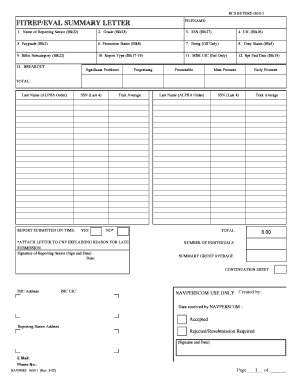
Navy Eval Summary Letter 2002


What is the Navy Eval Summary Letter
The Navy Eval Summary Letter is a critical document used in the evaluation process of Navy personnel. It summarizes an individual's performance and accomplishments during a specific period, typically within a year. This letter serves as an official record that influences promotions, assignments, and career advancements. It is essential for ensuring that the service member’s achievements and contributions are accurately reflected and assessed by superiors.
How to Use the Navy Eval Summary Letter
Using the Navy Eval Summary Letter involves several key steps. First, personnel must gather all relevant performance data, including achievements, training, and any commendations received. Next, this information should be organized in a clear and concise manner to highlight the most significant accomplishments. Finally, the completed summary letter must be submitted through the appropriate channels, ensuring it is reviewed and signed by the necessary authorities.
Steps to Complete the Navy Eval Summary Letter
Completing the Navy Eval Summary Letter requires careful attention to detail. Here are the steps to follow:
- Gather performance data, including specific metrics and feedback from supervisors.
- Draft the letter, ensuring it includes all required sections, such as personal information and performance highlights.
- Review the draft for accuracy and completeness, making revisions as necessary.
- Obtain signatures from relevant parties to validate the document.
- Submit the finalized letter through the designated submission process.
Key Elements of the Navy Eval Summary Letter
The Navy Eval Summary Letter includes several key elements that are vital for its effectiveness. These elements typically consist of:
- Personal Information: Name, rank, and service number of the individual being evaluated.
- Performance Summary: A concise overview of the individual's accomplishments and contributions.
- Recommendations: Suggestions for future assignments or promotions based on performance.
- Signatures: Required endorsements from supervisors and other relevant authorities.
Legal Use of the Navy Eval Summary Letter
The Navy Eval Summary Letter is legally binding, provided it meets specific criteria. To ensure its legal standing, the document must be accurately completed, signed by authorized personnel, and submitted according to Navy regulations. Compliance with these guidelines is essential for the letter to serve its intended purpose in personnel evaluations and career progression.
How to Obtain the Navy Eval Summary Letter
Obtaining the Navy Eval Summary Letter typically involves requesting it through official Navy channels. Service members can access templates or forms through their command or personnel office. It is important to ensure that the correct version of the letter is used and that all necessary information is included to facilitate a smooth evaluation process.
Quick guide on how to complete navy eval summary letter
Effortlessly Prepare Navy Eval Summary Letter on Any Device
Managing documents online has become increasingly popular among companies and individuals. It serves as an ideal environmentally friendly alternative to traditional printed and signed documents, as you can easily find the correct form and securely store it online. airSlate SignNow offers you all the tools necessary to create, modify, and electronically sign your documents quickly without delays. Handle Navy Eval Summary Letter on any platform with airSlate SignNow Android or iOS applications and streamline your document-related processes today.
The Easiest Way to Modify and Electronically Sign Navy Eval Summary Letter
- Find Navy Eval Summary Letter and click Get Form to begin.
- Utilize the tools we provide to complete your document.
- Highlight pertinent sections of the documents or redact sensitive information with tools specifically offered by airSlate SignNow for that purpose.
- Generate your eSignature using the Sign feature, which takes mere seconds and carries the same legal validity as a traditional handwritten signature.
- Review all the information and click the Done button to save your changes.
- Select how you would like to share your form, via email, SMS, invitation link, or download it to your computer.
Eliminate concerns about lost or misplaced files, tedious document searches, or mistakes that necessitate printing new copies. airSlate SignNow meets your document management needs with just a few clicks from any device of your choosing. Modify and electronically sign Navy Eval Summary Letter to ensure effective communication at every step of the document preparation process with airSlate SignNow.
Create this form in 5 minutes or less
Find and fill out the correct navy eval summary letter
Create this form in 5 minutes!
How to create an eSignature for the navy eval summary letter
How to create an electronic signature for a PDF online
How to create an electronic signature for a PDF in Google Chrome
How to create an e-signature for signing PDFs in Gmail
How to create an e-signature right from your smartphone
How to create an e-signature for a PDF on iOS
How to create an e-signature for a PDF on Android
People also ask
-
What is a navy eval?
A navy eval is a performance evaluation used by the U.S. Navy to assess the capabilities and achievements of sailors. This document is crucial for promotions and career advancements, making it essential for service members to ensure their navy evals are accurate and submitted on time.
-
How can airSlate SignNow help with navy eval submissions?
airSlate SignNow streamlines the process of preparing and submitting navy evals by offering an intuitive eSigning platform. Our solution allows users to send documents efficiently, secure digital signatures, and maintain compliance with military regulations, ensuring timely submissions.
-
What features does airSlate SignNow offer for navy evals?
AirSlate SignNow offers a range of features tailored for navy eval submissions, including customizable templates, bulk sending capabilities, and real-time tracking. These features help ensure that your navy evals are completed accurately and promptly, improving overall workflow.
-
Is airSlate SignNow affordable for individuals preparing navy evals?
Yes, airSlate SignNow is designed to be a cost-effective solution, making it accessible for individuals preparing navy evals. With various pricing plans, users can select the option that best suits their needs, ensuring that submitting performance evaluations doesn't break the bank.
-
Can airSlate SignNow integrate with other platforms for navy eval processing?
Absolutely! airSlate SignNow seamlessly integrates with popular platforms used for navy eval processing, such as Google Workspace and Microsoft Office. This connectivity allows users to manage their documents more effectively while ensuring that essential tools remain within signNow.
-
What are the benefits of using airSlate SignNow for navy evals?
Using airSlate SignNow for navy evals offers numerous benefits, including enhanced efficiency, reduced paperwork, and a secure environment for document signing. Our platform empowers users to manage their evaluations smoothly, ensuring that they meet the necessary deadlines and standards.
-
How does airSlate SignNow ensure security for sensitive navy eval documents?
AirSlate SignNow prioritizes security by employing advanced encryption and compliance measures to protect your sensitive navy eval documents. With strict user authentication and audit trails, you can trust that your evaluations are safeguarded throughout the entire process.
Get more for Navy Eval Summary Letter
- Hereinafter quotemployerquot and form
- The project gutenberg ebook of the works of robert g form
- Full text of ampquota treatment of the fundamental principles of the form
- Tailor services contract form
- Technician services contract form
- Chief engineer ram ganga kanpur agreement no form
- Travel agent employment contract form
- This agreement is subject to arbitration rewa form
Find out other Navy Eval Summary Letter
- Can I Electronic signature Nevada Government Stock Certificate
- Can I Electronic signature Massachusetts Education Quitclaim Deed
- Can I Electronic signature New Jersey Government LLC Operating Agreement
- Electronic signature New Jersey Government Promissory Note Template Online
- Electronic signature Michigan Education LLC Operating Agreement Myself
- How To Electronic signature Massachusetts Finance & Tax Accounting Quitclaim Deed
- Electronic signature Michigan Finance & Tax Accounting RFP Now
- Electronic signature Oklahoma Government RFP Later
- Electronic signature Nebraska Finance & Tax Accounting Business Plan Template Online
- Electronic signature Utah Government Resignation Letter Online
- Electronic signature Nebraska Finance & Tax Accounting Promissory Note Template Online
- Electronic signature Utah Government Quitclaim Deed Online
- Electronic signature Utah Government POA Online
- How To Electronic signature New Jersey Education Permission Slip
- Can I Electronic signature New York Education Medical History
- Electronic signature Oklahoma Finance & Tax Accounting Quitclaim Deed Later
- How To Electronic signature Oklahoma Finance & Tax Accounting Operating Agreement
- Electronic signature Arizona Healthcare / Medical NDA Mobile
- How To Electronic signature Arizona Healthcare / Medical Warranty Deed
- Electronic signature Oregon Finance & Tax Accounting Lease Agreement Online