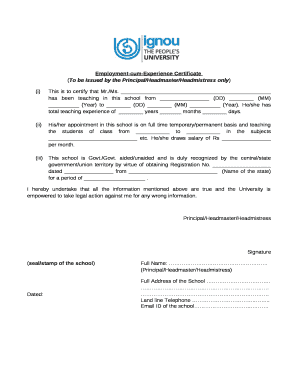
What is Experience Certificate in Ignou Form


What is an experience certificate in IGNOU?
An experience certificate in IGNOU serves as an official document that verifies an individual's teaching experience. It is essential for students who have completed their Bachelor of Education (B.Ed.) program and need to validate their practical teaching experience. This certificate is often required for further studies, job applications, or professional recognition in the education sector. The document typically includes details such as the duration of employment, the institution where the teaching took place, and the subjects taught.
How to obtain the experience certificate in IGNOU
To obtain an experience certificate from IGNOU, individuals must follow a structured process. First, they should gather necessary documentation, including proof of employment and any relevant teaching records. Next, they must submit a formal request to the institution where they taught, often accompanied by a completed application form. It is advisable to check if any specific format is required for the certificate. After submission, the institution will process the request and issue the certificate, which can be collected in person or sent via email.
Steps to complete the experience certificate in IGNOU
Completing the experience certificate in IGNOU involves several key steps. Begin by filling out the application form provided by the institution. Ensure that all personal details, including name, contact information, and teaching experience, are accurate. Next, attach any supporting documents, such as pay stubs or appointment letters, that verify your teaching tenure. Once the application is complete, submit it to the appropriate department for review. After processing, the institution will issue the certificate, which can be formatted as needed.
Legal use of the experience certificate in IGNOU
The experience certificate from IGNOU holds legal significance, particularly in educational and professional contexts. It serves as proof of an individual's teaching experience, which may be required by employers or educational institutions for verification purposes. To ensure its legal validity, the certificate should be printed on official letterhead and include the institution's seal or signature. Adhering to these guidelines helps maintain the document's credibility in professional settings.
Key elements of the experience certificate in IGNOU
An effective experience certificate from IGNOU should include several key elements to ensure its validity and usefulness. These elements typically consist of:
- Institution Name: The official name of the educational institution.
- Certificate Title: Clear labeling as an "Experience Certificate."
- Recipient's Name: The full name of the individual receiving the certificate.
- Duration of Experience: Specific dates indicating the start and end of the teaching period.
- Subjects Taught: A list of subjects or courses taught by the individual.
- Signature and Seal: The signature of the authorized person and the institution's official seal.
Experience certificate format for IGNOU
The format of an experience certificate for IGNOU should be professional and straightforward. It typically includes a header with the institution's name and logo, followed by the title "Experience Certificate." The body of the certificate should detail the recipient's name, the duration of employment, the subjects taught, and a statement confirming the individual's teaching experience. Finally, it should conclude with the date of issuance, the signature of the issuing authority, and the institution's seal. Adhering to this format ensures clarity and professionalism.
Quick guide on how to complete what is experience certificate in ignou
Effortlessly Prepare What Is Experience Certificate In Ignou on Any Device
Managing documents online has become increasingly popular among both enterprises and individuals. It offers an ideal eco-friendly substitute for conventional printed and signed documents, allowing you to obtain the necessary form and securely store it in the cloud. airSlate SignNow provides you with everything you need to create, edit, and eSign your documents swiftly without delays. Handle What Is Experience Certificate In Ignou on any platform using airSlate SignNow's Android or iOS applications and simplify any document-related task today.
Edit and eSign What Is Experience Certificate In Ignou with Ease
- Locate What Is Experience Certificate In Ignou and click Get Form to begin.
- Use the tools available to complete your document.
- Highlight important sections of the documents or obscure sensitive information with the tools that airSlate SignNow provides specifically for that purpose.
- Generate your eSignature using the Sign tool, which takes only seconds and holds the same legal validity as a traditional ink signature.
- Review all the details and click on the Done button to save your changes.
- Select your preferred method to send your form, whether by email, text message (SMS), or invitation link, or download it to your computer.
No more lost or misplaced documents, cumbersome form navigation, or mistakes that require new copies. airSlate SignNow meets your document management needs in just a few clicks from any device you choose. Edit and eSign What Is Experience Certificate In Ignou and guarantee exceptional communication throughout the entire document preparation process with airSlate SignNow.
Create this form in 5 minutes or less
Create this form in 5 minutes!
How to create an eSignature for the what is experience certificate in ignou
How to create an electronic signature for a PDF online
How to create an electronic signature for a PDF in Google Chrome
How to create an e-signature for signing PDFs in Gmail
How to create an e-signature right from your smartphone
How to create an e-signature for a PDF on iOS
How to create an e-signature for a PDF on Android
People also ask
-
What is an IGNOU B.Ed experience certificate and why do I need it?
An IGNOU B.Ed experience certificate is an official document that validates your teaching experience gained during your Bachelor of Education program. This certificate is essential for job applications in the educational sector and can enhance your professional credibility.
-
How can I obtain my IGNOU B.Ed experience certificate through airSlate SignNow?
You can easily request your IGNOU B.Ed experience certificate through airSlate SignNow by filling out the required forms online. Our platform allows for quick submissions and will notify you once your document is prepared for signing.
-
What are the pricing options for obtaining an IGNOU B.Ed experience certificate?
The cost for obtaining an IGNOU B.Ed experience certificate varies depending on the processing speed and delivery method chosen. airSlate SignNow offers competitive pricing to ensure you get value for your investment in essential documents.
-
What features does airSlate SignNow offer for managing my IGNOU B.Ed experience certificate?
airSlate SignNow provides a seamless interface for creating, signing, and managing your IGNOU B.Ed experience certificate. Features include customizable templates, document tracking, and secure storage, all designed to enhance your experience.
-
Are there any benefits of using airSlate SignNow for my IGNOU B.Ed experience certificate?
Using airSlate SignNow for your IGNOU B.Ed experience certificate streamlines the documentation process with easy eSigning capabilities. You'll save time and reduce paperwork hassles while ensuring your documents are signed securely and stored safely.
-
Can I integrate airSlate SignNow with other applications for handling my IGNOU B.Ed experience certificate?
Yes, airSlate SignNow offers integrations with various applications and platforms, allowing you to manage your IGNOU B.Ed experience certificate alongside your other workflows. This ensures a smooth operation and enhances efficiency.
-
What security measures are in place for my IGNOU B.Ed experience certificate on airSlate SignNow?
Security is a top priority at airSlate SignNow. Your IGNOU B.Ed experience certificate is protected using advanced encryption protocols and secure access controls, ensuring that your sensitive information remains confidential and safe from unauthorized access.
Get more for What Is Experience Certificate In Ignou
- Mississippi right of way sublease agreement tishomingo form
- Sample site lease agreement for antenna on water tower form
- Gas processing rights agreement form
- This agreement made and entered into on this th day of form
- Legacy gas storage forms oil ampampamp gas legal forms
- Easement agreement south dakota public utilities form
- Indefeasible right of use agreement secgov form
- Leasehillwood villas form
Find out other What Is Experience Certificate In Ignou
- eSign Alabama Real Estate Quitclaim Deed Mobile
- eSign Alabama Real Estate Affidavit Of Heirship Simple
- eSign California Real Estate Business Plan Template Free
- How Can I eSign Arkansas Real Estate Promissory Note Template
- eSign Connecticut Real Estate LLC Operating Agreement Later
- eSign Connecticut Real Estate LLC Operating Agreement Free
- eSign Real Estate Document Florida Online
- eSign Delaware Real Estate Quitclaim Deed Easy
- eSign Hawaii Real Estate Agreement Online
- Help Me With eSign Hawaii Real Estate Letter Of Intent
- eSign Florida Real Estate Residential Lease Agreement Simple
- eSign Florida Real Estate Limited Power Of Attorney Online
- eSign Hawaii Sports RFP Safe
- eSign Hawaii Sports Warranty Deed Myself
- eSign Louisiana Real Estate Last Will And Testament Easy
- eSign Louisiana Real Estate Work Order Now
- eSign Maine Real Estate LLC Operating Agreement Simple
- eSign Maine Real Estate Memorandum Of Understanding Mobile
- How To eSign Michigan Real Estate Business Plan Template
- eSign Minnesota Real Estate Living Will Free