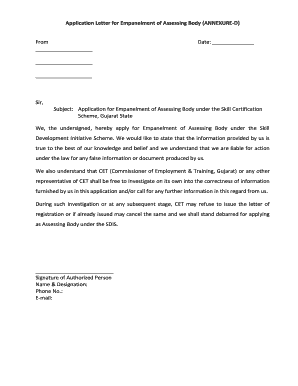
Empanelment Letter Format


What is the empanelment letter format?
The empanelment letter format is a structured document used to formally request inclusion in a panel or list, typically for services or contracts. This letter serves as a means for organizations, such as hospitals or vendors, to express their interest in being considered for specific roles or contracts. The format usually includes essential details such as the applicant's name, contact information, purpose of the request, and relevant qualifications or experience. A well-structured empanelment letter enhances the chances of acceptance by clearly outlining the applicant's intentions and capabilities.
Key elements of the empanelment letter format
When drafting an empanelment letter, it is crucial to include several key elements to ensure clarity and professionalism. These elements typically consist of:
- Sender's Information: Include your name, address, and contact details at the top of the letter.
- Date: The date when the letter is written should be clearly stated.
- Recipient's Information: The name and address of the organization or individual to whom the letter is addressed.
- Subject Line: A brief subject line indicating the purpose of the letter, such as "Request for Empanelment."
- Body of the Letter: A clear and concise explanation of the request, including relevant qualifications and reasons for the request.
- Closing: A polite closing statement, followed by your signature and printed name.
Steps to complete the empanelment letter format
Completing the empanelment letter format involves several straightforward steps. Begin by gathering all necessary information and documents that support your request. Follow these steps:
- Draft the Letter: Start with your information, followed by the date and recipient's details.
- Write the Subject Line: Clearly state the purpose of the letter.
- Compose the Body: Explain your request, including your qualifications and reasons for seeking empanelment.
- Review and Edit: Check for clarity, grammar, and spelling errors.
- Sign the Letter: Include your signature above your printed name.
- Submit the Letter: Send the letter via the preferred method, whether online, by mail, or in person.
Legal use of the empanelment letter format
The empanelment letter format must adhere to specific legal standards to be considered valid. This includes ensuring that the letter is signed and dated appropriately. Additionally, the content should comply with any relevant regulations or guidelines set forth by the organization to which you are applying. Utilizing a digital signature through a secure platform can enhance the legal standing of the document, ensuring that it meets the requirements for electronic submissions in accordance with laws such as the ESIGN Act and UETA.
Examples of using the empanelment letter format
Examples of the empanelment letter format can vary based on the context in which it is used. For instance, a hospital empanelment request letter may include specific references to medical services, while a vendor application for empanelment might focus on product offerings. Here are a few examples:
- Hospital Empanelment Request: A letter requesting to be included in a hospital's network for providing medical services.
- Vendor Empanelment Request: A letter from a supplier seeking to be listed as an approved vendor for a company.
- Consultant Empanelment Request: A letter from a professional consultant aiming to join a panel for advisory services.
Form submission methods for the empanelment letter
Submitting an empanelment letter can be done through various methods, depending on the recipient's preferences. Common submission methods include:
- Online Submission: Many organizations allow digital submissions through their websites or dedicated platforms.
- Mail: Traditional postal services can be used to send a physical copy of the letter.
- In-Person Delivery: Delivering the letter directly to the organization can facilitate immediate acknowledgment.
Quick guide on how to complete empanelment letter format
Effortlessly Prepare Empanelment Letter Format on Any Device
Online document management has become increasingly popular among businesses and individuals. It serves as an ideal environmentally friendly alternative to traditional printed and signed documents, allowing you to find the right form and securely store it online. airSlate SignNow provides you with all the tools necessary to create, edit, and electronically sign your documents quickly and without delays. Manage Empanelment Letter Format on any platform using the airSlate SignNow Android or iOS applications and streamline any document-related process today.
How to Edit and eSign Empanelment Letter Format with Ease
- Find Empanelment Letter Format and click Get Form to begin.
- Utilize the tools we offer to fill out your document.
- Highlight important sections of the documents or obscure sensitive information with tools that airSlate SignNow provides specifically for that purpose.
- Create your electronic signature using the Sign tool, which takes just seconds and carries the same legal validity as a conventional handwritten signature.
- Review the information and then click the Done button to save your modifications.
- Choose how you wish to share your form, via email, SMS, or invitation link, or download it to your computer.
Eliminate worries about lost or misplaced files, tedious form searching, or mistakes that necessitate printing new document copies. airSlate SignNow meets your document management needs in just a few clicks from any device you choose. Edit and electronically sign Empanelment Letter Format and ensure excellent communication at any stage of the form preparation process with airSlate SignNow.
Create this form in 5 minutes or less
Create this form in 5 minutes!
How to create an eSignature for the empanelment letter format
How to create an electronic signature for a PDF online
How to create an electronic signature for a PDF in Google Chrome
How to create an e-signature for signing PDFs in Gmail
How to create an e-signature right from your smartphone
How to create an e-signature for a PDF on iOS
How to create an e-signature for a PDF on Android
People also ask
-
What is an empanelment request letter?
An empanelment request letter is a formal document that an organization submits to request inclusion in a panel of approved vendors or service providers. With airSlate SignNow, you can easily create and eSign this letter, streamlining the process and ensuring it meets all necessary requirements.
-
How can I use airSlate SignNow for my empanelment request letter?
You can use airSlate SignNow to draft, edit, and eSign your empanelment request letter effortlessly. The platform provides customizable templates and intuitive tools that allow you to tailor the letter according to your specific needs, saving you time and effort.
-
What are the pricing options for airSlate SignNow?
airSlate SignNow offers a variety of pricing plans to suit different business needs, including a free trial for new users. Plans are designed to accommodate startups to large enterprises, providing flexibility for sending and managing documents like your empanelment request letter.
-
What features make airSlate SignNow ideal for managing empanelment request letters?
airSlate SignNow includes features such as document templates, advanced eSignature capabilities, and easy sharing options which are ideal for managing your empanelment request letters. Additionally, it provides audit trails and compliance controls to ensure your documents are secure and legally binding.
-
Can airSlate SignNow integrate with other applications I use?
Yes, airSlate SignNow can integrate seamlessly with various applications like Microsoft Office, Google Drive, and more. This means you can easily access your documents, including empanelment request letters, from multiple platforms, enhancing your workflow and productivity.
-
What benefits does airSlate SignNow provide for sending empanelment request letters?
Using airSlate SignNow to send your empanelment request letter provides several benefits, such as increased efficiency and reduced turnaround time. The platform enables real-time tracking of document status and simplifies the signatures process, allowing you and your clients to finalize the request quickly.
-
Is airSlate SignNow suitable for businesses of all sizes?
Absolutely! airSlate SignNow is designed to cater to businesses of all sizes, from small startups to large corporations. Its scalable features and affordable pricing make it an excellent choice for managing essential documents like empanelment request letters, regardless of your business’s scale.
Get more for Empanelment Letter Format
Find out other Empanelment Letter Format
- Can I eSign Minnesota Legal Document
- How Do I eSign Hawaii Non-Profit PDF
- How To eSign Hawaii Non-Profit Word
- How Do I eSign Hawaii Non-Profit Presentation
- How Do I eSign Maryland Non-Profit Word
- Help Me With eSign New Jersey Legal PDF
- How To eSign New York Legal Form
- How Can I eSign North Carolina Non-Profit Document
- How To eSign Vermont Non-Profit Presentation
- How Do I eSign Hawaii Orthodontists PDF
- How Can I eSign Colorado Plumbing PDF
- Can I eSign Hawaii Plumbing PDF
- How Do I eSign Hawaii Plumbing Form
- Can I eSign Hawaii Plumbing Form
- How To eSign Hawaii Plumbing Word
- Help Me With eSign Hawaii Plumbing Document
- How To eSign Hawaii Plumbing Presentation
- How To eSign Maryland Plumbing Document
- How Do I eSign Mississippi Plumbing Word
- Can I eSign New Jersey Plumbing Form