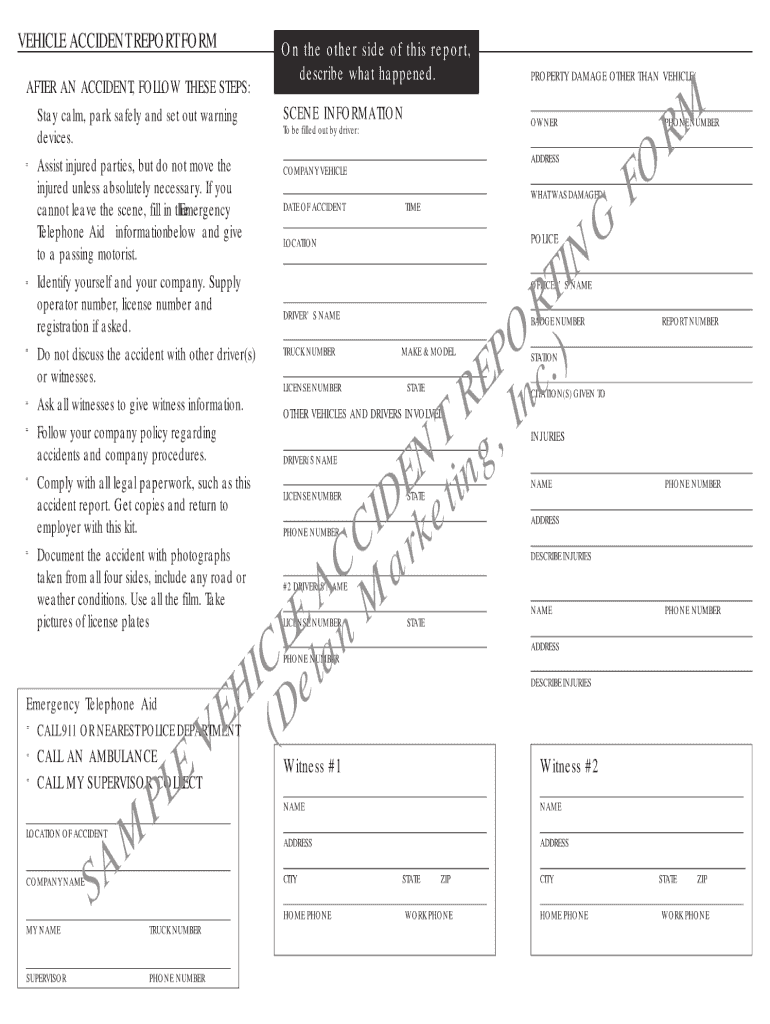
Car Accident Report Sample PDF Form


What is the vehicular accident report sample PDF?
A vehicular accident report sample PDF is a standardized document used to record details of a vehicle collision. This report typically includes essential information such as the date, time, and location of the accident, as well as the names and contact information of the involved parties and witnesses. It may also document the circumstances leading to the accident, vehicle damages, and any injuries sustained. This sample is crucial for insurance claims, legal proceedings, and personal records, ensuring that all relevant details are captured accurately and systematically.
Steps to complete the vehicular accident report sample PDF
Filling out a vehicular accident report sample PDF involves several key steps to ensure accuracy and completeness. Begin by gathering all necessary information, including the names and addresses of all drivers involved, vehicle registration details, and insurance information. Next, document the accident scene by noting the time, location, and weather conditions. Describe the sequence of events leading to the accident in clear, concise language. Finally, review the completed report for any errors or omissions before submitting it to the appropriate parties, such as insurance companies or law enforcement agencies.
Legal use of the vehicular accident report sample PDF
The legal validity of a vehicular accident report sample PDF hinges on its accuracy and adherence to relevant regulations. In the United States, these reports serve as official documentation that can be used in court proceedings or insurance claims. To ensure legal compliance, it is essential to provide truthful and detailed information. Additionally, the report must be signed by the involved parties or law enforcement officers, depending on the jurisdiction. Understanding state-specific laws regarding accident reporting can further enhance the report's legal standing.
Key elements of the vehicular accident report sample PDF
Several key elements are critical to include in a vehicular accident report sample PDF. These elements typically encompass:
- Date and time: The exact moment the accident occurred.
- Location: The specific site of the accident, including street names and landmarks.
- Parties involved: Names, addresses, and contact information for all drivers and passengers.
- Vehicle details: Make, model, year, and license plate numbers of all vehicles involved.
- Witness information: Names and contact details of any witnesses to the accident.
- Accident description: A narrative detailing how the accident occurred, including any contributing factors.
How to obtain the vehicular accident report sample PDF
Obtaining a vehicular accident report sample PDF can typically be done through various channels. Many state Department of Motor Vehicles (DMV) websites offer downloadable templates for accident reports. Additionally, local law enforcement agencies may provide official forms upon request. It is also possible to find sample PDFs through legal assistance websites or insurance companies. Ensuring that the correct version is used for your state is vital, as requirements may vary across jurisdictions.
Examples of using the vehicular accident report sample PDF
Utilizing a vehicular accident report sample PDF can take several forms. For instance, individuals may use the report to file an insurance claim following an accident, providing detailed evidence of the incident. Legal professionals might reference the report in court cases to establish liability or damages. Furthermore, the report can serve as a personal record for those involved, helping to keep track of incidents for future reference. Each of these examples highlights the importance of accurate and thorough documentation in various contexts.
Quick guide on how to complete car accident report sample pdf
Complete Car Accident Report Sample Pdf effortlessly on any device
Online document management has become increasingly popular among businesses and individuals. It offers an ideal environmentally friendly alternative to traditional printed and signed paperwork, allowing you to access the necessary form and securely store it online. airSlate SignNow equips you with all the tools required to create, modify, and electronically sign your documents quickly and without delays. Manage Car Accident Report Sample Pdf on any platform using airSlate SignNow Android or iOS applications and simplify any document-related process today.
How to modify and electronically sign Car Accident Report Sample Pdf with ease
- Locate Car Accident Report Sample Pdf and click Get Form to initiate the process.
- Utilize the tools we offer to complete your document.
- Highlight pertinent sections of your documents or obscure sensitive information using the tools that airSlate SignNow provides specifically for this purpose.
- Create your signature with the Sign tool, which takes seconds and holds the same legal validity as a conventional wet ink signature.
- Review all the details and then click on the Done button to save your changes.
- Select your preferred method to send your form, whether by email, SMS, or invitation link, or download it to your computer.
Eliminate the worry of lost or misplaced files, tedious form searches, or mistakes that necessitate printing new document copies. airSlate SignNow meets your document management needs in just a few clicks from any device you choose. Modify and electronically sign Car Accident Report Sample Pdf to ensure excellent communication at every stage of the form preparation process with airSlate SignNow.
Create this form in 5 minutes or less
Create this form in 5 minutes!
How to create an eSignature for the car accident report sample pdf
How to create an electronic signature for a PDF online
How to create an electronic signature for a PDF in Google Chrome
How to create an e-signature for signing PDFs in Gmail
How to create an e-signature right from your smartphone
How to create an e-signature for a PDF on iOS
How to create an e-signature for a PDF on Android
People also ask
-
What is an accident report sample and why is it important?
An accident report sample is a formal document used to record the details of an incident, including the events leading up to the accident, involved parties, and any damages incurred. It is important because it serves as a legal record that can be used for insurance claims, investigations, and future reference to prevent similar incidents.
-
How can airSlate SignNow help me create an accident report sample?
airSlate SignNow provides a user-friendly platform that allows you to easily customize and create an accident report sample. You can use our templates or start from scratch, ensuring your document meets your specific needs for clarity and compliance.
-
Is there a cost associated with using airSlate SignNow for accident report samples?
Yes, airSlate SignNow offers a variety of pricing plans to fit different business needs, including the creation of accident report samples. We provide a cost-effective solution where you can choose a plan based on the number of documents and features you require.
-
What features does airSlate SignNow offer for handling accident report samples?
airSlate SignNow offers features such as electronic signatures, document sharing, and secure cloud storage, making it easy to manage your accident report samples. Additionally, our platform allows you to track the status of documents and receive notifications when they are signed.
-
Can I integrate airSlate SignNow with other software for my accident report sample needs?
Absolutely! airSlate SignNow integrates seamlessly with various software applications such as Google Drive, Salesforce, and more. This makes it convenient to incorporate your accident report samples into your existing workflow and access them from different platforms.
-
What benefits do I gain by using airSlate SignNow for accident report samples?
Using airSlate SignNow for accident report samples streamlines the documentation process and enhances efficiency. The ability to eSign documents reduces turnaround time, and the secure storage protects your sensitive information, ultimately leading to a smoother accident reporting process.
-
Are there templates available for accident report samples on airSlate SignNow?
Yes, airSlate SignNow provides a variety of templates specifically designed for accident report samples. These templates can be customized to suit your organization's requirements, ensuring you create comprehensive and professional reports quickly.
Get more for Car Accident Report Sample Pdf
- Option agreement and escrow instructions secgovhome form
- Request for assignment of oil and gas lease prc form
- Assignment of oil and gase lease legal form
- Assignment of partial interest in oil and gas lease form
- Amendment assignment and assumption of lease form
- Partially convertible to a working interest at payout form
- Assignor reserves the right to pool the assigned interest short form
- Form of term overriding royalty interest conveyance pud
Find out other Car Accident Report Sample Pdf
- Sign Rhode Island Finance & Tax Accounting Cease And Desist Letter Computer
- Sign Vermont Finance & Tax Accounting RFP Later
- Can I Sign Wyoming Finance & Tax Accounting Cease And Desist Letter
- Sign California Government Job Offer Now
- How Do I Sign Colorado Government Cease And Desist Letter
- How To Sign Connecticut Government LLC Operating Agreement
- How Can I Sign Delaware Government Residential Lease Agreement
- Sign Florida Government Cease And Desist Letter Online
- Sign Georgia Government Separation Agreement Simple
- Sign Kansas Government LLC Operating Agreement Secure
- How Can I Sign Indiana Government POA
- Sign Maryland Government Quitclaim Deed Safe
- Sign Louisiana Government Warranty Deed Easy
- Sign Government Presentation Massachusetts Secure
- How Can I Sign Louisiana Government Quitclaim Deed
- Help Me With Sign Michigan Government LLC Operating Agreement
- How Do I Sign Minnesota Government Quitclaim Deed
- Sign Minnesota Government Affidavit Of Heirship Simple
- Sign Missouri Government Promissory Note Template Fast
- Can I Sign Missouri Government Promissory Note Template