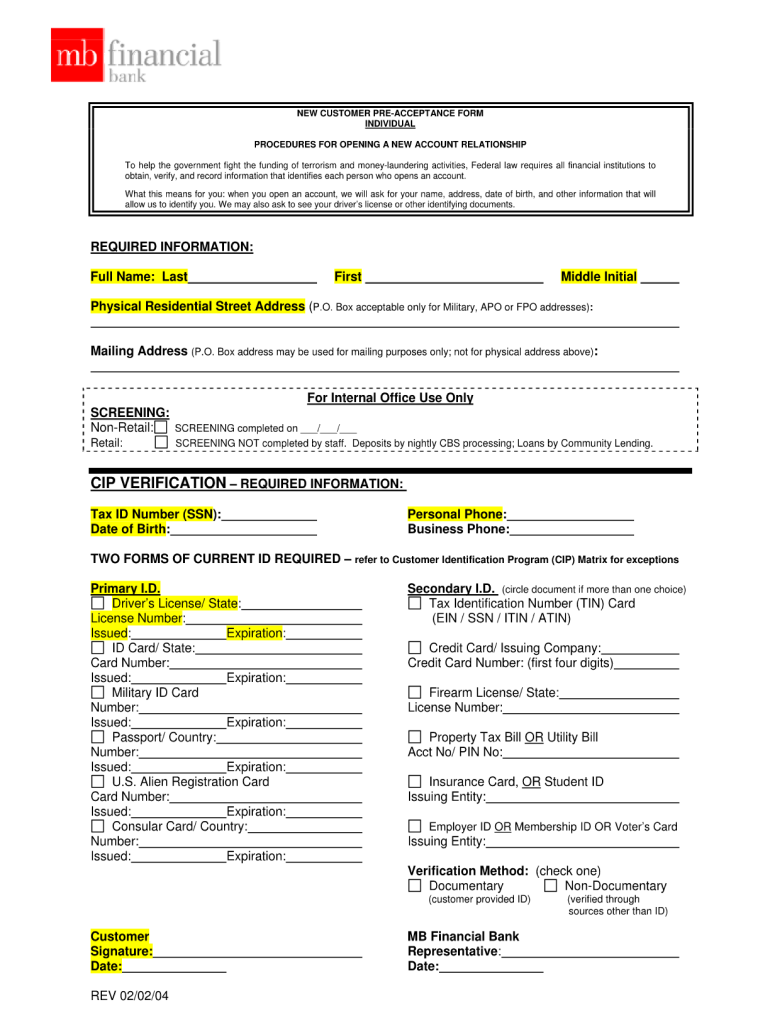
Customer Identification Program Template Form


What is the Customer Identification Program Template
The Customer Identification Program (CIP) template is a crucial document used by financial institutions to verify the identity of their customers. This template outlines the necessary information that must be collected to comply with federal regulations aimed at preventing money laundering and other illicit activities. It typically includes personal details such as the customer's name, address, date of birth, and identification numbers. By utilizing the customer identification program form, institutions can ensure they meet legal requirements while safeguarding their operations against fraud.
Steps to Complete the Customer Identification Program Template
Completing the customer identification program template involves several key steps to ensure accuracy and compliance. First, gather all required personal information from the customer, including their full name, residential address, and date of birth. Next, request valid identification documents, such as a driver's license or passport, to verify the information provided. Once the necessary data is collected, fill out the form carefully, ensuring that all fields are completed accurately. Finally, review the form for any errors before submitting it to the relevant financial institution, either electronically or in paper format.
Legal Use of the Customer Identification Program Template
The legal use of the customer identification program template is governed by several federal regulations, including the USA PATRIOT Act. These laws require financial institutions to implement procedures for verifying the identity of individuals opening accounts. The completed CIP form serves as a record of compliance, demonstrating that the institution has taken the necessary steps to identify its customers. It is important to ensure that the form is filled out correctly and securely stored to protect sensitive information.
Key Elements of the Customer Identification Program Template
Key elements of the customer identification program template include essential personal information fields, identification verification requirements, and signature sections. The form typically requests the customer's full name, address, date of birth, and Social Security number or taxpayer identification number. Additionally, it may require the submission of supporting documents to verify identity, such as a government-issued ID. The signature section confirms that the customer has provided accurate information and consents to the verification process.
Form Submission Methods
The customer identification program form can be submitted through various methods, depending on the institution's policies. Common submission methods include online submission via secure portals, mailing the completed form to the institution, or delivering it in person at a branch location. Each method has its advantages, such as the convenience of online submission or the personal touch of in-person delivery. It's essential to follow the specific guidelines provided by the financial institution to ensure proper processing.
Examples of Using the Customer Identification Program Template
Examples of using the customer identification program template can be found across various financial services. For instance, banks often utilize this form when opening new accounts for individuals or businesses to ensure compliance with federal regulations. Credit unions may also require the completion of the CIP form when onboarding new members. Additionally, mortgage lenders may use the template during the loan application process to verify the identity of borrowers, ensuring a secure and compliant transaction.
Quick guide on how to complete customer identification program template
Prepare Customer Identification Program Template easily on any device
Digital document management has gained increased traction among businesses and individuals. It serves as an excellent eco-friendly substitute for traditional printed and signed documents, as you can locate the necessary form and securely preserve it online. airSlate SignNow offers you all the resources required to create, modify, and eSign your documents quickly without holdups. Manage Customer Identification Program Template on any device using the airSlate SignNow Android or iOS applications and streamline any document-related tasks today.
The simplest way to modify and eSign Customer Identification Program Template effortlessly
- Locate Customer Identification Program Template and click Get Form to begin.
- Utilize the tools we provide to complete your form.
- Emphasize pertinent sections of your documents or obscure sensitive information with tools that airSlate SignNow specifically offers for that function.
- Generate your signature using the Sign tool, which only takes seconds and holds the same legal validity as a conventional wet ink signature.
- Review all the details and click on the Done button to save your changes.
- Choose how you want to share your form, via email, SMS, or invitation link, or download it to your PC.
Eliminate the hassle of lost or misplaced documents, tedious form searches, or errors that necessitate printing new document copies. airSlate SignNow manages all your document management requirements in just a few clicks from any device of your preference. Adjust and eSign Customer Identification Program Template and ensure exceptional communication at any stage of your form preparation process with airSlate SignNow.
Create this form in 5 minutes or less
Create this form in 5 minutes!
How to create an eSignature for the customer identification program template
How to create an electronic signature for a PDF online
How to create an electronic signature for a PDF in Google Chrome
How to create an e-signature for signing PDFs in Gmail
How to create an e-signature right from your smartphone
How to create an e-signature for a PDF on iOS
How to create an e-signature for a PDF on Android
People also ask
-
What is a customer identification form and how does it work?
A customer identification form is a crucial document that helps verify the identity of clients in various transactions. It typically includes personal information that can be used to assess risk and ensure compliance with regulations. airSlate SignNow streamlines this process, allowing businesses to easily create and manage these forms digitally.
-
How can I create a customer identification form using airSlate SignNow?
Creating a customer identification form with airSlate SignNow is straightforward. You can start by selecting from customizable templates or building one from scratch, integrating your specific fields. Once designed, you can send the form for eSignature, making it a seamless process for both you and your customers.
-
Are there any costs associated with using the customer identification form feature?
airSlate SignNow offers competitive pricing plans that include access to the customer identification form feature. Depending on the selected plan, you can utilize various functionalities to suit your business needs. It’s best to review our pricing page for comprehensive details on features included in each plan.
-
What are the benefits of using an electronic customer identification form?
Using an electronic customer identification form enhances efficiency and reduces paperwork. It allows for quick data collection and storage, and can signNowly minimize errors associated with manual entry. Additionally, it ensures better compliance with legal standards, thanks to the secure and traceable nature of digital signatures.
-
Can I integrate the customer identification form with other software?
Yes, airSlate SignNow allows integration of the customer identification form with various third-party applications. This means you can synchronize data with your CRM, accounting tools, and more, increasing productivity and ensuring smooth workflows. Integrations help in maintaining consistent data across platforms.
-
Is the customer identification form compliant with legal regulations?
Absolutely! The customer identification form created with airSlate SignNow is designed to comply with legal and regulatory standards, ensuring that your business adheres to requirements. The platform employs top-notch security measures, including encryption, to protect sensitive information throughout the signing process.
-
How does eSigning a customer identification form work?
eSigning a customer identification form via airSlate SignNow is simple and efficient. After filling out the form, clients can sign it electronically from any device, thereby expediting the verification process. The signatures are legally binding and stored securely, giving you peace of mind regarding compliance.
Get more for Customer Identification Program Template
- Stocks schedule e form
- State of utah department of commerce utah division of form
- Usdc formsdistrict of utahunited states district court
- Organized pursuant to the laws of the state of utah hereinafter quotcorporationquot form
- The art of forming a new nonprofit utah nonprofits
- A utah corporation form
- Articles of incorporation professional form
- State of utah this form cannot be hand written department
Find out other Customer Identification Program Template
- How Do I eSign Hawaii Non-Profit PDF
- How To eSign Hawaii Non-Profit Word
- How Do I eSign Hawaii Non-Profit Presentation
- How Do I eSign Maryland Non-Profit Word
- Help Me With eSign New Jersey Legal PDF
- How To eSign New York Legal Form
- How Can I eSign North Carolina Non-Profit Document
- How To eSign Vermont Non-Profit Presentation
- How Do I eSign Hawaii Orthodontists PDF
- How Can I eSign Colorado Plumbing PDF
- Can I eSign Hawaii Plumbing PDF
- How Do I eSign Hawaii Plumbing Form
- Can I eSign Hawaii Plumbing Form
- How To eSign Hawaii Plumbing Word
- Help Me With eSign Hawaii Plumbing Document
- How To eSign Hawaii Plumbing Presentation
- How To eSign Maryland Plumbing Document
- How Do I eSign Mississippi Plumbing Word
- Can I eSign New Jersey Plumbing Form
- How Can I eSign Wisconsin Plumbing PPT