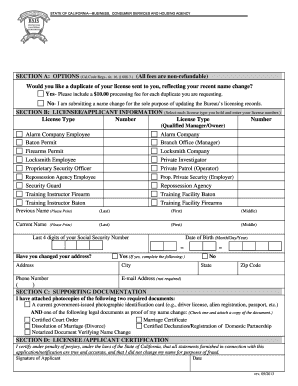
Bsis Address Change 2013


What is the Bsis Address Change
The Bsis Address Change is a formal process that allows individuals and businesses to update their address information with the Bureau of Security and Investigative Services (BSIS) in California. This change is essential for maintaining accurate records and ensuring that all correspondence, including licensing and regulatory notifications, is sent to the correct location. The address change can apply to various licenses issued by BSIS, including security guards and private investigators.
Steps to complete the Bsis Address Change
Completing the Bsis Address Change involves several straightforward steps:
- Access the Form: Visit the official bsis dca ca gov website to download the address change form.
- Fill Out the Form: Provide your current information and the new address. Ensure all details are accurate to avoid processing delays.
- Sign the Form: Include your signature to validate the request. This step is crucial for legal compliance.
- Submit the Form: Choose your preferred submission method—online, by mail, or in person—based on the instructions provided on the website.
Legal use of the Bsis Address Change
The Bsis Address Change is legally binding once submitted according to the established guidelines. It is vital to ensure that the form is completed accurately and signed, as this will prevent any potential legal issues related to incorrect or outdated information. Compliance with the regulations set forth by BSIS is essential for maintaining valid licenses and avoiding penalties.
Required Documents
When submitting the Bsis Address Change, certain documents may be required to verify your identity and support your request. These may include:
- Proof of identity, such as a government-issued ID.
- Current and new address documentation, like utility bills or lease agreements.
- Any relevant licensing documentation associated with your BSIS license.
Form Submission Methods
There are several methods to submit the Bsis Address Change form, ensuring flexibility for users:
- Online: Submit the completed form through the official bsis dca ca gov portal for immediate processing.
- By Mail: Send the form to the designated BSIS mailing address. Be sure to allow sufficient time for processing.
- In Person: Visit a BSIS office to submit your form directly, which may expedite the process.
Who Issues the Form
The Bsis Address Change form is issued by the Bureau of Security and Investigative Services, a division of the California Department of Consumer Affairs. This agency oversees the licensing and regulation of various professions within the security and investigative sectors, ensuring compliance with state laws and regulations.
Quick guide on how to complete bsis address change
Prepare Bsis Address Change effortlessly on any device
Online document management has become increasingly favored by businesses and individuals alike. It offers an ideal eco-friendly substitute for conventional printed and signed documents, allowing you to locate the appropriate form and securely store it online. airSlate SignNow equips you with all the tools necessary to create, edit, and electronically sign your documents swiftly and without holdups. Manage Bsis Address Change on any device using airSlate SignNow apps for Android or iOS and enhance any document-focused process today.
How to edit and electronically sign Bsis Address Change with ease
- Locate Bsis Address Change and then click Get Form to commence.
- Utilize the tools we offer to fill out your form.
- Highlight important sections of the documents or obscure sensitive details with tools that airSlate SignNow specifically offers for that purpose.
- Create your signature with the Sign feature, which only takes seconds and holds the same legal validity as a conventional wet ink signature.
- Review the details and then click on the Done button to save your changes.
- Select your preferred method to deliver your form, whether by email, text message (SMS), invite link, or download it to your computer.
Eliminate concerns about lost or misplaced documents, tedious form searches, or mistakes that necessitate printing new copies. airSlate SignNow addresses your document management requirements in just a few clicks from any device you choose. Edit and electronically sign Bsis Address Change and ensure excellent communication at every stage of your form preparation process with airSlate SignNow.
Create this form in 5 minutes or less
Find and fill out the correct bsis address change
Create this form in 5 minutes!
How to create an eSignature for the bsis address change
How to create an electronic signature for a PDF online
How to create an electronic signature for a PDF in Google Chrome
How to create an e-signature for signing PDFs in Gmail
How to create an e-signature right from your smartphone
How to create an e-signature for a PDF on iOS
How to create an e-signature for a PDF on Android
People also ask
-
What is BSIS DCA CA GOV and how does it relate to airSlate SignNow?
BSIS DCA CA GOV refers to the Bureau of Security and Investigative Services' Department of Consumer Affairs in California. airSlate SignNow helps businesses comply with the regulations set forth by this authority by providing an efficient eSigning platform that ensures secure and legally binding agreements.
-
How does airSlate SignNow ensure compliance with BSIS DCA CA GOV requirements?
airSlate SignNow meets the compliance standards outlined by BSIS DCA CA GOV by utilizing advanced encryption, audit trails, and authentication features. This ensures that all electronic signatures are secure, traceable, and legally recognized, providing peace of mind for businesses operating within California.
-
What are the pricing options for airSlate SignNow?
AirSlate SignNow offers flexible pricing plans tailored to businesses of all sizes. Each plan provides access to essential features while ensuring that users can easily navigate the requirements of BSIS DCA CA GOV without incurring unnecessary costs.
-
What features does airSlate SignNow offer to enhance document management?
AirSlate SignNow features custom templates, bulk sending, real-time tracking, and integration with popular apps. These tools streamline document management processes and help ensure compliance with BSIS DCA CA GOV standards.
-
How does airSlate SignNow benefit businesses in California?
By utilizing airSlate SignNow, businesses in California can improve efficiency by reducing the time spent on manual paperwork. This platform also aids compliance with BSIS DCA CA GOV regulations, allowing companies to focus on growth without legal disruption.
-
Can airSlate SignNow integrate with other tools and platforms?
Yes, airSlate SignNow integrates seamlessly with a variety of other business tools, facilitating smooth workflows. This integration capability ensures that users can maintain compliance with BSIS DCA CA GOV while still leveraging their preferred applications.
-
Is there a free trial available for airSlate SignNow?
Yes, airSlate SignNow offers a free trial period allowing users to explore the various features. This trial helps businesses assess how effectively the solution meets BSIS DCA CA GOV compliance requirements before committing to a subscription.
Get more for Bsis Address Change
- Nj resale certificate fillable form
- Divorce papers california 5640617 form
- Cash assistance indiana form
- Medical outcomes study sf 36 is a set of generic coherent and easily administered quality of life measures rand form
- Teacher lesson reflection form
- Printable ppd form
- Www smartpractice comshopcategoryt r u e test ready to use patch test panels smartpractice form
- Weblink ocdsb caweblink0workplace violence reporting form form 733 appendix a to pr
Find out other Bsis Address Change
- How Can I eSignature Maine Charity Quitclaim Deed
- How Do I eSignature Michigan Charity LLC Operating Agreement
- eSignature North Carolina Car Dealer NDA Now
- eSignature Missouri Charity Living Will Mobile
- eSignature New Jersey Business Operations Memorandum Of Understanding Computer
- eSignature North Dakota Car Dealer Lease Agreement Safe
- eSignature Oklahoma Car Dealer Warranty Deed Easy
- eSignature Oregon Car Dealer Rental Lease Agreement Safe
- eSignature South Carolina Charity Confidentiality Agreement Easy
- Can I eSignature Tennessee Car Dealer Limited Power Of Attorney
- eSignature Utah Car Dealer Cease And Desist Letter Secure
- eSignature Virginia Car Dealer Cease And Desist Letter Online
- eSignature Virginia Car Dealer Lease Termination Letter Easy
- eSignature Alabama Construction NDA Easy
- How To eSignature Wisconsin Car Dealer Quitclaim Deed
- eSignature California Construction Contract Secure
- eSignature Tennessee Business Operations Moving Checklist Easy
- eSignature Georgia Construction Residential Lease Agreement Easy
- eSignature Kentucky Construction Letter Of Intent Free
- eSignature Kentucky Construction Cease And Desist Letter Easy