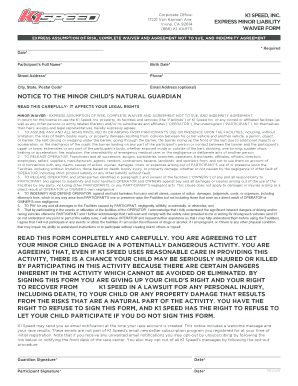
K1 Speed Waiver PDF Form


What is the K1 Speed Waiver PDF
The K1 Speed waiver PDF is a legal document that participants must complete before engaging in activities at K1 Speed, a popular indoor go-kart racing venue. This waiver serves to release K1 Speed from liability in case of accidents or injuries that may occur during racing or related activities. The waiver outlines the inherent risks associated with go-kart racing, ensuring that participants are aware of these risks before they agree to participate.
How to Obtain the K1 Speed Waiver PDF
To obtain the K1 Speed waiver PDF, individuals can visit the official K1 Speed website or inquire at their local K1 Speed location. The waiver is typically available for download directly from the website, allowing users to print it out or fill it out digitally. It is important to ensure that you have the most current version of the waiver to comply with K1 Speed’s requirements.
Steps to Complete the K1 Speed Waiver PDF
Completing the K1 Speed waiver PDF involves several straightforward steps:
- Download the waiver from the K1 Speed website or obtain a physical copy at the location.
- Read through the entire document carefully to understand the risks and terms.
- Fill in the required personal information, including your name, date of birth, and contact details.
- If applicable, have a parent or guardian sign the waiver for minors.
- Submit the completed waiver at the K1 Speed location or upload it online if that option is available.
Legal Use of the K1 Speed Waiver PDF
The K1 Speed waiver PDF is legally binding, provided it is completed correctly and in accordance with state laws. The waiver must be signed by all participants, and for minors, a parent or guardian's signature is required. The document helps protect K1 Speed from legal claims related to injuries sustained during racing, as it demonstrates that participants acknowledged the risks involved.
Key Elements of the K1 Speed Waiver PDF
Several key elements are included in the K1 Speed waiver PDF:
- Participant Information: Name, address, and date of birth.
- Risk Acknowledgment: A section detailing the risks associated with go-kart racing.
- Liability Release: A clause that releases K1 Speed from liability for injuries.
- Signature Line: Space for the participant's signature and date.
- Minor Consent: A section for parental or guardian consent for participants under the age of eighteen.
Digital vs. Paper Version of the K1 Speed Waiver
The K1 Speed waiver can be completed in both digital and paper formats. The digital version allows for easy access and submission, reducing the need for physical paperwork. Participants can fill out the waiver online and submit it electronically, which can streamline the process. Conversely, the paper version may be preferred by those who wish to complete the waiver in person or do not have access to digital devices.
Quick guide on how to complete k1 speed waiver pdf
Prepare K1 Speed Waiver Pdf effortlessly on any device
Digital document management has become increasingly popular among businesses and individuals alike. It offers a superb eco-friendly alternative to conventional printed and signed documents, allowing you to locate the right form and securely store it online. airSlate SignNow equips you with all the tools necessary to create, modify, and electronically sign your documents swiftly without delays. Handle K1 Speed Waiver Pdf on any platform using airSlate SignNow’s Android or iOS applications and streamline your document-related tasks today.
The easiest way to modify and electronically sign K1 Speed Waiver Pdf without difficulty
- Locate K1 Speed Waiver Pdf and click on Get Form to begin.
- Utilize the tools we offer to fill out your form.
- Emphasize pertinent sections of your documents or obscure sensitive information with tools that airSlate SignNow specifically provides for this purpose.
- Create your signature using the Sign tool, which takes mere seconds and possesses the same legal validity as a conventional ink signature.
- Review the details and click on the Done button to save your updates.
- Select your preferred method to send your form, via email, SMS, or invitation link, or download it to your computer.
Eliminate concerns over lost or mislaid documents, tedious form searching, or errors that necessitate printing new document copies. airSlate SignNow fulfills all your document management needs in just a few clicks from any device you prefer. Edit and electronically sign K1 Speed Waiver Pdf to ensure effective communication at every stage of the form preparation process with airSlate SignNow.
Create this form in 5 minutes or less
Create this form in 5 minutes!
How to create an eSignature for the k1 speed waiver pdf
How to create an electronic signature for a PDF online
How to create an electronic signature for a PDF in Google Chrome
How to create an e-signature for signing PDFs in Gmail
How to create an e-signature right from your smartphone
How to create an e-signature for a PDF on iOS
How to create an e-signature for a PDF on Android
People also ask
-
What is a K1 speed waiver?
A K1 speed waiver is a legal document that allows participants to acknowledge the risks associated with kart racing at K1 Speed locations. By signing this waiver, participants agree to the terms and conditions set forth to ensure safety during their racing experience.
-
How can I sign the K1 speed waiver electronically?
You can sign the K1 speed waiver electronically using airSlate SignNow. Our intuitive platform simplifies the eSigning process, allowing users to complete the waiver quickly and securely from any device, ensuring a smooth entry into the K1 Speed experience.
-
Is there a fee associated with the K1 speed waiver?
No, signing the K1 speed waiver is typically free of charge at K1 Speed locations. The waiver is part of the registration process, and utilizing airSlate SignNow to sign it electronically costs no additional fees.
-
What features does airSlate SignNow offer for the K1 speed waiver?
airSlate SignNow provides a user-friendly interface for signing the K1 speed waiver, including options for adding electronic signatures, timestamps, and automated reminders. Our solution enhances the efficiency of the waiver process, making it easier for both K1 Speed and participants.
-
How do I access my signed K1 speed waiver?
After signing the K1 speed waiver via airSlate SignNow, you can easily access it through your account dashboard. The signed document is securely stored, allowing you to download, print, or share it whenever necessary.
-
What are the benefits of using airSlate SignNow for the K1 speed waiver?
Using airSlate SignNow for the K1 speed waiver offers benefits such as enhanced security, reduced paperwork, and improved efficiency. Participants can quickly complete their waivers digitally, streamlining the registration process at K1 Speed locations.
-
Can I integrate airSlate SignNow with other platforms for the K1 speed waiver?
Yes, airSlate SignNow allows seamless integrations with various platforms such as CRM systems and document management software. This capability helps streamline the process of managing the K1 speed waiver alongside other business operations.
Get more for K1 Speed Waiver Pdf
Find out other K1 Speed Waiver Pdf
- eSign New Hampshire Rental lease agreement Later
- Can I eSign North Carolina Rental lease agreement
- How Do I eSign Pennsylvania Rental lease agreement
- How To eSign South Carolina Rental lease agreement
- eSign Texas Rental lease agreement Mobile
- eSign Utah Rental agreement lease Easy
- How Can I eSign North Dakota Rental lease agreement forms
- eSign Rhode Island Rental lease agreement forms Now
- eSign Georgia Rental lease agreement template Simple
- Can I eSign Wyoming Rental lease agreement forms
- eSign New Hampshire Rental lease agreement template Online
- eSign Utah Rental lease contract Free
- eSign Tennessee Rental lease agreement template Online
- eSign Tennessee Rental lease agreement template Myself
- eSign West Virginia Rental lease agreement template Safe
- How To eSign California Residential lease agreement form
- How To eSign Rhode Island Residential lease agreement form
- Can I eSign Pennsylvania Residential lease agreement form
- eSign Texas Residential lease agreement form Easy
- eSign Florida Residential lease agreement Easy