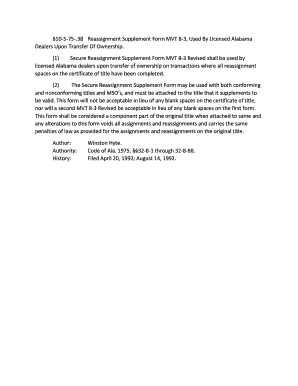
Alabama Reassignment Form Mvt 8 3


What is the Alabama Reassignment Form Mvt 8 3
The Alabama Reassignment Form Mvt 8 3 is an official document used to transfer the title of a vehicle from one party to another within the state of Alabama. This form is essential for ensuring that ownership records are updated with the Alabama Department of Revenue. It serves as a legal instrument that facilitates the reassignment of vehicle ownership, making it crucial for both buyers and sellers in a vehicle transaction.
How to use the Alabama Reassignment Form Mvt 8 3
To use the Alabama Reassignment Form Mvt 8 3, both the seller and buyer must fill out the necessary sections of the form accurately. The seller must provide details such as the vehicle identification number (VIN), make, model, and year of the vehicle, along with their signature. The buyer must also provide their information and sign the form. It is important to ensure that all fields are completed to avoid any delays in processing the title transfer.
Steps to complete the Alabama Reassignment Form Mvt 8 3
Completing the Alabama Reassignment Form Mvt 8 3 involves several steps:
- Obtain the form from a reliable source, such as the Alabama Department of Revenue website.
- Fill in the vehicle details, including the VIN, make, model, and year.
- Provide the seller's information, including their name, address, and signature.
- Include the buyer's information, ensuring their name and address are accurate.
- Both parties should review the form for accuracy before submission.
Legal use of the Alabama Reassignment Form Mvt 8 3
The Alabama Reassignment Form Mvt 8 3 is legally binding when completed correctly. It is essential to comply with state regulations regarding vehicle title transfers. The form must be signed by both the seller and buyer to validate the transfer of ownership. Failure to use the form correctly can result in legal complications or delays in the title transfer process.
Key elements of the Alabama Reassignment Form Mvt 8 3
Key elements of the Alabama Reassignment Form Mvt 8 3 include:
- Vehicle Identification Number (VIN): A unique identifier for the vehicle.
- Make and Model: The manufacturer and model of the vehicle.
- Year: The year the vehicle was manufactured.
- Seller's Information: Name, address, and signature of the seller.
- Buyer's Information: Name, address, and signature of the buyer.
How to obtain the Alabama Reassignment Form Mvt 8 3
The Alabama Reassignment Form Mvt 8 3 can be obtained through various channels. It is available online through the Alabama Department of Revenue website, where users can download and print the form. Additionally, physical copies may be available at local county revenue offices or through licensed vehicle dealers in Alabama.
Quick guide on how to complete alabama reassignment form mvt 8 3
Complete Alabama Reassignment Form Mvt 8 3 effortlessly on any device
Digital document management has become increasingly popular among companies and individuals. It offers an ideal environmentally friendly alternative to conventional printed and signed documents, allowing you to access the necessary forms and securely store them online. airSlate SignNow equips you with all the tools you require to create, edit, and eSign your documents swiftly without delays. Manage Alabama Reassignment Form Mvt 8 3 on any device with airSlate SignNow's Android or iOS applications and streamline any document-related tasks today.
The simplest method to edit and eSign Alabama Reassignment Form Mvt 8 3 with ease
- Obtain Alabama Reassignment Form Mvt 8 3 and click on Get Form to begin.
- Utilize the tools we provide to complete your document.
- Emphasize important sections of your documents or obscure confidential information with tools specifically created for that purpose by airSlate SignNow.
- Generate your eSignature using the Sign feature, which only takes seconds and holds the same legal significance as a conventional wet ink signature.
- Review all the details and click on the Done button to save your modifications.
- Choose your preferred method to send your form, whether by email, SMS, or invitation link, or download it to your computer.
Eliminate concerns about lost or misplaced files, tedious form searches, or mistakes that require printing new document copies. airSlate SignNow meets all your document management needs in just a few clicks from any device you choose. Edit and eSign Alabama Reassignment Form Mvt 8 3 to ensure seamless communication at every stage of your form preparation process with airSlate SignNow.
Create this form in 5 minutes or less
Create this form in 5 minutes!
How to create an eSignature for the alabama reassignment form mvt 8 3
How to create an electronic signature for a PDF online
How to create an electronic signature for a PDF in Google Chrome
How to create an e-signature for signing PDFs in Gmail
How to create an e-signature right from your smartphone
How to create an e-signature for a PDF on iOS
How to create an e-signature for a PDF on Android
People also ask
-
What is the mvt 8 3 feature in airSlate SignNow?
The mvt 8 3 feature in airSlate SignNow refers to our advanced document management capabilities, allowing users to streamline eSigning processes. This feature enhances workflow efficiency and ensures that all parties can easily access, review, and sign documents. With mvt 8 3, businesses can enjoy a seamless signing experience.
-
How does pricing work for the mvt 8 3 solution?
Pricing for the mvt 8 3 solution is competitive and designed to fit diverse business needs. We offer various subscription plans that scale based on user count and feature access. By choosing mvt 8 3, you can unlock signNow cost savings while improving your document workflow.
-
What are the key benefits of using mvt 8 3 in my business?
Using mvt 8 3, businesses can signNowly reduce document turnaround time and improve overall efficiency. This feature provides an intuitive interface to eSign documents, ensuring that your team can focus on core business activities. Additionally, mvt 8 3 enhances security and compliance, protecting sensitive information.
-
Can I integrate other software with the mvt 8 3 feature?
Yes, the mvt 8 3 feature in airSlate SignNow allows for seamless integration with various third-party applications. This capability ensures that you can incorporate mvt 8 3 into your existing workflow without any disruptions. Common integrations include CRM systems, project management tools, and cloud storage solutions.
-
Is mvt 8 3 suitable for small businesses?
Absolutely! The mvt 8 3 solution is designed to cater to businesses of all sizes, including small enterprises. Its user-friendly interface and cost-effective pricing make it an ideal choice for small businesses looking to enhance their digital document management strategies without a steep learning curve.
-
What types of documents can I send using mvt 8 3?
With mvt 8 3 in airSlate SignNow, you can send a wide array of documents, including contracts, agreements, and forms. The platform supports PDF and various other file formats to ensure flexibility in your documentation. This means you can manage multiple document types efficiently in one place.
-
How secure is the mvt 8 3 feature for sensitive documents?
The mvt 8 3 feature prioritizes document security through advanced encryption methods. Your documents are protected at rest and in transit, ensuring confidentiality and integrity. With mvt 8 3, you can confidently handle sensitive information while complying with industry regulations.
Get more for Alabama Reassignment Form Mvt 8 3
Find out other Alabama Reassignment Form Mvt 8 3
- eSign North Dakota Real Estate Business Letter Template Computer
- eSign North Dakota Real Estate Quitclaim Deed Myself
- eSign Maine Sports Quitclaim Deed Easy
- eSign Ohio Real Estate LLC Operating Agreement Now
- eSign Ohio Real Estate Promissory Note Template Online
- How To eSign Ohio Real Estate Residential Lease Agreement
- Help Me With eSign Arkansas Police Cease And Desist Letter
- How Can I eSign Rhode Island Real Estate Rental Lease Agreement
- How Do I eSign California Police Living Will
- Can I eSign South Dakota Real Estate Quitclaim Deed
- How To eSign Tennessee Real Estate Business Associate Agreement
- eSign Michigan Sports Cease And Desist Letter Free
- How To eSign Wisconsin Real Estate Contract
- How To eSign West Virginia Real Estate Quitclaim Deed
- eSign Hawaii Police Permission Slip Online
- eSign New Hampshire Sports IOU Safe
- eSign Delaware Courts Operating Agreement Easy
- eSign Georgia Courts Bill Of Lading Online
- eSign Hawaii Courts Contract Mobile
- eSign Hawaii Courts RFP Online