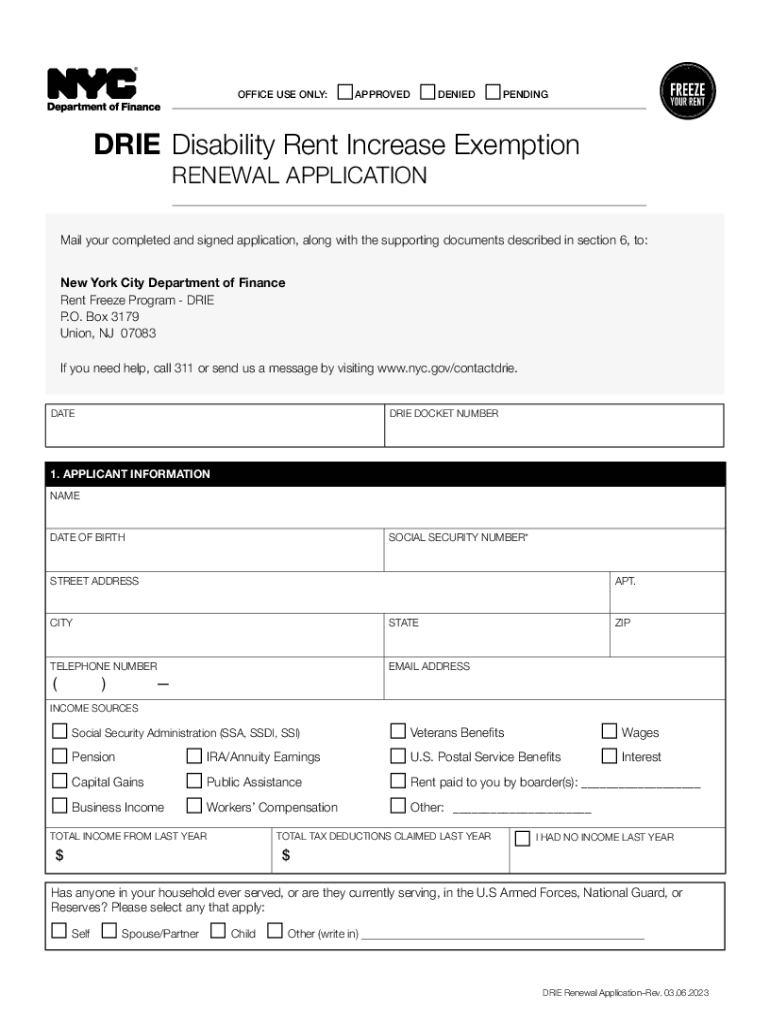
Disability Rent Increase Exemption DRIE NYC Gov Form


Understanding the Disability Rent Increase Exemption (DRIE) in New York
The Disability Rent Increase Exemption (DRIE) is a program designed to assist eligible New York City residents with disabilities by exempting them from rent increases. This exemption is crucial for those who may struggle to afford rising housing costs due to their financial circumstances. By participating in the DRIE program, individuals can maintain their housing stability and ensure that their rent remains manageable.
Eligibility Criteria for the DRIE Program
To qualify for the Disability Rent Increase Exemption, applicants must meet specific criteria. These include:
- Being a resident of New York City.
- Having a disability as defined by the program.
- Meeting income limits set by the New York City government.
- Occupying a rent-regulated apartment.
It is essential for applicants to provide documentation that verifies their disability and income to ensure a smooth application process.
Steps to Complete the DRIE Application
Completing the DRIE application involves several key steps:
- Gather necessary documentation, including proof of disability and income.
- Obtain the DRIE application form, which can be accessed online or through local housing offices.
- Fill out the application form accurately, ensuring all required information is included.
- Submit the completed application along with the required documents to the appropriate agency.
Following these steps carefully will help ensure that your application is processed efficiently.
How to Submit the DRIE Application
Applicants have multiple options for submitting their DRIE application. These include:
- Online submission through the official New York City government website.
- Mailing the application to the designated office.
- Submitting the application in person at local housing offices.
Choosing the method that best suits your needs can help streamline the process.
Required Documents for the DRIE Application
When applying for the Disability Rent Increase Exemption, specific documents are required to support your application. These typically include:
- Proof of disability, such as a letter from a healthcare provider.
- Income verification documents, such as tax returns or pay stubs.
- Proof of residency in New York City.
- Lease agreement or rent payment receipts.
Having these documents ready can facilitate a quicker review of your application.
Legal Use of the DRIE Program
The DRIE program operates under specific legal frameworks that ensure its compliance with local and federal laws. This includes adherence to regulations regarding fair housing and disability rights. Participants in the program are protected against discrimination and are entitled to the benefits provided by the exemption. Understanding these legal aspects can empower applicants and ensure their rights are upheld throughout the process.
Quick guide on how to complete disability rent increase exemption drie nyc gov
Effortlessly Prepare Disability Rent Increase Exemption DRIE NYC gov on Any Device
Digital document management has become increasingly favored by businesses and individuals alike. It serves as an ideal eco-friendly alternative to traditional printed and signed documents, allowing you to access the appropriate form and securely store it online. airSlate SignNow equips you with all the tools necessary to create, modify, and electronically sign your documents promptly and without hindrances. Manage Disability Rent Increase Exemption DRIE NYC gov on any platform using the airSlate SignNow Android or iOS applications and streamline your document-related tasks today.
How to Modify and Electronically Sign Disability Rent Increase Exemption DRIE NYC gov with Ease
- Locate Disability Rent Increase Exemption DRIE NYC gov and click Get Form to begin.
- Utilize the tools available to complete your form.
- Emphasize relevant sections of your documents or conceal sensitive information with tools specifically provided by airSlate SignNow for that purpose.
- Create your electronic signature using the Sign tool, which takes mere seconds and holds the same legal validity as a conventional wet ink signature.
- Review all the details and click the Done button to save your changes.
- Choose your preferred method for delivering your form, whether by email, SMS, invite link, or downloading it to your computer.
Eliminate the worry of lost or misplaced documents, the hassle of searching for forms, or errors that necessitate reprinting. airSlate SignNow meets your document management needs in just a few clicks from the device of your choice. Modify and electronically sign Disability Rent Increase Exemption DRIE NYC gov and ensure outstanding communication at every step of your form preparation process with airSlate SignNow.
Create this form in 5 minutes or less
Create this form in 5 minutes!
How to create an eSignature for the disability rent increase exemption drie nyc gov
How to create an electronic signature for a PDF online
How to create an electronic signature for a PDF in Google Chrome
How to create an e-signature for signing PDFs in Gmail
How to create an e-signature right from your smartphone
How to create an e-signature for a PDF on iOS
How to create an e-signature for a PDF on Android
People also ask
-
What features does airSlate SignNow offer for New York renewal processes?
airSlate SignNow provides essential features for New York renewal processes, including easy document creation, eSignature capabilities, and automated workflows. These functionalities simplify the renewal process, making it more efficient for businesses in New York. Additionally, our platform allows for real-time tracking and auditing of documents to ensure compliance.
-
How does airSlate SignNow streamline the New York renewal process?
airSlate SignNow streamlines the New York renewal process by enabling users to send documents electronically for eSigning. This eliminates the need for printing and mailing, reducing turnaround times signNowly. With our user-friendly interface, renewing documents becomes a hassle-free experience for businesses.
-
What are the pricing plans available for airSlate SignNow for New York renewal?
airSlate SignNow offers various pricing plans to suit different business needs in New York renewal. Our plans range from basic to advanced, providing options based on the number of users and features required. We also offer a free trial to help businesses evaluate our services before committing.
-
Does airSlate SignNow integrate with other platforms for New York renewal?
Yes, airSlate SignNow integrates seamlessly with various popular business applications for New York renewal purposes. This includes CRM systems, cloud storage, and productivity tools, allowing for a unified experience. These integrations enhance efficiency by minimizing data entry and errors.
-
Can airSlate SignNow help with compliance in New York renewal?
Absolutely! airSlate SignNow is designed to help businesses maintain compliance during the New York renewal process. Our platform supports legally binding eSignatures and provides comprehensive audit trails, ensuring that all documents are securely signed and stored according to legal standards.
-
What benefits does airSlate SignNow provide for New York renewal?
AirSlate SignNow offers numerous benefits for New York renewal, including faster processes, cost savings, and improved workflow efficiency. By digitizing your renewal documents, you reduce manual errors and optimize resource allocation. Businesses can focus on their core operations rather than getting bogged down by paperwork.
-
Is customer support available for New York renewal users of airSlate SignNow?
Yes, airSlate SignNow provides dedicated customer support for users dealing with New York renewal. Our support team is available through various channels to assist with any issues or queries. We prioritize customer satisfaction and ensure that our users have the resources they need to utilize our services effectively.
Get more for Disability Rent Increase Exemption DRIE NYC gov
- Pcci downloadable forms
- Residential load sheet bluebonnet electric cooperative form
- Pay mississippi form ui 3 online
- Putting english to work 1 form
- Grille de points manitoba form
- Mr alan craven deputy principals ms pippa brady form
- Ndls application form d401 editable template
- Mr alan craven deputy principals ms pippa brady ms anita form
Find out other Disability Rent Increase Exemption DRIE NYC gov
- eSign Nevada Plumbing Business Letter Template Later
- eSign Nevada Plumbing Lease Agreement Form Myself
- eSign Plumbing PPT New Jersey Later
- eSign New York Plumbing Rental Lease Agreement Simple
- eSign North Dakota Plumbing Emergency Contact Form Mobile
- How To eSign North Dakota Plumbing Emergency Contact Form
- eSign Utah Orthodontists Credit Memo Easy
- How To eSign Oklahoma Plumbing Business Plan Template
- eSign Vermont Orthodontists Rental Application Now
- Help Me With eSign Oregon Plumbing Business Plan Template
- eSign Pennsylvania Plumbing RFP Easy
- Can I eSign Pennsylvania Plumbing RFP
- eSign Pennsylvania Plumbing Work Order Free
- Can I eSign Pennsylvania Plumbing Purchase Order Template
- Help Me With eSign South Carolina Plumbing Promissory Note Template
- How To eSign South Dakota Plumbing Quitclaim Deed
- How To eSign South Dakota Plumbing Affidavit Of Heirship
- eSign South Dakota Plumbing Emergency Contact Form Myself
- eSign Texas Plumbing Resignation Letter Free
- eSign West Virginia Orthodontists Living Will Secure