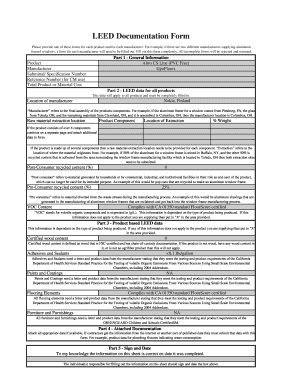
Leed Sample Forms


What are leed sample forms?
Leed sample forms are standardized documents used in the Leadership in Energy and Environmental Design (LEED) certification process. They serve as templates for various submissions required by project teams to demonstrate compliance with LEED standards. These forms cover different aspects of a project, including energy performance, sustainable site development, and materials used. By using these forms, project teams can streamline their documentation process and ensure that they meet the necessary criteria for LEED certification.
How to use leed sample forms
Using leed sample forms involves several steps to ensure accurate completion and submission. First, identify the specific LEED credit or prerequisite that applies to your project. Next, download the appropriate sample form from a reliable source. Carefully review the instructions provided within the form, as they will guide you on how to fill it out correctly. Gather the necessary data and documentation required for each section of the form. Once completed, ensure that all information is accurate and submit the form as per the guidelines specified for your LEED project.
Steps to complete the leed sample forms
Completing leed sample forms can be straightforward if you follow these steps:
- Identify the relevant LEED credits or prerequisites for your project.
- Download the corresponding leed sample forms from a trusted source.
- Read the instructions carefully to understand the requirements.
- Gather all necessary data and documentation, such as energy models or material specifications.
- Fill out the form, ensuring that all fields are completed accurately.
- Review the completed form for any errors or omissions.
- Submit the form according to the submission guidelines for your LEED project.
Key elements of the leed sample forms
Leed sample forms typically include several key elements that are essential for compliance and evaluation. These elements may consist of:
- Project information, including the project name, location, and team members.
- Specific LEED credits or prerequisites being addressed.
- Detailed descriptions of the strategies employed to meet the LEED requirements.
- Supporting documentation, such as calculations, drawings, or product data sheets.
- Signatures from responsible parties, confirming the accuracy of the information provided.
Legal use of the leed sample forms
The legal use of leed sample forms is crucial for ensuring that the documentation submitted for LEED certification is valid and recognized. These forms must be completed in accordance with the guidelines set forth by the U.S. Green Building Council (USGBC). Properly executed forms, along with the required supporting documentation, help establish the credibility of the project’s compliance with LEED standards. It is also important to retain copies of all submitted forms for future reference and potential audits.
Examples of using the leed sample forms
Examples of using leed sample forms can vary widely depending on the project type and the specific LEED credits pursued. For instance, a leed sample form for energy performance might require detailed calculations demonstrating energy savings compared to a baseline building. Another example could be a leed documentation form for sustainable materials, which would require information on the sourcing and lifecycle impacts of materials used in the project. These examples illustrate the diversity of applications for leed sample forms across different project scenarios.
Quick guide on how to complete leed sample forms
Complete Leed Sample Forms effortlessly on any device
Digital document management has become increasingly favored by businesses and individuals alike. It serves as an ideal environmentally friendly alternative to conventional printed and signed paperwork, allowing you to access the proper form and securely store it online. airSlate SignNow provides all the tools necessary to create, modify, and electronically sign your documents quickly and without complications. Handle Leed Sample Forms on any device using airSlate SignNow's Android or iOS applications and simplify any document-related task today.
The easiest method to edit and electronically sign Leed Sample Forms with ease
- Obtain Leed Sample Forms and click on Get Form to begin.
- Utilize the tools available to complete your form.
- Emphasize pertinent sections of your documents or obscure sensitive details with tools that airSlate SignNow provides specifically for that purpose.
- Create your eSignature using the Sign tool, which takes mere seconds and carries the same legal validity as a conventional wet ink signature.
- Verify all the details and click on the Done button to save your modifications.
- Select your preferred method to send your form, whether by email, SMS, or invite link, or download it to your computer.
Eliminate concerns about missing or lost documents, tedious form searches, or errors that require reprinting new copies. airSlate SignNow fulfills all your document management needs in just a few clicks from any device you choose. Modify and electronically sign Leed Sample Forms and guarantee flawless communication at every stage of the form preparation process with airSlate SignNow.
Create this form in 5 minutes or less
Create this form in 5 minutes!
How to create an eSignature for the leed sample forms
How to create an electronic signature for a PDF online
How to create an electronic signature for a PDF in Google Chrome
How to create an e-signature for signing PDFs in Gmail
How to create an e-signature right from your smartphone
How to create an e-signature for a PDF on iOS
How to create an e-signature for a PDF on Android
People also ask
-
What are LEED forms and why are they important?
LEED forms are standardized documents that help organizations demonstrate compliance with the Leadership in Energy and Environmental Design (LEED) certification process. They are important because they streamline the documentation needed to achieve green building certification, promoting sustainability in construction and architecture.
-
How can airSlate SignNow help with managing LEED forms?
airSlate SignNow provides an easy-to-use platform for sending, signing, and managing LEED forms digitally. This streamlines the process, reduces paperwork, and ensures that all stakeholders can access and complete necessary documents efficiently, enhancing workflow.
-
What features does airSlate SignNow offer for LEED forms?
With airSlate SignNow, you can create custom LEED forms, set up templates, and automate notifications for document signing. Additionally, it offers secure storage, tracking, and collaboration features that make managing your LEED documentation effortless.
-
Is airSlate SignNow cost-effective for companies handling LEED forms?
Yes, airSlate SignNow is a cost-effective solution tailored for businesses managing LEED forms. The pricing plans are flexible and designed to cater to different sizes of organizations, ensuring you get value while optimizing document management.
-
Are there integrations available for airSlate SignNow with other software for LEED forms?
Absolutely! airSlate SignNow integrates seamlessly with various software tools often used in construction and project management, making it easy to incorporate LEED forms into your existing processes. Popular tools include Zapier, Google Drive, and Dropbox.
-
Can I track the status of my LEED forms in airSlate SignNow?
Yes, airSlate SignNow allows you to track the status of your LEED forms in real time. You can see who has signed, who still needs to sign, and send reminders to ensure timely completion of all required documents.
-
What security measures are in place for LEED forms in airSlate SignNow?
airSlate SignNow ensures the security of your LEED forms with bank-level encryption and secure cloud storage. You also have control over permissions and can set access rights for different users to keep your documents safe and confidential.
Get more for Leed Sample Forms
Find out other Leed Sample Forms
- How Can I eSign Maine Construction Quitclaim Deed
- eSign Colorado Education Promissory Note Template Easy
- eSign North Dakota Doctors Affidavit Of Heirship Now
- eSign Oklahoma Doctors Arbitration Agreement Online
- eSign Oklahoma Doctors Forbearance Agreement Online
- eSign Oregon Doctors LLC Operating Agreement Mobile
- eSign Hawaii Education Claim Myself
- eSign Hawaii Education Claim Simple
- eSign Hawaii Education Contract Simple
- eSign Hawaii Education NDA Later
- How To eSign Hawaii Education NDA
- How Do I eSign Hawaii Education NDA
- eSign Hawaii Education Arbitration Agreement Fast
- eSign Minnesota Construction Purchase Order Template Safe
- Can I eSign South Dakota Doctors Contract
- eSign Mississippi Construction Rental Application Mobile
- How To eSign Missouri Construction Contract
- eSign Missouri Construction Rental Lease Agreement Easy
- How To eSign Washington Doctors Confidentiality Agreement
- Help Me With eSign Kansas Education LLC Operating Agreement