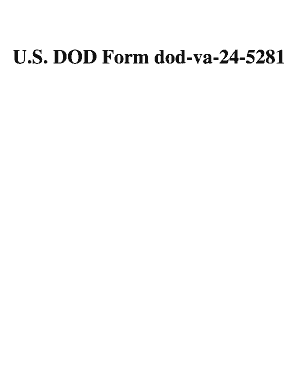
Va Form 24 5281


What is the VA Form 24 5281
The VA Form 24 5281, also known as the Application for VA Home Loan Benefits, is a crucial document for veterans seeking to access home loan benefits provided by the Department of Veterans Affairs. This form is designed to help veterans apply for financial assistance in purchasing, building, or refinancing a home. It collects essential information about the applicant's military service, financial status, and the property involved in the transaction. Understanding this form is vital for veterans to ensure they receive the benefits they have earned through their service.
How to Use the VA Form 24 5281
Using the VA Form 24 5281 involves several steps to ensure accurate completion and submission. First, gather all necessary documentation, including proof of military service, income statements, and details about the property. Next, carefully fill out the form, providing accurate information in each section. After completing the form, review it for any errors or omissions. Finally, submit the form through the appropriate channels, whether online, by mail, or in person, depending on your preference and the specific requirements of the VA.
Steps to Complete the VA Form 24 5281
Completing the VA Form 24 5281 requires attention to detail. Follow these steps for a successful submission:
- Gather all required documents, such as your DD Form 214, proof of income, and property information.
- Begin filling out the form by entering your personal information, including your name, address, and contact details.
- Provide information about your military service, including dates of service and discharge status.
- Detail your financial situation, including income sources and debts.
- Include information about the property you wish to purchase or refinance, such as its location and price.
- Review the form thoroughly to ensure accuracy before submission.
Legal Use of the VA Form 24 5281
The VA Form 24 5281 is legally binding when filled out correctly and submitted according to the guidelines set by the Department of Veterans Affairs. It is essential to ensure that all information provided is truthful and accurate, as any discrepancies may lead to delays or denial of benefits. The form must be signed by the applicant, and in some cases, additional documentation may be required to support the application. Compliance with all legal requirements is crucial for the form to be valid.
Key Elements of the VA Form 24 5281
Understanding the key elements of the VA Form 24 5281 can facilitate a smoother application process. Important sections of the form include:
- Applicant Information: Basic personal details, including name, address, and contact information.
- Military Service Information: Dates of service, branch of service, and discharge status.
- Financial Information: Income sources, debts, and financial obligations.
- Property Information: Details about the home being purchased or refinanced, including location and price.
How to Obtain the VA Form 24 5281
Obtaining the VA Form 24 5281 is straightforward. The form can be downloaded directly from the official Department of Veterans Affairs website or requested at local VA offices. It is essential to ensure that you are using the most current version of the form to avoid any issues during the application process. Additionally, assistance is available through various veteran service organizations that can provide guidance on completing the form and understanding the benefits process.
Quick guide on how to complete va form 24 5281
Effortlessly Prepare Va Form 24 5281 on Any Device
Digital document management has gained traction among businesses and individuals alike. It serves as an excellent environmentally friendly substitute to conventional printed and signed documents, allowing you to obtain the necessary form and securely store it online. airSlate SignNow equips you with all the tools required to create, modify, and electronically sign your documents swiftly without any hold-ups. Manage Va Form 24 5281 on any device with airSlate SignNow's Android or iOS applications and enhance any document-centric process today.
How to Modify and Electronically Sign Va Form 24 5281 with Ease
- Find Va Form 24 5281 and click Get Form to commence.
- Utilize the tools we offer to fill out your document.
- Emphasize important sections of the documents or obscure sensitive information with tools specifically provided by airSlate SignNow for that purpose.
- Create your electronic signature using the Sign tool, which takes mere seconds and has the same legal standing as a traditional ink signature.
- Review the details and click the Done button to save your modifications.
- Select your preferred method to submit your form, whether by email, text message (SMS), or invite link, or download it to your computer.
Say goodbye to lost or misplaced files, tedious form searching, or mistakes that require reprinting new document copies. airSlate SignNow meets your document management needs in just a few clicks from any device of your choosing. Modify and electronically sign Va Form 24 5281, ensuring exceptional communication at any point in the document preparation process with airSlate SignNow.
Create this form in 5 minutes or less
Create this form in 5 minutes!
How to create an eSignature for the va form 24 5281
How to create an electronic signature for a PDF online
How to create an electronic signature for a PDF in Google Chrome
How to create an e-signature for signing PDFs in Gmail
How to create an e-signature right from your smartphone
How to create an e-signature for a PDF on iOS
How to create an e-signature for a PDF on Android
People also ask
-
What is the 24 5281 VA form used for?
The 24 5281 VA form is essential for veterans seeking to verify their eligibility for certain benefits. By filling out the 24 5281 VA form, veterans can streamline the application process and ensure they receive the support they deserve.
-
How can airSlate SignNow help with the 24 5281 VA form?
AirSlate SignNow provides a user-friendly platform that simplifies the signing and sending process of documents like the 24 5281 VA form. With features such as templates and easy integrations, users can complete their submissions efficiently.
-
Is there a cost associated with using airSlate SignNow for the 24 5281 VA form?
Yes, while airSlate SignNow offers various pricing tiers, its services are designed to be cost-effective, especially for those needing to manage documents like the 24 5281 VA form regularly. You can choose a plan that fits your business needs and budget.
-
What features of airSlate SignNow can enhance the submission of the 24 5281 VA form?
AirSlate SignNow offers features such as electronic signatures, customizable templates, and real-time tracking which can signNowly enhance the submission process of the 24 5281 VA form. These functionalities help ensure all documents are processed accurately and timely.
-
Can I integrate airSlate SignNow with other applications for managing the 24 5281 VA form?
Absolutely! AirSlate SignNow supports integration with various applications, allowing you to manage your 24 5281 VA form and other documents seamlessly. This flexibility enhances your workflow and ensures all necessary tools are at your disposal.
-
What benefits do I gain using airSlate SignNow for my 24 5281 VA form needs?
Using airSlate SignNow for your 24 5281 VA form needs provides benefits such as increased efficiency, reduced turnaround time, and enhanced document security. It’s designed to help you focus on what matters most while we handle the paperwork.
-
How secure is airSlate SignNow when handling the 24 5281 VA form?
AirSlate SignNow prioritizes security with features like encryption and secure data storage, ensuring that your 24 5281 VA form and other sensitive documents are protected. You can trust that your information remains confidential throughout the signing process.
Get more for Va Form 24 5281
- Control number wv p060 pkg form
- Control number wv p062 pkg form
- Sales and use tax wv state tax department state of west form
- Control number wv p066 pkg form
- Control number wv p067 pkg form
- Control number wv p069 pkg form
- Control number wv p072 pkg form
- Wv department of administration finance division form
Find out other Va Form 24 5281
- Help Me With Sign North Dakota Government Quitclaim Deed
- Sign Oregon Government Last Will And Testament Mobile
- Sign South Carolina Government Purchase Order Template Simple
- Help Me With Sign Pennsylvania Government Notice To Quit
- Sign Tennessee Government Residential Lease Agreement Fast
- Sign Texas Government Job Offer Free
- Sign Alabama Healthcare / Medical LLC Operating Agreement Online
- Sign Alabama Healthcare / Medical Quitclaim Deed Mobile
- Can I Sign Alabama Healthcare / Medical Quitclaim Deed
- Sign Utah Government Month To Month Lease Myself
- Can I Sign Texas Government Limited Power Of Attorney
- Sign Arkansas Healthcare / Medical Living Will Free
- Sign Arkansas Healthcare / Medical Bill Of Lading Later
- Sign California Healthcare / Medical Arbitration Agreement Free
- Help Me With Sign California Healthcare / Medical Lease Agreement Form
- Sign Connecticut Healthcare / Medical Business Plan Template Free
- Sign Indiana Healthcare / Medical Moving Checklist Safe
- Sign Wisconsin Government Cease And Desist Letter Online
- Sign Louisiana Healthcare / Medical Limited Power Of Attorney Mobile
- Sign Healthcare / Medical PPT Michigan Now